| Release Date | 07.07.2022 |
| Publisher | Bandai Namco Entertainment Inc. |
| Operating Systems | Windows |
| Genres | Action, Adventure |
19.99€
Added to Cart
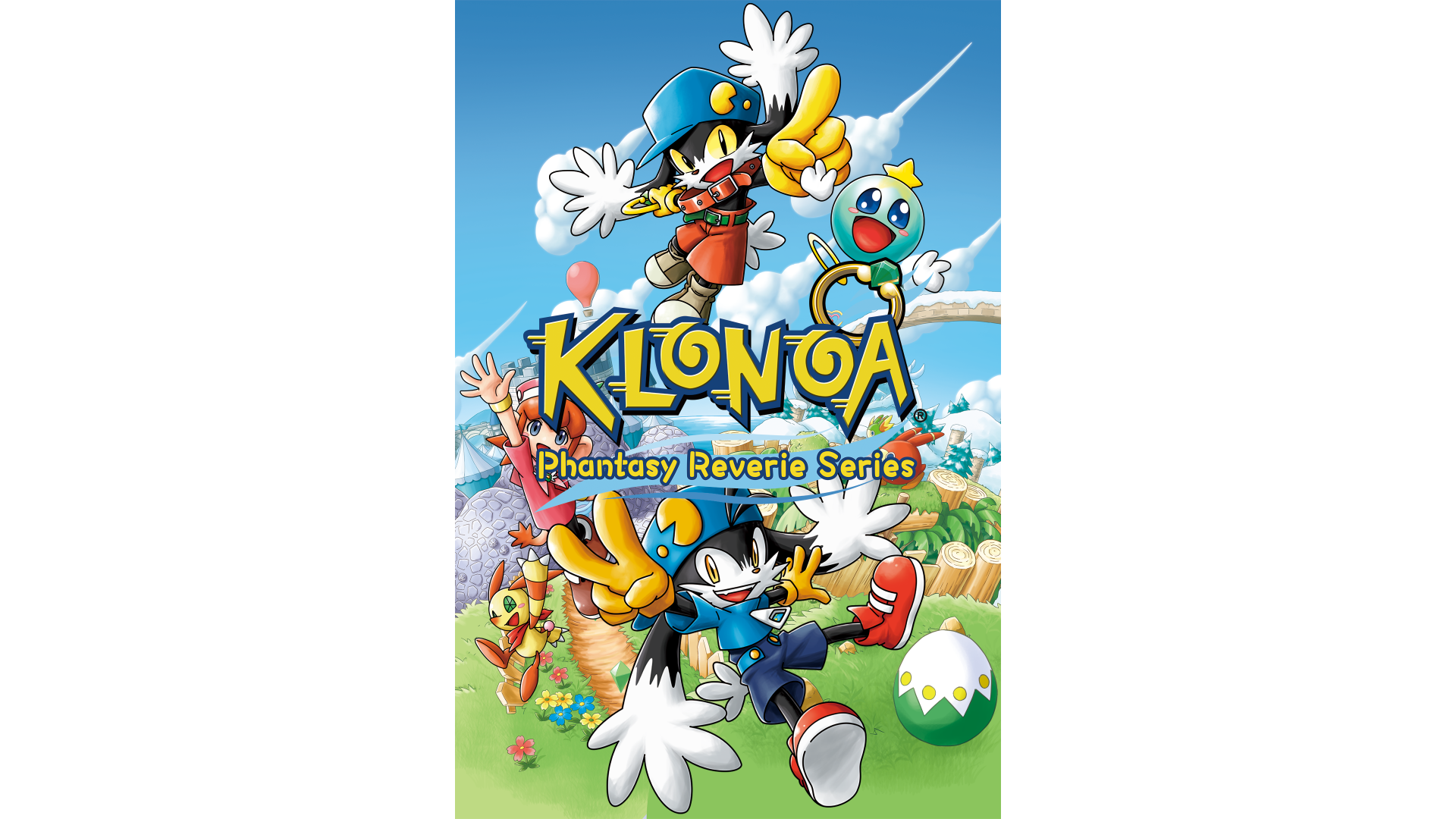
19.99€
Added to Wishlist
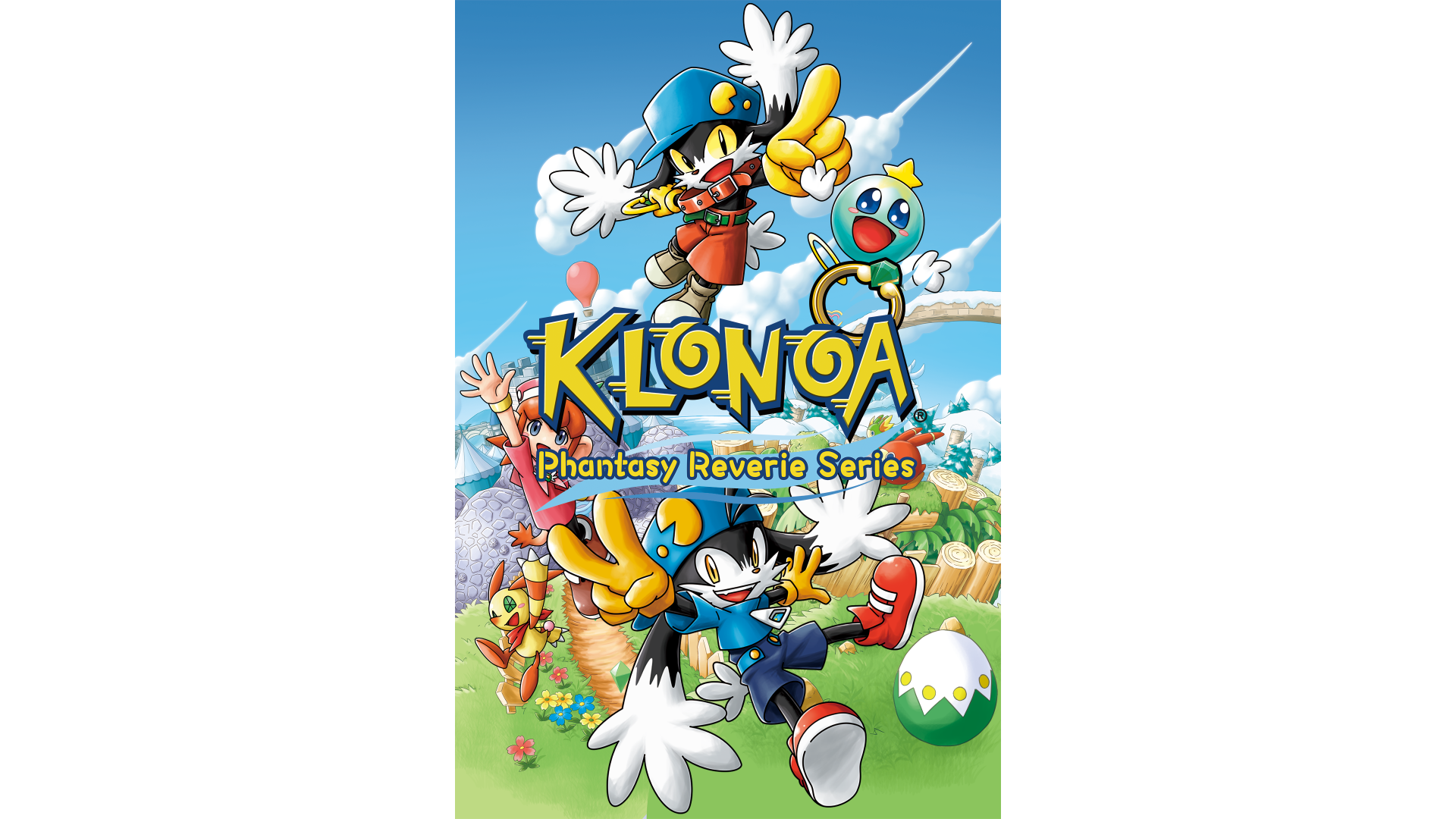
19.99€
*The main game, sold separately, is required to use this content. If the latest patch is required to play, please update before using.
A DLC pack containing the KLONOA Phantasy Reverie Series Digital Artbook and Soundtrack, the Joka & Tat Mask Set, and the Bandai Namco Collaboration Outfit set.
Set Contains
・Digital Artbook & Soundtrack
・Outfit DLC: Joka & Tat Mask Set
・Outfit DLC: PAC-MAN Hat
・Outfit DLC: DON-chan Mask
・Outfit DLC: Prince Hat
• Digital Artbook
A collection of 30 visuals with both concept art from the original release and new art from this title.
• Soundtrack
A total of 143 songs that includes the music from Klonoa: Door to Phantomile and Klonoa 2: Lunatea's Veil! Enjoy the Soundtrack while looking through the Artbook.
• Joka & Tat Mask Set: Joka Mask/Tat Mask
An outfit set containing a mask of Joka from Klonoa: Door to Phantomile and a mask of Tat from Klonoa 2: Lunatea's Veil.
• Outfit DLC: PAC-MAN Hat
A hat that makes you look like PAC-MAN.
• Outfit DLC: DON-chan Mask
A mask that makes you look like DON-chan from Taiko no Tatsujin.
• Outfit DLC: Prince Hat
A hat that makes you look like the Prince from Katamari Damacy.
KLONOA™ Phantasy Reverie Series & ©Bandai Namco Entertainment Inc.
How to activate your Steam key?
1. Open your Steam client. (If you don't have a Steam Client, you can install from here https://store.steampowered.com/about/)
2. Sign in to your Steam account. (If you don't have a Steam Account, you can create from here https://store.steampowered.com/join/)
3. Click “ADD A GAME” button which is at the bottom of the Steam Client.
4. Now select "Activate a product on Steam..."
5. Write or copy-paste your Steam key which you purchased from Gamesforpc.
6. Now your game is in your library.
7. Find your game in your library, select and click install to start your download.