29.99€
Added to Cart
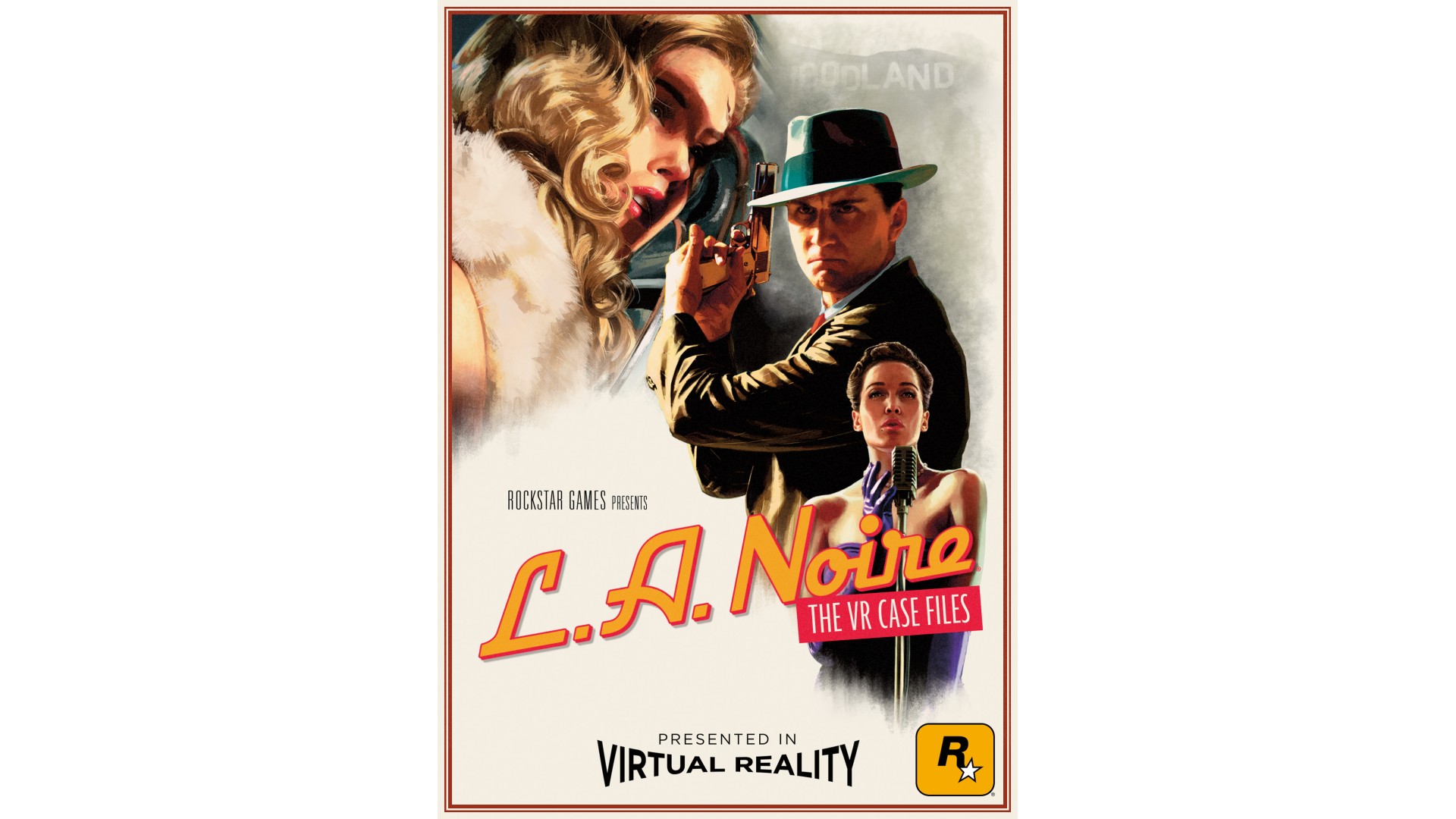
29.99€
Added to Wishlist
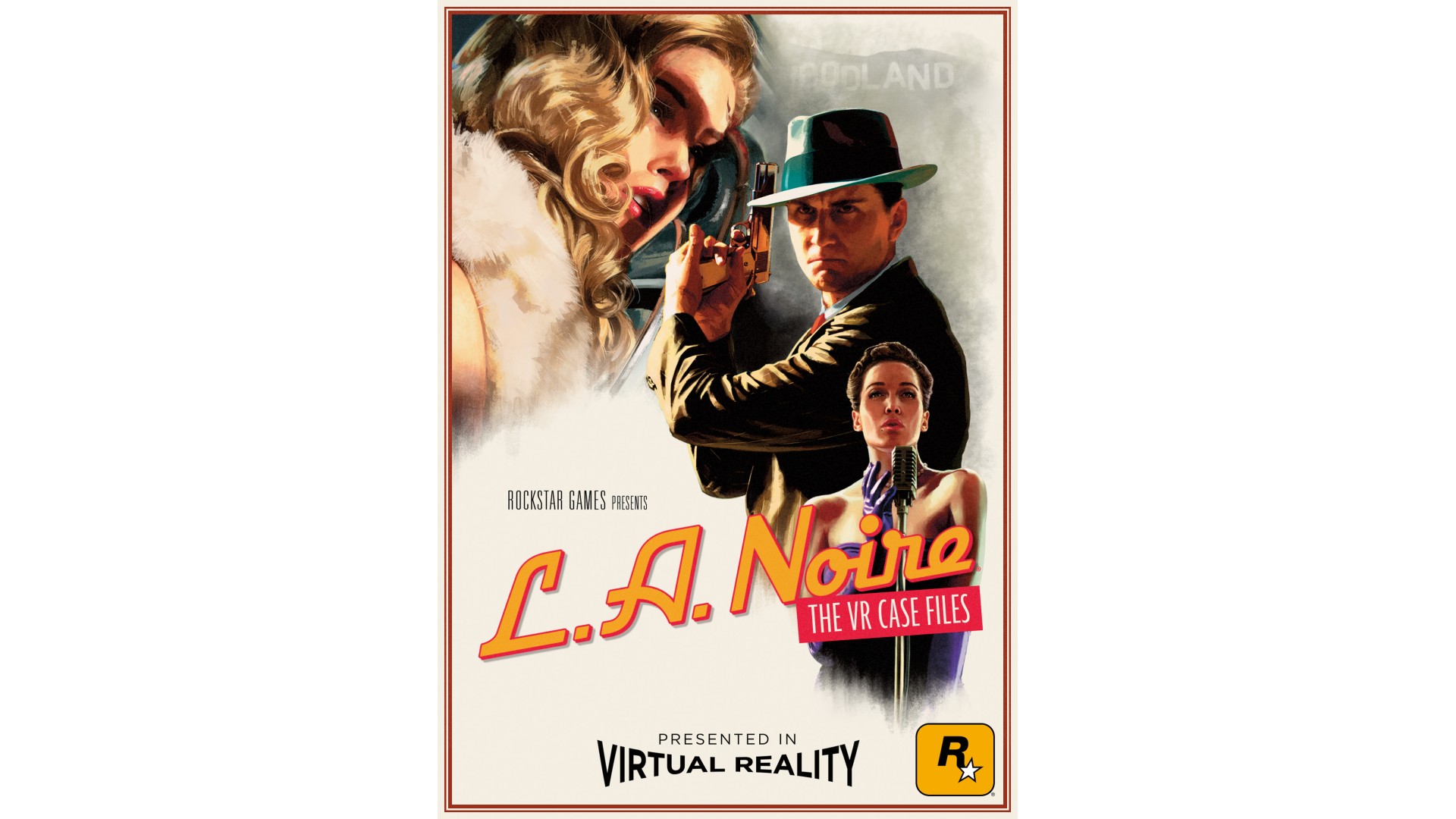
29.99€
Notice: Requires one of the following virtual reality headsets: HTC Vive or Oculus Rift. See the VR Support section for more info.
A dark and violent crime thriller set against the backdrop of 1940’s Los Angeles, now in stunning virtual reality.
L.A. Noire: The VR Case Files for HTC VIVE™ places you directly in the shoes of Detective Cole Phelps as you solve brutal crimes, plots and conspiracies inspired by real cases from 1947 Los Angeles, one of the most corrupt and violent times in L.A. history.
Featuring seven cases rebuilt specifically for virtual reality, L.A. Noire: The VR Case Files for HTC Vive adds new layers of immersion and realism to Rockstar Games’ atmospheric crime thriller as you solve select cases from the blockbuster original game, spanning mysteries from the Detective desks of Traffic, Arson, Homicide, and more.
Software license in game & www.rockstargames.com/eula; online account terms at www.rockstargames.com/socialclub. Non-transferable access to special features such as exclusive/unlockable/downloadable//online content/services/functions may require single-use serial code, additional fee and/or online account registration (varies 13+). Access to special features may require internet connection, may not be available to all users, and may, upon 30 days notice, be terminated, modified, or offered under different terms. Violation of EULA, Code of Conduct, or other policies may result in restriction or termination of access to game or online account. Support at www.rockstargames.com/support.This is a fictional story set in 1940s Los Angeles depicting invented and fictionalized historical characters, groups, locations, scenes and events in a manner that is not historically accurate and should not be interpreted to be factual. All brand names are trademarks of their respective owners, who are not affiliated with this game. The makers and publishers of this videogame do not in any way endorse, condone or encourage engaging in any conduct depicted in this videogame. Rockstar Games, 622 Broadway, New York, NY, 10012 ©2006–17. Rockstar Games, L.A. Noire, and R* are marks/logos/copyrights of Take-Two Interactive. Naked City TMs & Portions (c) Copyright Master Licensing, Inc., 2017 All other marks properties of their respective owners. Havok software is © 2017 Microsoft. All rights reserved. Uses Bink Video. Copyright © 1997-17 by RAD Game Tools, Inc. All rights reserved. Unauthorized copying, reverse engineering, transmission, public performance, rental, pay for play, or circumvention of copy protection is strictly prohibited.THE SOFTWARE IS LICENSED, NOT SOLD. BY INSTALLING, COPYING, OR OTHERWISE USING THE SOFTWARE, YOU AGREE TO BE BOUND BY THE TERMS OF THE END USER LICENSE AGREEMENT IN THE GAME AND AT WWW.ROCKSTARGAMES.COM/EULA (THE “EULA”). THE “SOFTWARE” INCLUDES ALL SOFTWARE INCLUDED WITH THIS AGREEMENT, THE ACCOMPANYING MANUAL(S), PACKAGING, AND OTHER WRITTEN FILES, ELECTRONIC OR ON-LINE MATERIALS OR DOCUMENTATION, AND ANY AND ALL COPIES OF SUCH SOFTWARE AND ITS MATERIALS. BY OPENING, DOWNLOADING, COPYING, INSTALLING, AND/OR USING THE SOFTWARE AND ANY OTHER MATERIALS INCLUDED WITH THE SOFTWARE, YOU HEREBY ACCEPT THE TERMS OF THE EULA WITH TAKE-TWO INTERACTIVE SOFTWARE, INC. (“LICENSOR”) AS WELL AS THE PRIVACY POLICY LOCATED AT WWW.ROCKSTARGAMES.COM/PRIVACY AND TERMS OF SERVICE LOCATED AT WWW.ROCKSTARGAMES.COM/LEGAL . PLEASE READ THE EULA CAREFULLY. IF YOU DO NOT AGREE TO ALL THE TERMS OF THIS AGREEMENT, YOU ARE NOT PERMITTED TO OPEN, DOWNLOAD, INSTALL, COPY, OR USE THE SOFTWARE. THE EULA MAY BE PERIODICALLY UPDATED AND A CURRENT VERSION WILL BE POSTED AT WWW.ROCKSTARGAMES.COM/EULA. YOUR CONTINUED USE OF THE SOFTWARE AFTER A REVISED EULA HAS BEEN POSTED CONSTITUTES YOUR ACCEPTANCE OF ITS TERMS.
How to activate your Steam key?
1. Open your Steam client. (If you don't have a Steam Client, you can install from here https://store.steampowered.com/about/)
2. Sign in to your Steam account. (If you don't have a Steam Account, you can create from here https://store.steampowered.com/join/)
3. Click “ADD A GAME” button which is at the bottom of the Steam Client.
4. Now select "Activate a product on Steam..."
5. Write or copy-paste your Steam key which you purchased from Gamesforpc.
6. Now your game is in your library.
7. Find your game in your library, select and click install to start your download.