| Release Date | 04.04.2017 |
| Publisher | Warner Bros. Games Inc. |
| Operating Systems | Windows |
| Genres | Action, Adventure |
29.99€
Added to Cart
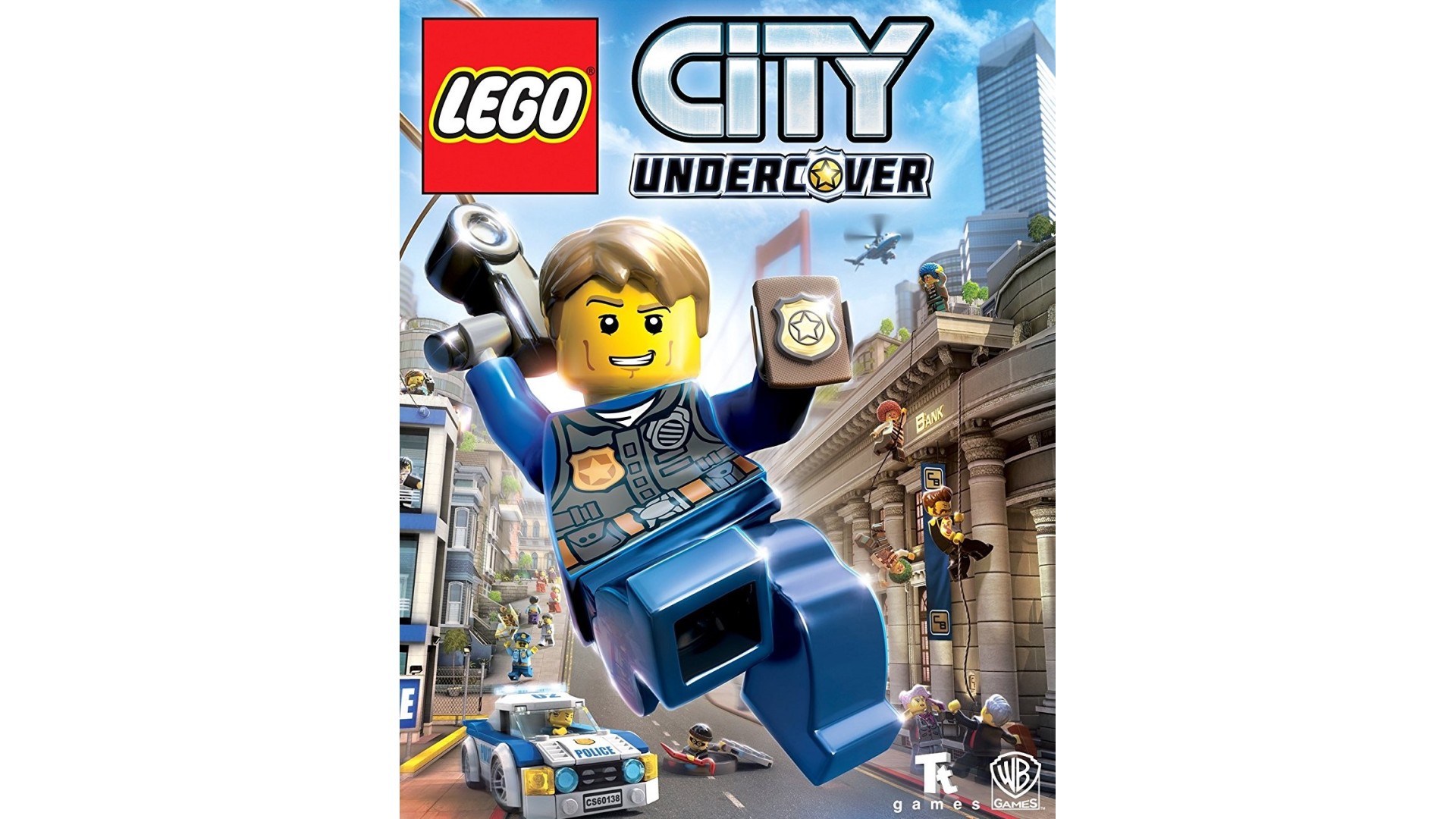
29.99€
Added to Wishlist
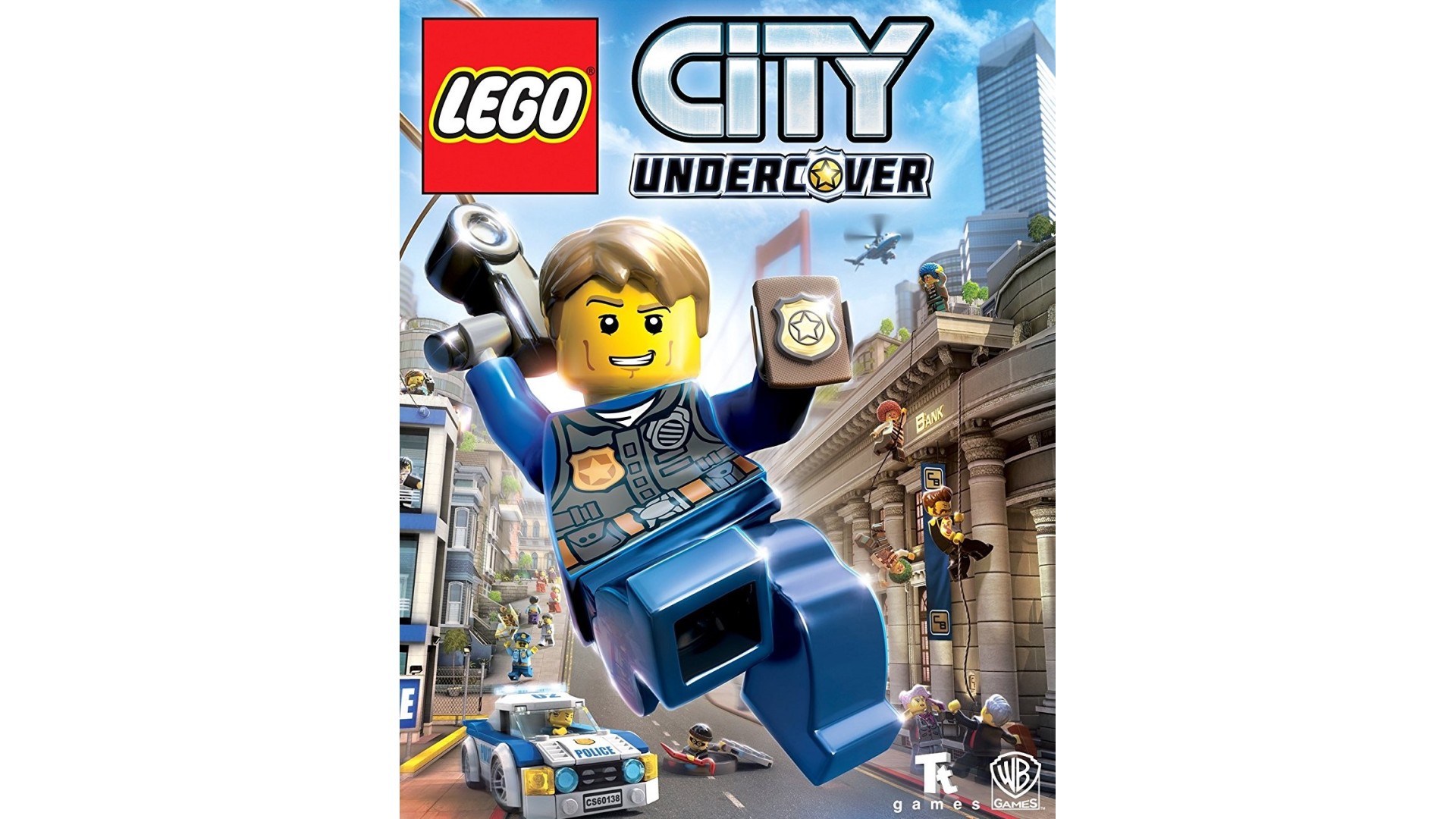
29.99€
Join the Chase! LEGO® CITY Undercover is coming to current and new generation consoles for the first time. In one of the most expansive LEGO videogames to date, players become Chase McCain, a police officer who goes undercover to hunt down the notorious – and recently escaped – criminal, Rex Fury, to put an end to his city-wide crime wave. This open-world LEGO adventure allows fans and newcomers to explore the sprawling metropolis that is LEGO® CITY with more than 20 unique districts to investigate, filled with car thieves to bust, vehicles to navigate, mischievous aliens to capture, hilarious movie references to discover, lost pigs to rescue and of course, hundreds of collectibles. With 15 special assignments to conquer, LEGO CITY Undercover brings together witty, original storytelling with signature LEGO humor to create a fun-filled experience for players of all ages, available on the PlayStation®4 computer entertainment system, Xbox One®, Nintendo Switch™ and PC.
Game Features:
LEGO CITY UNDERCOVER software © 2017 TT Games Ltd. Produced by TT Games under license from the LEGO Group. LEGO, the LEGO logo, the Brick and the Knob configurations and the Minifigure are trademarks of the LEGO Group. © 2017 The LEGO group. All other trademarks and copyrights are the property of their respective owners. All rights reserved.
WB GAMES LOGO, WB SHIELD: ™ & © Warner Bros. Entertainment Inc.
(s17)
How to activate your Steam key?
1. Open your Steam client. (If you don't have a Steam Client, you can install from here https://store.steampowered.com/about/)
2. Sign in to your Steam account. (If you don't have a Steam Account, you can create from here https://store.steampowered.com/join/)
3. Click “ADD A GAME” button which is at the bottom of the Steam Client.
4. Now select "Activate a product on Steam..."
5. Write or copy-paste your Steam key which you purchased from Gamesforpc.
6. Now your game is in your library.
7. Find your game in your library, select and click install to start your download.