Description
Based on the last three Harry Potter books and final four films, LEGO Harry Potter: Years 5-7 takes players through Harry Potter's heroic adventures in the Muggle and wizarding worlds. From Privet Drive in Little Whinging to Diagon Alley, Hogsmeade and Hogwarts, players will encounter new faces, new challenges and new magic, preparing them for the ultimate face-off against Lord Voldemort!
Features:
- Learn and use new charms and spells, including the Unforgivable Curses
- Master advanced duelling skills and battle Voldemort's Death Eaters
- Unlock over 150 characters, including Fenrir Greyback, Bellatrix Lestrange & Professor Slughorn
- Explore new locations, including Grimmauld Place, the Ministry of Magic, and Godric's Hollow
- Play with friends and family using easy drop-in/drop-out co-op play with dynamic split screen
LEGO HARRY POTTER: YEARS 5-7 © 2011 TT Games Publishing Ltd. Produced by TT Games under license from the LEGO Group. LEGO, the LEGO logo, the Brick and the Knob configurations and the Minifigure are treademarks of the LEGO Group. © 2011 The LEGO Group. All other trademarks and copyrights are the property of their respective owners. All rights reserved. HARRY POTTER characters, names and related indicia are trademarks of and © Warner Bros. Entertainment Inc. Harry Potter Publishing Rights © JKR. WB GAMES LOGO, WBIE LOGO, WB SHIELD: ™ & © Warner Bros. Entertainment Inc. 3000040167 (s11) Windows the Windows Start button, Xbox, Xbox 360, Xbox LIVE, and the Xbox logo are trademarks of the Microsoft group of companies, and "Games for Windows" and the Windows Start button logo are used under license from Microsoft.
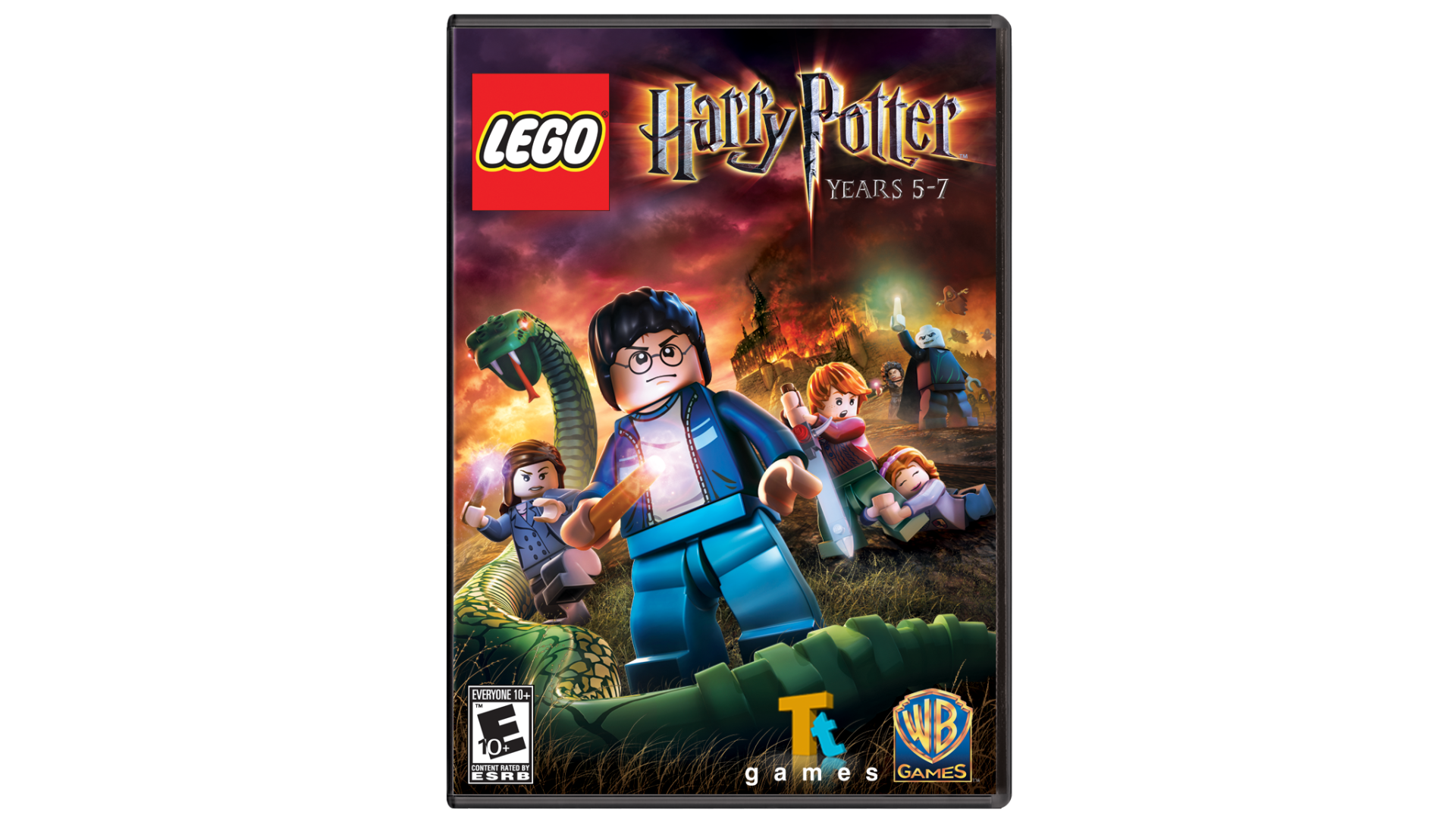
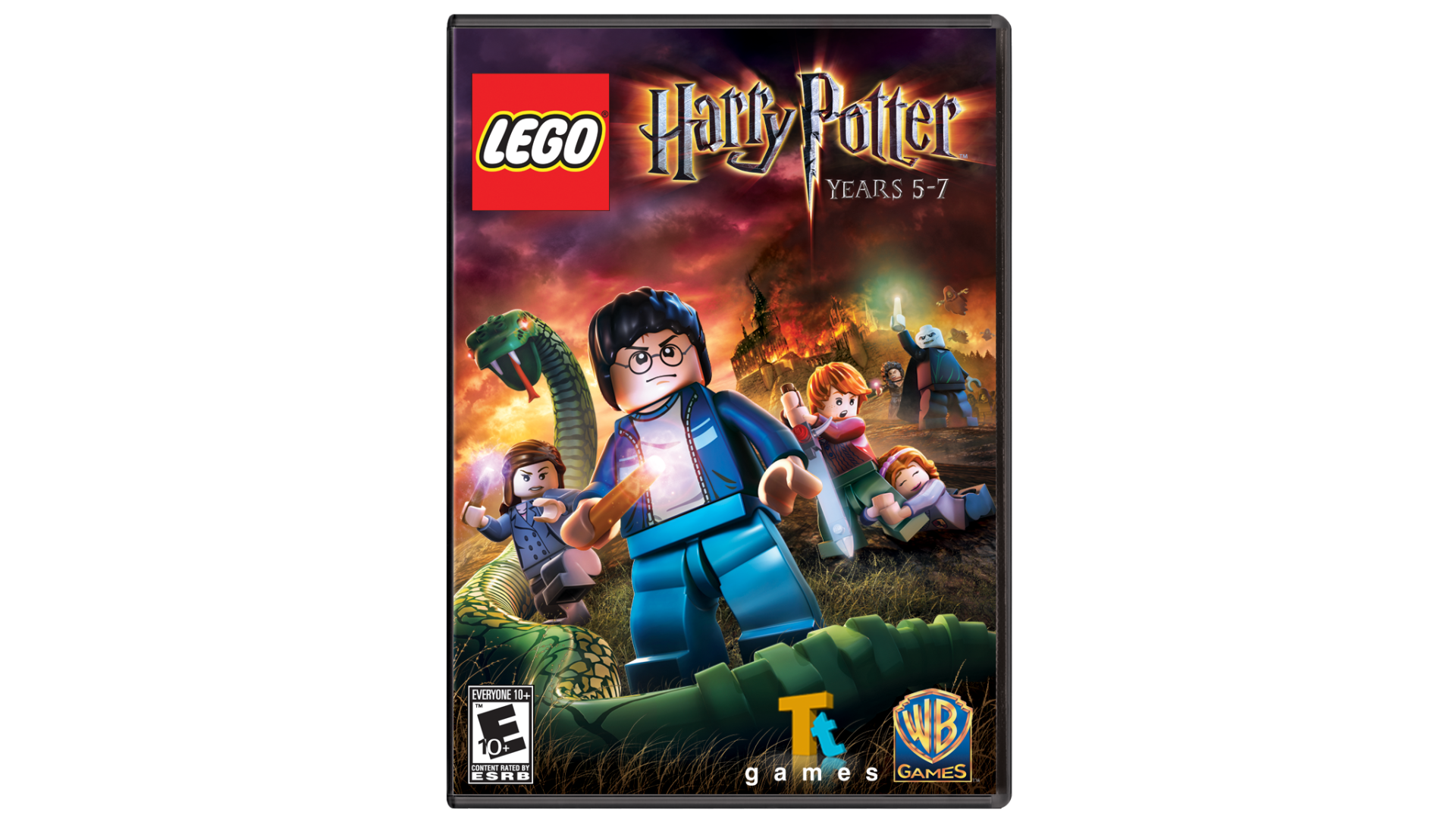
How to activate your Steam key?
1. Open your Steam client. (If you don't have a Steam Client, you can install from here https://store.steampowered.com/about/)
2. Sign in to your Steam account. (If you don't have a Steam Account, you can create from here https://store.steampowered.com/join/)
3. Click “ADD A GAME” button which is at the bottom of the Steam Client.
4. Now select "Activate a product on Steam..."
5. Write or copy-paste your Steam key which you purchased from Gamesforpc.
6. Now your game is in your library.
7. Find your game in your library, select and click install to start your download.