| Release Date | 14.06.2018 |
| Publisher | Warner Bros. Games Inc. |
| Operating Systems | Windows |
| Genres | Action, Adventure |
39.99€
4.00€
Added to Cart
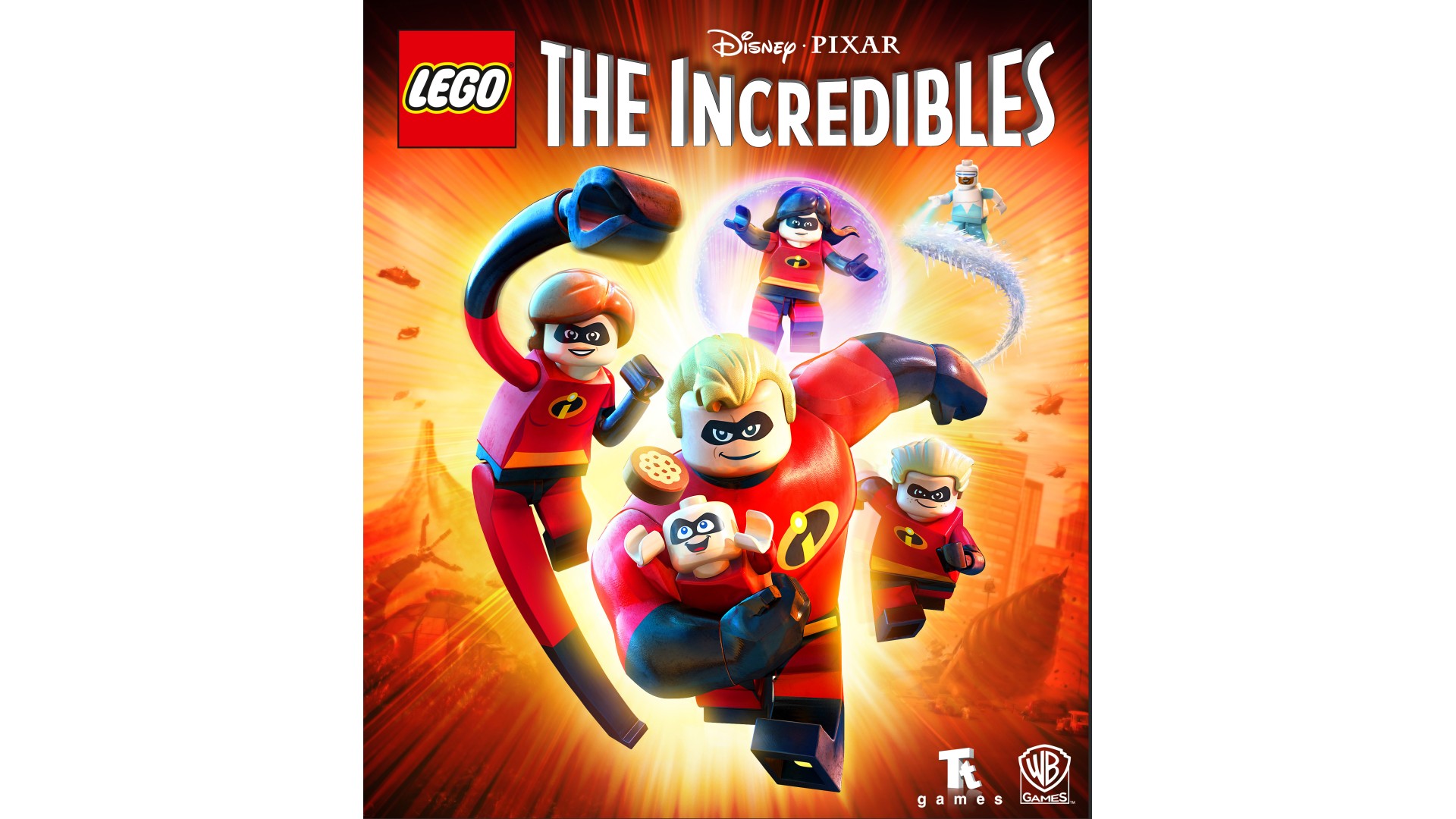
39.99€
4.00€
Added to Wishlist
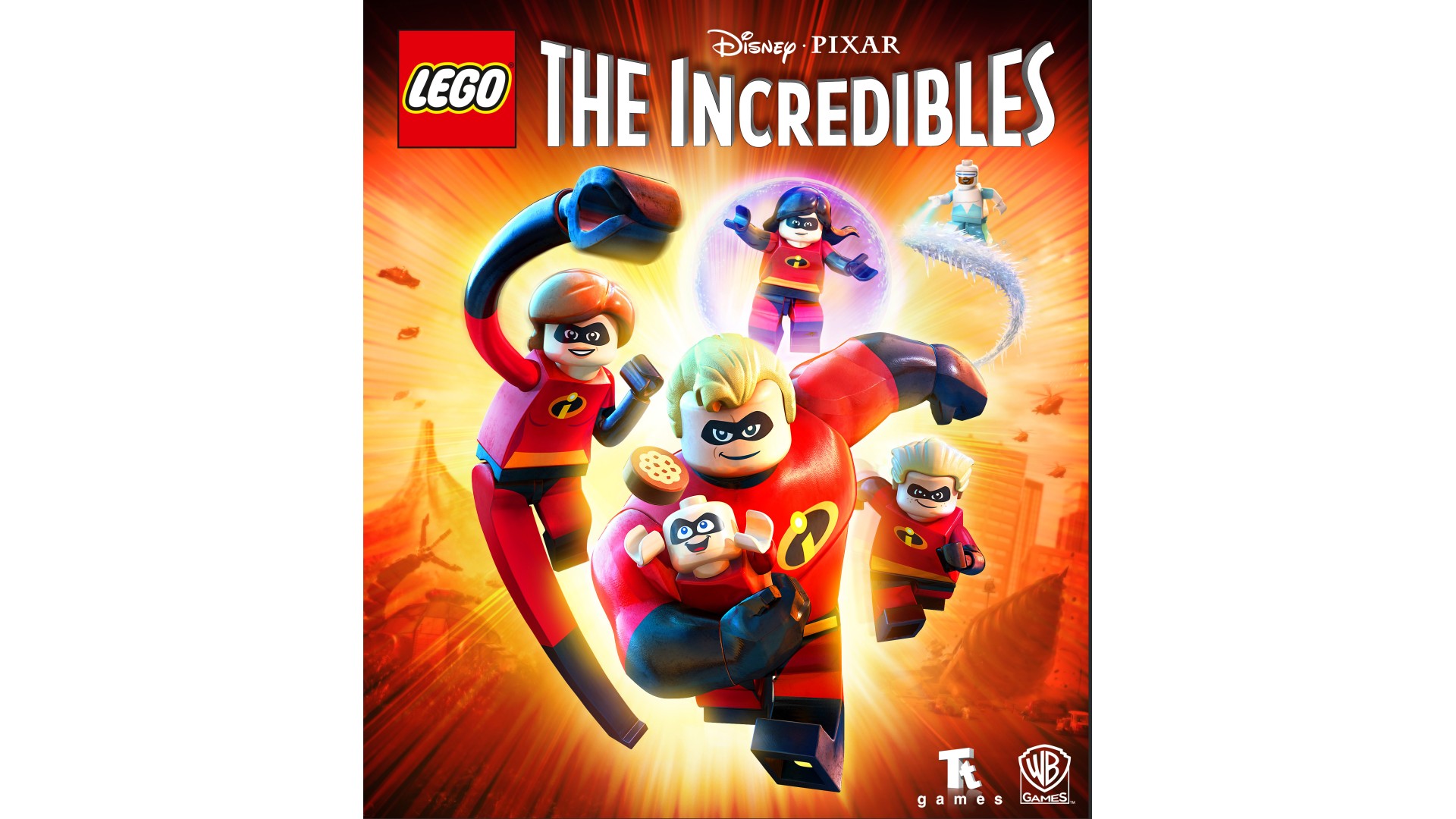
39.99€
4.00€
Experience the thrilling adventures of the Parr family as they conquer crime and family life through both Disney-Pixar films The Incredibles and The Incredibles 2, in a LEGO® world full of fun and humour. LEGO® The Incredibles allows players to explore action-packed story levels and an epic hub world – including Municiberg and New Urbem, as they use their unique “Super” abilities to bring the city’s Super Villains to justice. Gamers can also team up with family and friends in 2-player co-op to assemble incredible LEGO® builds!
LEGO THE INCREDIBLES software © 2018 TT Games Ltd. Produced by TT Games under license from the LEGO Group. LEGO, the LEGO logo, the Brick and the Knob configurations and the Minifigure are trademarks of the LEGO Group. © 2018 The LEGO Group. © Disney/Pixar. All other trademarks and copyrights are the property of their respective owners. All rights reserved.WB GAMES LOGO, WB SHIELD: ™ & © Warner Bros. Entertainment Inc.
(s18)
How to activate your Steam key?
1. Open your Steam client. (If you don't have a Steam Client, you can install from here https://store.steampowered.com/about/)
2. Sign in to your Steam account. (If you don't have a Steam Account, you can create from here https://store.steampowered.com/join/)
3. Click “ADD A GAME” button which is at the bottom of the Steam Client.
4. Now select "Activate a product on Steam..."
5. Write or copy-paste your Steam key which you purchased from Gamesforpc.
6. Now your game is in your library.
7. Find your game in your library, select and click install to start your download.