| Release Date | 24.08.2021 | |
| Publisher | Bandai Namco Entertainment Inc. | |
| PEGI Rating | + 16 | |
| Operating Systems | Windows | |
| Genres | Adventure |
9.99€
Added to Cart
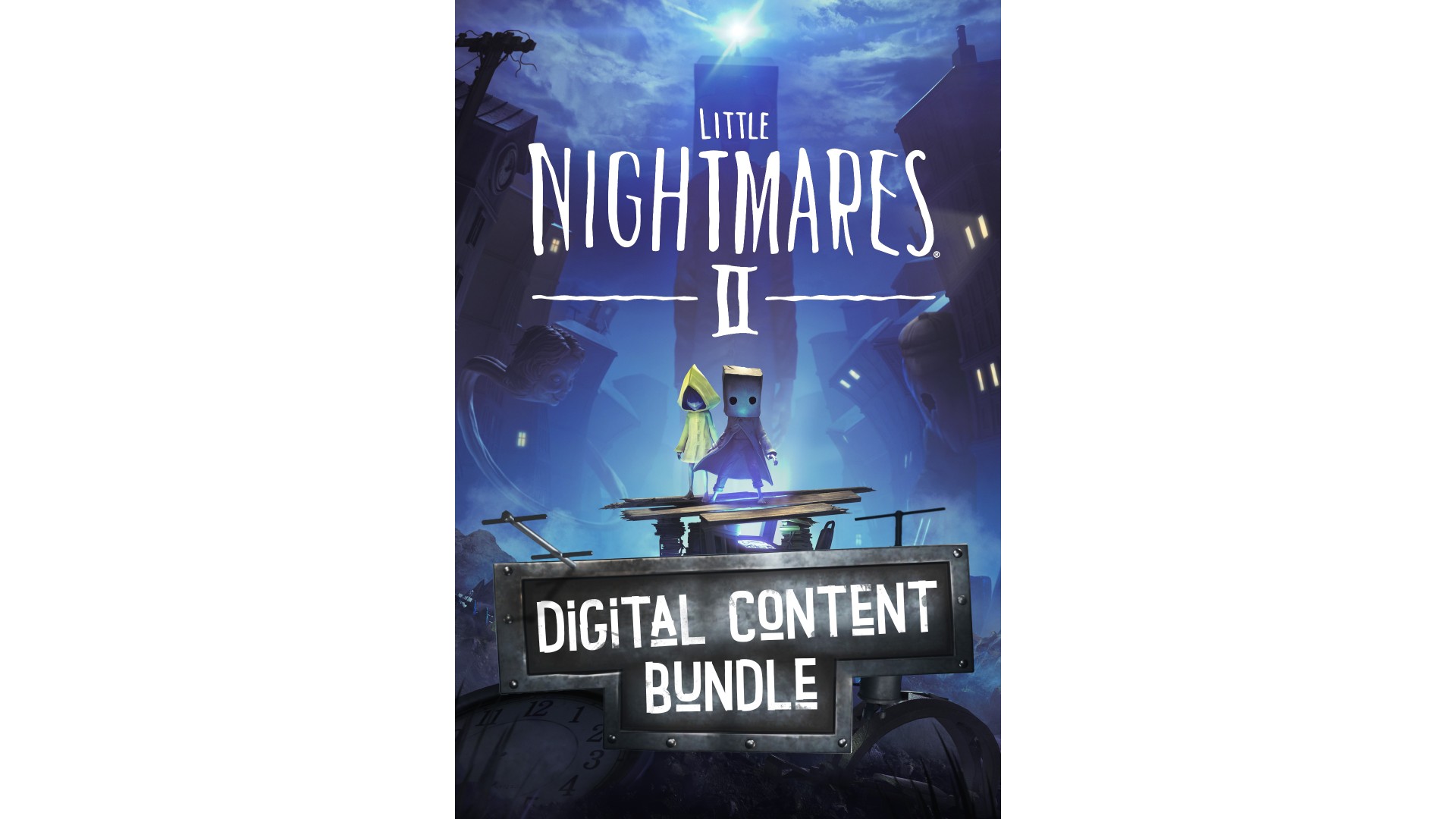
9.99€
Added to Wishlist
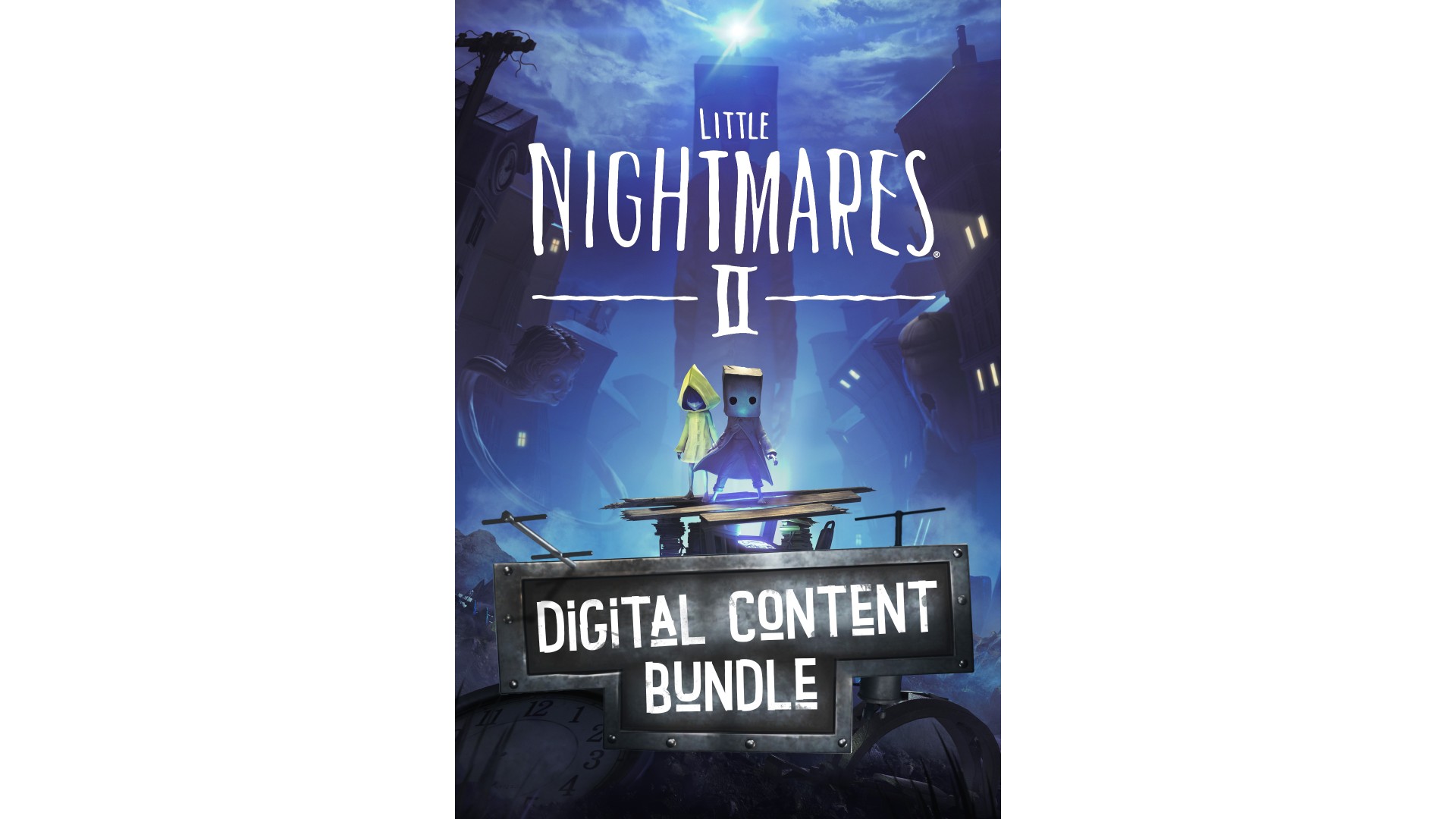
9.99€
Purchase the Digital Content Bundle and receive the following digital content:
- The Nome's Attic DLC
Follow the Nomes to find this special in-game puzzle and unlock the Nomes’ hat as a reward upon completion.
- Full Digital Soundtrack
Enjoy the full Little Nightmares II soundtrack, composed by Tobias Lilja from Tarsier Studios.
- “The Art of Little Nightmares II” Digital Artbook
Dive into the making of Little Nightmares II with this 56-page artbook full of sketches, artwork and design decisions by the Tarsier Studios art team.
- A Wallpaper Set
- Mono & Six avatars
Little Nightmares ® II & © 2021 BANDAI NAMCO Entertainment Europe. All rights reserved.
How to activate your Steam key?
1. Open your Steam client. (If you don't have a Steam Client, you can install from here https://store.steampowered.com/about/)
2. Sign in to your Steam account. (If you don't have a Steam Account, you can create from here https://store.steampowered.com/join/)
3. Click “ADD A GAME” button which is at the bottom of the Steam Client.
4. Now select "Activate a product on Steam..."
5. Write or copy-paste your Steam key which you purchased from Gamesforpc.
6. Now your game is in your library.
7. Find your game in your library, select and click install to start your download.