29.99€
7.50€
Added to Cart
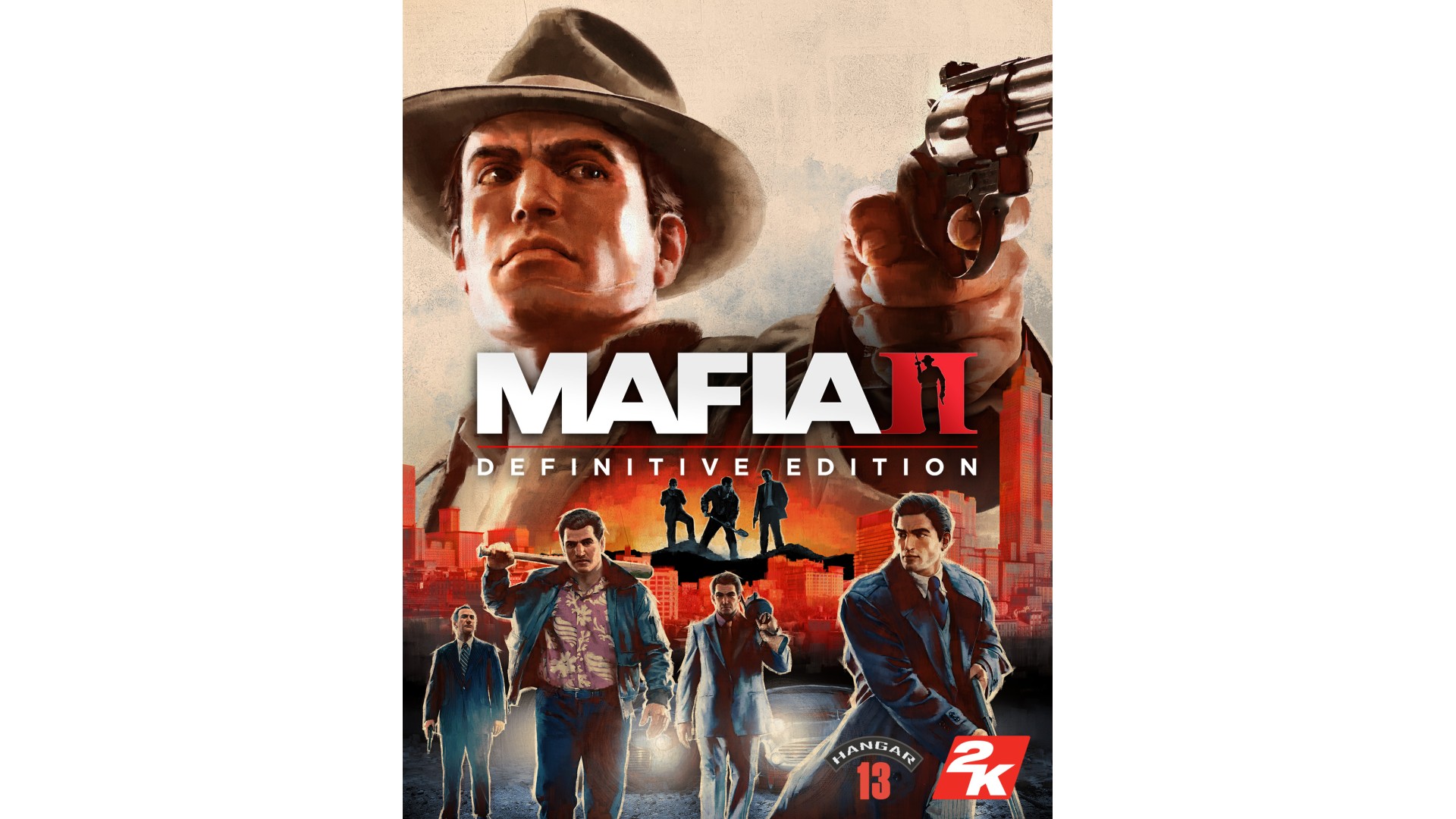
29.99€
7.50€
Added to Wishlist
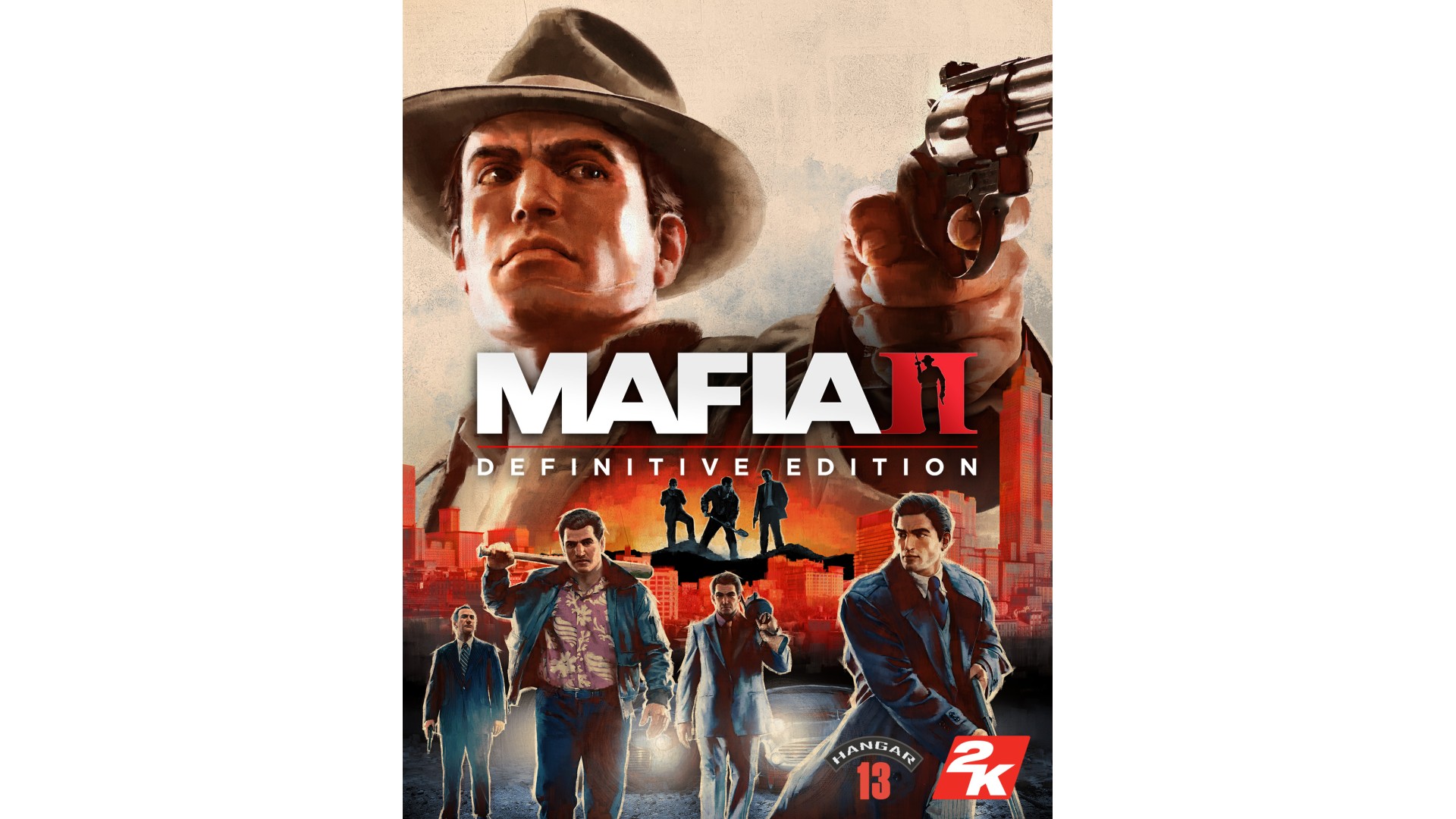
29.99€
7.50€
Includes main game and all DLC releases.
Part two of the Mafia crime saga – 1940’s - 50’s Empire Bay, NY. Remastered in HD, live the life of a gangster during the Golden-era of organized crime. War hero Vito Scaletta becomes entangled with the mob in hopes of paying his father’s debts. Alongside his buddy Joe, Vito works to prove himself, climbing the family ladder with crimes of larger reward, status and consequence.
Golden-era Drama:
Inspired by iconic mafia dramas, be immersed in the allure and impossible escape of life as a wise guy in the Mafia.
Empire Bay, NY:
Post-World War 2 Empire Bay, NY, a city sprawling with opportunity and where organized crime thrives on the booming industries of post-war America.
The Complete & Remastered Favorite:
For the first-time ever experience the Mafia II crime drama all in one package and presented in stunning HD detail.
Own Mafia II: Definitive Edition to unlock Vito’s Leather Jacket and Car in both Mafia and Mafia III Definitive Editions.
© 2020 TAKE-TWO INTERACTIVE SOFTWARE, INC. DEVELOPED BY HANGAR 13. MAFIA, TAKE-TWO INTERACTIVE SOFTWARE, 2K, HANGAR 13, AND THEIR RESPECTIVE LOGOS ARE ALL TRADEMARKS AND/OR REGISTERED TRADEMARKS OF TAKE-TWO INTERACTIVE SOFTWARE, INC. THE RATINGS ICON IS A TRADEMARK OF THE ENTERTAINMENT SOFTWARE ASSOCIATION. ALL OTHER MARKS ARE PROPERTY OF THEIR RESPECTIVE OWNERS. ALL RIGHTS RESERVED.
Use of this product requires agreement to the following third party end user license agreement: http://www.take2games.com/eula/
How to activate your Steam key?
1. Open your Steam client. (If you don't have a Steam Client, you can install from here https://store.steampowered.com/about/)
2. Sign in to your Steam account. (If you don't have a Steam Account, you can create from here https://store.steampowered.com/join/)
3. Click “ADD A GAME” button which is at the bottom of the Steam Client.
4. Now select "Activate a product on Steam..."
5. Write or copy-paste your Steam key which you purchased from Gamesforpc.
6. Now your game is in your library.
7. Find your game in your library, select and click install to start your download.