| Release Date | 01.01.1970 |
| Publisher | Paradox Interactive AB |
| Operating Systems | Windows |
| Genres | Action, roleplaying |
0.99€
Added to Cart
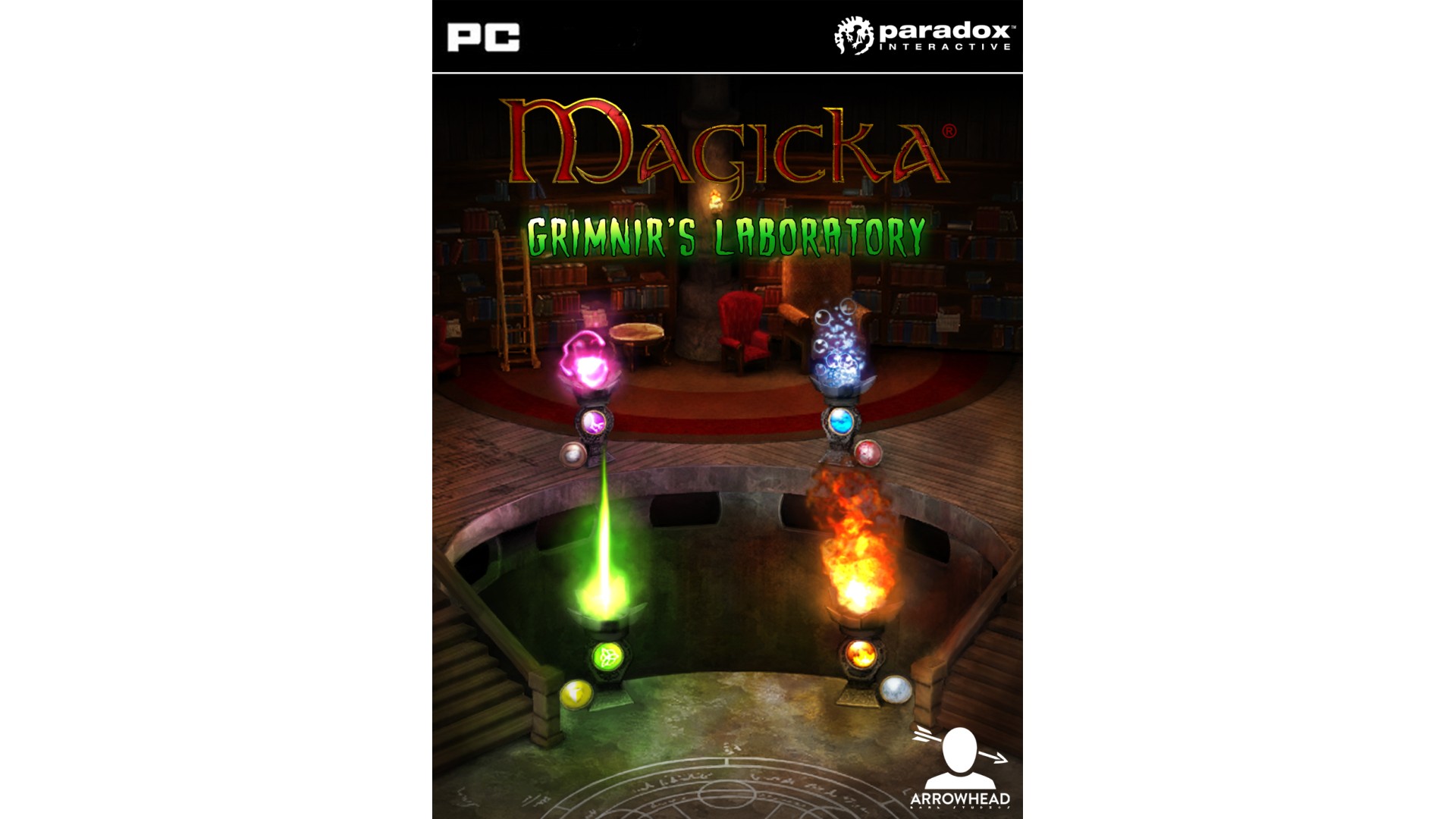
0.99€
Added to Wishlist
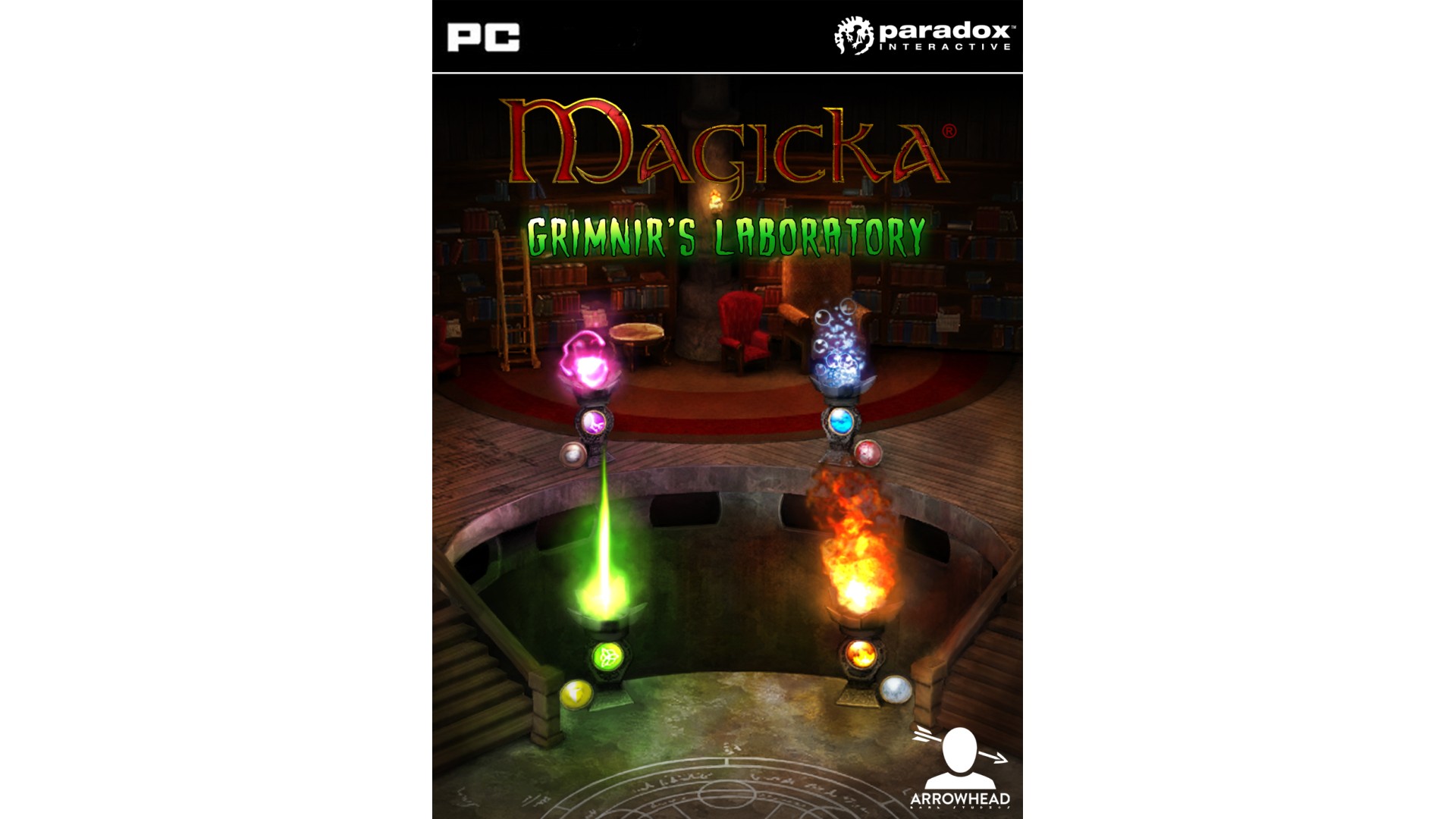
0.99€
Deep under Castle Aldrheim lies Grimnir’s laboratory, a secret long kept from all Wizards of the order. A crazy-random happenstance during recent “cellar activity” has caused the wizards to discover this long lost lab and all its horrors!
Fight against 16 waves of monstrous foes on an all new map. Experience a new twist on the traditional challenge mode with elemental alters that dictate what spells and elements can be used. Three new doctors, in oddly familiar robes, have come to your aid in defeating the hordes. Will you and your friends be able to survive Grimnir’s horrors?
Features:
How to activate your Steam key?
1. Open your Steam client. (If you don't have a Steam Client, you can install from here https://store.steampowered.com/about/)
2. Sign in to your Steam account. (If you don't have a Steam Account, you can create from here https://store.steampowered.com/join/)
3. Click “ADD A GAME” button which is at the bottom of the Steam Client.
4. Now select "Activate a product on Steam..."
5. Write or copy-paste your Steam key which you purchased from Gamesforpc.
6. Now your game is in your library.
7. Find your game in your library, select and click install to start your download.