| Release Date | 23.07.2012 | |
| Publisher | Paradox Interactive AB | |
| PEGI Rating | + 16 | |
| Operating Systems | Windows | |
| Genres | Action, roleplaying, add on |
1.99€
Added to Cart
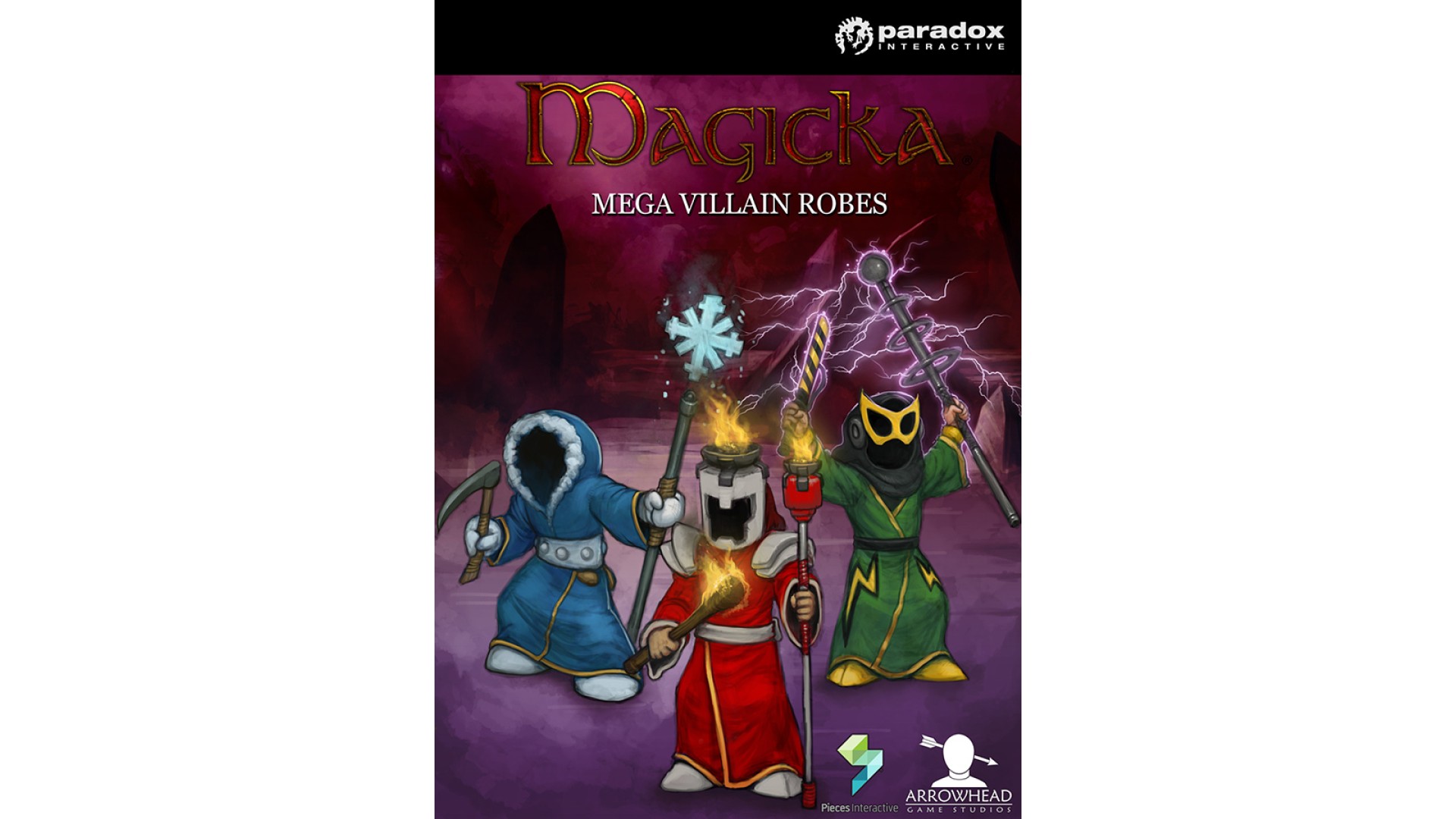
1.99€
Added to Wishlist
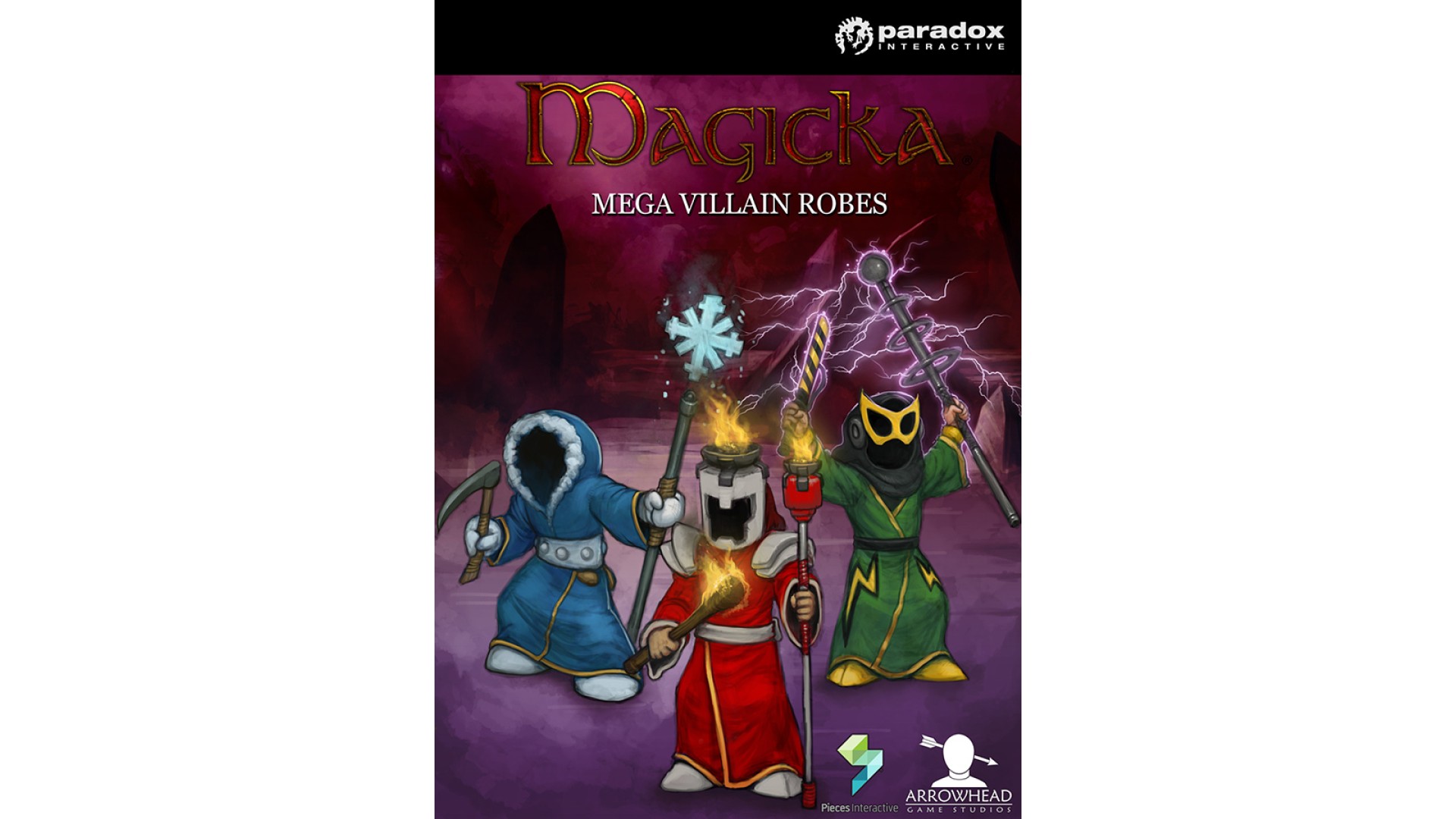
1.99€
Behind every missing wizard, behind every village pillaged by goblins, behind every bad happening in Midgård, there may or may not be a villainous mastermind behind it all. Unbeknownst to many, there is a dark underworld in Midgård, home to all sorts of evil personalities and organizations. This new robe pack will give you a spectacular taste of it!
With the Mega Villain Robe Pack players can choose from three more or less sane wizards who all decided that the world has done them wrong and must pay for it! These new wizards all follow the patented Super Standard™ of having their own special themes and matching personalities, this time based on the various Magicka elements.
Features
How to activate your Steam key?
1. Open your Steam client. (If you don't have a Steam Client, you can install from here https://store.steampowered.com/about/)
2. Sign in to your Steam account. (If you don't have a Steam Account, you can create from here https://store.steampowered.com/join/)
3. Click “ADD A GAME” button which is at the bottom of the Steam Client.
4. Now select "Activate a product on Steam..."
5. Write or copy-paste your Steam key which you purchased from Gamesforpc.
6. Now your game is in your library.
7. Find your game in your library, select and click install to start your download.