33.99€
13.60€
Added to Cart
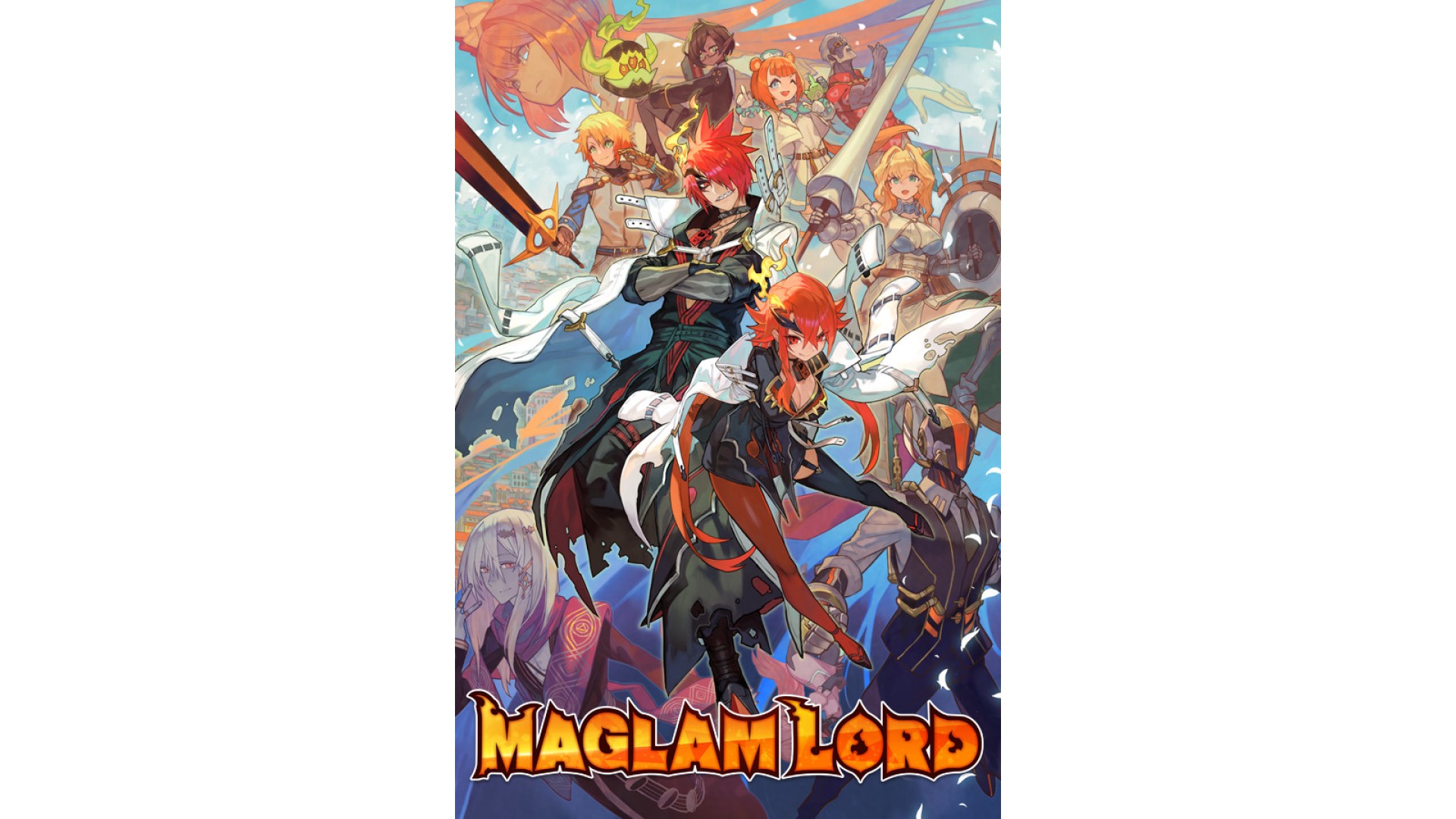
33.99€
13.60€
Added to Wishlist
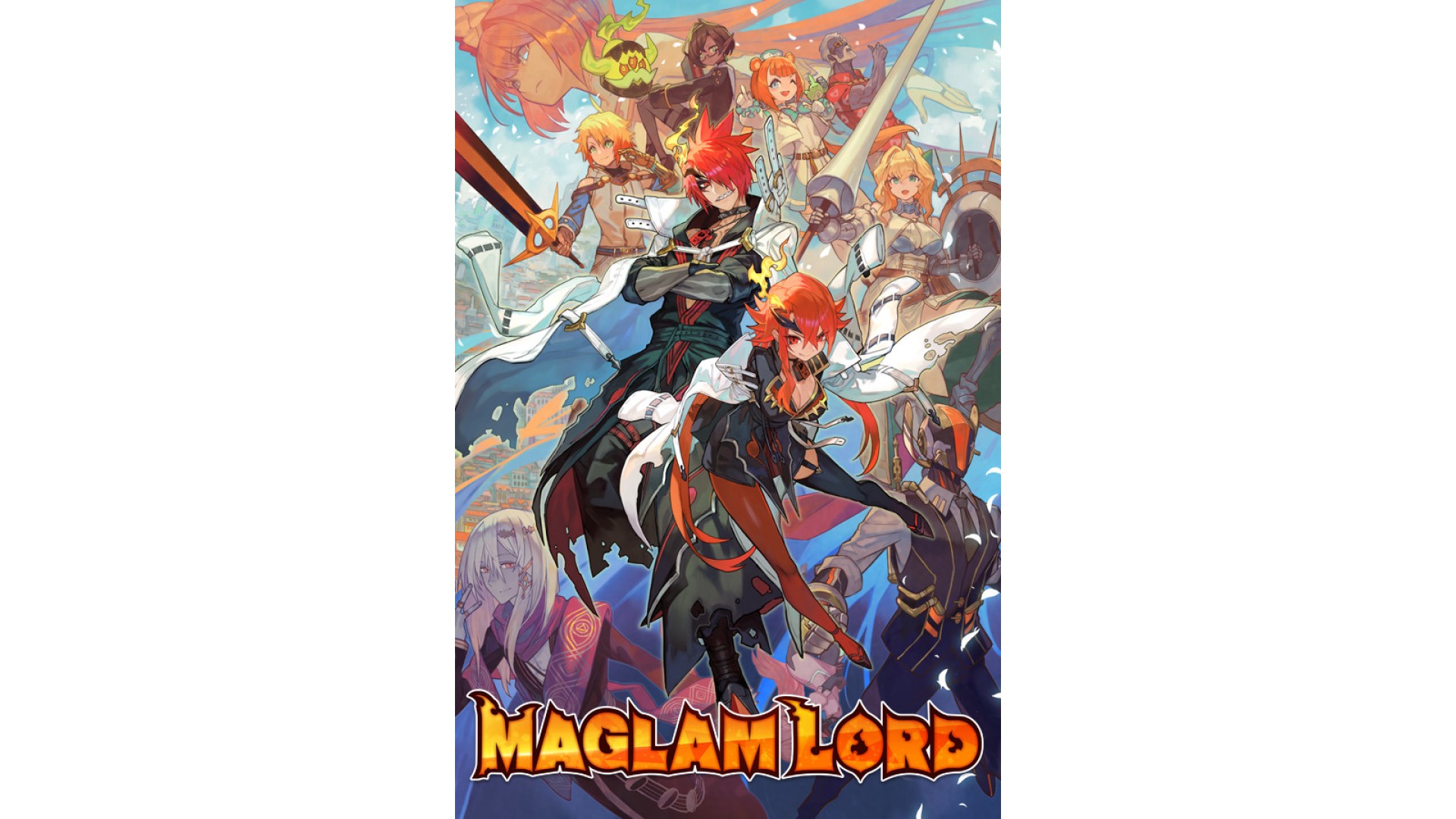
33.99€
13.60€

MAGLAM LORD is a vibrant action JRPG straight from the depths of hell!
Boasting exploration, real-time combat, weapon crafting and relationship building.
MAGLAM LORD is an unexpected combination that truly has no equal.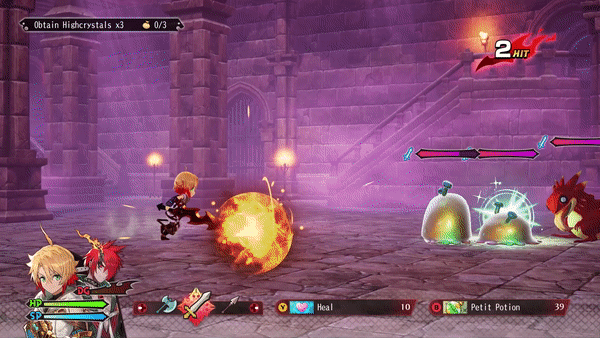
Experience the high speed action battle by simple game play!
Defeat the furious monsters and collect materials to create your own new weapons!
You can arrange the battles as you wish by decorating the weapons you made!
When decorating your weapons, not only the battles become more advantageous, but also the attack effect!!
The main character wakes up in bed and realizes that he/she suddenly became one of the endangered species.
So the key factor in preventing extinction is――”MARRIAGE”!?
Enjoy the story of adventure and marriage with the many attractive and loving characters!
Killizerk (VA: Ryuichi Kijima / Akari Kito)
Satyus (VA: Atsumi Tanezaki)
Balgackwein (VA: Hiroki Goto)
Darius (VA: Yoshiki Nakajima)
Charme (VA: Kaori Nazuka)
M.O.A.V. (VA: Kaito Ishikawa)
Julette (VA: Misaki Watada)
Acklao (VA: Kenji Nojima)
Overseer Mamie (VA: Yuko Gibu)
Love Guru G.G. (VA: Ryuzaburo Ohtomo)
Lyrica (VA: Nanami Yamashita)
©2021-2022 FELISTELLA ©2021-2022 D3PUBLISHER
How to activate your Steam key?
1. Open your Steam client. (If you don't have a Steam Client, you can install from here https://store.steampowered.com/about/)
2. Sign in to your Steam account. (If you don't have a Steam Account, you can create from here https://store.steampowered.com/join/)
3. Click “ADD A GAME” button which is at the bottom of the Steam Client.
4. Now select "Activate a product on Steam..."
5. Write or copy-paste your Steam key which you purchased from Gamesforpc.
6. Now your game is in your library.
7. Find your game in your library, select and click install to start your download.