| Release Date | 04.12.2023 |
| Publisher | Secret Mode |
| Operating Systems | Windows |
| Genres | Action, racing, casual, indie |
14.99€
Added to Cart

14.99€
Added to Wishlist

14.99€
Make Way is classic, top-down, multiplayer racing shifted up multiple gears.
Grab track pieces from a pick n mix menu and snap them together to build your first course. Dodge hazards, unleash weaponry, and avoid falling off the edge in a chaotic rush to the finish line, then bolt on new track pieces for the next round.
Scrap across ever-growing courses with increasingly perilous features until a winner is crowned before starting over with a brand-new course.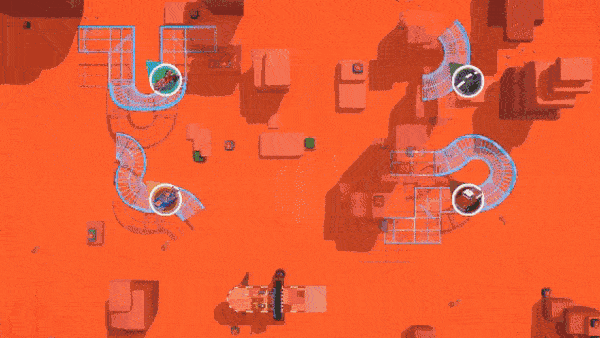
Work together—or against one another—to quickly build tracks using a range of ridiculous pieces, including loops, seesaws, corkscrews, and even train crossings. Then add obstacles and power-ups. Ruin your friends’ race with a well-placed barrier or jettison them off the side of a curve with a crafty boost-pad.
Four racers jostle and shunt to cross checkpoints and reach the finish line. Obliterate opponents with a range of wacky weapons, including goo cannons and Tesla coils, but beware: each checkpoint acts as a respawn point and revenge is a dish best served via a giant mallet or rooftop-mounted shotgun…
The finish line isn’t the finish! Add new track pieces after each round to create monstrously large courses, and score bonus points with your performance to take home the trophy.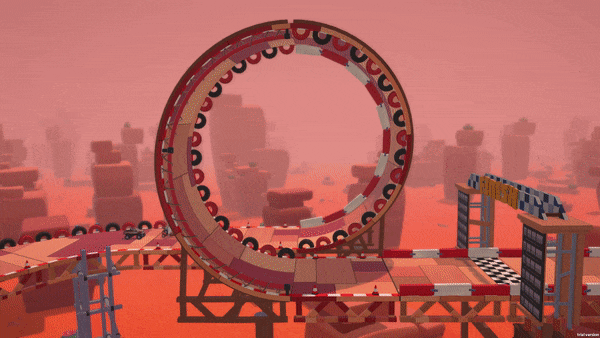
Unlock new track pieces and hazards for more dangerous course designs. Add new vehicles to your garage to romp to victory in style.
©2023 Ice Beam Ltd. All rights reserved. MAKE WAY is a registered trade mark of Ice Beam Ltd. Published and distributed by Secret Mode Limited. Secret Mode Limited is a subsidiary of Sumo Group Limited. SECRET MODE, the SECRET MODE logos and the crossed keys GLHF logo are registered trade marks of Sumo Group Limited. All other trademarks, copyrights and logos are property of their respective owners.
How to activate your Steam key?
1. Open your Steam client. (If you don't have a Steam Client, you can install from here https://store.steampowered.com/about/)
2. Sign in to your Steam account. (If you don't have a Steam Account, you can create from here https://store.steampowered.com/join/)
3. Click “ADD A GAME” button which is at the bottom of the Steam Client.
4. Now select "Activate a product on Steam..."
5. Write or copy-paste your Steam key which you purchased from Gamesforpc.
6. Now your game is in your library.
7. Find your game in your library, select and click install to start your download.