38.99€
19.50€
Added to Cart
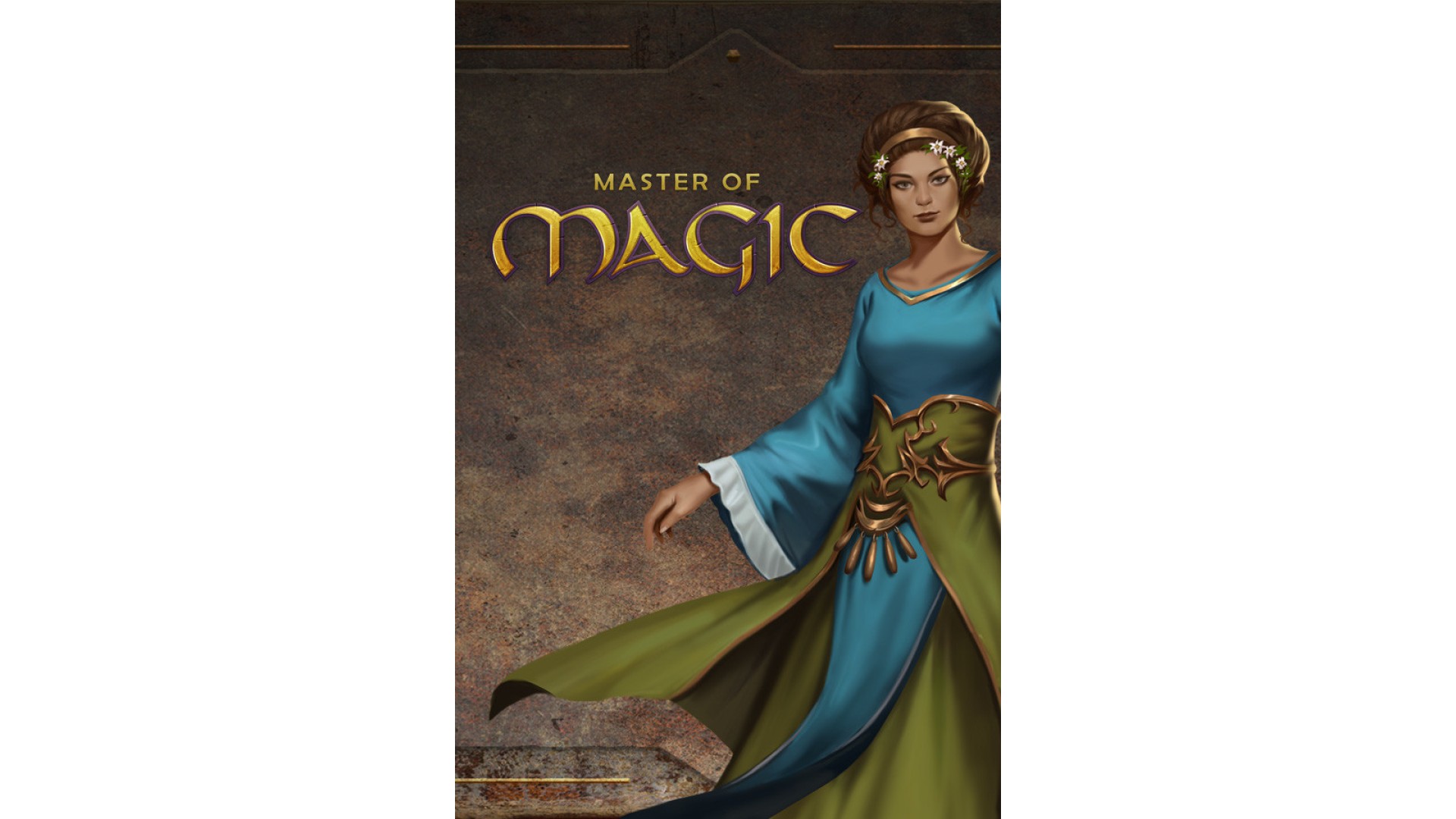
38.99€
19.50€
Added to Wishlist
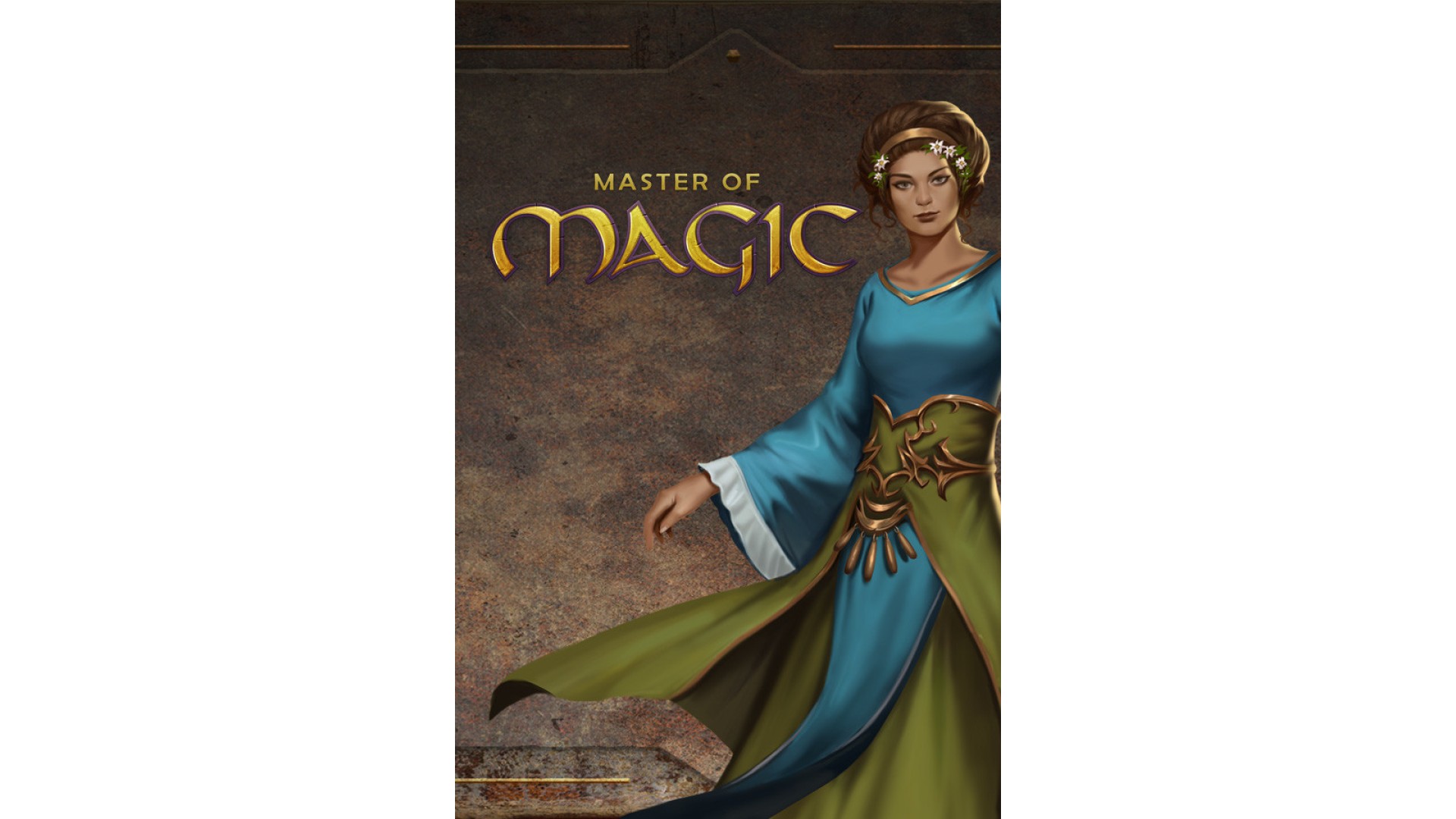
38.99€
19.50€
Master of Magic is a combination of an RPG and a strategy game, a remake of a classic from the 90s.
In Master of Magic you take up the role of one of 14 unique and diverse great wizards who compete with each other to dominate the worlds of Arcanus and Myrror.
Choose from different schools of magic and fantasy races to command, then lead your minions and expand your influence and power across the land.
Recruit and command mighty armies of elves, dragons, dwarves, orcs and many more. Support them with powerful spells. Fight tactical turn-based battles and affect the outcome with your magic.
Research new spells, engage in alchemy, perform rituals and use your arcane powers to change the world around you.
Always beware of the machinations of your rival wizards, who seek to reach your same goals. But in the end, remember: there can be only one Master of Magic.
Features:
© 2022 Slitherine Ltd. All Rights Reserved. Master of Magic, Slitherine, and their Logos are all trademarks of Slitherine Ltd.
Developed by MuHa Games, Eerie Forest Studio and Slitherine Ltd.
How to activate your Steam key?
1. Open your Steam client. (If you don't have a Steam Client, you can install from here https://store.steampowered.com/about/)
2. Sign in to your Steam account. (If you don't have a Steam Account, you can create from here https://store.steampowered.com/join/)
3. Click “ADD A GAME” button which is at the bottom of the Steam Client.
4. Now select "Activate a product on Steam..."
5. Write or copy-paste your Steam key which you purchased from Gamesforpc.
6. Now your game is in your library.
7. Find your game in your library, select and click install to start your download.