| Release Date | 31.08.2015 | |
| Publisher | Konami Digital Entertainment | |
| PEGI Rating | + 18 | |
| Operating Systems | Windows | |
| Genres | Action, Adventure |
29.99€
Added to Cart
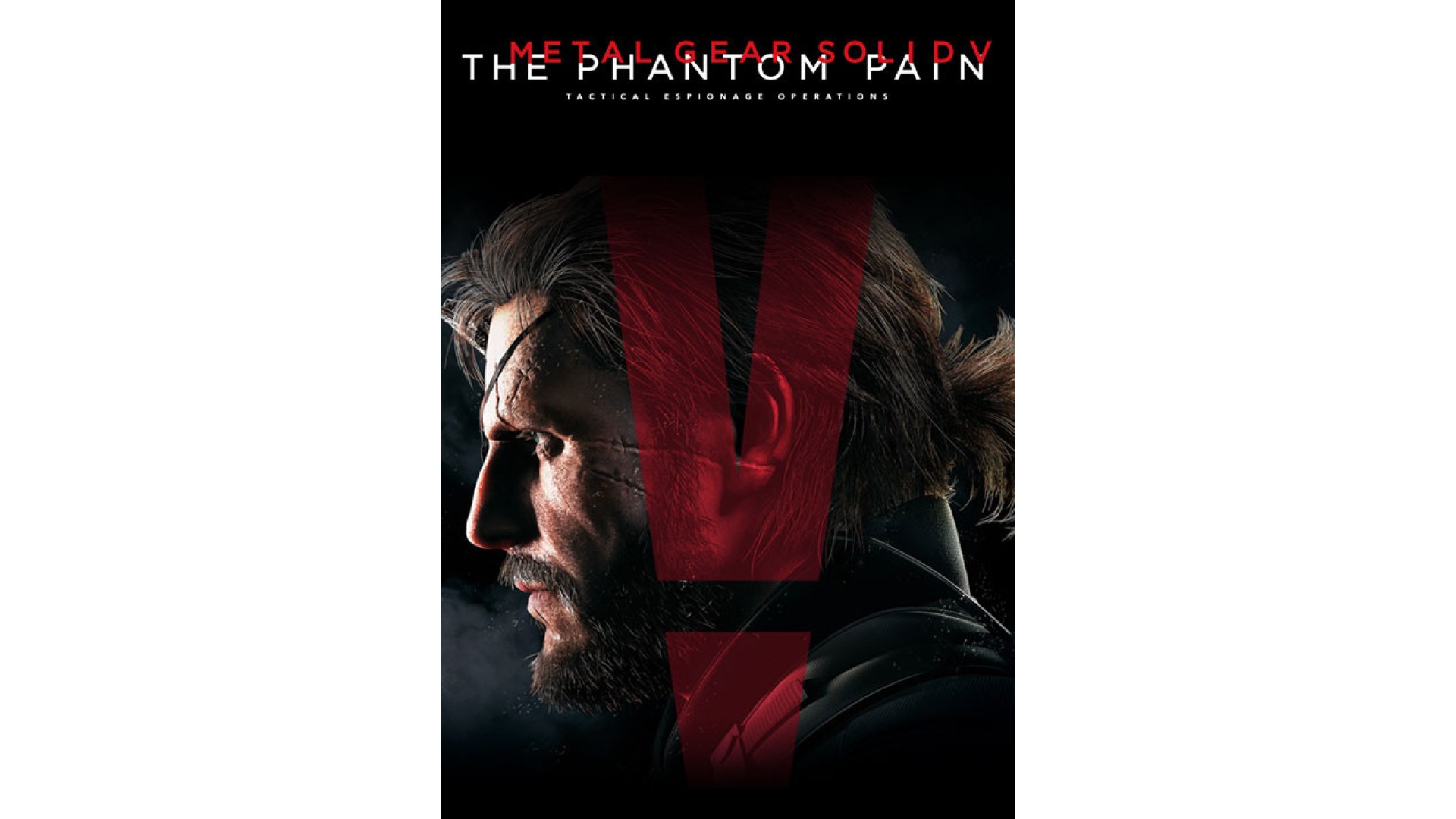
29.99€
Added to Wishlist
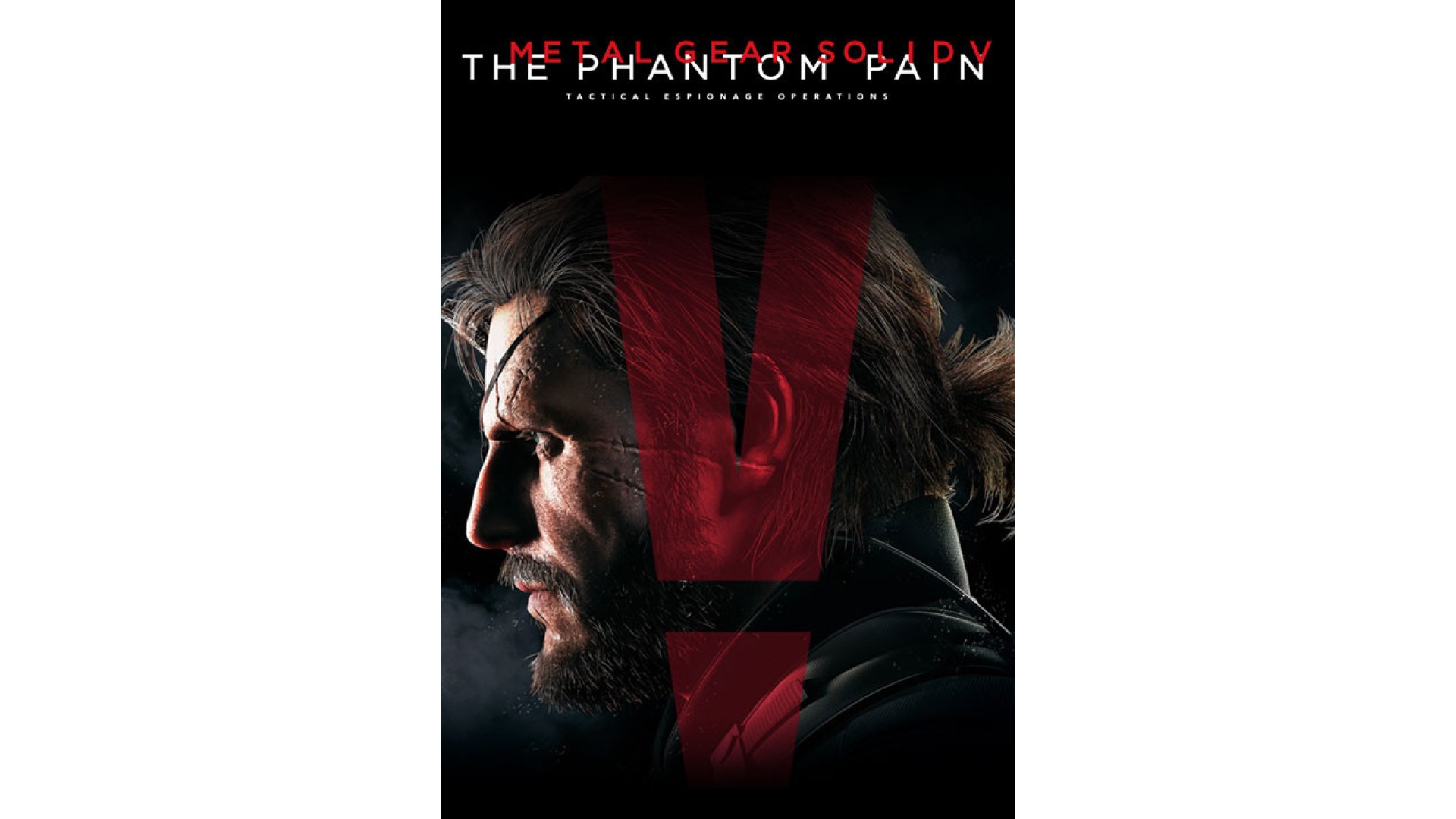
29.99€
Taking place nine years after the events of MGSV: Ground Zeroes and the fall of Mother Base, Snake a.k.a. Big Boss, awakes from a near decade-long coma. The game resumes the story in 1984, with the Cold War still as the backdrop, which continues to shape a global crisis. Snake’s journey takes him into a world where he is driven by a need for revenge and the pursuit of a shadow group, XOF. METAL GEAR SOLID V: The Phantom Pain continues to ambitiously explore mature themes such as the psychology of warfare and the atrocities that result from those that engage in its vicious cycle. One of the most anticipated games of the year with its open-world design, photorealistic visual fidelity and feature-rich game design, MGSV: The Phantom Pain will leave its mark as one of the hallmarks in the gaming industry for its cinematic storytelling, heavy themes, and immersive tactical gameplay.
Metal Gear Solid V: The Phantom Pain ©2015 Konami Digital Entertainment. Published by Konami Digital Entertainment BV. Developed by Konami Digital Entertainment Co., Ltd. Powerd By Wwise © 2006 - 2015 Audiokinetic Inc. All rights reserved. This software uses specially-designed fonts created under license from Fontworks Inc. Fontworks and font names are trademarks or registered trademarks of Fontworks Inc.
How to activate your Steam key?
1. Open your Steam client. (If you don't have a Steam Client, you can install from here https://store.steampowered.com/about/)
2. Sign in to your Steam account. (If you don't have a Steam Account, you can create from here https://store.steampowered.com/join/)
3. Click “ADD A GAME” button which is at the bottom of the Steam Client.
4. Now select "Activate a product on Steam..."
5. Write or copy-paste your Steam key which you purchased from Gamesforpc.
6. Now your game is in your library.
7. Find your game in your library, select and click install to start your download.