| Release Date | 27.08.2018 | |
| Publisher | Warner Bros. Games Inc. | |
| PEGI Rating | + 18 | |
| Operating Systems | Windows | |
| Genres | Action, Adventure |
49.99€
Added to Cart
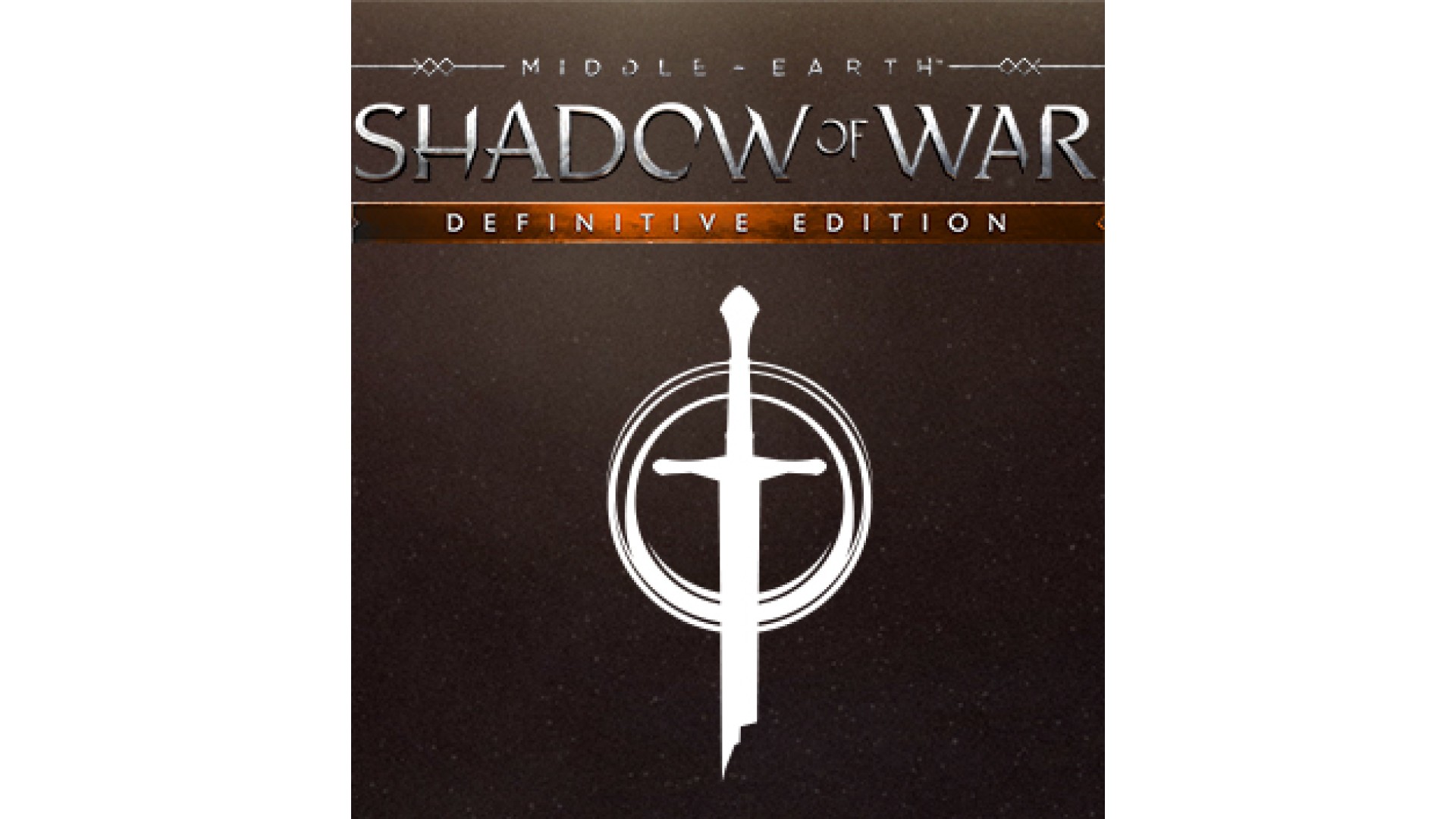
49.99€
Added to Wishlist
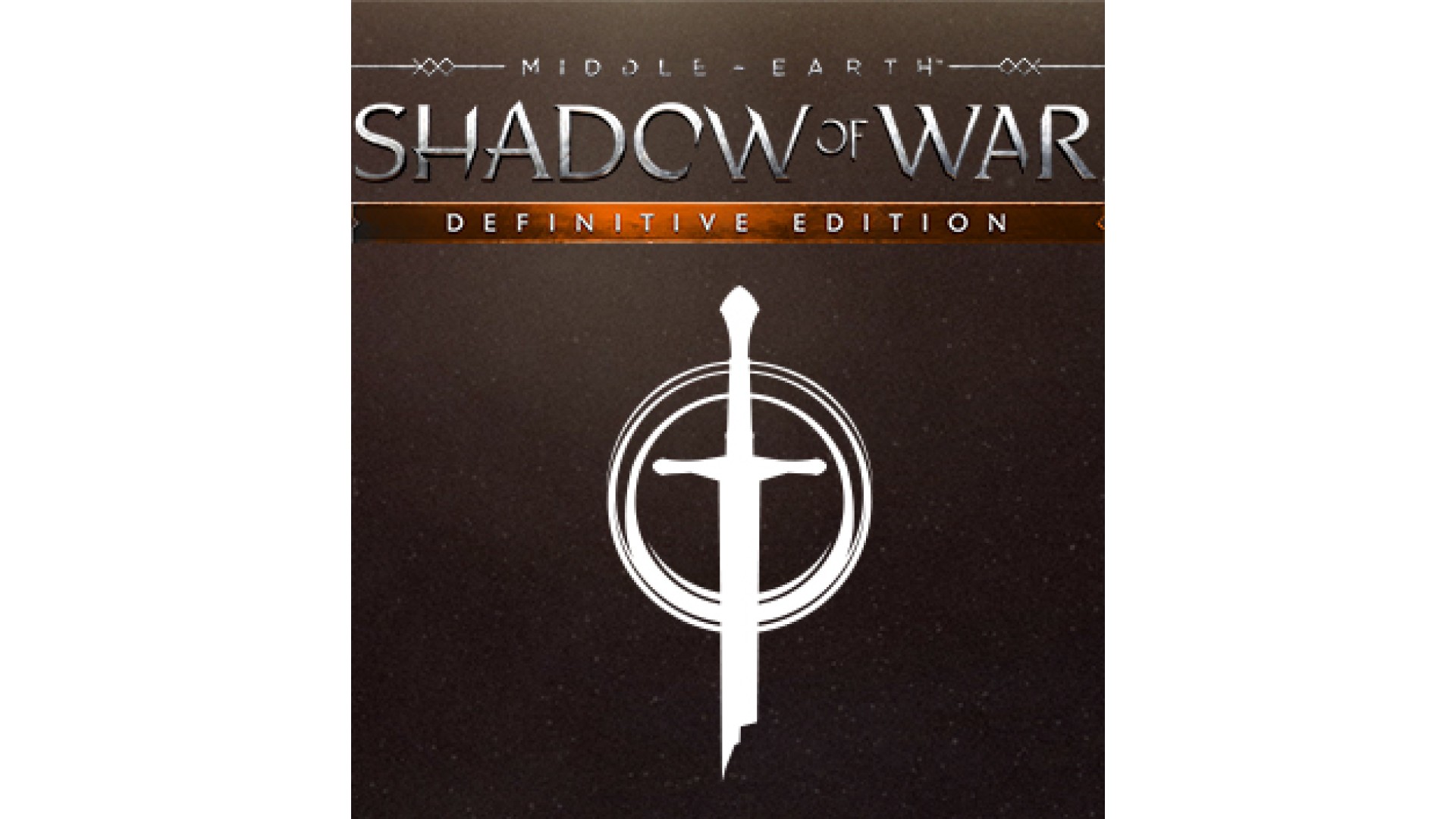
49.99€
Experience an epic open-world brought to life by the award-winning Nemesis System. Forge a new Ring of Power, conquer Fortresses in massive battles and dominate Mordor with your personal Orc army in the Definitive Edition of Middle-earth™: Shadow of War™.
The Definitive Edition includes all downloadable content:
Nemesis Expansions include a new Orc Tribe featuring new missions, enemies, followers, abilities, weapons, Fortress and wilderness updates, and a Legendary Gear Set.
Story Expansions introduce a new playable character & abilities, story campaigns, side missions, enemies, allies & more.
MIDDLE-EARTH: SHADOW OF WAR software © 2018 Warner Bros. Entertainment Inc Developed by Monolith Studios. © 2018 New Line Productions, Inc. All The Lord of the Rings content other than content from the New Line films © 2018 The Saul Zaentz Company d/b/a Middle-earth Enterprises (""SZC""). Middle-earth: Shadow of War, The Lord of the Rings and the names of the characters, items, events and places therein are trademarks of SZC under license to WB Games Inc.MONOLITH LOGO, WB GAMES LOGO, WB SHIELD: ™ & © Warner Bros. Entertainment Inc.
(s18)
How to activate your Steam key?
1. Open your Steam client. (If you don't have a Steam Client, you can install from here https://store.steampowered.com/about/)
2. Sign in to your Steam account. (If you don't have a Steam Account, you can create from here https://store.steampowered.com/join/)
3. Click “ADD A GAME” button which is at the bottom of the Steam Client.
4. Now select "Activate a product on Steam..."
5. Write or copy-paste your Steam key which you purchased from Gamesforpc.
6. Now your game is in your library.
7. Find your game in your library, select and click install to start your download.