| Release Date | 20.09.2023 |
| Operating Systems | Linux |
| Operating Systems | Mac OS |
| Publisher | Raw Fury |
| Operating Systems | Windows |
| Genres | Adventure, indie, rpg |
19.50€
Added to Cart
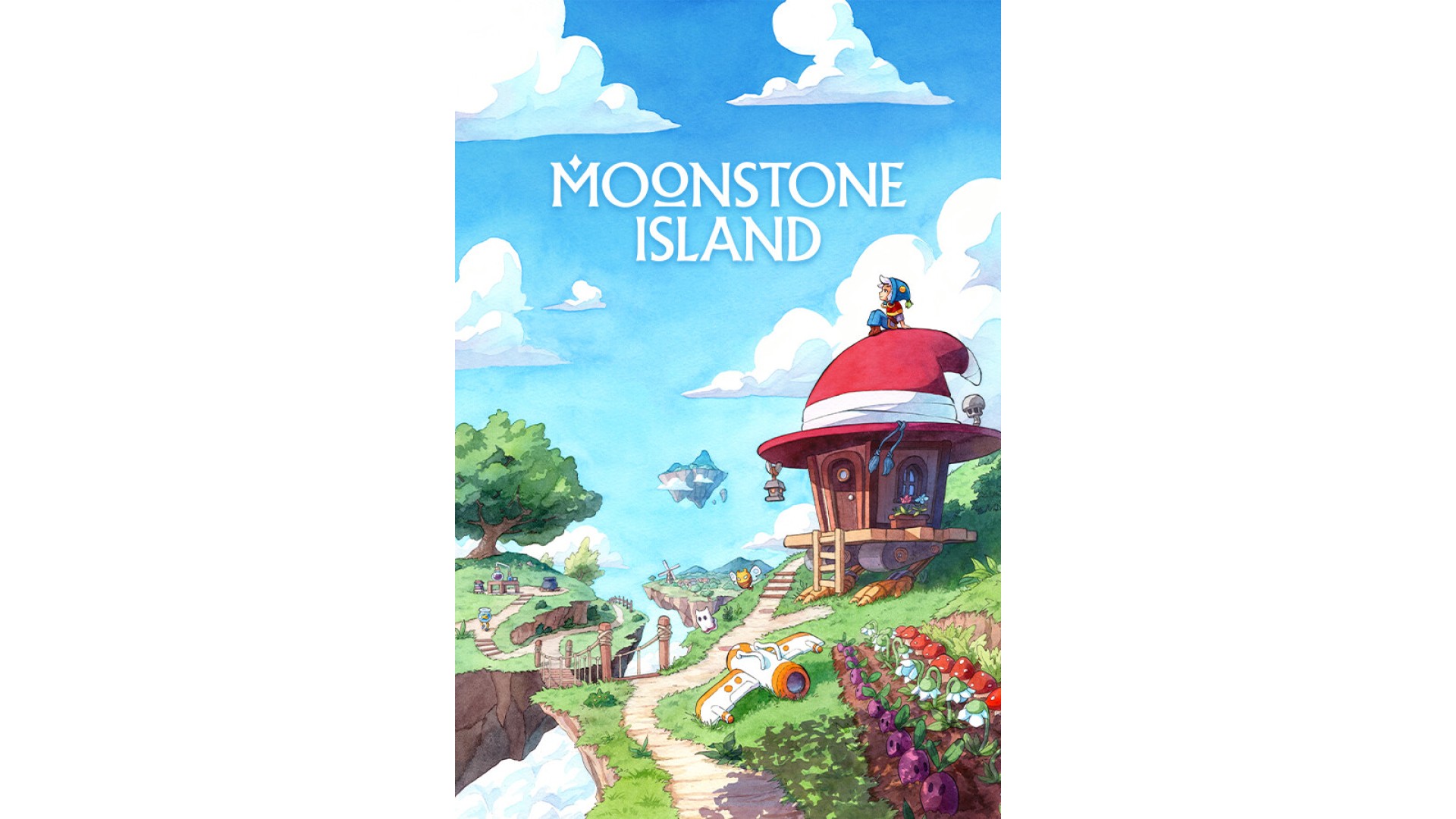
19.50€
Added to Wishlist
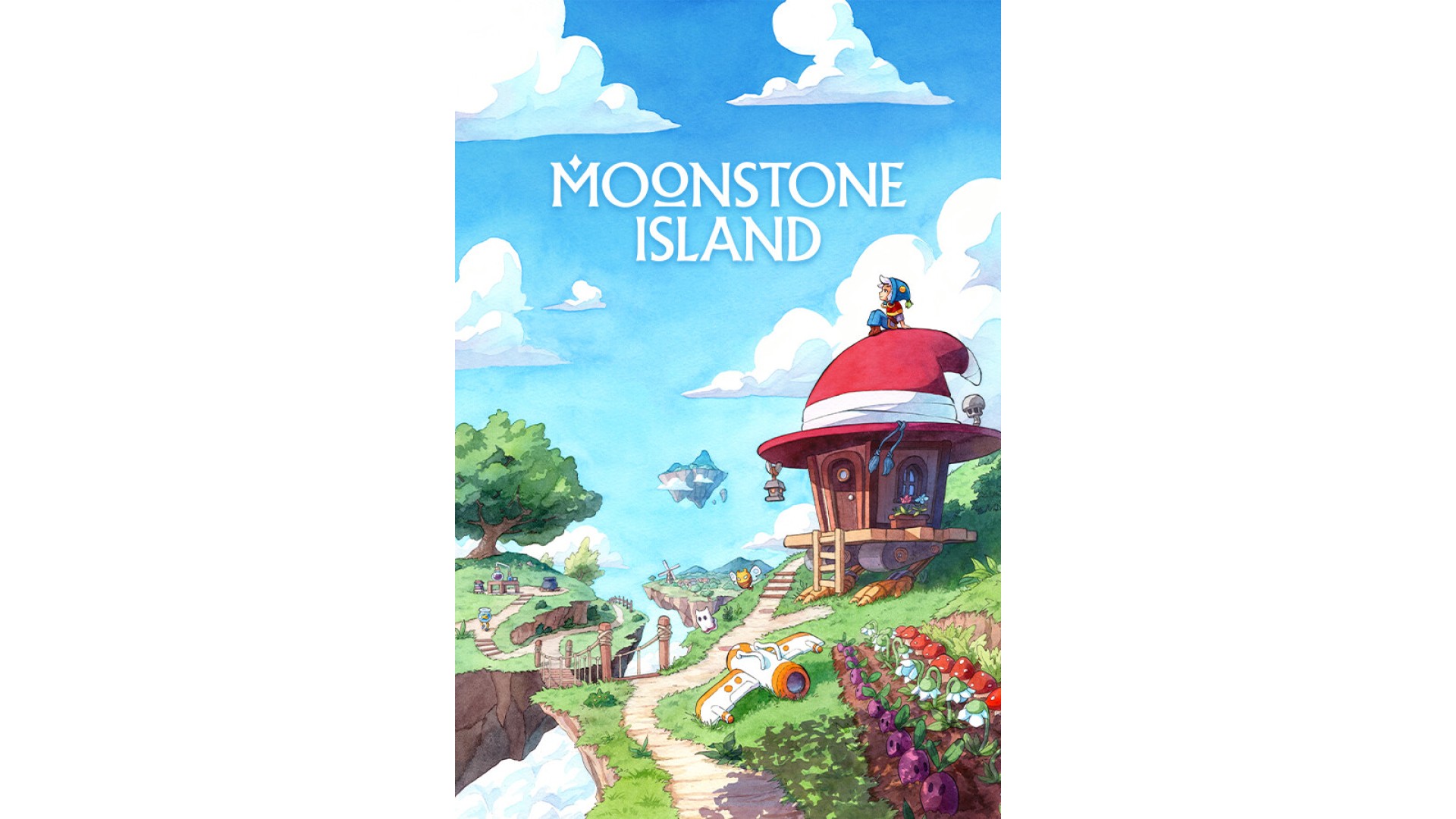
19.50€
Moonstone Island is a creature-collecting life-sim set in an open world with 100 islands to explore. Make friends, brew potions, collect Spirits, and test your strength in card-based encounters to complete your Alchemy training!
Following your village's tradition, you must move to an island in the sky to complete your Alchemy training. Armed with a team of nature spirits, magical potions, and the support of your new friends, you'll explore ancient temples, dangerous dungeons, and hostile biomes to uncover the dark secret of Moonstone Island.
Settle in
Explore
© Copyright 2023 Raw Fury AB. Developed by Studio Supersoft. Published by Raw Fury AB. All Rights Reserved.
How to activate your Steam key?
1. Open your Steam client. (If you don't have a Steam Client, you can install from here https://store.steampowered.com/about/)
2. Sign in to your Steam account. (If you don't have a Steam Account, you can create from here https://store.steampowered.com/join/)
3. Click “ADD A GAME” button which is at the bottom of the Steam Client.
4. Now select "Activate a product on Steam..."
5. Write or copy-paste your Steam key which you purchased from Gamesforpc.
6. Now your game is in your library.
7. Find your game in your library, select and click install to start your download.