| Release Date | 18.04.2010 | |
| Publisher | Kalypso Media UK. Ltd | |
| PEGI Rating | + 7 | |
| Operating Systems | Windows | |
| Genres | Simulation, Strategy |
9.99€
3.00€
Added to Cart
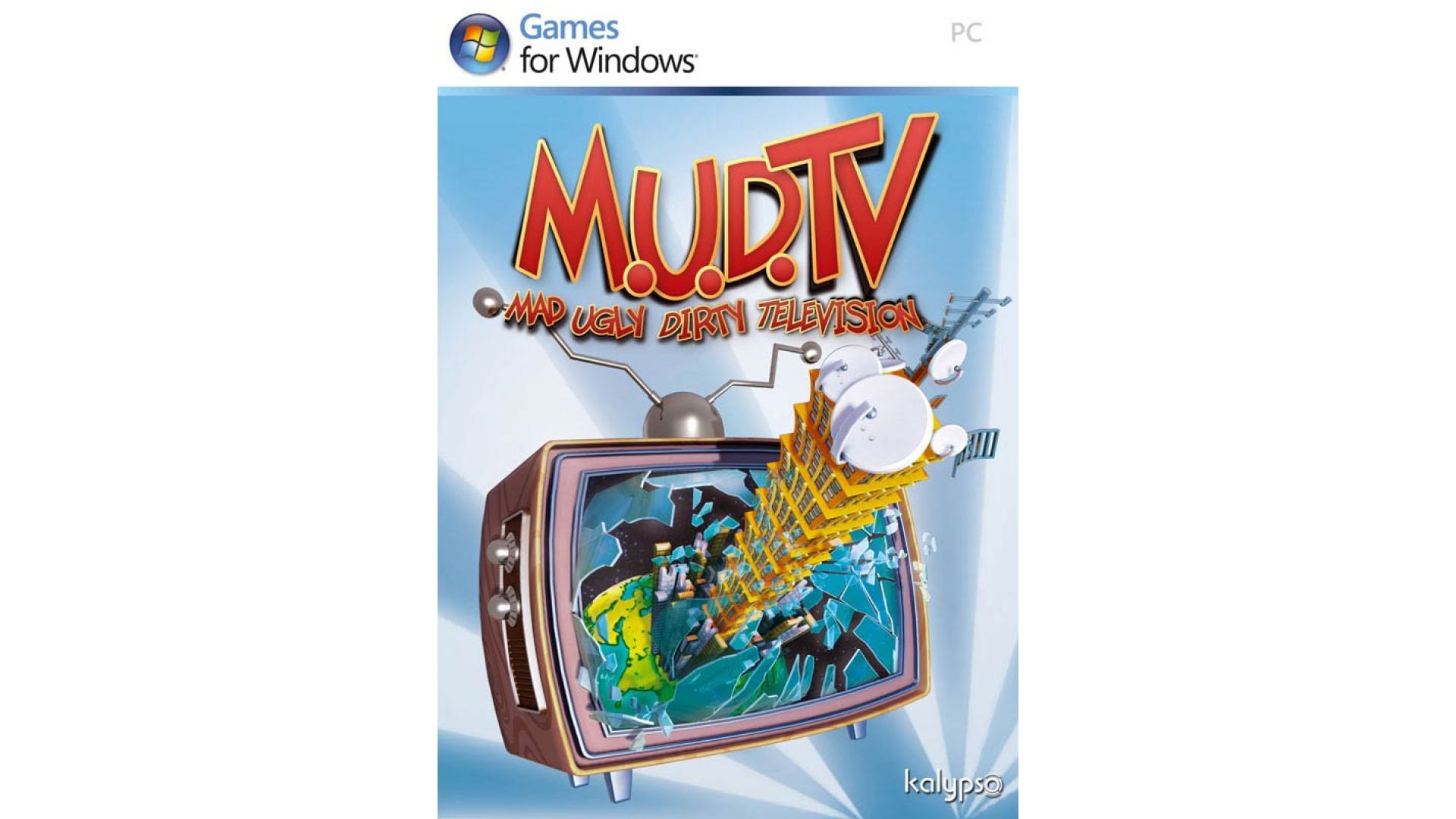
9.99€
3.00€
Added to Wishlist
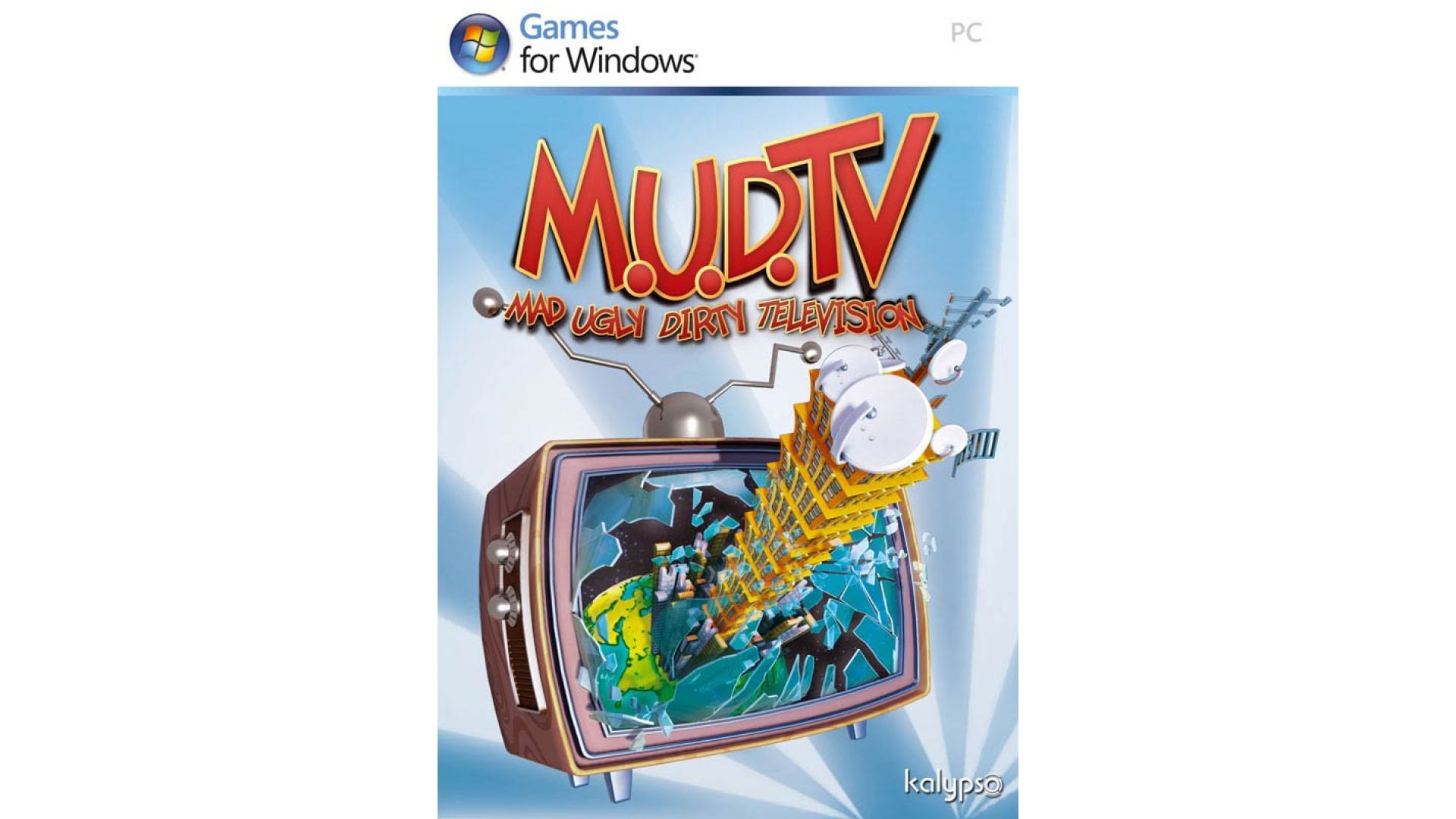
9.99€
3.00€
Always wanted to see if you can hack the day-to-day life of a TV producer? Here's your chance!
MUD TV is your ticket to the weird wild world of television. Once you take control of your own station it's up to you to determine the line-up, hire actors and directors, produce your own shows, series and movies and to grab those lucrative advertising deals from right under your competitors' noses. Oh, and about the competition: you can either play MUD TV alone, with your friends over a network or via Internet! Go head-to-head with your opponents as you fight for market share amongst the retired and housewives, headhunt their best employees and, if that doesn't do the trick, a little sabotage should keep your enemies from getting too bored! Or, as an alternative, you can assume control of a station together with a friend and run it cooperatively.
Game Features:
How to activate your Steam key?
1. Open your Steam client. (If you don't have a Steam Client, you can install from here https://store.steampowered.com/about/)
2. Sign in to your Steam account. (If you don't have a Steam Account, you can create from here https://store.steampowered.com/join/)
3. Click “ADD A GAME” button which is at the bottom of the Steam Client.
4. Now select "Activate a product on Steam..."
5. Write or copy-paste your Steam key which you purchased from Gamesforpc.
6. Now your game is in your library.
7. Find your game in your library, select and click install to start your download.