| Release Date | 17.06.2020 |
| Publisher | Bandai Namco Entertainment Inc. |
| Operating Systems | Windows |
| Genres | Arcade |
19.99€
Added to Cart
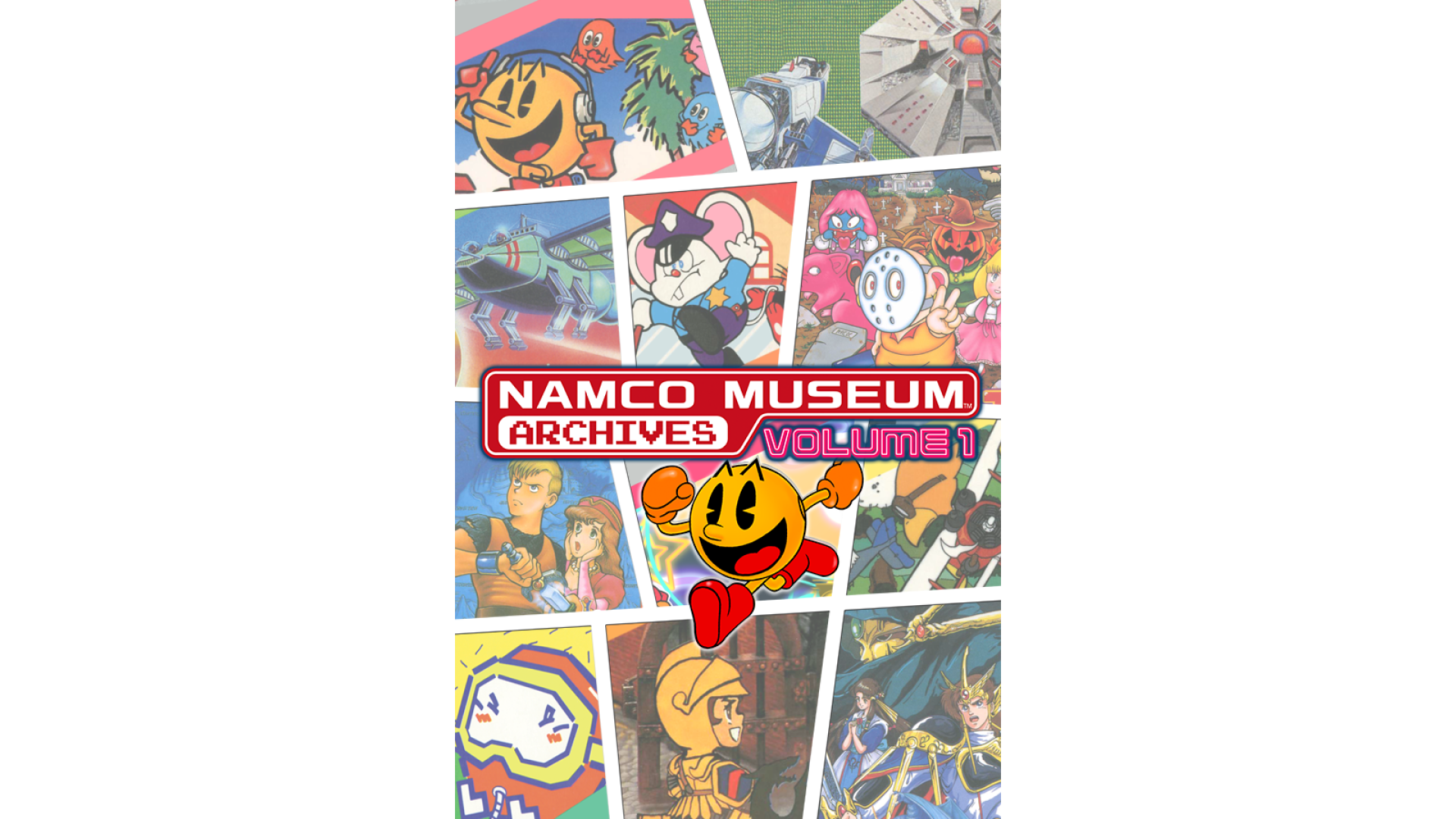
19.99€
Added to Wishlist
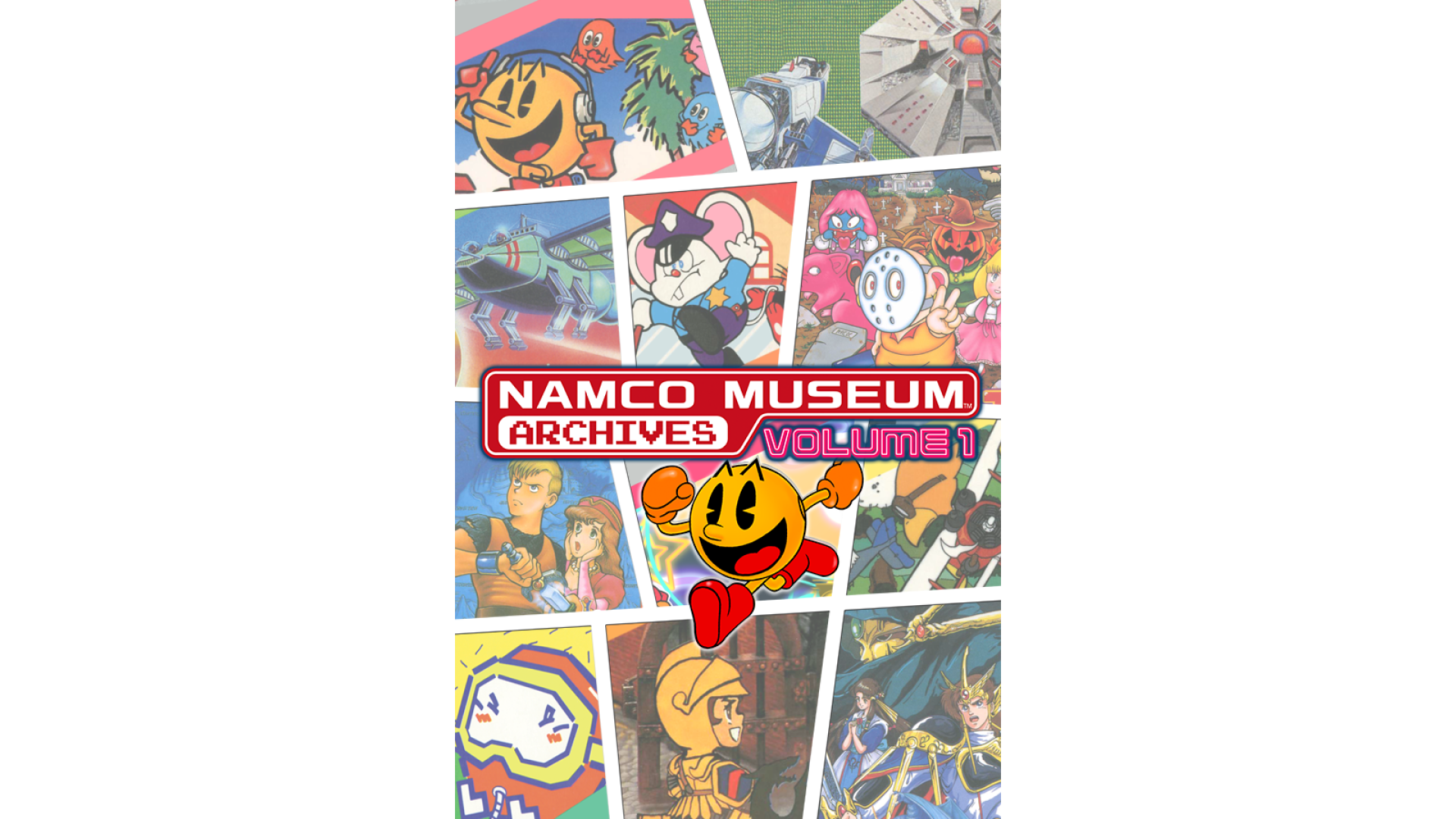
19.99€
Includes 11 titles!
In addition to 10 classic Namco titles, some never before localized in the west, a NES-stylized version of "Pac-Man Championship Edition" is included as a bonus!
(Titles included: Galaxian, Pac-Man, Xevious, Mappy, Dig Dug, The Tower of Druaga, Sky Kid, Dragon Buster, Dragon Spirit: The New Legend, Splatterhouse: Wanpaku Graffiti and Pac-Man Championship Edition)
Equipped with convenient modern functions!
Convenient features such as the "save function" that allows you to interrupt the game at any time and the "replay function" that allows you to start over at the last minute.
NAMCO MUSEUM™ & ©2020 BANDAI NAMCO Entertainment Inc.
How to activate your Steam key?
1. Open your Steam client. (If you don't have a Steam Client, you can install from here https://store.steampowered.com/about/)
2. Sign in to your Steam account. (If you don't have a Steam Account, you can create from here https://store.steampowered.com/join/)
3. Click “ADD A GAME” button which is at the bottom of the Steam Client.
4. Now select "Activate a product on Steam..."
5. Write or copy-paste your Steam key which you purchased from Gamesforpc.
6. Now your game is in your library.
7. Find your game in your library, select and click install to start your download.