| Release Date | 10.12.2014 |
| Publisher | Libredia |
| Operating Systems | Windows |
| Genres | indie |
4.99€
Added to Cart
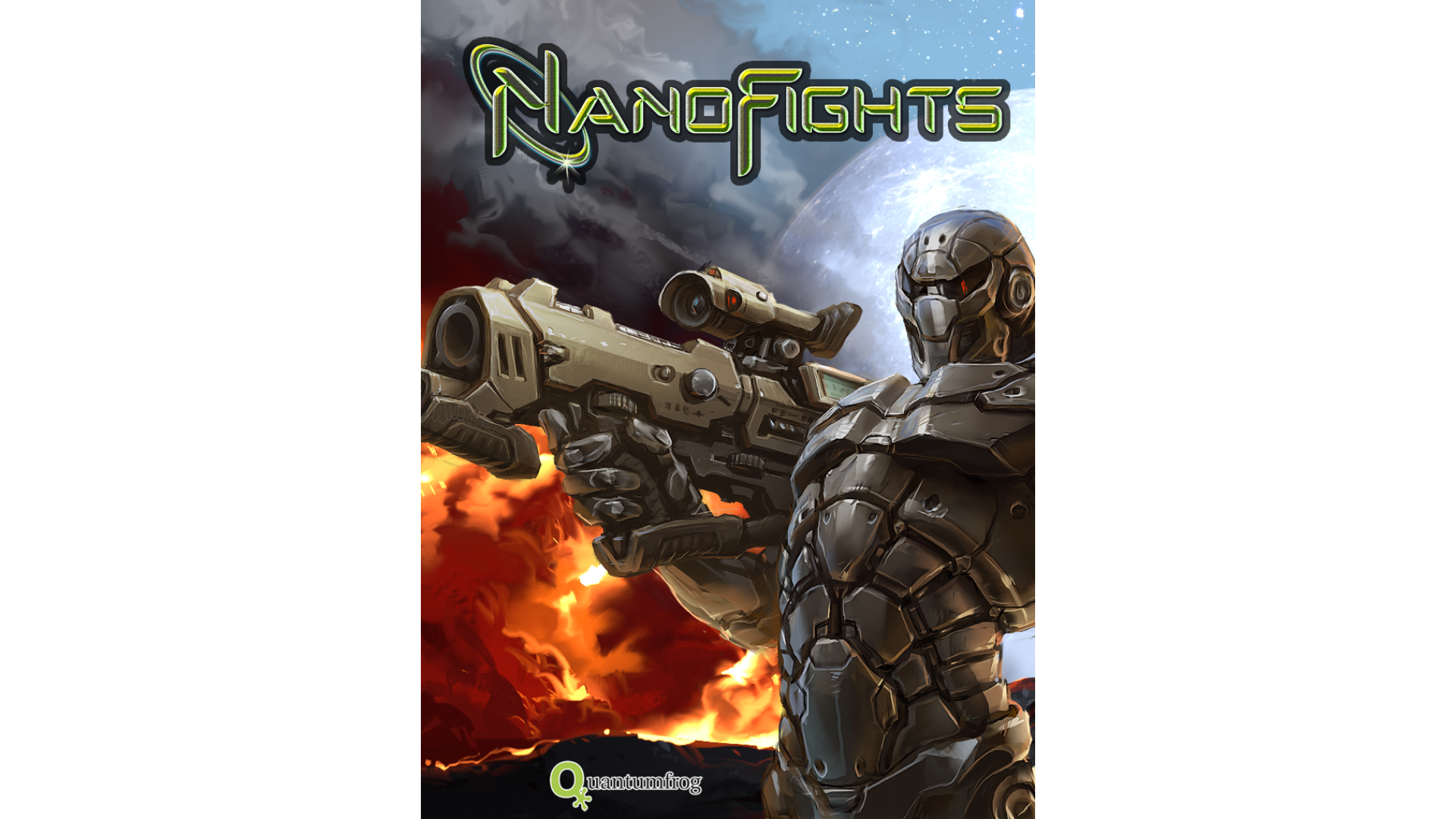
4.99€
Added to Wishlist
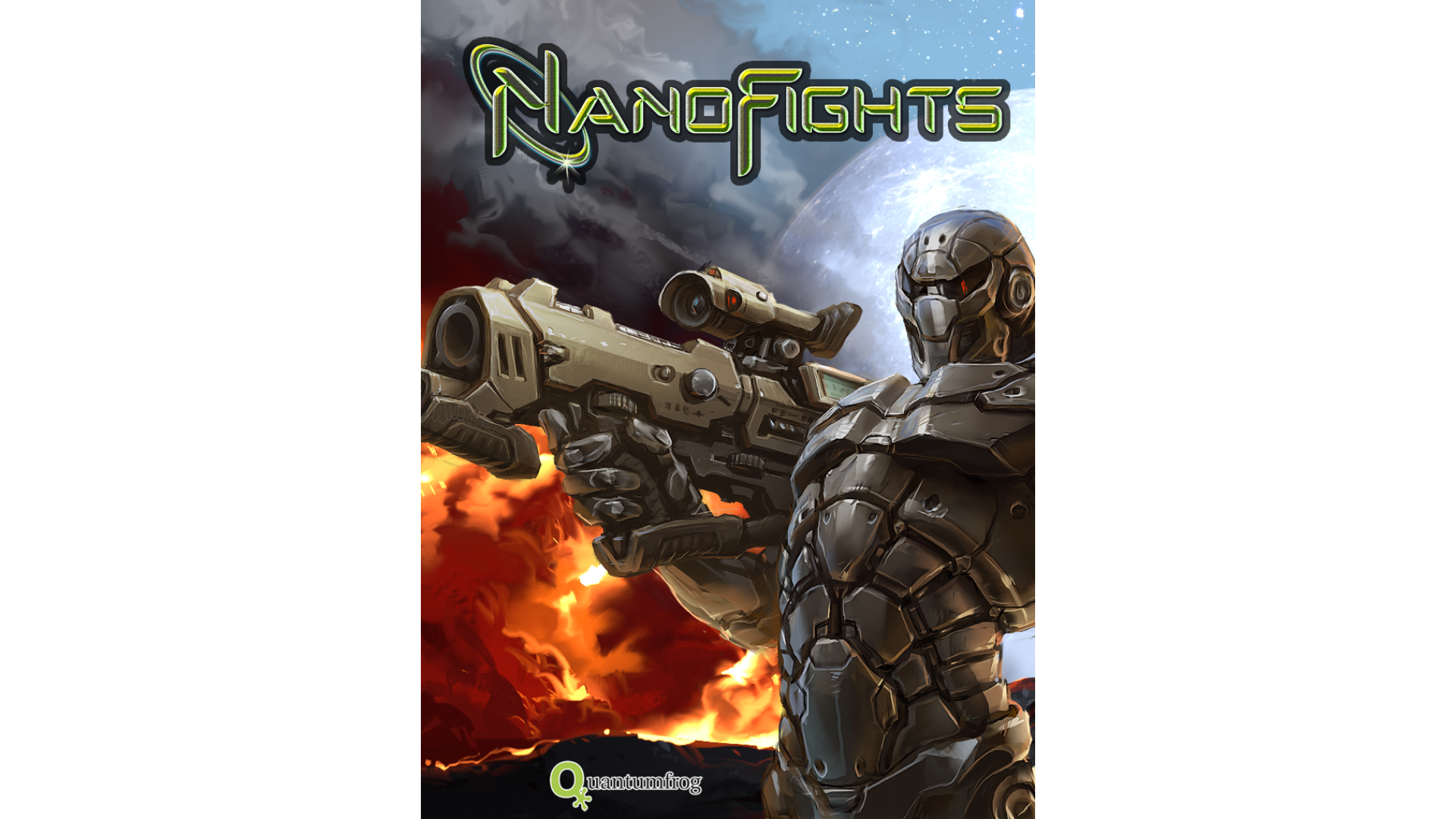
4.99€
Nanofights is an “Online Trading Card Game”, made for fast gameplay. Build your individual deck out of four completely different factions and over 300 cards and fight against the computer or other players. Every faction has many different creatures, buildings, towers and support cards and allows any deck to have its own strategies and strengths. Take control of the Nanofights Universe and make your way into battle with four different factions! Battle other players in thrilling battles within the Nanofights Universe! Newsboard, Training Mode with Missions and Training Games (where you can test your deck and skills), Achievements, Marketplace to buy boosters, or trade with other players, Deckbuild (to build your decks, save different versions and fight against your opponents), Multiplayer (one vs one), Message & inGame Chat System, Rankings... and lot more cool stuff!
FEATURES:
How to activate your Steam key?
1. Open your Steam client. (If you don't have a Steam Client, you can install from here https://store.steampowered.com/about/)
2. Sign in to your Steam account. (If you don't have a Steam Account, you can create from here https://store.steampowered.com/join/)
3. Click “ADD A GAME” button which is at the bottom of the Steam Client.
4. Now select "Activate a product on Steam..."
5. Write or copy-paste your Steam key which you purchased from Gamesforpc.
6. Now your game is in your library.
7. Find your game in your library, select and click install to start your download.