16.49€
Added to Cart

16.49€
Added to Wishlist

16.49€
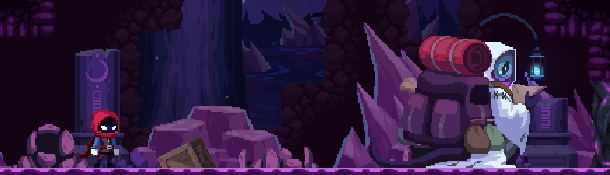
You are trapped in a never-ending nightmare. To escape from this nightmare, you must dig deep into the dream to find a way out. A 'dream merchant' who came to trade and got caught up in a bad dream will help you. Escape the nightmare with his help!
Powerful monsters will get in your way. Identify their characteristic movements. If you're used to it, parry their attacks and defeat them.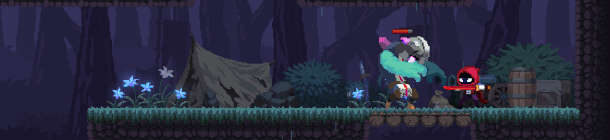
You can use various weapons. Choose a weapon considering your taste and the synergy between each weapon. Swap between the weapons of your choice and fight effectively.
The dream merchant has lost all items to sell to you. If you explore in your dreams, you will find them. The 'Totem' with various abilities will be of great help on your journey.
Oh my, you died. But don't worry. It's a dream. The opportunities are endless. There are just minor issues that go back to the beginning and change the structure of the dream.
How to activate your Steam key?
1. Open your Steam client. (If you don't have a Steam Client, you can install from here https://store.steampowered.com/about/)
2. Sign in to your Steam account. (If you don't have a Steam Account, you can create from here https://store.steampowered.com/join/)
3. Click “ADD A GAME” button which is at the bottom of the Steam Client.
4. Now select "Activate a product on Steam..."
5. Write or copy-paste your Steam key which you purchased from Gamesforpc.
6. Now your game is in your library.
7. Find your game in your library, select and click install to start your download.