| Release Date | 24.03.2022 |
| Operating Systems | Mac OS |
| Publisher | Raw Fury |
| Operating Systems | Windows |
| Genres | Adventure, indie |
14.99€
Added to Cart
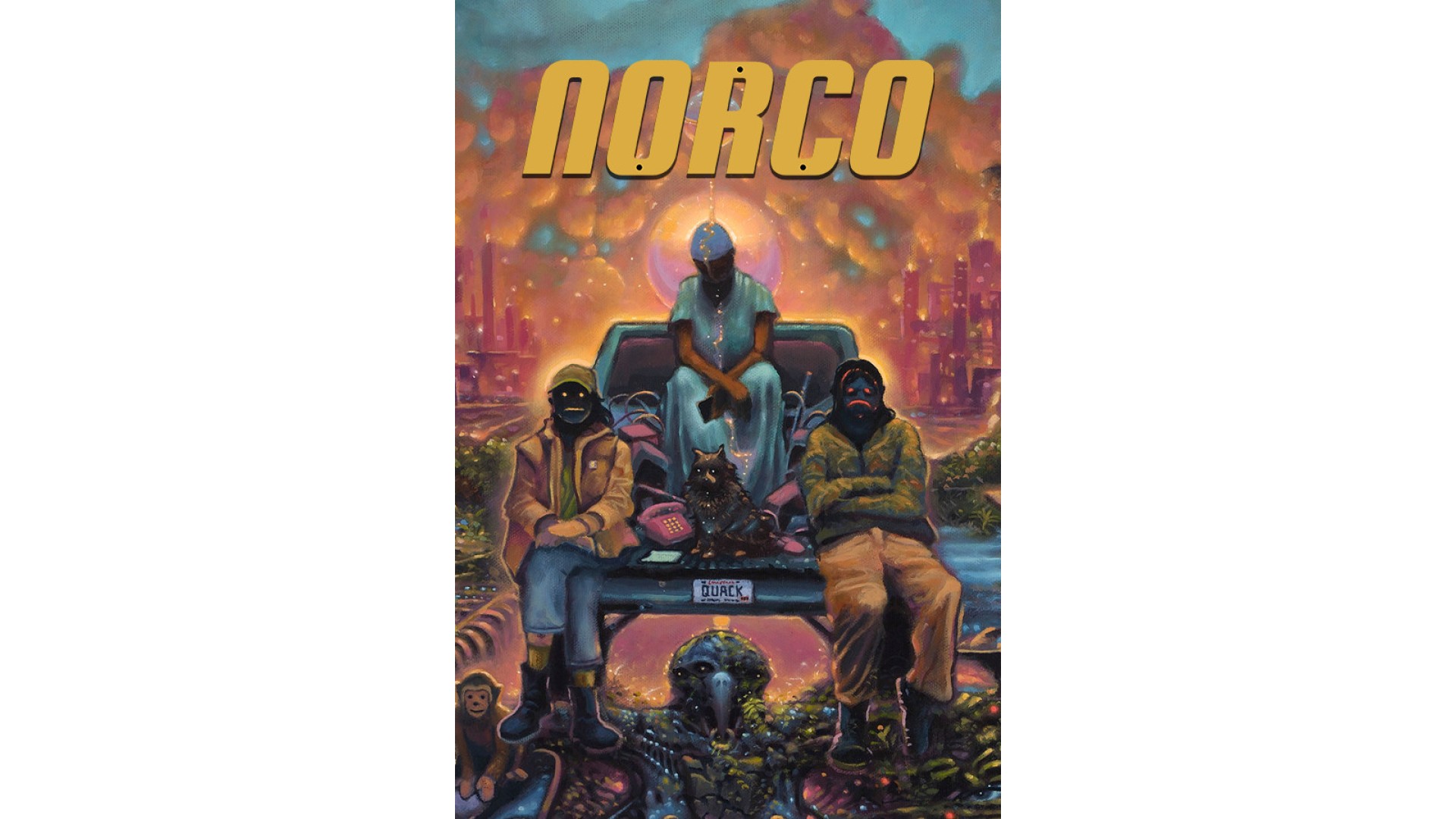
14.99€
Added to Wishlist
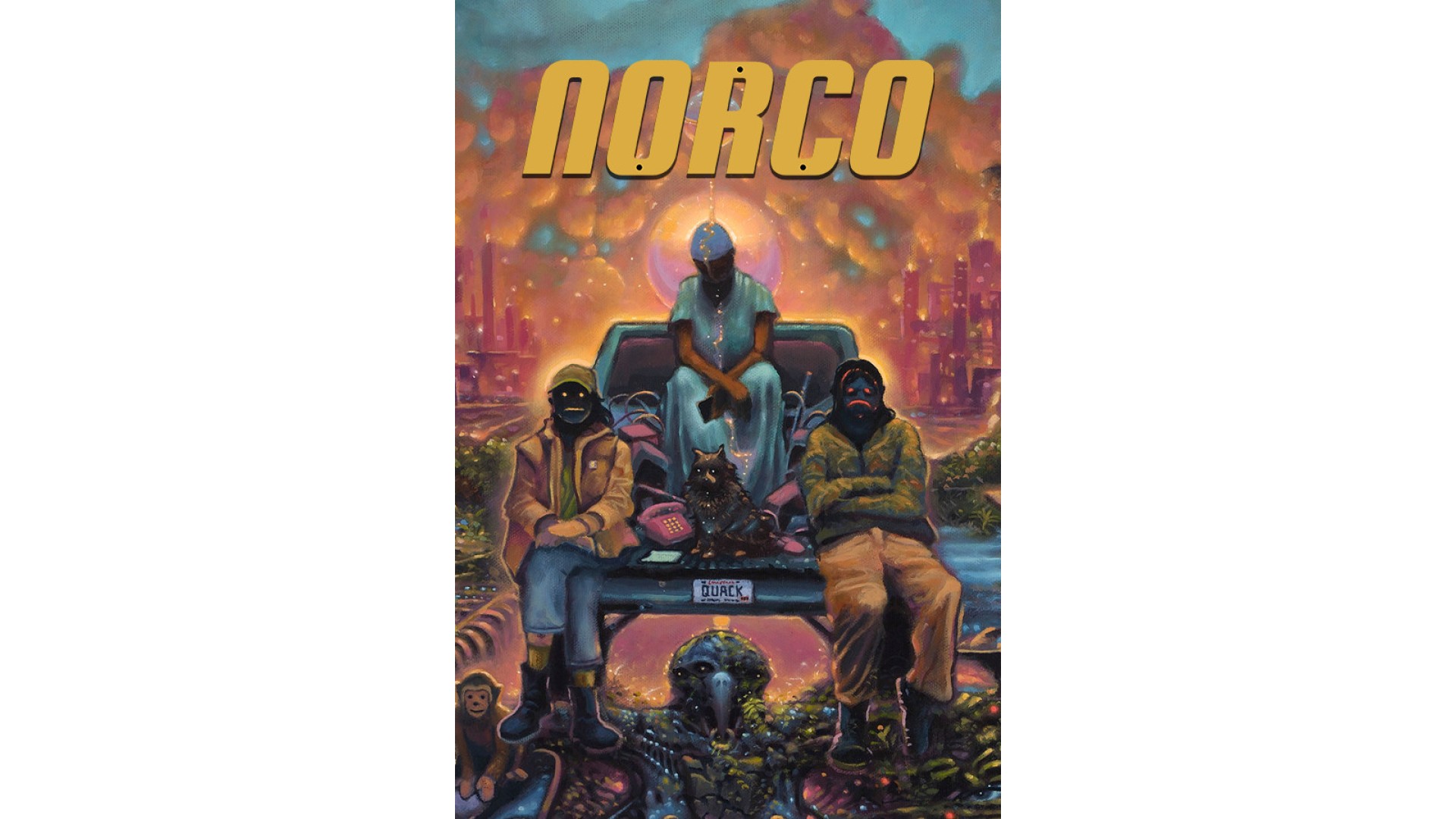
14.99€
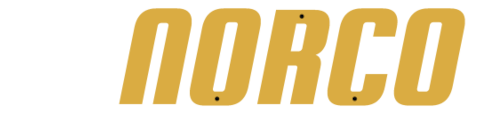
NORCO is a Southern Gothic point & click narrative adventure that immerses the player in the sinking suburbs and verdant industrial swamps of a distorted South Louisiana. Your brother Blake has gone missing in the aftermath of your mother's death. In the hopes of finding him, you must follow a fugitive security android through the refineries, strip malls, and drainage ditches of suburban New Orleans.
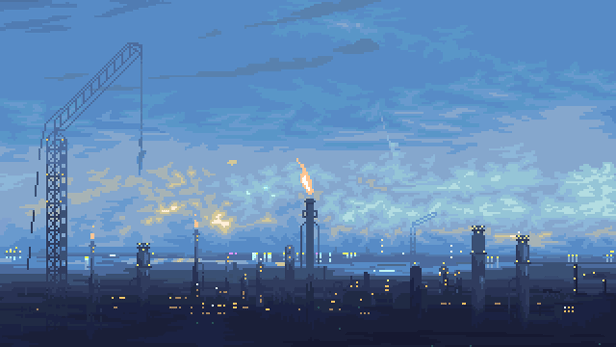
NORCO’s painterly and cinematic pixel art draws the player into its quotidian sci-fi world of disappearing swamplands, labyrinthine oil refineries, and other landscapes inspired by the titular town of Norco, Louisiana and other parts of Greater New Orleans. Sink into the rich field recordings and sound design by fmAura and a driving, post-industrial electronic score from Gewgawly I.

What starts as a straightforward search for your missing brother quickly spirals into a multigenerational mystery. The lines between salvation, memory, technology, and nature bleed together into a uniquely compelling, contemplative narrative rooted in Southern literature, pulp fiction, and point & click adventure games both classic and contemporary.
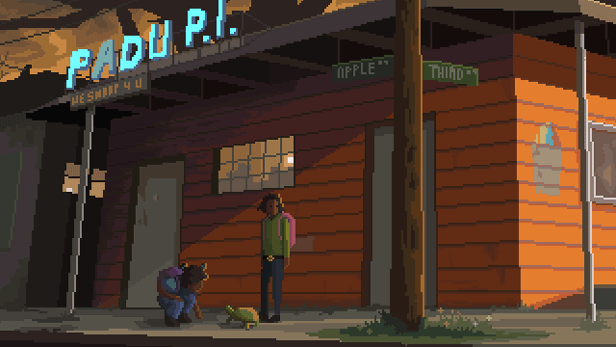
A chaotic bayou pirate, bar-stool private detective, escaped security android, and your stuffed childhood monkey will all offer assistance in an eroding and uncertain world. Solve puzzles, fight your way past corporate security goons, and infiltrate an influencer cult squatting an abandoned mall on the outskirts of New Orleans.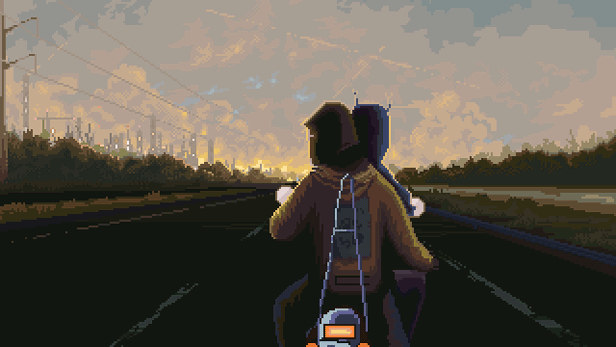
© Copyright 2022 Geography of Robots. Developed by Geography of Robots. Published by Raw Fury AB. All Rights Reserved.
How to activate your Steam key?
1. Open your Steam client. (If you don't have a Steam Client, you can install from here https://store.steampowered.com/about/)
2. Sign in to your Steam account. (If you don't have a Steam Account, you can create from here https://store.steampowered.com/join/)
3. Click “ADD A GAME” button which is at the bottom of the Steam Client.
4. Now select "Activate a product on Steam..."
5. Write or copy-paste your Steam key which you purchased from Gamesforpc.
6. Now your game is in your library.
7. Find your game in your library, select and click install to start your download.