| Release Date | 29.09.2011 | |
| Publisher | 1C Online Games Ltd. | |
| PEGI Rating | + 12 | |
| Operating Systems | Windows | |
| Genres | racing |
4.99€
Added to Cart
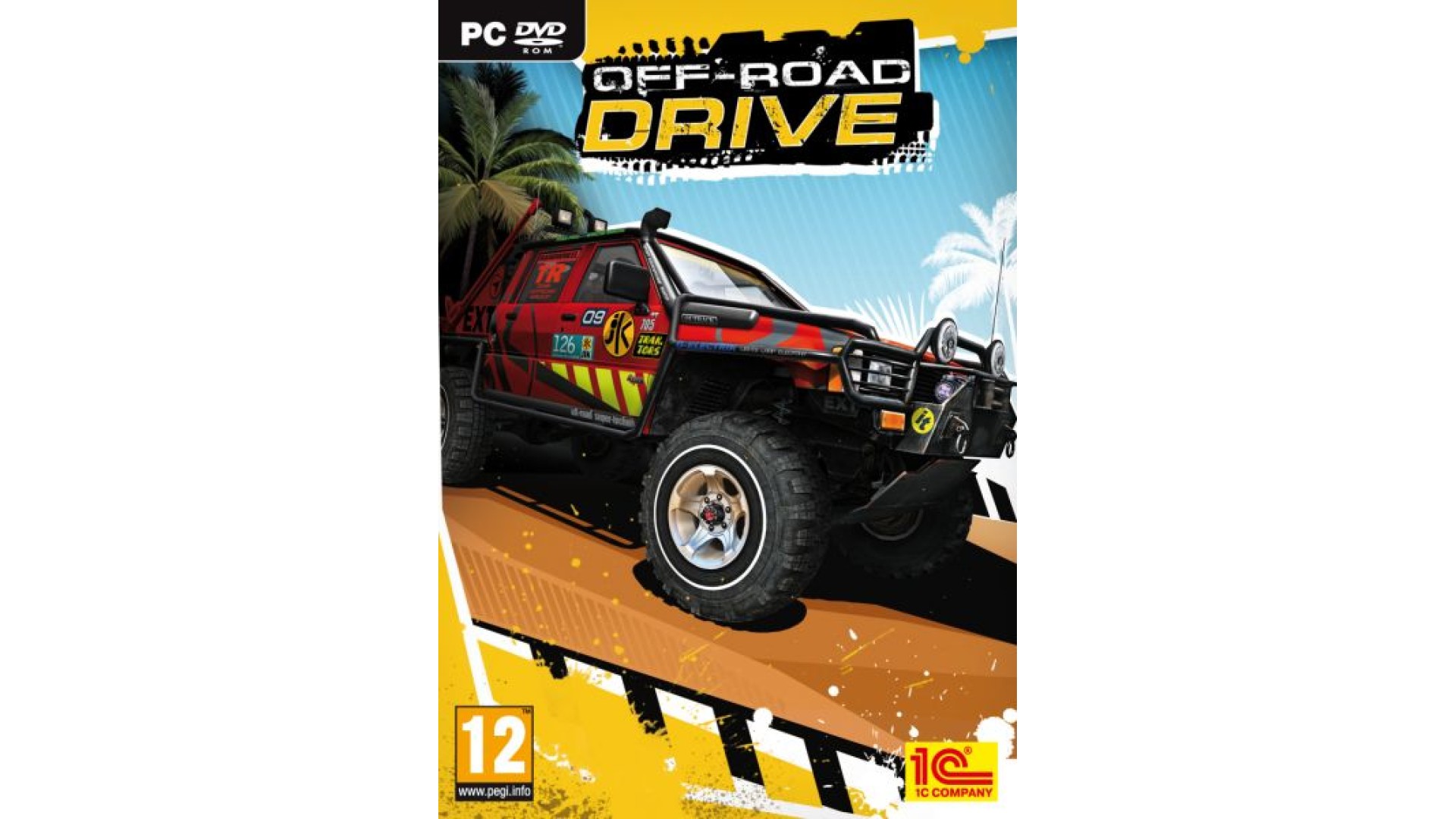
4.99€
Added to Wishlist
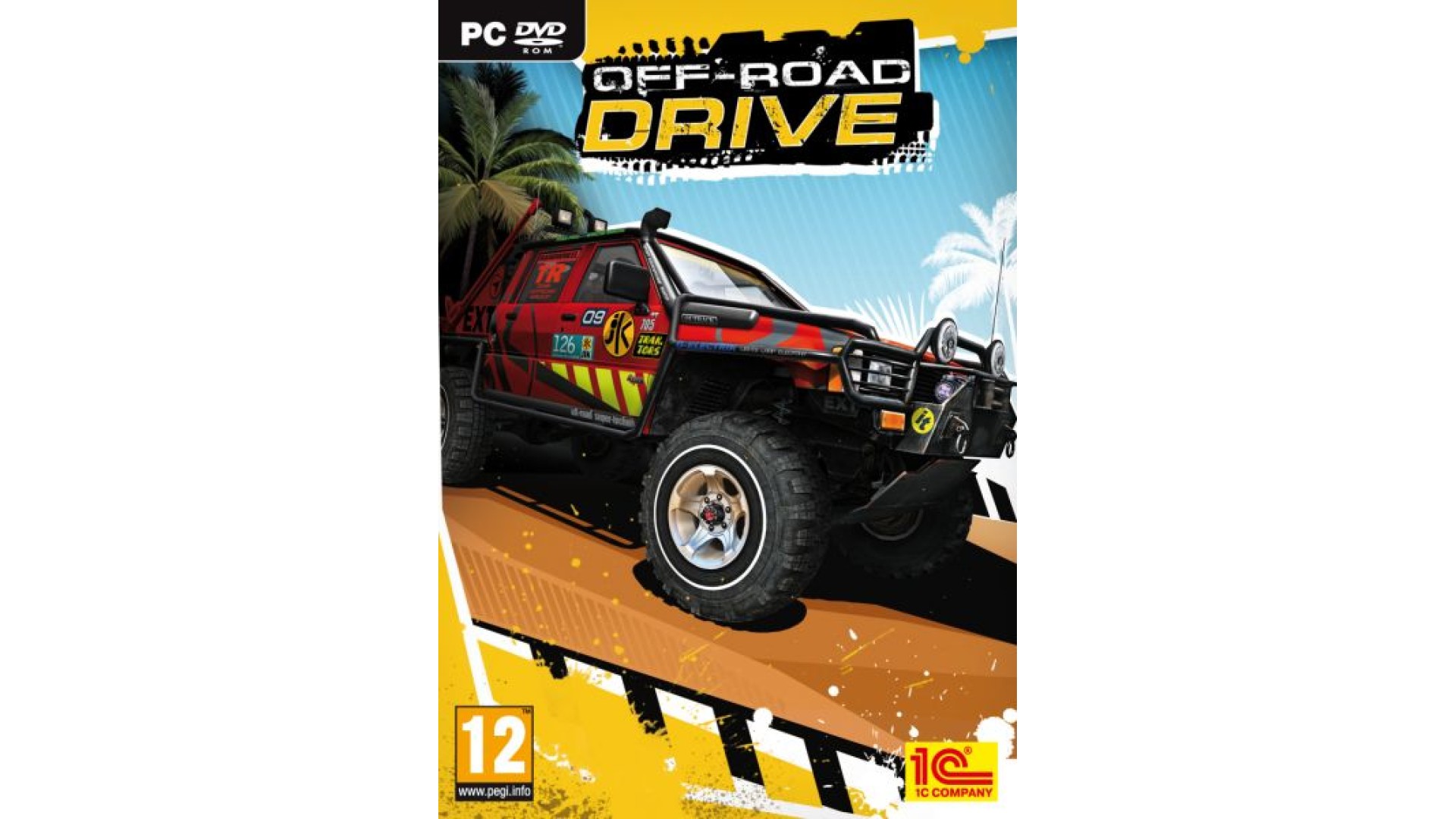
4.99€
Off-Road Drive, the off-road racing simulation for PC, is the first game ever to deliver a true-to-life, off-road, extreme racing experience. Players will take part in The Russian trophy, Off-Road Trial, Thai Trophy and many other events through the worst driving conditions with a variety of natural obstacles like swamps, rocks, snow and sand. No other game features this variety of off-road sport vehicles including tuned stock SUVs and trucks, as well as several classes of prototypes specifically built for off-road driving. The vehicles can be equipped with an assortment of special cross-country equipment and accessories including winches, low gear, differential gear locking, clinometer, altimeter, tire air pressure control, sand tracks, etc. There has never been such an innovative simulation of interactive terrain response as well.
Terrain under the vehicle will act just like it does in real life, the car will sink in dirt, the dirt will create a rut and will stick to the car and tires affecting its handling. Stones will fly from underneath the wheels and damage other trucks. The game will feature various surfaces that will not only affect tire friction but have complex reactions based on car weight, speed, wheel torque, tire condition, time on this surface, depth of car immersion into the surface and much more.
Features:
How to activate your Steam key?
1. Open your Steam client. (If you don't have a Steam Client, you can install from here https://store.steampowered.com/about/)
2. Sign in to your Steam account. (If you don't have a Steam Account, you can create from here https://store.steampowered.com/join/)
3. Click “ADD A GAME” button which is at the bottom of the Steam Client.
4. Now select "Activate a product on Steam..."
5. Write or copy-paste your Steam key which you purchased from Gamesforpc.
6. Now your game is in your library.
7. Find your game in your library, select and click install to start your download.