| Release Date | 15.04.2013 | |
| Publisher | Kalypso Media UK. Ltd | |
| PEGI Rating | + 16 | |
| Operating Systems | Windows | |
| Genres | Strategy |
4.99€
2.50€
Added to Cart
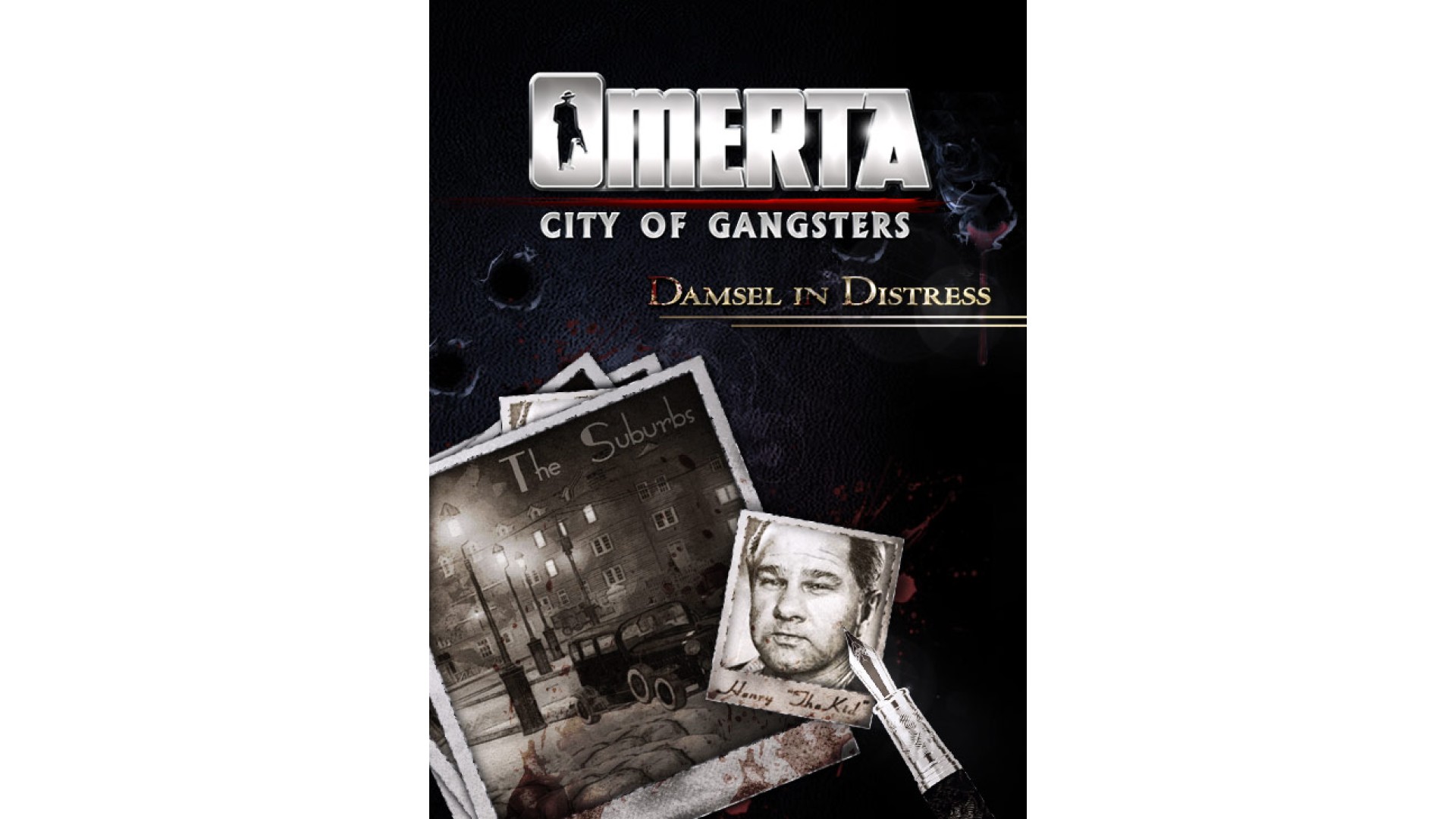
4.99€
2.50€
Added to Wishlist
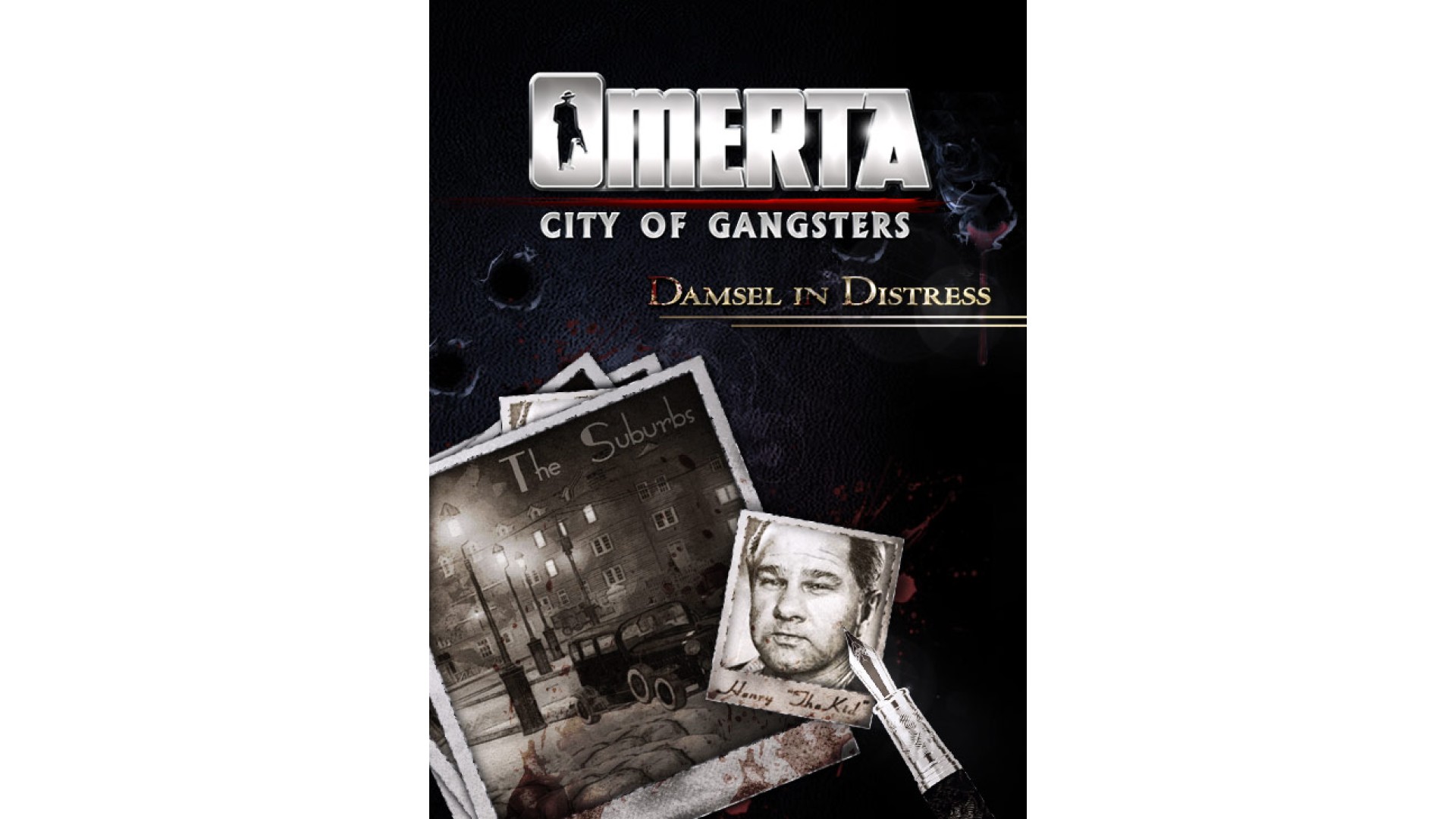
4.99€
2.50€
Henry McCarty had the unremarkable childhood of a typical Texas farm boy. Henry was a hot-shot and a rascal and not so much fond of his father. When the old man lost the McCarty ranch to the bank, the young Henry finally rebelled and took off to seek his own fate.
In the next ten years Henry changed a handful of jobs. By the start of the War McCarty already had problems with local criminals and decided to abandon the state of Texas. Packing his arrogant temper, his disdainful attitude towards the spoilt city-boys and a pair of trusty revolvers, he headed to New York City.
This new scenario which plays out in the new Suburbs district starts when Lucky Luciano wants Henry “The Kid” McCarty to join his cause. Things start to go haywire when we find out that “The Kid” is already on a mission for a damsel in distress.
How to activate your Steam key?
1. Open your Steam client. (If you don't have a Steam Client, you can install from here https://store.steampowered.com/about/)
2. Sign in to your Steam account. (If you don't have a Steam Account, you can create from here https://store.steampowered.com/join/)
3. Click “ADD A GAME” button which is at the bottom of the Steam Client.
4. Now select "Activate a product on Steam..."
5. Write or copy-paste your Steam key which you purchased from Gamesforpc.
6. Now your game is in your library.
7. Find your game in your library, select and click install to start your download.