| Release Date | 10.06.2021 |
| Publisher | 505 Games |
| Operating Systems | Windows |
| Genres | Simulation, Adventure |
14.99€
Added to Cart
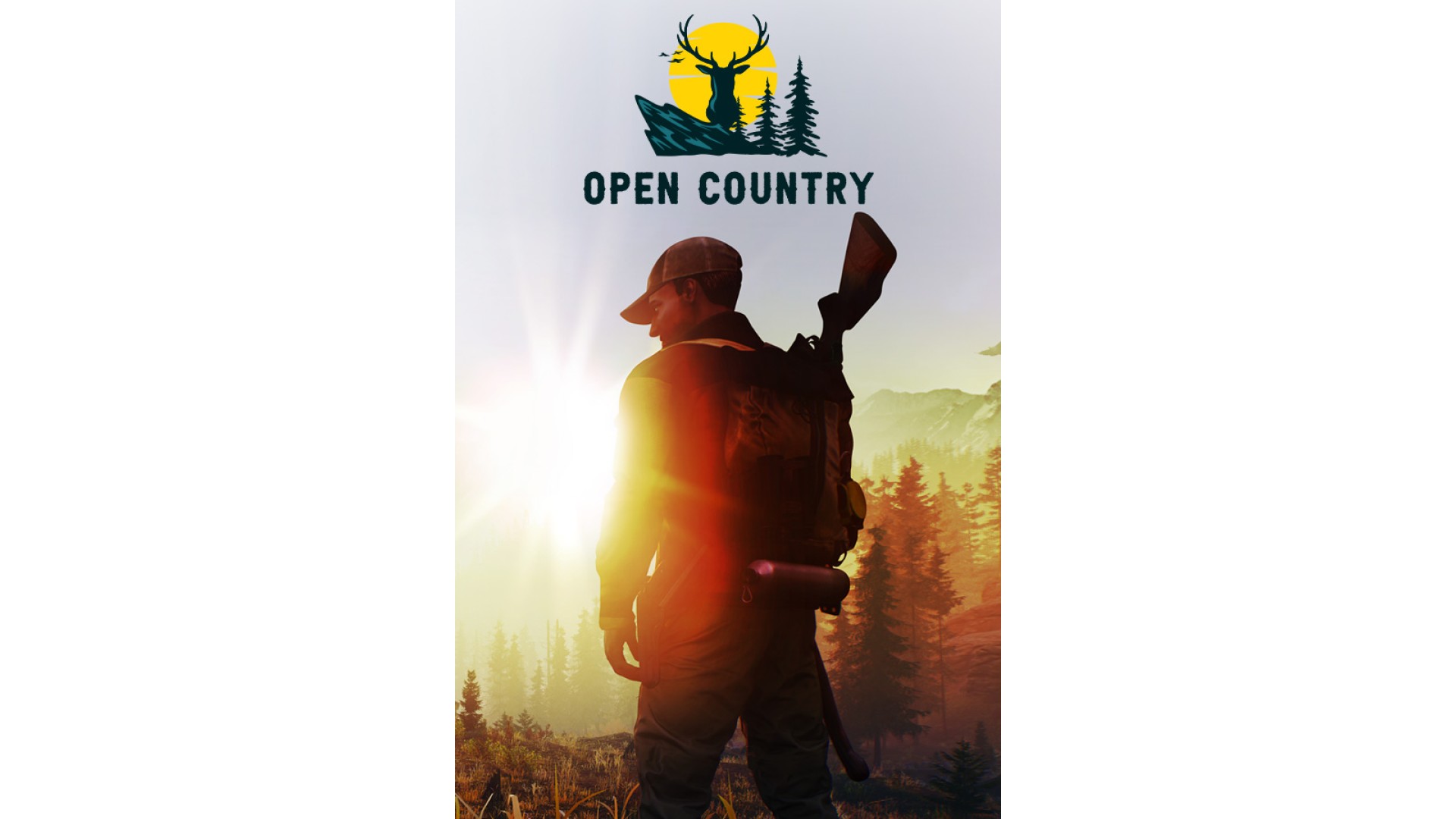
14.99€
Added to Wishlist
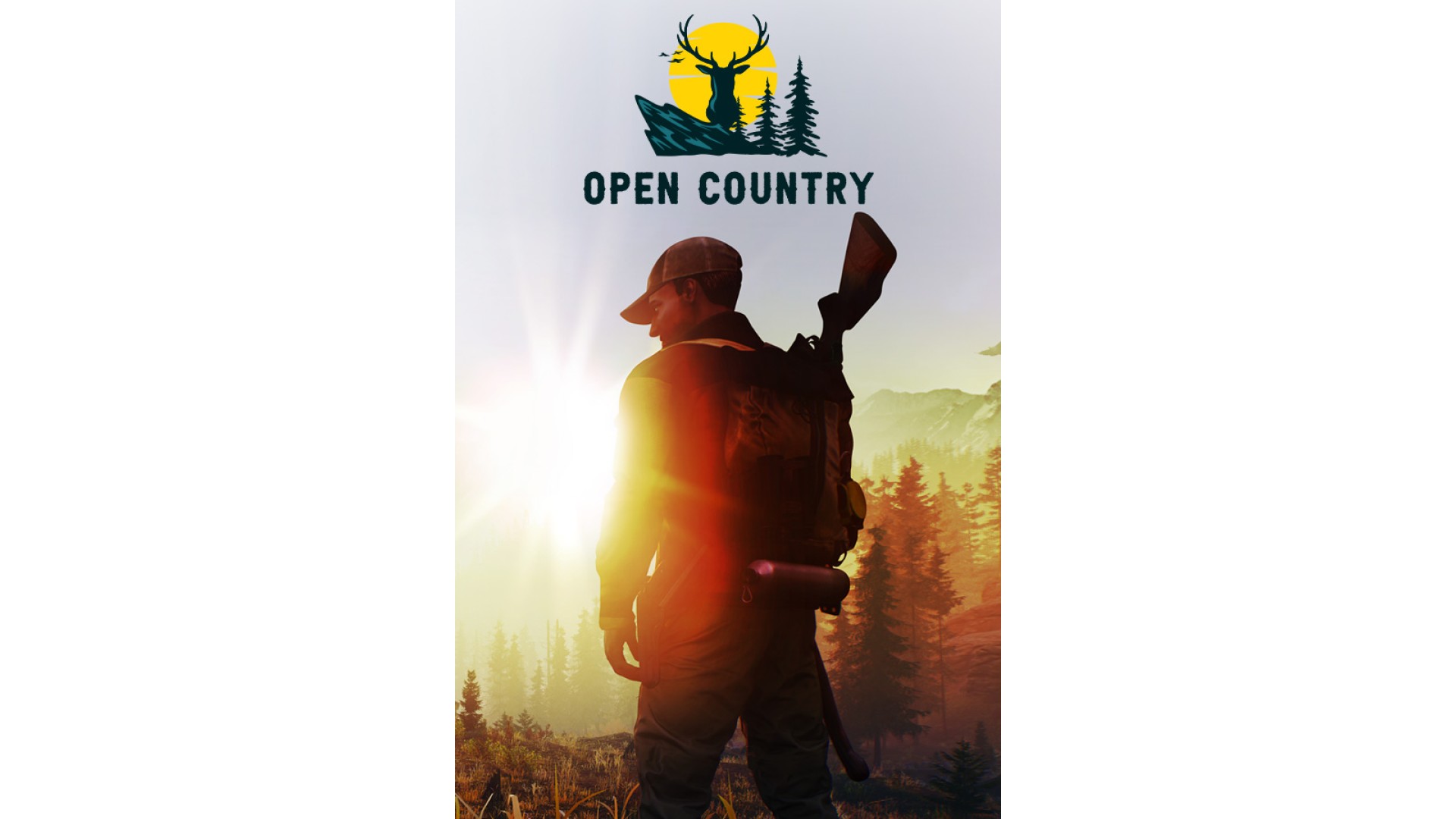
14.99€
You're in the wild now! With your backpack stocked and rifle loaded, you are ready to leave city life behind. Make sure you set up camp and a fire before the sun goes down...the wolves and bears are starving and you look like dinner. The Ranger needs some guidance from a skilled outdoorsman, and Gary at the Snowridge Lodge could really use some more game to get him through the rough months. Are you up for the challenge of surviving in the Open Country?
© 2021 Open Country, 505 Games, and the 505 Games logo are registered trademarks of 505 Games S.p.A and/or its Affiliates. All other trademarks and copyrights are the property of their respective holders.
How to activate your Steam key?
1. Open your Steam client. (If you don't have a Steam Client, you can install from here https://store.steampowered.com/about/)
2. Sign in to your Steam account. (If you don't have a Steam Account, you can create from here https://store.steampowered.com/join/)
3. Click “ADD A GAME” button which is at the bottom of the Steam Client.
4. Now select "Activate a product on Steam..."
5. Write or copy-paste your Steam key which you purchased from Gamesforpc.
6. Now your game is in your library.
7. Find your game in your library, select and click install to start your download.