| Release Date | 03.03.2022 |
| Operating Systems | Mac OS |
| Publisher | META Publishing |
| Operating Systems | Windows |
| Genres | Strategy, Adventure, indie, rpg |
12.99€
Added to Cart
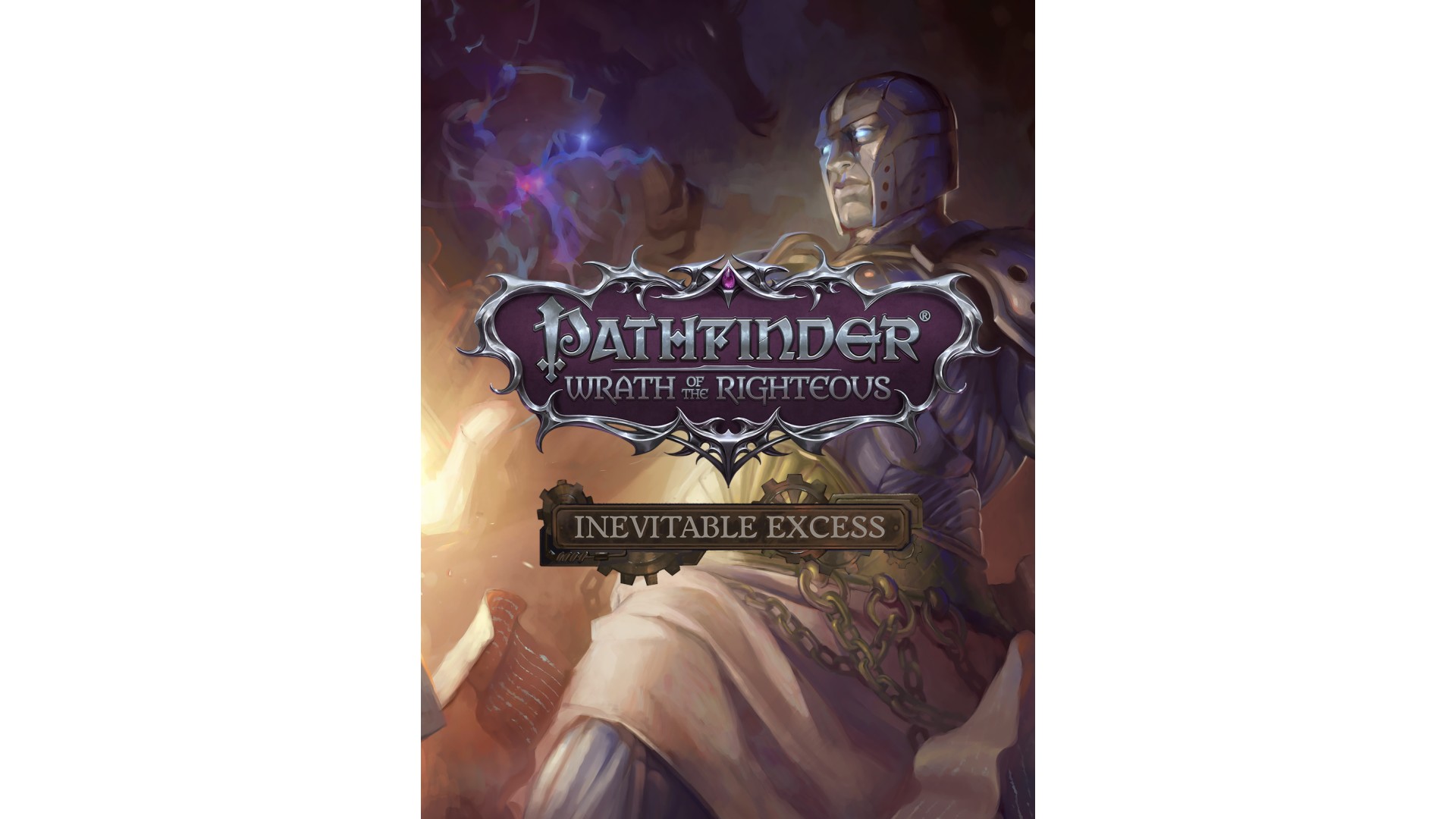
12.99€
Added to Wishlist
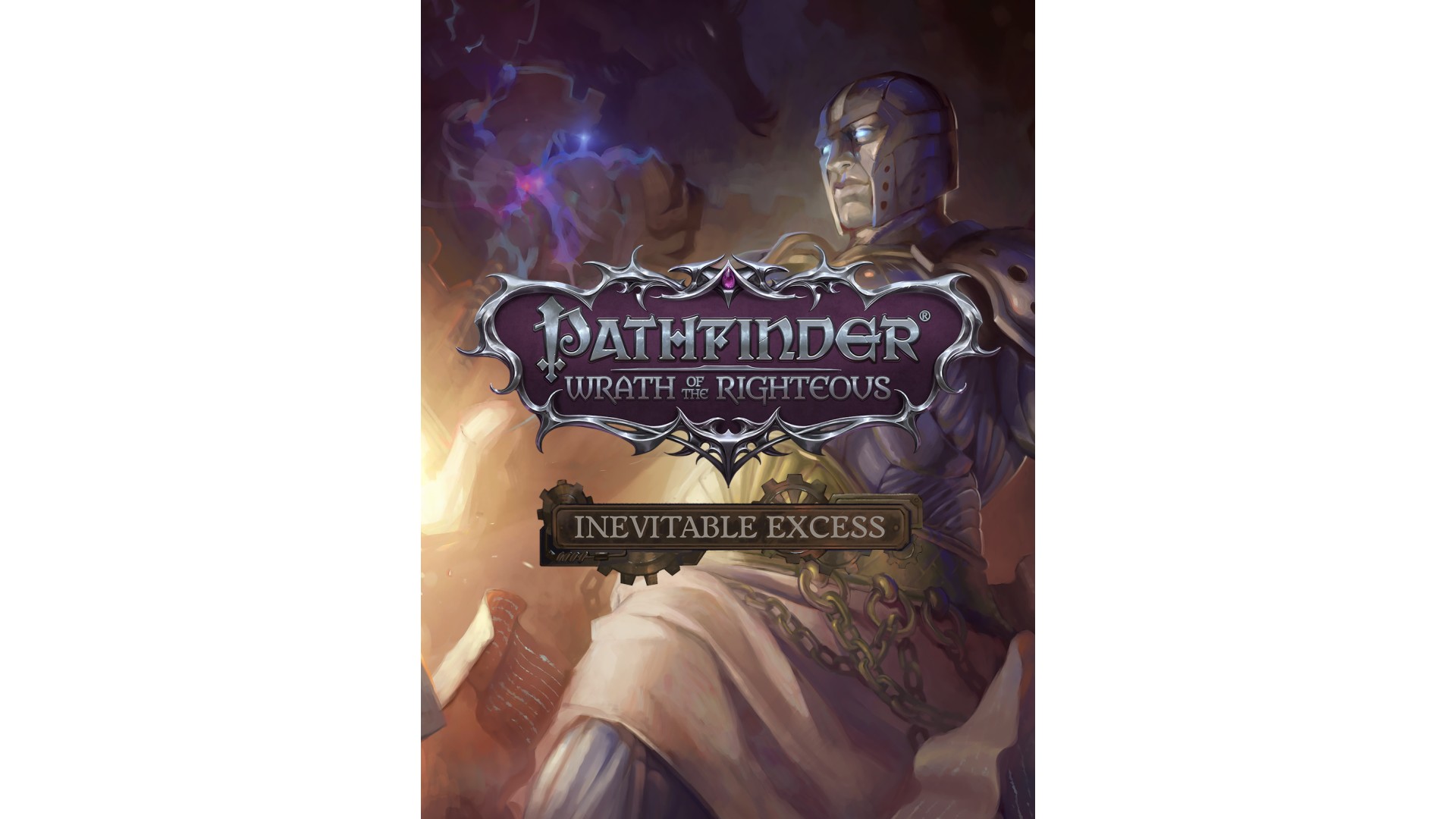
12.99€
The Inevitable Excess DLC will take players on a new adventure set just before their triumphant victory over the Worldwound. The new story will require all the hero's high-level abilities and mythic powers to battle nigh on invincible opponents.
Players will answer the call of Valmallos, a powerful being from another plane of existence who is determined to stop an impending threat to the universe.
* Play a new story that complements the main campaign storyline and takes+C27 about 7–8 hours. Import your character from the main campaign with all their companions, or create a new one to find out what exactly has troubled the keeper of magic.
* At the beginning of the adventure, your character will have a high level — both standard and mythic. Fight new mythic opponents who threaten the peace of the planes. Use your entire arsenal of mythic abilities!
* Visit Axis — the birthplace and home of the inevitables, the machine aeons, exploring every corner of this plane and finding your way through a dungeon full of dangers.
* Export your achievements to the main campaign! After you complete this DLC, new powers will become available to your character in the main campaign right before the official start of the Fifth Crusade.
New opponents await you, ready to test your righteous wrath. But remember, not everything may be as it seems at first glance. Sometimes friends can betray you, and old enemies lend a helping hand.
How to activate your Steam key?
1. Open your Steam client. (If you don't have a Steam Client, you can install from here https://store.steampowered.com/about/)
2. Sign in to your Steam account. (If you don't have a Steam Account, you can create from here https://store.steampowered.com/join/)
3. Click “ADD A GAME” button which is at the bottom of the Steam Client.
4. Now select "Activate a product on Steam..."
5. Write or copy-paste your Steam key which you purchased from Gamesforpc.
6. Now your game is in your library.
7. Find your game in your library, select and click install to start your download.