| Release Date | 02.05.2022 |
| Publisher | Raw Fury |
| Operating Systems | Windows |
| Genres | Simulation, Strategy, indie |
5.99€
Added to Cart
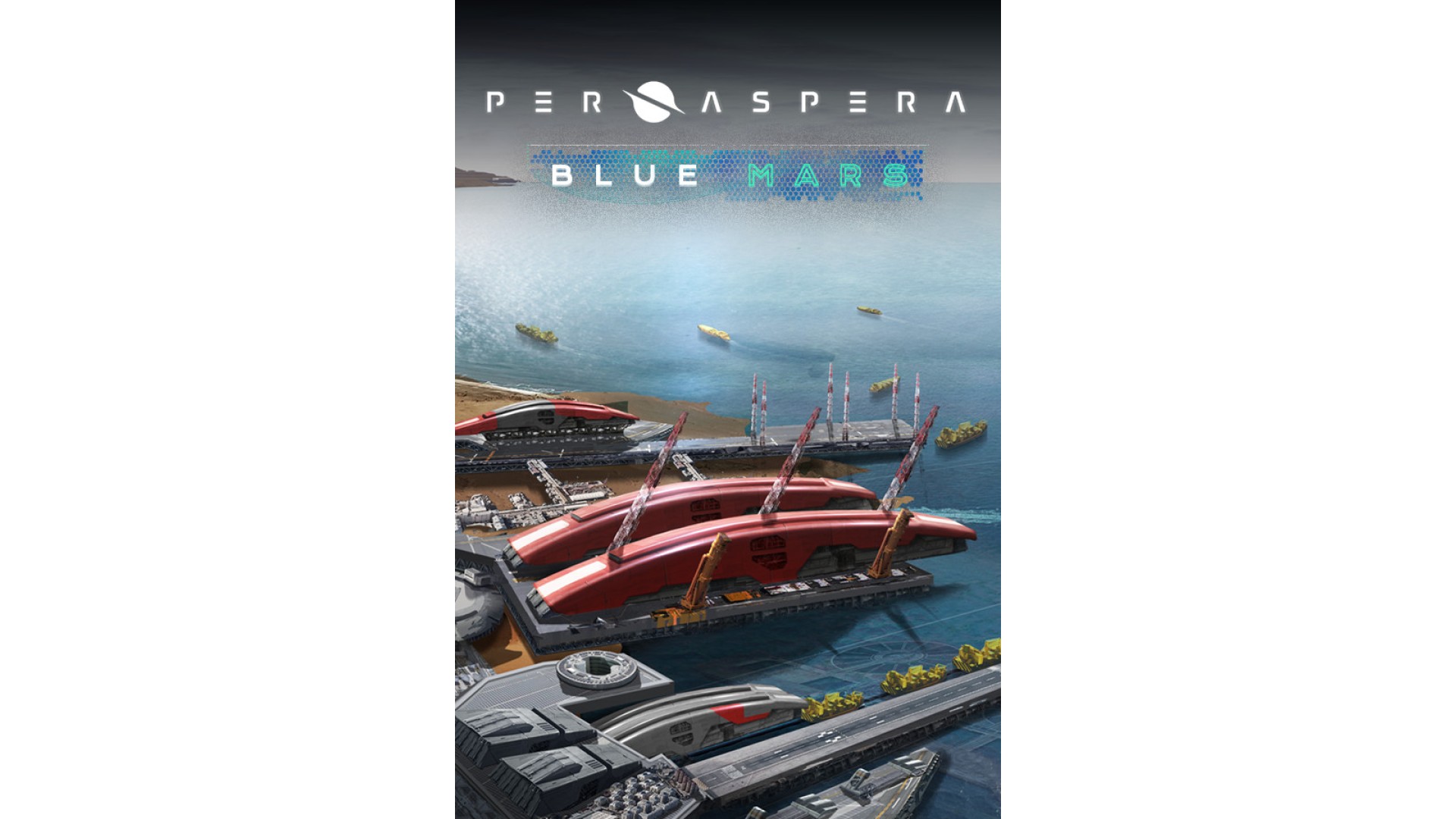
5.99€
Added to Wishlist
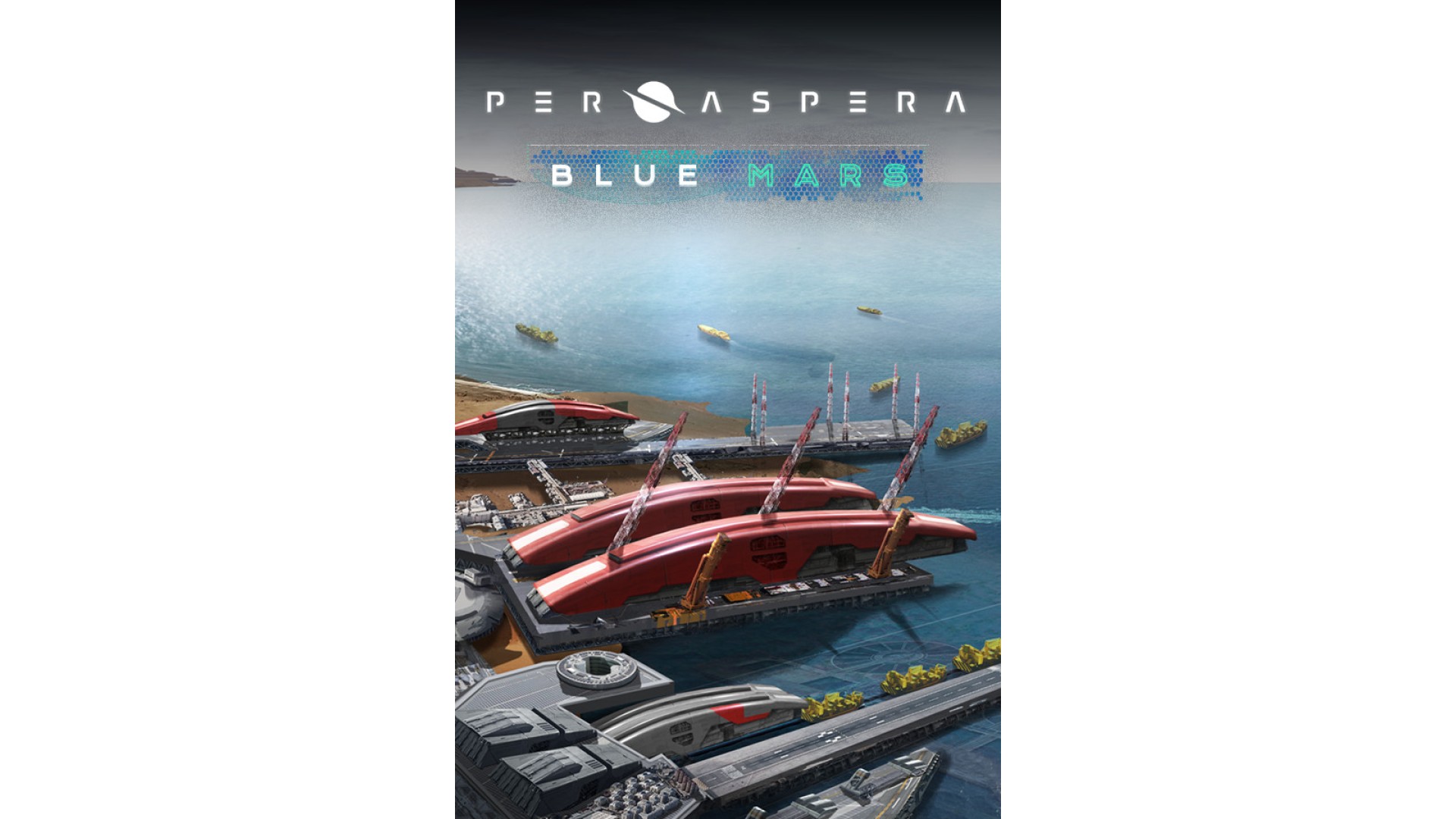
5.99€
Harness the power of water!
The Blue Mars DLC introduces players to new ways to interact with your ocean-size bodies of water and all the benefits that come with them! You've changed the face of the Red Planet with the Green Mars update - now let's go for blue!
FEATURES
Unlock myriad new features in the latest DLC for Per Aspera, all based around the next stage of terraforming — copious amounts of water!*
*Luxury ocean-liners not included
The addition of large bodies of water allows you to expand the play area to better suit your terraforming needs! Need more resources? No problem. News ways of shipping your resources around to where they're needed? We got you.
Once inaccessible, water-based research sites and mines are now yours to excavate. Dive in for a wealth of dormant resources to aid in your resurfacing efforts!
Cut down on shipping times with ocean-based routes to have your supplies delivered as fast as the tides! Newly introduced port systems will allow you to optimize your barge fleet to aid and optimize your resource production and technological breakthroughs.
+ GENERAL GAME IMPROVEMENTS
+ POLISHED MULTIPLAYER MODE
© Copyright 2020-2021 Tlön Industries. Developed by Tlön Industries. Published by Raw Fury AB. All Rights Reserved.
How to activate your Steam key?
1. Open your Steam client. (If you don't have a Steam Client, you can install from here https://store.steampowered.com/about/)
2. Sign in to your Steam account. (If you don't have a Steam Account, you can create from here https://store.steampowered.com/join/)
3. Click “ADD A GAME” button which is at the bottom of the Steam Client.
4. Now select "Activate a product on Steam..."
5. Write or copy-paste your Steam key which you purchased from Gamesforpc.
6. Now your game is in your library.
7. Find your game in your library, select and click install to start your download.