| Release Date | 03.12.2020 |
| Publisher | Raw Fury |
| Operating Systems | Windows |
| Genres | Simulation, Strategy, indie |
29.99€
Added to Cart
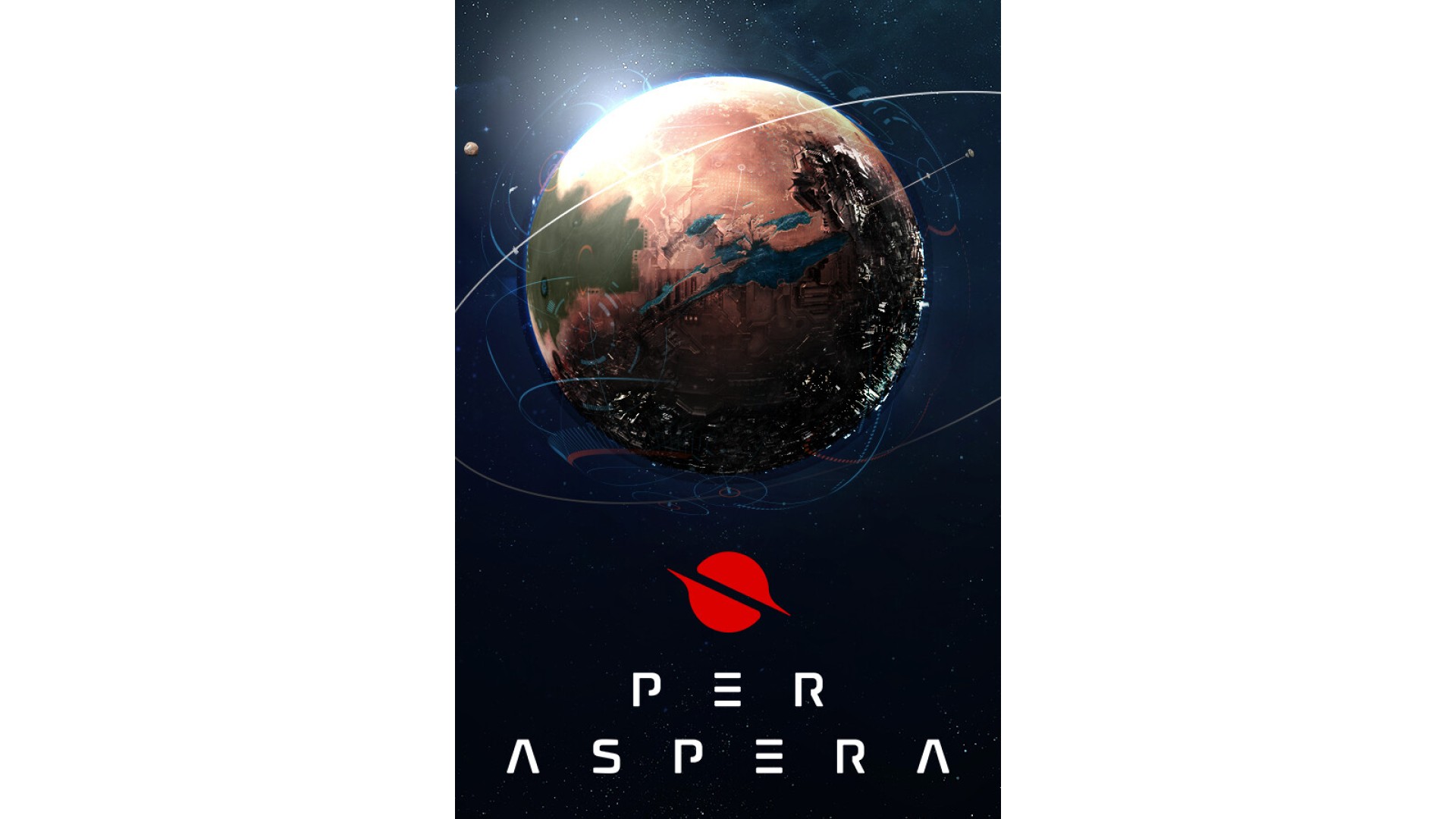
29.99€
Added to Wishlist
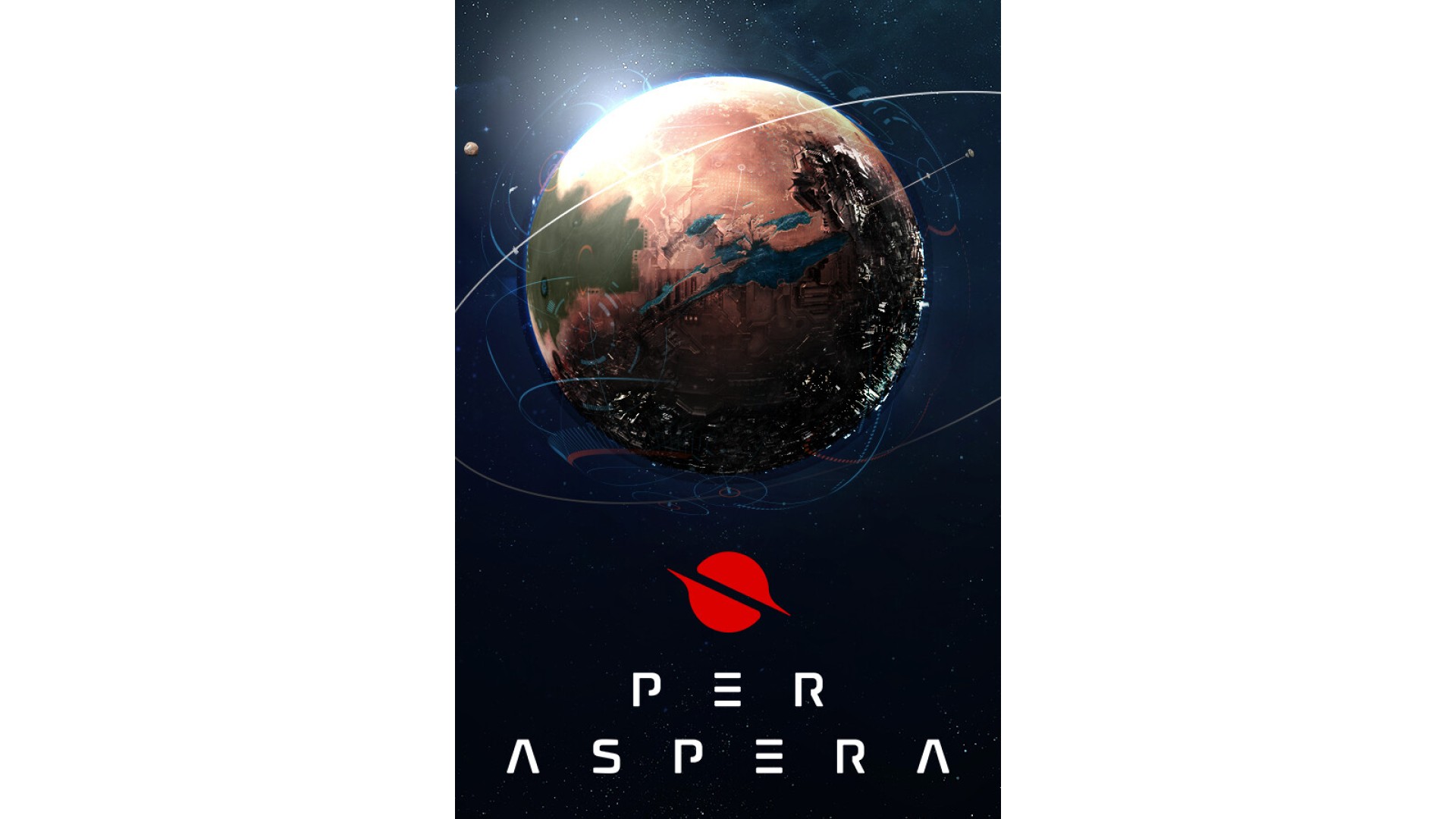
29.99€
The surface of Mars is littered with Humanity’s failed attempts to colonize its surface. This time will be different - this time there is no room for human error.
Per Aspera is a planetary simulation game that combines hard science fiction and base building and takes the experience planet-wide. Step into the role of AMI, an Artificial Consciousness with the prime directive of terraforming Mars for human colonization.
Using scientific theories proposed by real space agencies and geographical data directly from NASA, Per Aspera presents life-like conditions and challenges steeped in theoretical science.
Per Aspera contains a rich narrative that presents players with difficult decisions with planet-wide consequences. See the world through the eyes of an infant AI as it traverses a complicated ocean of self-discovery and shapes the fate of the human race. Navigate your ever-evolving programming to adapt to morally challenging concepts and forge relationships with the human colonists that look to you for their continued survival. The choices you make will impact how your mission ultimately concludes.
Keep your wits about you as this is not the first time humans have tried to tame the Red Planet. Expose long-forgotten relics of Humanity’s failed attempts, learn from their past mistakes, and uncover a looming menace that threatens to see you fail at any cost.
© Copyright 2020-2021 Tlön Industries. Developed by Tlön Industries. Published by Raw Fury AB. All Rights Reserved.
How to activate your Steam key?
1. Open your Steam client. (If you don't have a Steam Client, you can install from here https://store.steampowered.com/about/)
2. Sign in to your Steam account. (If you don't have a Steam Account, you can create from here https://store.steampowered.com/join/)
3. Click “ADD A GAME” button which is at the bottom of the Steam Client.
4. Now select "Activate a product on Steam..."
5. Write or copy-paste your Steam key which you purchased from Gamesforpc.
6. Now your game is in your library.
7. Find your game in your library, select and click install to start your download.