| Release Date | 21.07.2017 |
| Publisher | Frontier Developments plc |
| Operating Systems | Windows |
| Genres | Simulation, Strategy |
2.99€
1.50€
Added to Cart
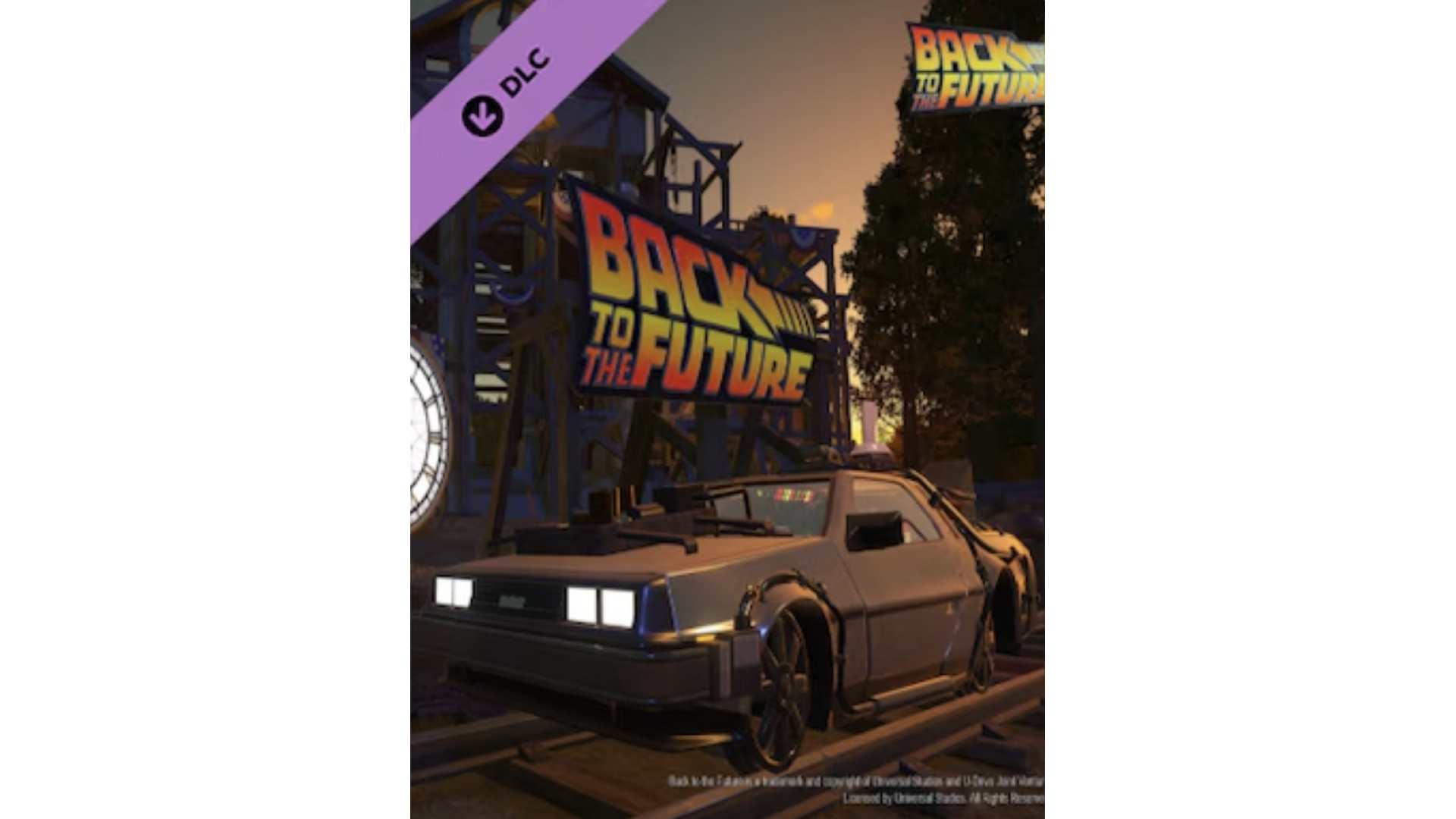
2.99€
1.50€
Added to Wishlist
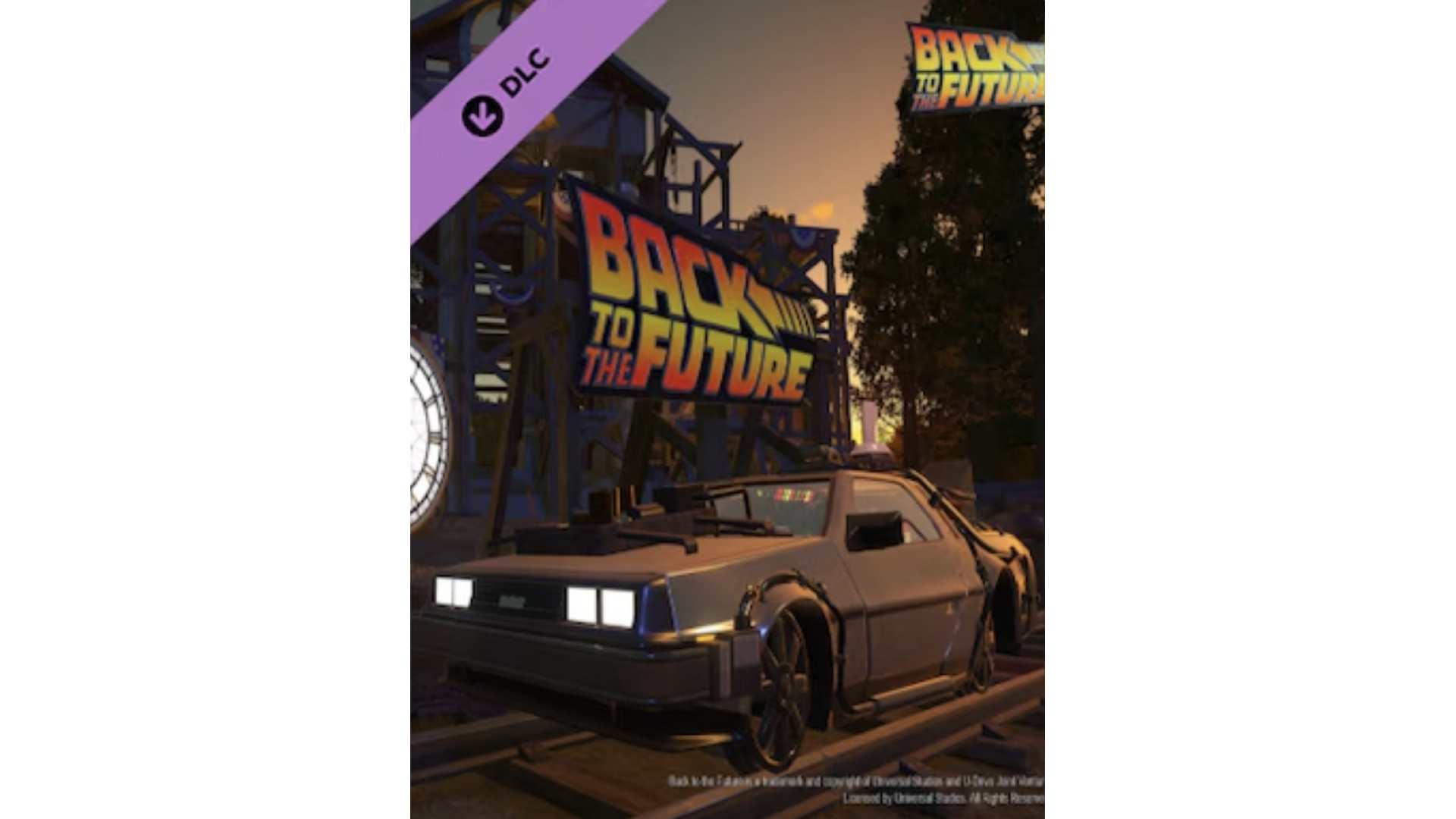
2.99€
1.50€
This is heavy! Visit the past, present and future with the Back to the Future™ Time Machine Construction Kit for Planet Coaster.
The Back to the Future™ Construction Kit features in-game replicas of the DeLorean Time Machine in its original 1985 form, and in its 2015, 1955 and 1885 variants, with optional standard tires, ‘hover’ wheels, white-rimmed classic tires, or railway wheels.
With the Back to the Future™ Construction Kit all four vehicles will be made available in-game as 1:1.2 scale scenery pieces and 1:1.8 scale ‘kitbash’ models which can be disassembled and re-assembled however you choose. The Back to the Future™ Construction Kit also includes a karting replica for the ‘Speed’ go-kart track, logo sign and bonus animated FX pieces.
Get OUTATIME in Planet Coaster today!
Karting Replica
• Miniature DeLorean Time Machine kart for ‘Speed’ karting track.
1:1.2 scale scenery pieces
• Original 1985 DeLorean Time Machine vehicle
• 2015 DeLorean Time Machine vehicle with Mr. Fusion and ‘hover’ wheels
• 1955 DeLorean Time Machine vehicle with hood circuits and white tires
• 1885 DeLorean Time Machine vehicle with hood circuits and train wheels
1:1.8 scale kitbash construction set
• Ten-piece building set for building the DeLorean Time Machine
Ride Sign
• Large backlit Back to the Future™ logo sign scenery piece
Themed FX pieces
• ‘88MPH’ flame trail
• Flux Capacitor electrical effect
Planet Coaster is a registered trademark of Frontier Developments plc. Planet Coaster © 2016 Frontier Developments plc. All rights reserved.
How to activate your Steam key?
1. Open your Steam client. (If you don't have a Steam Client, you can install from here https://store.steampowered.com/about/)
2. Sign in to your Steam account. (If you don't have a Steam Account, you can create from here https://store.steampowered.com/join/)
3. Click “ADD A GAME” button which is at the bottom of the Steam Client.
4. Now select "Activate a product on Steam..."
5. Write or copy-paste your Steam key which you purchased from Gamesforpc.
6. Now your game is in your library.
7. Find your game in your library, select and click install to start your download.