| Release Date | 25.08.2020 |
| Publisher | Frontier Developments |
| Operating Systems | Windows |
| Genres | Simulation, Strategy |
9.99€
5.00€
Added to Cart
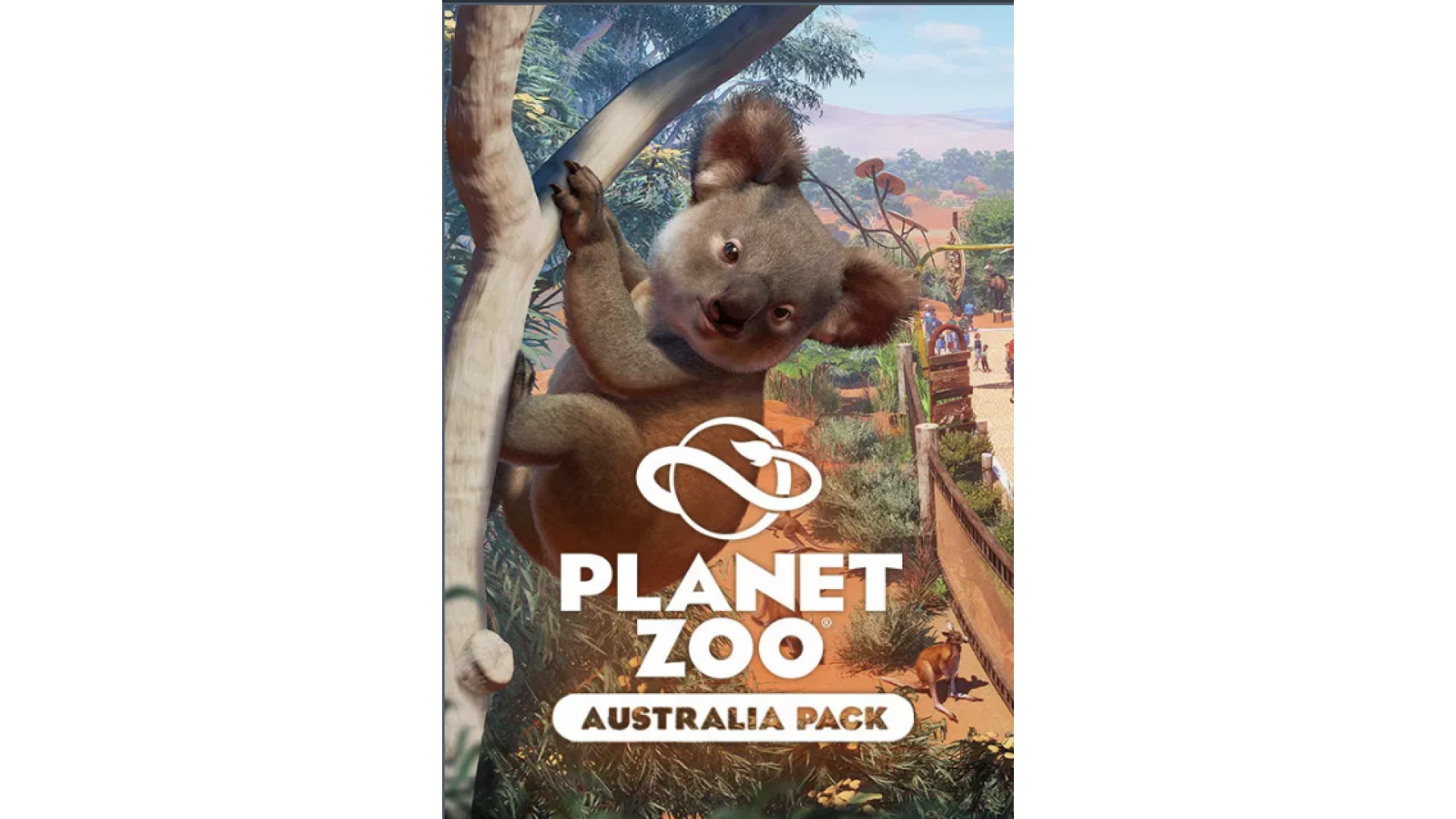
9.99€
5.00€
Added to Wishlist
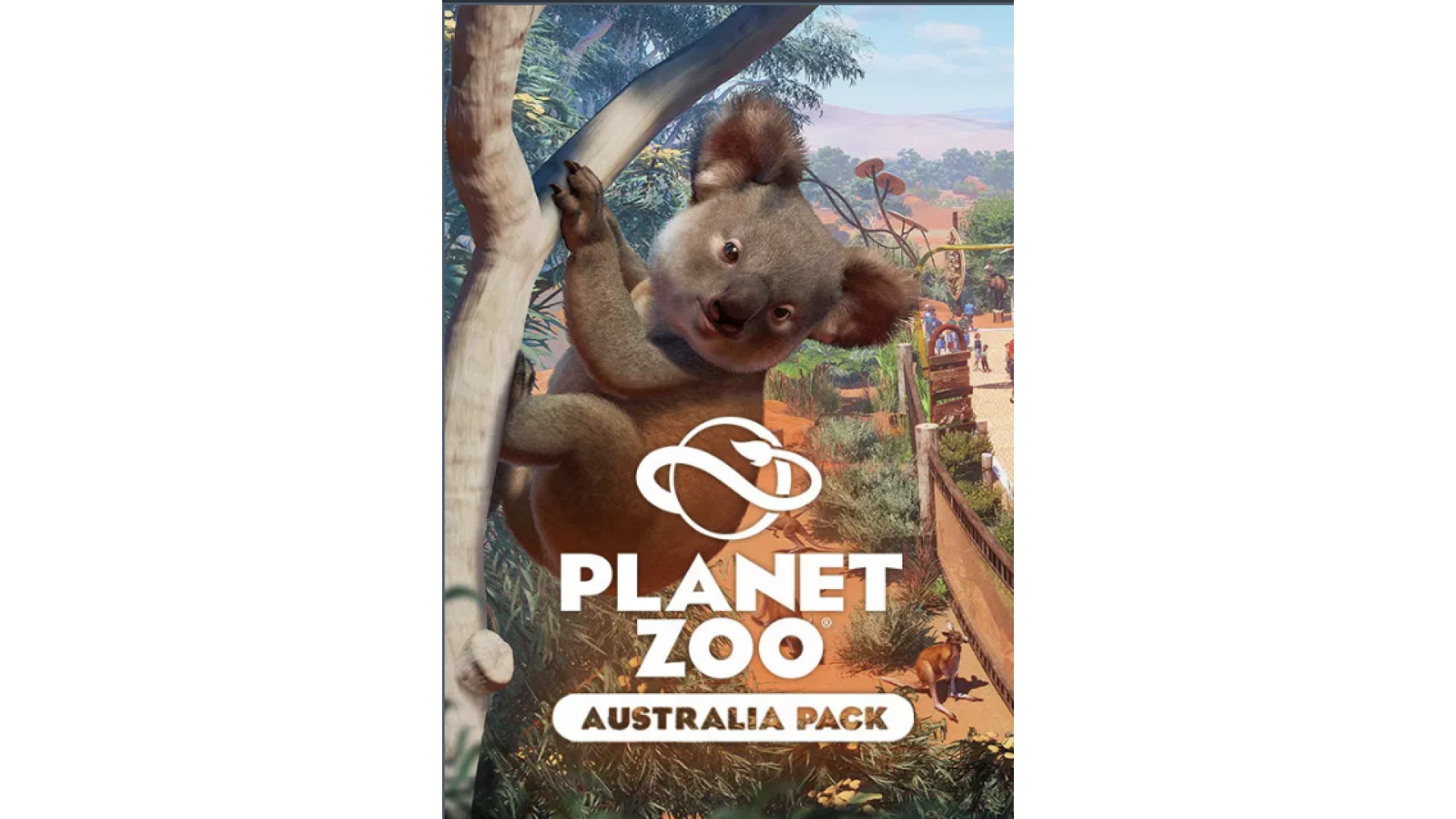
9.99€
5.00€
Expand your zoo and transport guests to the Land Down Under with the Planet Zoo: Australia Pack! Adopt five iconic Australian animals brought to life with spectacular behaviours, and care for them in detailed new habitats, use over 230 modern and recycled construction pieces to design eye-catching scenery, and complete fun objectives to earn your stripes in the exciting new challenge zoo mode.
Make meaningful decisions and manage an amazing living world as you bring the grand continent of Australia home in the Planet Zoo: Australia Pack.
Welcome the Koala, Dingo, Red Kangaroo, Southern Cassowary, and Eastern Blue-Tongued Lizard to your zoos. Keep your Koalas happy with fresh eucalyptus, make room for one of the world’s largest birds in the Southern Cassowary, and see Red Kangaroos groom their joeys. These five incredible animals will feel right at home in your lovingly designed habitats.
Build a magnificent new range of scenery, combining modern architecture with upcycled material. You’ll find indigenous flora and fauna together with fun, vibrant scenery pieces and entertaining new animal toys to increase enrichment. Use the dusty-gold Desert Oceania sandbox as your canvas, create your very own outback outposts, and make foliage-filled oases. Over 230 new scenery pieces let you get creative!
Discover a brand new challenge waiting for you in Tanami Roadside Zoo. In this challenge zoo you’re called to fulfil a set of fun objectives, such as raising guest happiness, adopting certain animals, and increasing shop profits, all to earn ranks. The faster your completion, the higher your rank.
Planet Zoo: Australia Pack is fully compatible with the Steam Workshop. Join a connected community and browse the world’s most creative habitats and scenery, discovering amazing and original player-made content every day.
Planet Zoo © 2019 Frontier Developments plc. All rights reserved
How to activate your Steam key?
1. Open your Steam client. (If you don't have a Steam Client, you can install from here https://store.steampowered.com/about/)
2. Sign in to your Steam account. (If you don't have a Steam Account, you can create from here https://store.steampowered.com/join/)
3. Click “ADD A GAME” button which is at the bottom of the Steam Client.
4. Now select "Activate a product on Steam..."
5. Write or copy-paste your Steam key which you purchased from Gamesforpc.
6. Now your game is in your library.
7. Find your game in your library, select and click install to start your download.