| Release Date | 13.03.2023 |
| Publisher | Daedalic Entertainment |
| Operating Systems | Windows |
| Genres | Simulation, Strategy |
19.99€
8.00€
Added to Cart
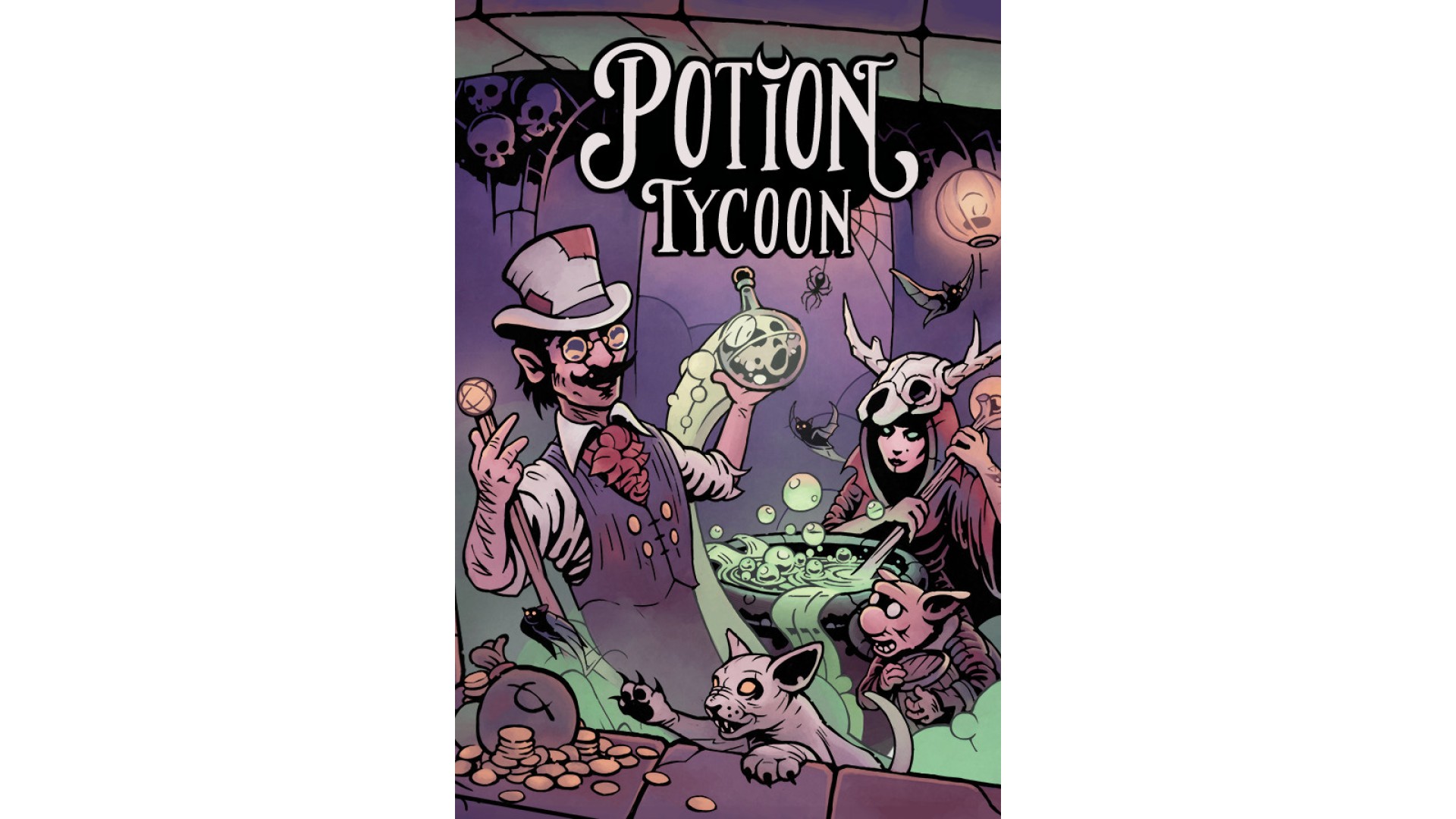
19.99€
8.00€
Added to Wishlist
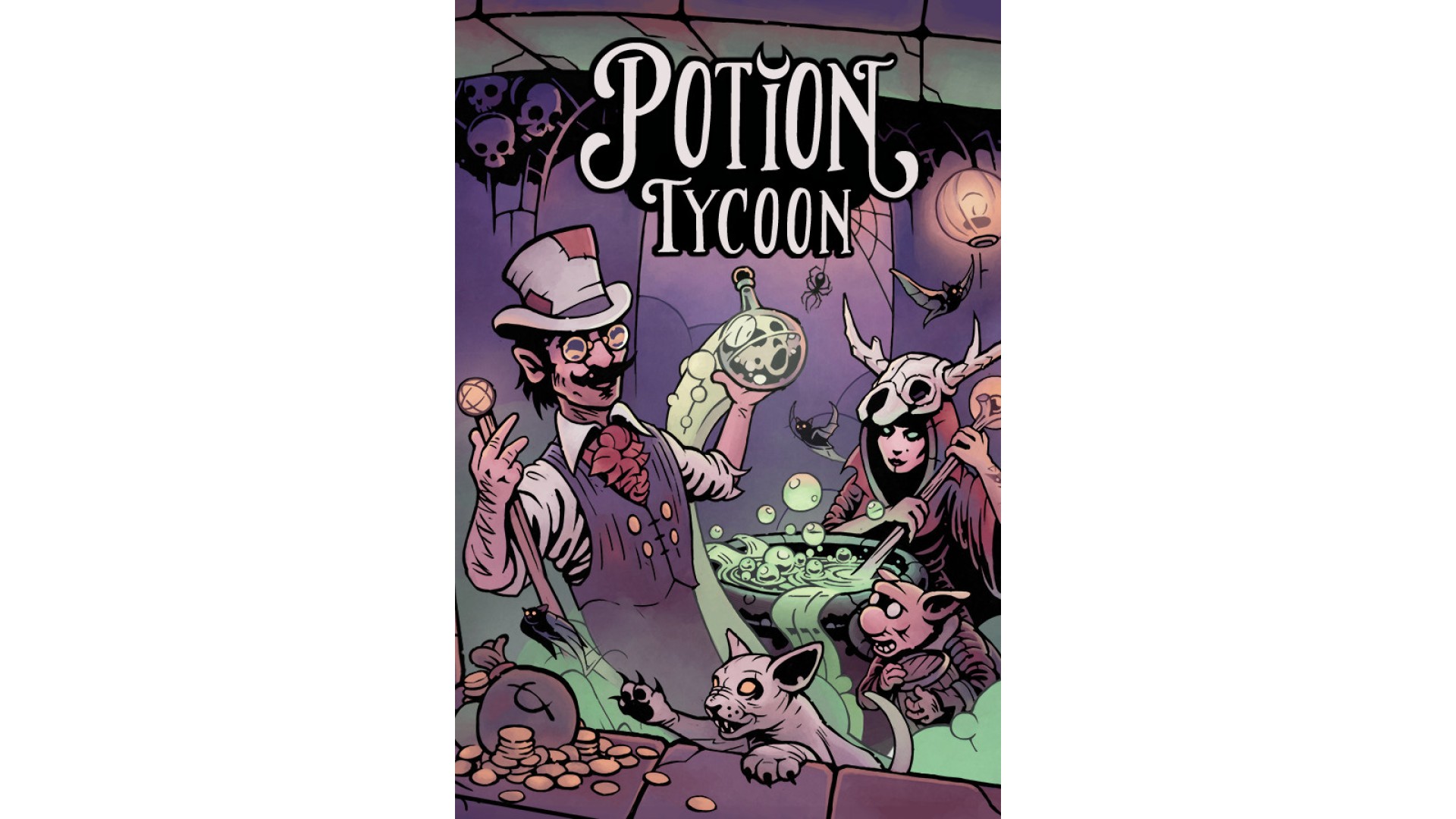
19.99€
8.00€
![]()
Early Access Game
Get instant access and start playing; get involved with this game as it develops.
Have you ever wondered where all those magic potions in RPGs come from?
Build and manage your very own magic shop in this witchin’ management simulator: acquire resources, build and manage production lines, mix potions and design the bottles to sell them in your shop. Experiment with new recipes, grow your business and become the leading potion business in the Magical Lands!
Compete for the best ingredient deals or grow your own magical plants and fungi. Meanwhile, build and expand your shop and set up production lines to get potion production going.
But that’s not all: You should present your products nicely to make sure shoppers enjoy their stay. Nice furniture and a lovely smell all help to turn your customers into big spenders!
Experiment with ingredients and combine them in different ways to create new potion types: healing, summoning, invisibility – create everything that the adventurers need!
Research and construct new furniture and machinery. Uncover new ingredient types or send out search parties to collect new ingredients from all over the world.
Hire new staff and level up your crew to maximize the efficiency of your business. Research, improve and expand your magic shop empire to leave the competition behind!
Answer risky special requests from VIP customers to increase your profits and build your fame. But be careful: Failing to fulfill a VIP requests can hurt your business just as much!
Build your brand with each potion you make and each decision you take. Increase your brand value to ensure adventurers trust in your potions. Remember: only a highly regarded and prestigious brand can convince them to pay premium prices!
© 2023 Daedalic Entertainment GmbH.
Daedalic and the Daedalic logo are trademarks of Daedalic Entertainment GmbH, Germany
How to activate your Steam key?
1. Open your Steam client. (If you don't have a Steam Client, you can install from here https://store.steampowered.com/about/)
2. Sign in to your Steam account. (If you don't have a Steam Account, you can create from here https://store.steampowered.com/join/)
3. Click “ADD A GAME” button which is at the bottom of the Steam Client.
4. Now select "Activate a product on Steam..."
5. Write or copy-paste your Steam key which you purchased from Gamesforpc.
6. Now your game is in your library.
7. Find your game in your library, select and click install to start your download.