| Release Date | 10.12.2021 |
| Publisher | Ziggurat |
| Operating Systems | Windows |
| Genres | Simulation, Strategy, casual, indie |
16.79€
Added to Cart
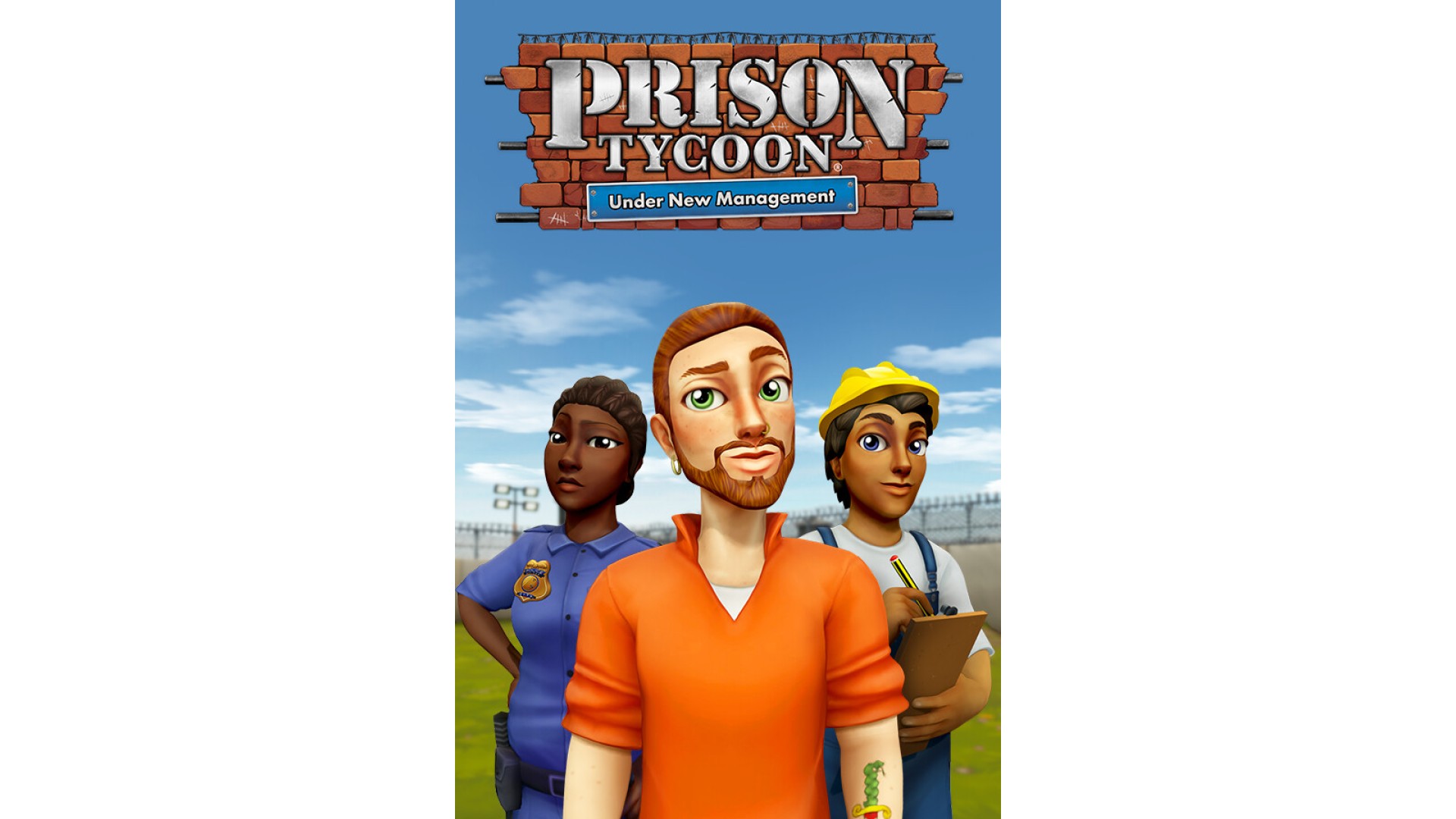
16.79€
Added to Wishlist
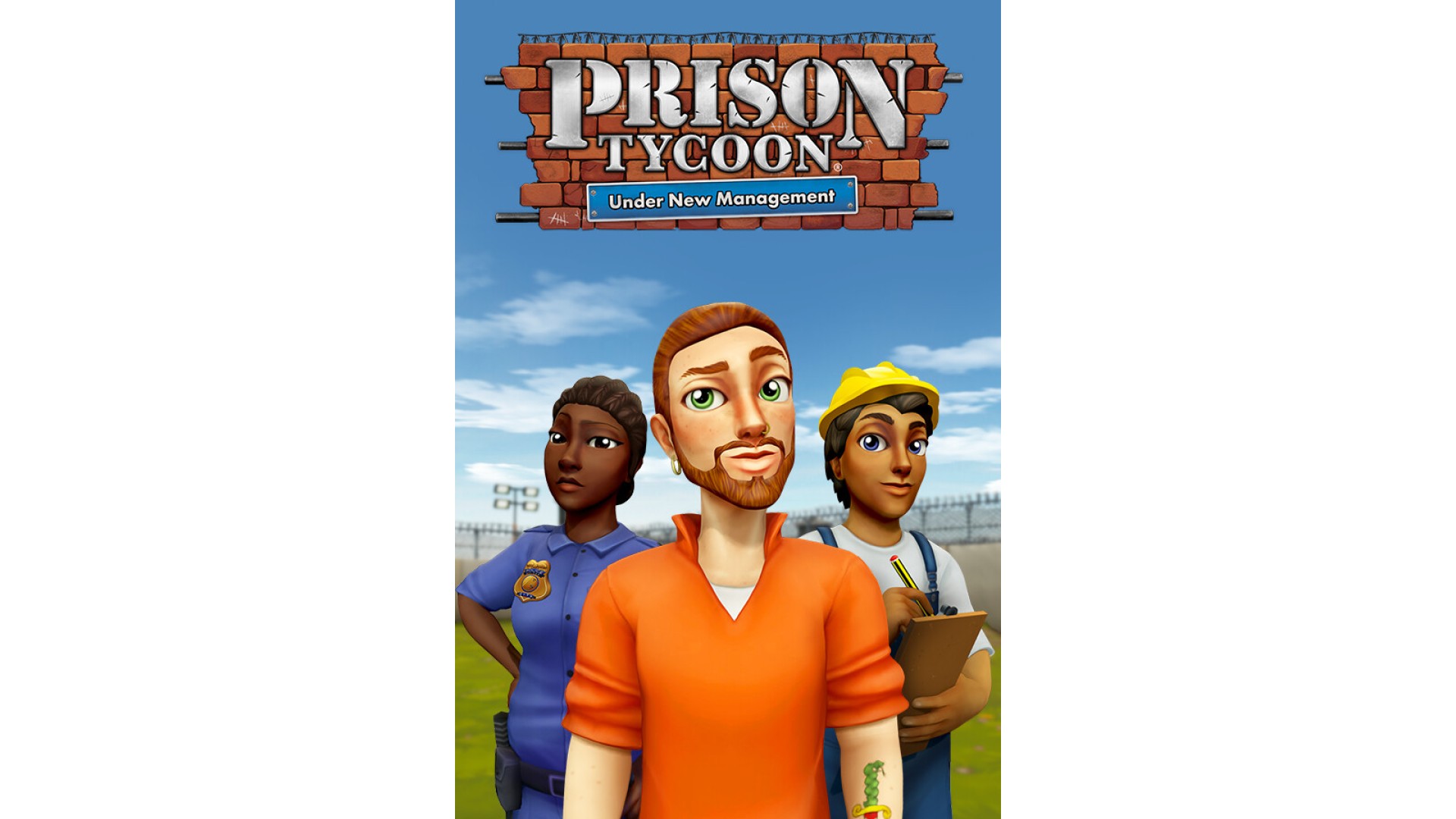
16.79€
Celebrate Prison Tycoon™: Under New Management’s newly released sandbox mode! Unlock unlimited resources to create the most rehabilitative and supportive prison ever with as many buildings, therapies and staff you want. After all, we know the best part of management sims is when you break them…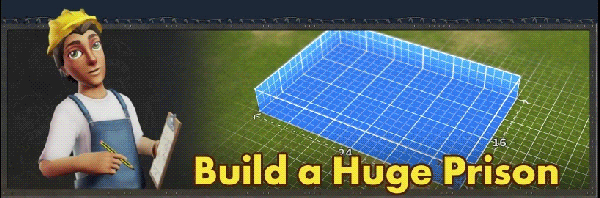
Build a huge prison, crafting every building, every room, and every path and furnish them as you like!. Be sure the layout you design makes efficient use of the power grid and water systems.
Rehabilitate the prisoners, that's what it's all about! Send them to all sorts of therapies, from the zero gravity room to a hologram room to dance therapy (pole dance anyone?). Help inmates address their issues and return to society.
Hire expert staff to fill all kinds of roles in your prison. Assign them to work, promote the best and fire the rest.
Design and maintain the security systems of your prison and be ready for night escapes. Decide on the placement of cameras, watchtowers, and guards to make sure your prison is a safe place.
Features
Check out our FREE DLC Roll Call!
This expansion features a new character creator, allowing players to customize inmates, wardens, and guards. Roll Call also introduces Twitch integration, pulling screen names from your community (followers, subscribers, or viewers) into your build. You can also gift item keys to your community on any streaming service, video platform, or social network. Check it out here
Upgrade your prison with Maximum Security!
Expand your prison even further with the new Maximum Security DLC. Featuring higher risk prisoners, new therapies, more security measures, and best of all…K9 UNITS! Check out Maximum Security HERE >>>
2021 © Ziggurat Interactive, Inc. Prison Tycoon is a trademark of Ziggurat Interactive, Inc. in the United States and other countries.
How to activate your Steam key?
1. Open your Steam client. (If you don't have a Steam Client, you can install from here https://store.steampowered.com/about/)
2. Sign in to your Steam account. (If you don't have a Steam Account, you can create from here https://store.steampowered.com/join/)
3. Click “ADD A GAME” button which is at the bottom of the Steam Client.
4. Now select "Activate a product on Steam..."
5. Write or copy-paste your Steam key which you purchased from Gamesforpc.
6. Now your game is in your library.
7. Find your game in your library, select and click install to start your download.