Description
Play as Yūta Iridatsu, a high school student who faints at the sight of panties. After being stuck in ghost form, it's up to you to help Yūta get back into his body and solve the mystery of *why* he causes an asteroid to destroy the earth every time he gets too excited by his underwear-sighting!
- Be a friendly ghost - Haunt a house full of girls while you solve puzzles, play tricks and cause trouble!
- Level-up your powers! - Learn to master your poltergeist abilities from moving objects to full-body possession!
- Be a trickster - Play elaborate pranks on your housemates but don't get too excited if you see their panties!
- Beware your weakness - See too many panties and humanity will be destroyed!
- Put on your detective hat - Perform investigations reclaim your body with the help of a perverted ghost-cat!
- Save the planet - Use time travel to go back and prevent the earth from exploding, defeating terrorists at the same time!
- Live the anime - Based on the critically-acclaimed anime but with a completely different ending!
© MAGES./5pb. Licensed to and published by PQUBE Limited.
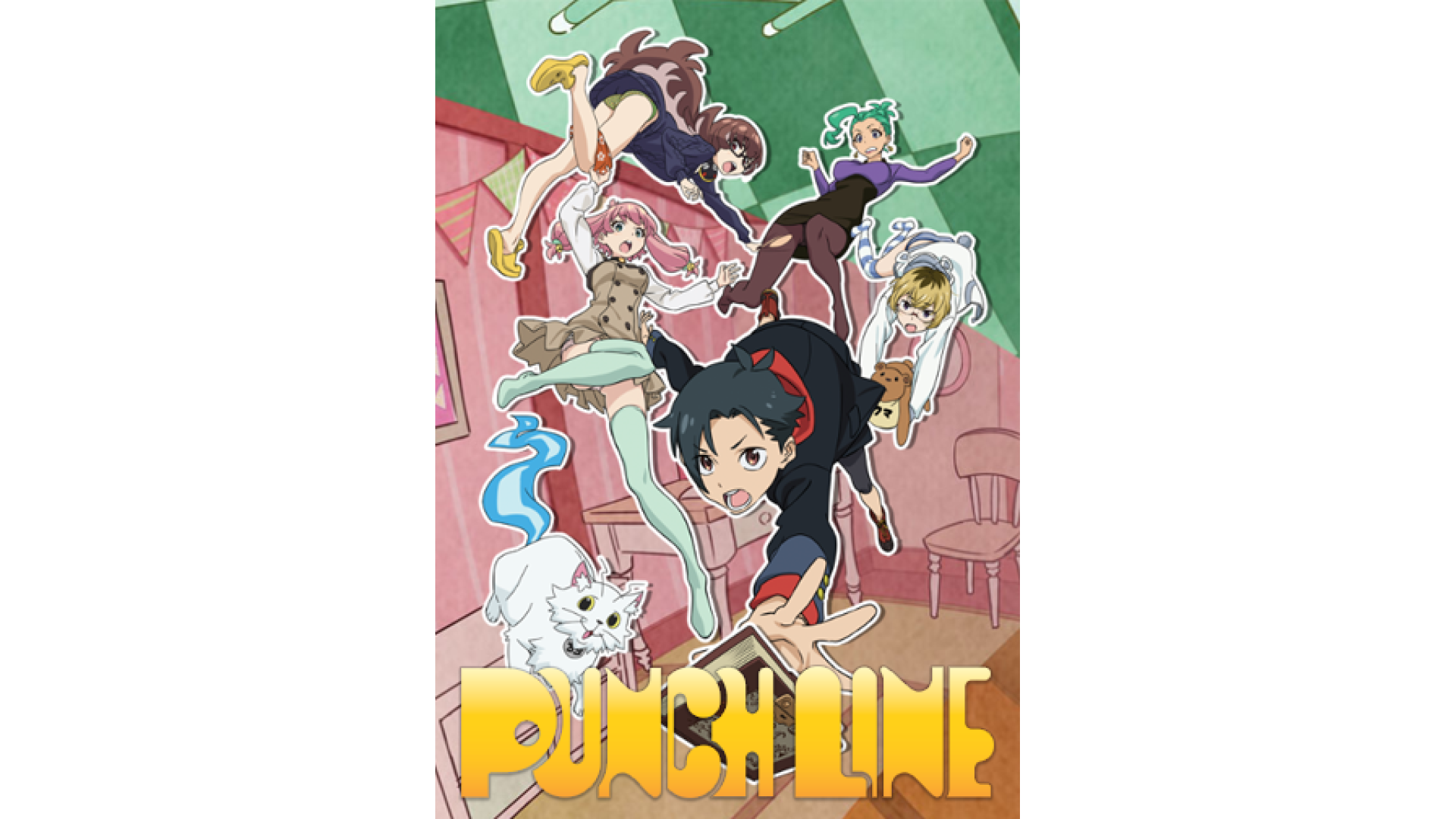
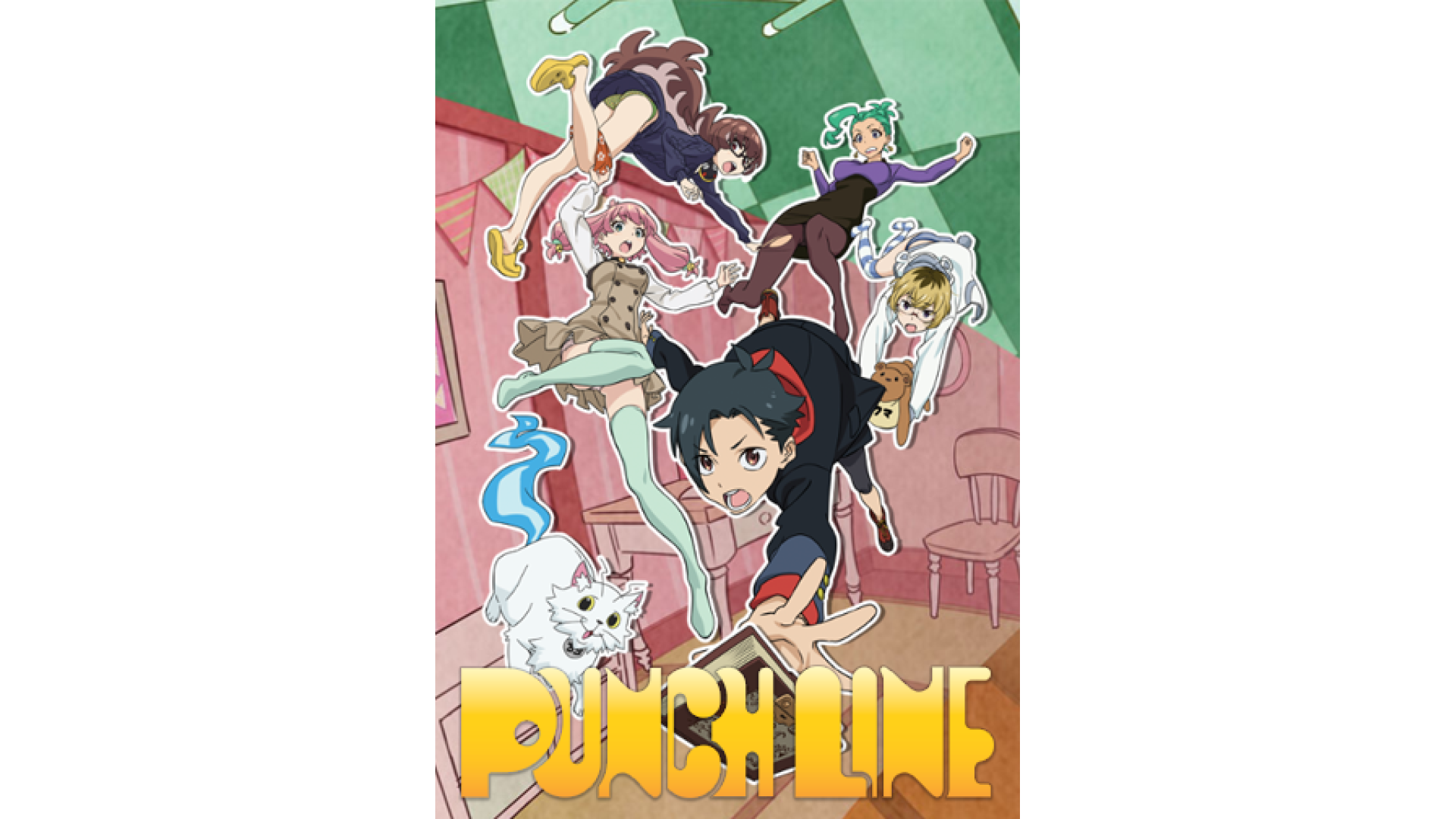
How to activate your Steam key?
1. Open your Steam client. (If you don't have a Steam Client, you can install from here https://store.steampowered.com/about/)
2. Sign in to your Steam account. (If you don't have a Steam Account, you can create from here https://store.steampowered.com/join/)
3. Click “ADD A GAME” button which is at the bottom of the Steam Client.
4. Now select "Activate a product on Steam..."
5. Write or copy-paste your Steam key which you purchased from Gamesforpc.
6. Now your game is in your library.
7. Find your game in your library, select and click install to start your download.