| Release Date | 11.04.2013 | |
| Publisher | Kalypso Media UK. Ltd | |
| PEGI Rating | + 12 | |
| Operating Systems | Windows | |
| Genres | puzzle, horror |
9.99€
2.00€
Added to Cart
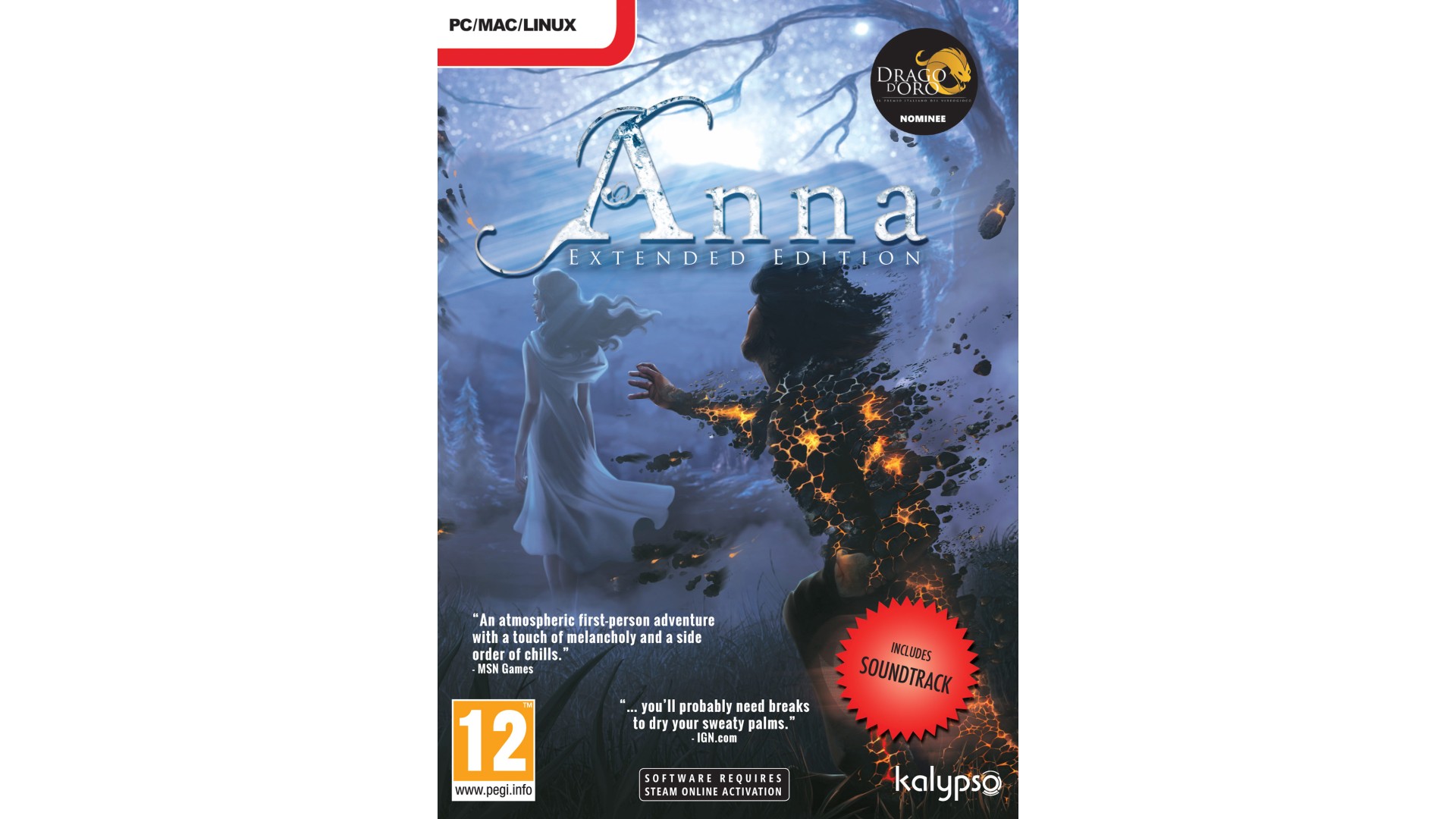
9.99€
2.00€
Added to Wishlist
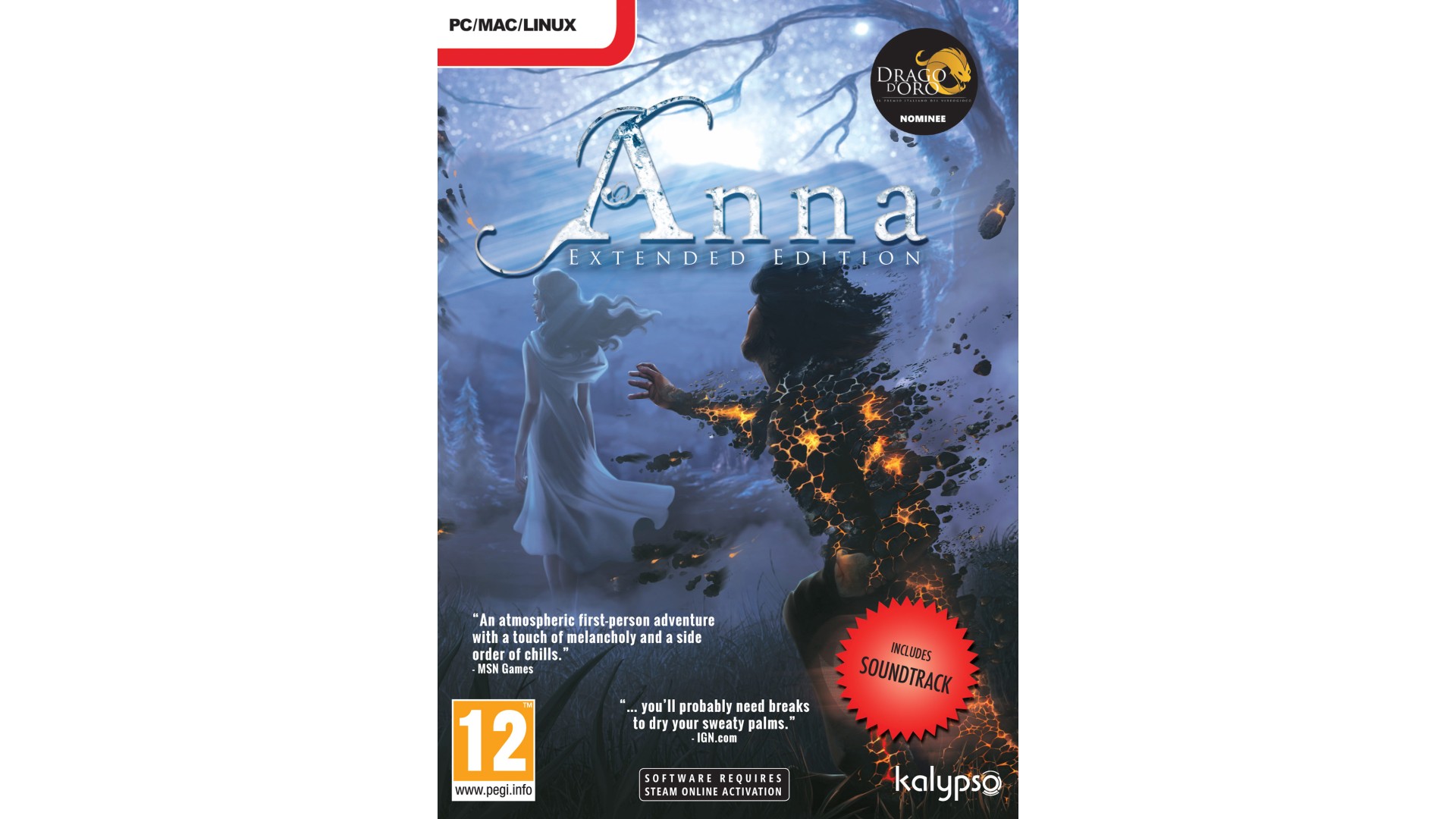
9.99€
2.00€
Set in an abandoned sawmill nestled high in the Italian mountains, Anna challenges the player to uncover horrific clues and use them to solve puzzles related to your character’s dark past. The player’s behavior does not only determine the mental health of the main character but can also change locations and unveil new secrets leading to one of eight possible endings.
Anna - Extended Edition has been given an overhaul based on the feedback of the thousands of players of the original Anna. It features more environments, more hours of game play, more puzzles, additional gameplay features, enhanced graphics and an improved interface. Anna – Extended Edition is sure to please fans of psychological horror games and offer an even more chilling gameplay experience with these new additions.
Features:
Extras included:
How to activate your Steam key?
1. Open your Steam client. (If you don't have a Steam Client, you can install from here https://store.steampowered.com/about/)
2. Sign in to your Steam account. (If you don't have a Steam Account, you can create from here https://store.steampowered.com/join/)
3. Click “ADD A GAME” button which is at the bottom of the Steam Client.
4. Now select "Activate a product on Steam..."
5. Write or copy-paste your Steam key which you purchased from Gamesforpc.
6. Now your game is in your library.
7. Find your game in your library, select and click install to start your download.