Description
The quirky Raposa and your drawn hero return in Drawn to Life: Two Realms, the next installment in the beloved franchise! You again take on the role of the Creator, unlocking the mysterious connection between the two worlds, and creating a Hero to save them both!
- A brand-new Creation Tool expands the creative possibility with millions of colors, unique stickers, templates, new hero animations, and a mix and match look to truly bring your imagination to life! As you play, unlock additional Stickers to further customize and save out your unique Hero looks via the new “Outfit System”.
- The story continues! Now that Mike is awake, a new human world is revealed. Travel between the Raposa and Human towns to uncover the mystery of the shadow and save Mike and his friends. The full cast of Raposa return, along with brand new characters to interact with!
- Use the Book of Imagination to enter the mind and challenge Townspeople, Enemies and Raposa to resolve conflict and defeat the shadow. Utilize and place dozens of unique toys to score points based on your own imaginative solutions. Take control of your Hero and jump, spin, and ground pound your way through over 100 unique challenges!
- A true continuation of the series, brought to life by many of the original developers. Enjoy over 50 new music tracks from the original franchise composer, a lush 2D world from the renowned original sprite artist, and continued story presented by the original Executive Producer of Drawn to Life, and Drawn to Life: The Next Chapter.
© 2020. Published by 505 Games. Drawn To Life name and logo are trademarks of 505 Games Spa and may be registered trademarks in certain countries. All rights reserved.
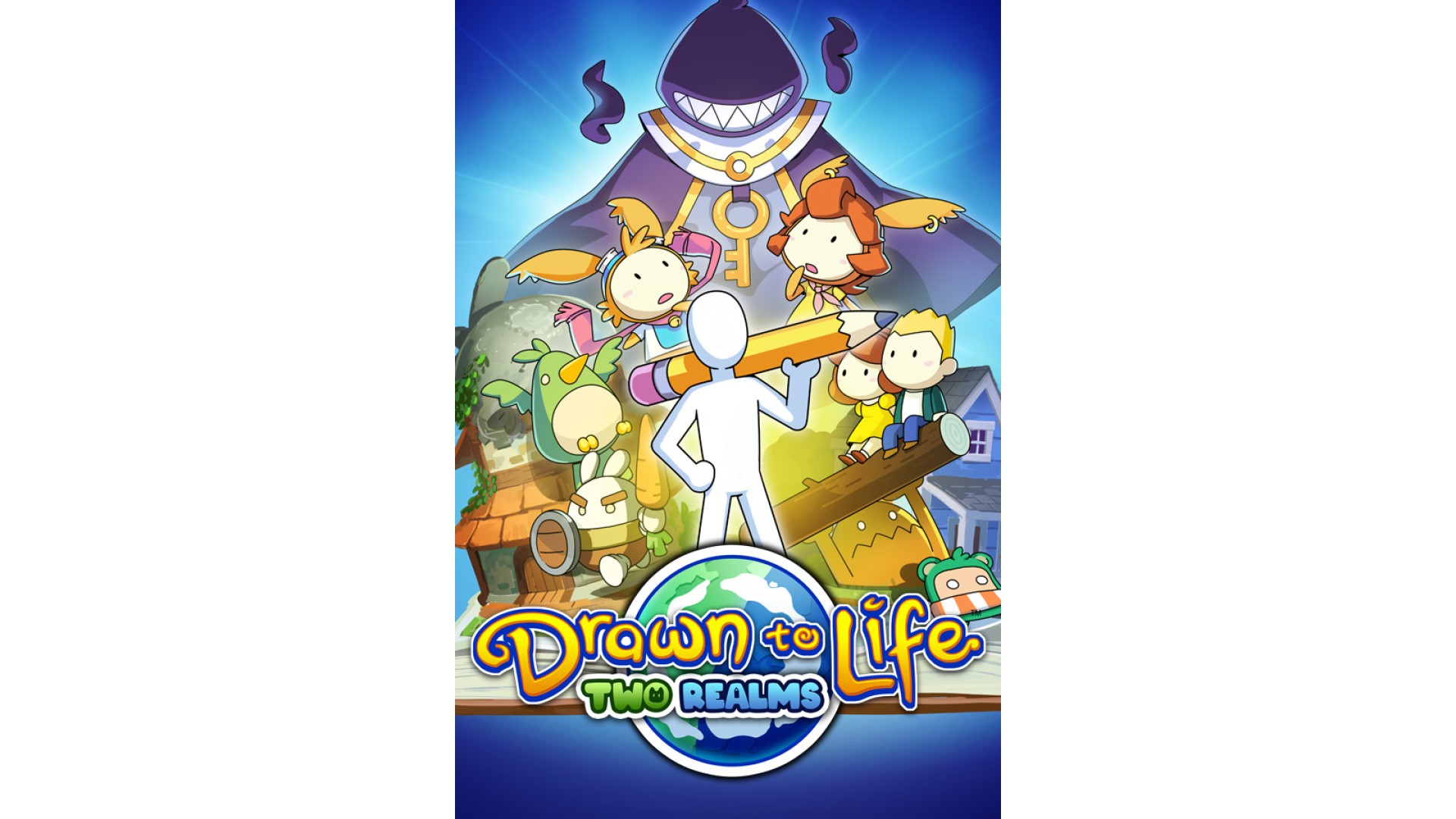
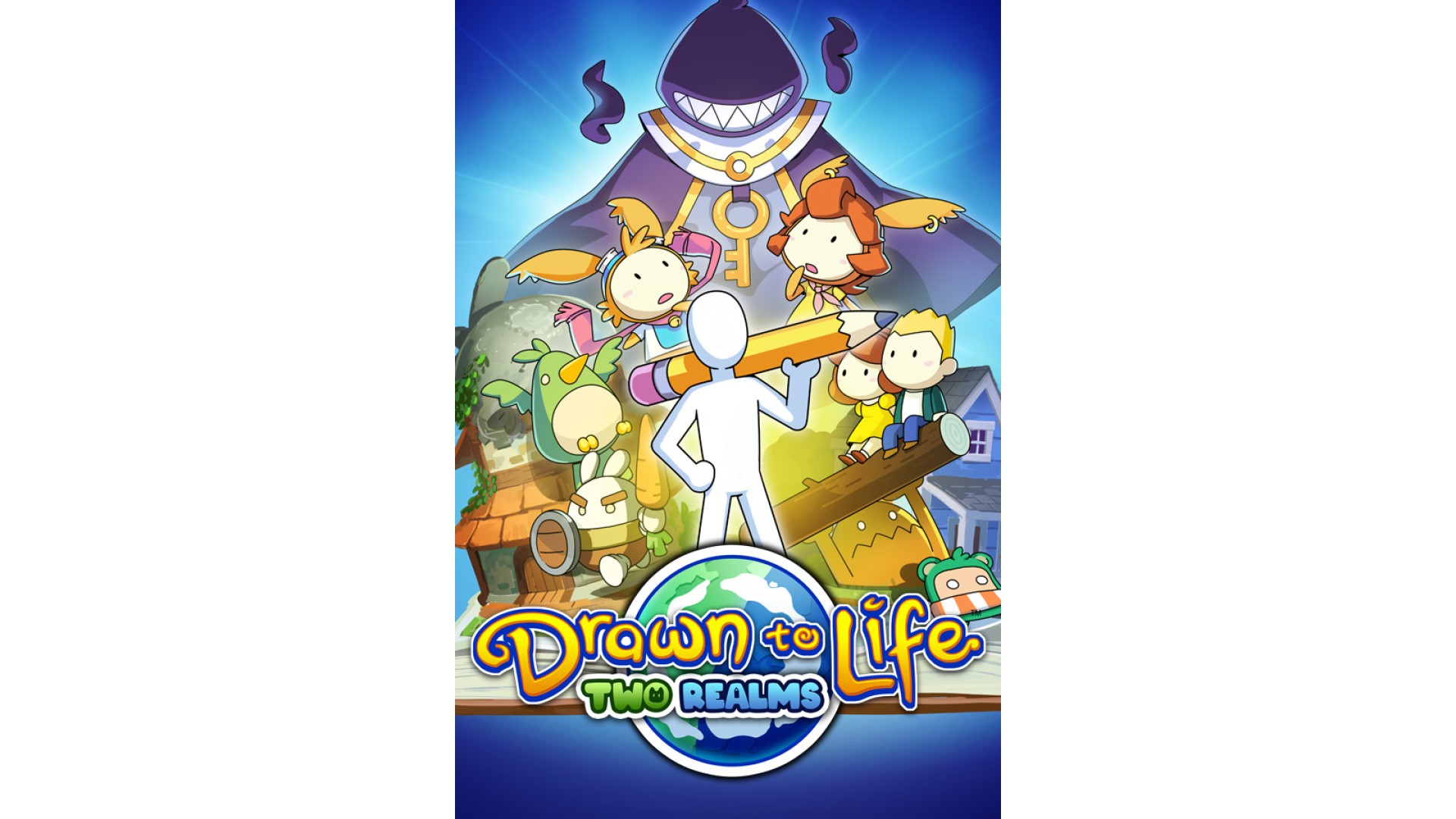
How to activate your Steam key?
1. Open your Steam client. (If you don't have a Steam Client, you can install from here https://store.steampowered.com/about/)
2. Sign in to your Steam account. (If you don't have a Steam Account, you can create from here https://store.steampowered.com/join/)
3. Click “ADD A GAME” button which is at the bottom of the Steam Client.
4. Now select "Activate a product on Steam..."
5. Write or copy-paste your Steam key which you purchased from Gamesforpc.
6. Now your game is in your library.
7. Find your game in your library, select and click install to start your download.