| Release Date | 11.09.2018 |
| Publisher | Lion Castle Entertainment |
| Operating Systems | Windows |
| Genres | racing |
24.99€
Added to Cart
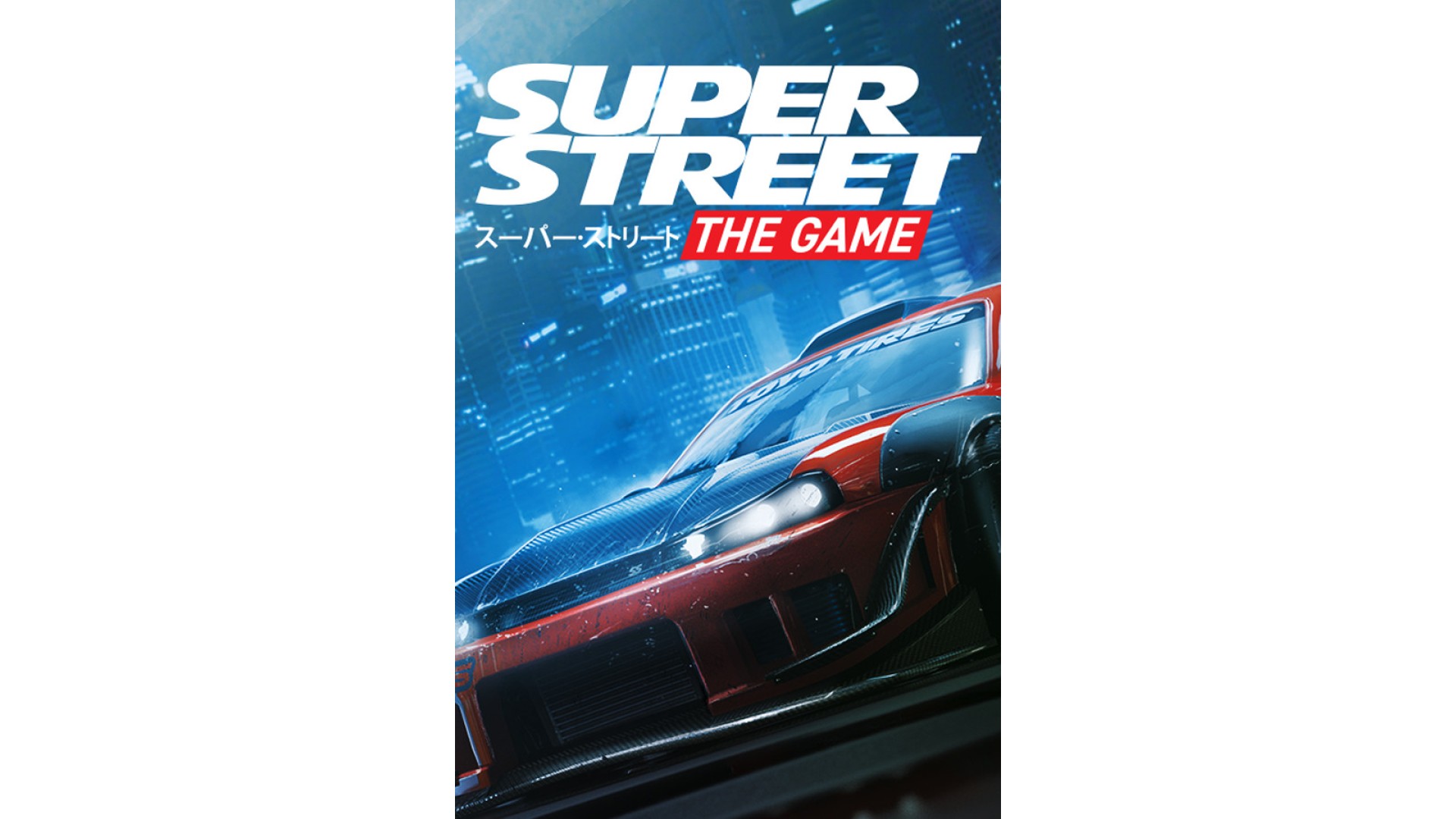
24.99€
Added to Wishlist
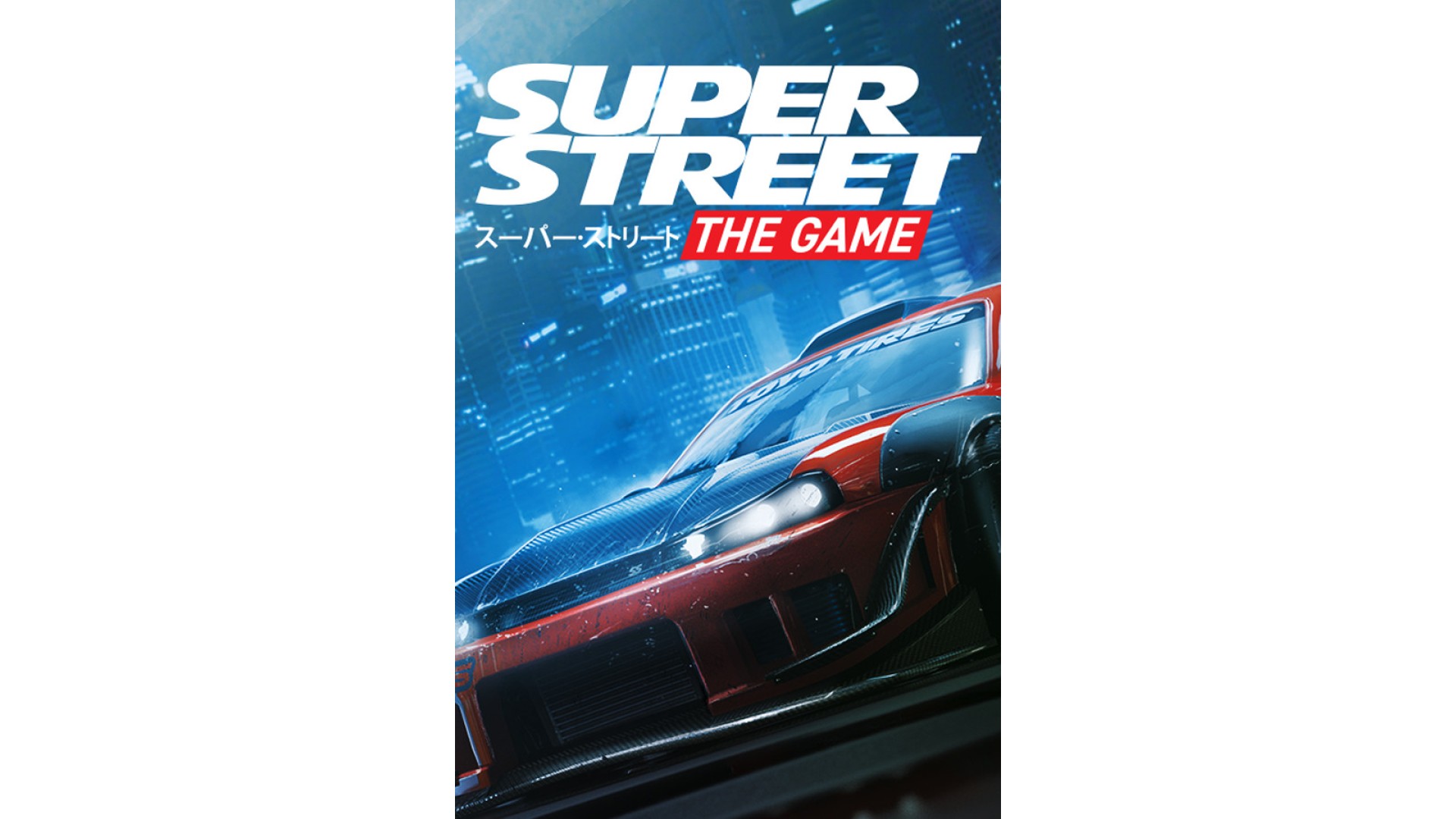
24.99€
STREET RACING AT HEART
Super Street: The Game is the official arcade racing game for Super StreetTM, the world’s number one in automotive tuning culture. Start from the bottom with nothing but scrap as you build your dream ride part by part, and use it to tear up asphalt in a wealth of different game modes and environments.
Experience intense action-packed classic arcade racing pushing your car to the limit. Customize your ultimate street racer using tons of authentic car parts and unleash it on the streets, leaving behind a trail of spectacular and detailed destruction. Super Street: The Game delivers street racing as it should be.
FEATURES:
Developed by Rebel Games / a Team6 Game Studios division. ©2018 Lion Castle Entertainment. Published under license by Motor Trend Group. Lion Castle™ and the Lion Castle™ logo are trademarks of Lion Castle Entertainment B.V.. All other trademarks or registered trademarks belong to their respective owners.
How to activate your Steam key?
1. Open your Steam client. (If you don't have a Steam Client, you can install from here https://store.steampowered.com/about/)
2. Sign in to your Steam account. (If you don't have a Steam Account, you can create from here https://store.steampowered.com/join/)
3. Click “ADD A GAME” button which is at the bottom of the Steam Client.
4. Now select "Activate a product on Steam..."
5. Write or copy-paste your Steam key which you purchased from Gamesforpc.
6. Now your game is in your library.
7. Find your game in your library, select and click install to start your download.