| Release Date | 09.08.2022 | |
| Publisher | Iceberg Interactive | |
| PEGI Rating | + 3 | |
| Operating Systems | Windows | |
| Genres | Simulation, Strategy |
4.99€
Added to Cart
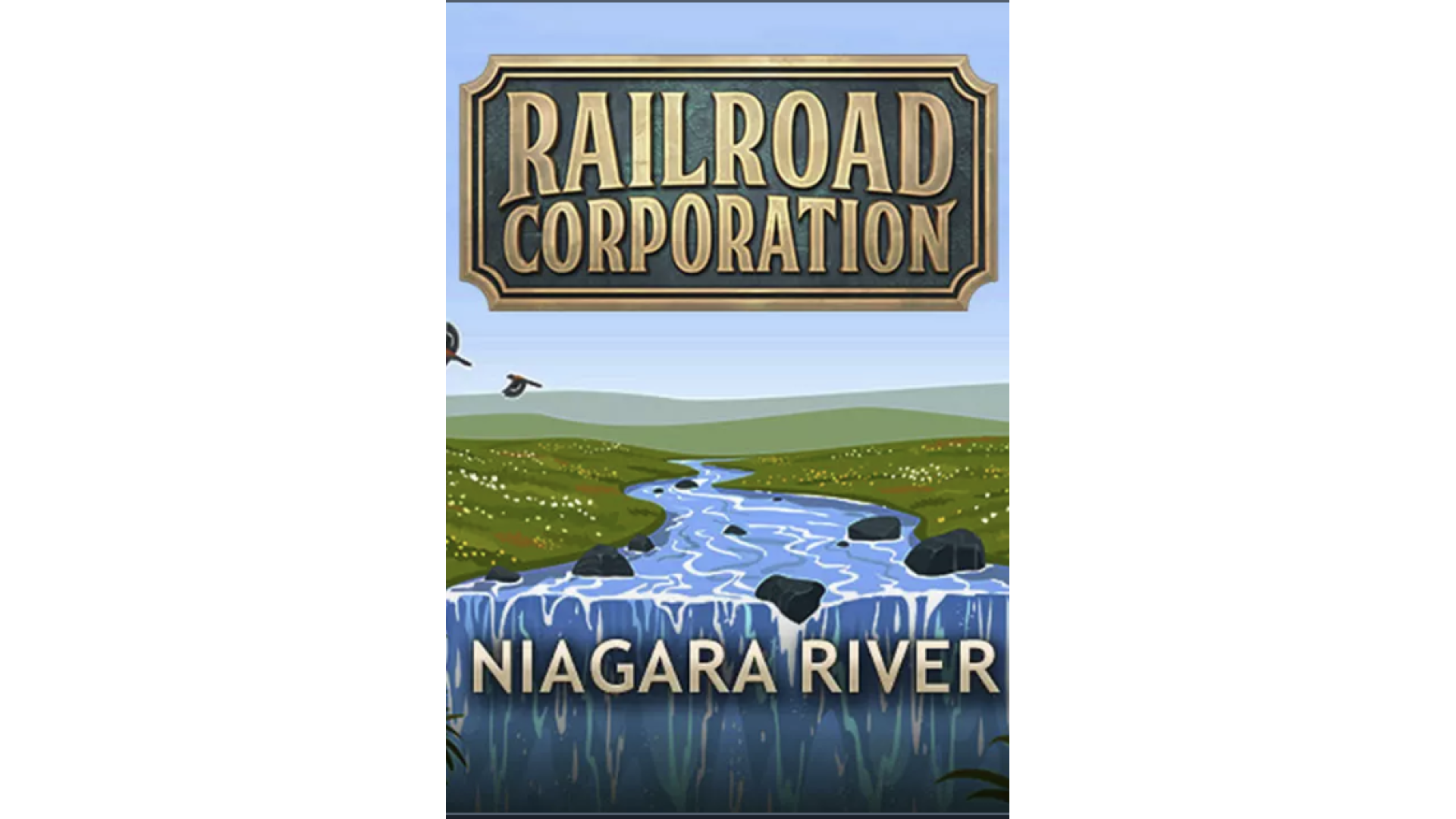
4.99€
Added to Wishlist
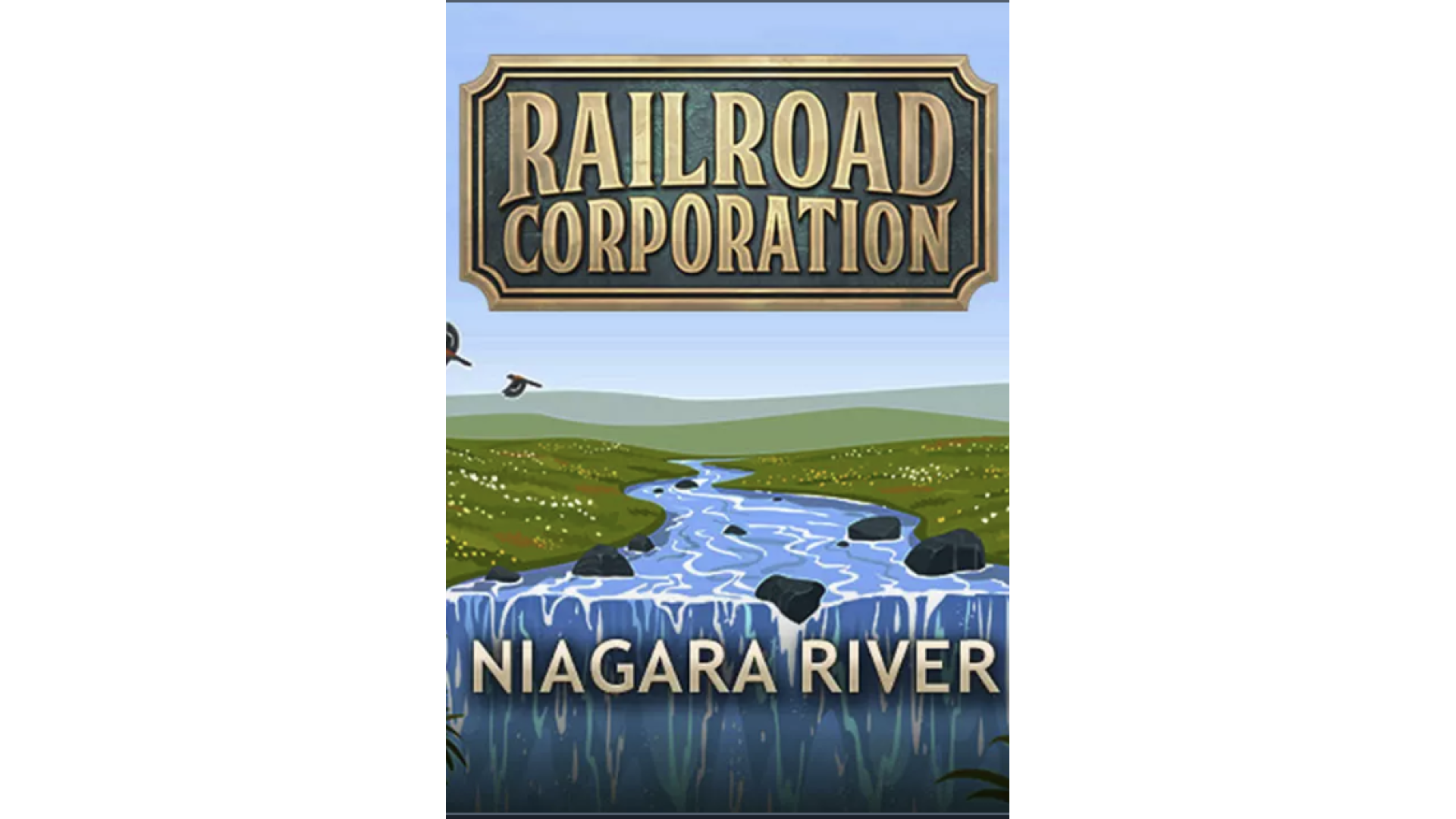
4.99€
The Niagara River DLC is another challenge, long-play scenario. You are offered a unique opportunity that will cement your place as the market leader in your field:
Connecting the United States to Canada... The caveat? You must build over the mighty Niagara River.
The construction efforts require a vast and reliable supply chain which must operate efficiently, to manage deadlines and keep the government inspectors content.
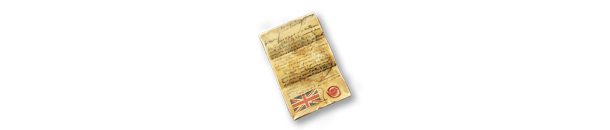
Acquire your Canadian licenses and expand your infrastructure, it is up to you to supply not one, but two sides of the river with all resources required to meet the tight schedule.
Use your experience, connections and the tools at your disposal to manage the project at all costs, be it by bribes, or by contracting with ferry services to take rudimentary shipments to the other side of the river.

New Ferry System
Going International will give us a capability far beyond that of our peers, awarding us with the competitive edge - and edges tend to pay out in hard cash!
Railroad Corporation: Niagara River © 2022 Corbie Games. Developed by Corbie Games. Licensed exclusively to and published worldwide by Iceberg Interactive. Iceberg Interactive design and mark are registered trademarks of Iceberg Interactive B.V. Microsoft®, Windows® and DirectX® are registered trademarks of Microsoft Corporation. All other brands, product names, and logos are trademarks or registered trademarks of their respective owners. All rights reserved. Made in Europe.
How to activate your Steam key?
1. Open your Steam client. (If you don't have a Steam Client, you can install from here https://store.steampowered.com/about/)
2. Sign in to your Steam account. (If you don't have a Steam Account, you can create from here https://store.steampowered.com/join/)
3. Click “ADD A GAME” button which is at the bottom of the Steam Client.
4. Now select "Activate a product on Steam..."
5. Write or copy-paste your Steam key which you purchased from Gamesforpc.
6. Now your game is in your library.
7. Find your game in your library, select and click install to start your download.