| Release Date | 25.05.2023 |
| Publisher | Kalypso Media |
| Operating Systems | Windows |
| Genres | Simulation, Strategy |
49.99€
29.99€
Added to Cart
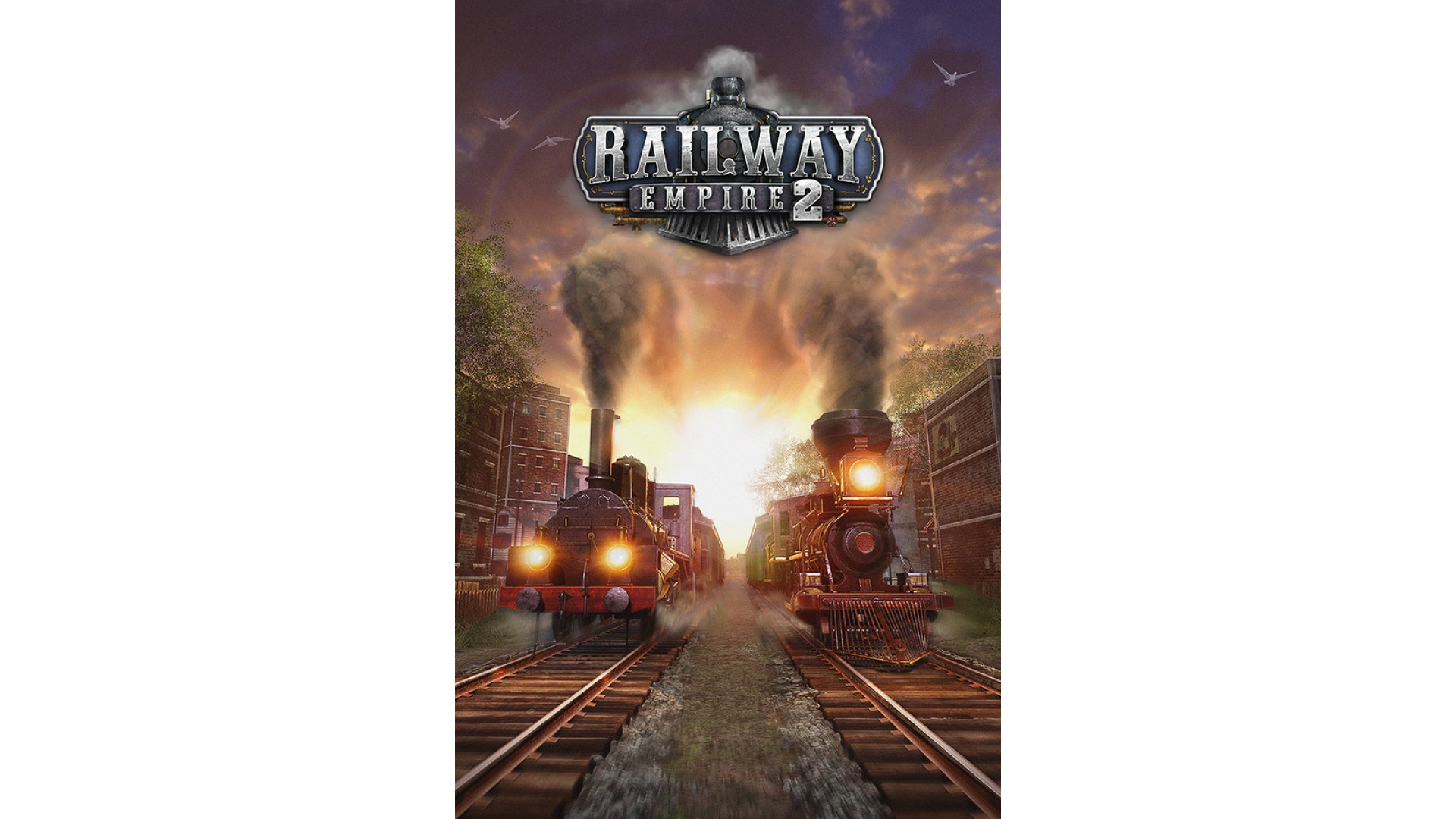
49.99€
29.99€
Added to Wishlist
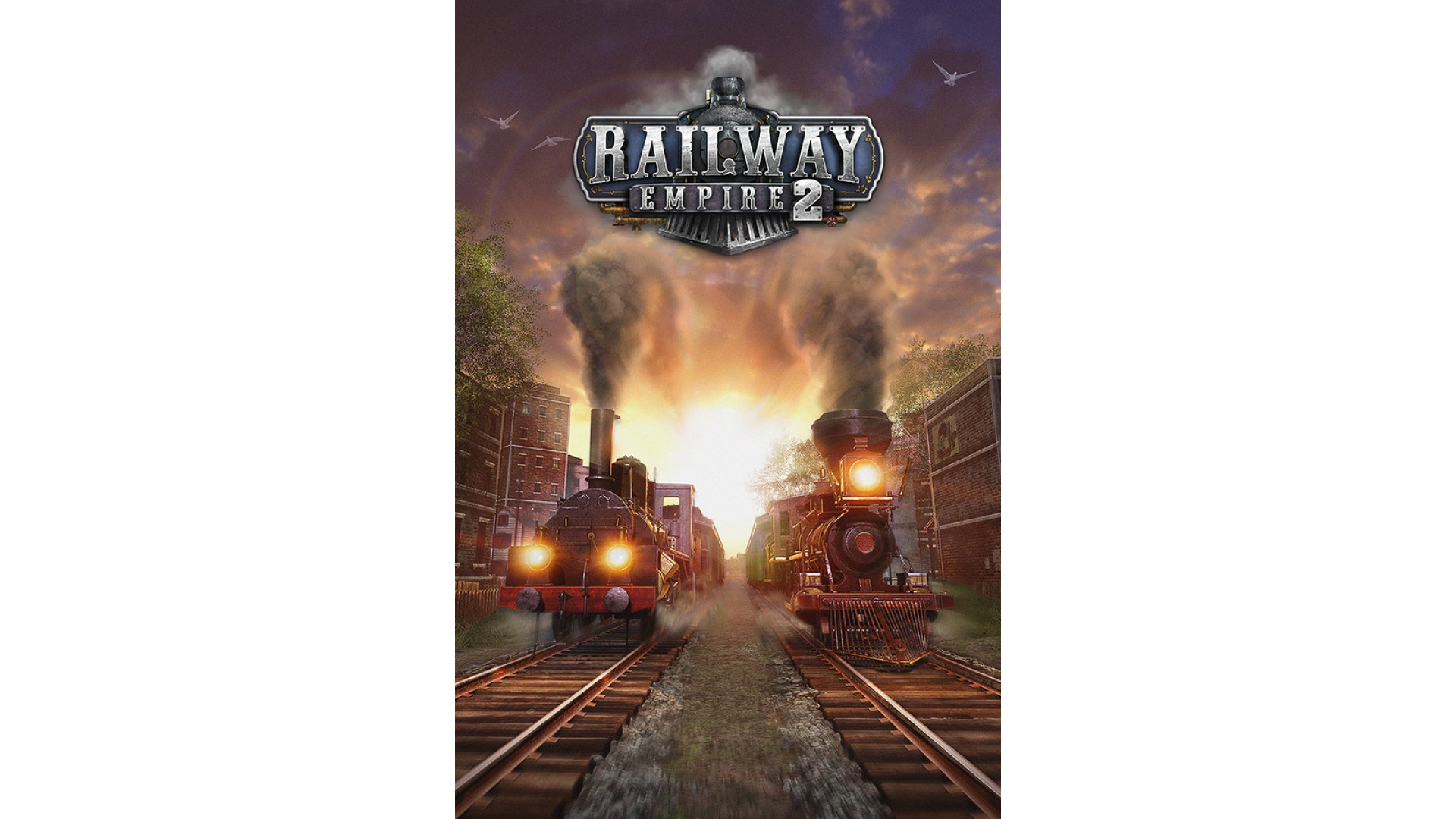
49.99€
29.99€
All aboard the express train to riches and fame in Railway Empire 2! Don the coat of a clever entrepreneur, take over a small railway company in the early 1800s and turn your steam engines into the workhorses of the economy. Grow your company into the largest railway company of the continent and outsmart your competitors as you connect cities and companies with an ever-expanding network of rail lines, bridges, and tunnels. 60 famous locomotives are at your disposal, all pulling freight and passenger cars as they usher in an era of historic importance during the Industrial Revolution.
Railway Empire 2 features bigger, more detailed and lively maps than ever before. The whole of the US and continental Europe are covered in two huge, sprawling maps, whilst more detailed maps put the focus on specific regions of each continent. Improved track construction helps you focus on the important decisions as you drive the economy and help the growth of the cities. Signals are placed automatically, bridges can hold more than 4 tracks and the expandable train stations can now have up to 8 tracks.
Choose from 6 different characters to lead your railway company, each with their own strengths and weaknesses. Play the 5-chapter campaign or choose from any of the 14 different scenarios. Set your own difficulty in the fully customisable Free Play mode or build the perfect rail network in construction mode. Tackle the competition of your railway empire together with friends in Co-op Multiplayer. You can also board one of your trains and gaze upon the scenery passing by as the iron horse speeds along the tracks while you sit back and enjoy the view.
How to activate your Steam key?
1. Open your Steam client. (If you don't have a Steam Client, you can install from here https://store.steampowered.com/about/)
2. Sign in to your Steam account. (If you don't have a Steam Account, you can create from here https://store.steampowered.com/join/)
3. Click “ADD A GAME” button which is at the bottom of the Steam Client.
4. Now select "Activate a product on Steam..."
5. Write or copy-paste your Steam key which you purchased from Gamesforpc.
6. Now your game is in your library.
7. Find your game in your library, select and click install to start your download.