| Release Date | 07.05.2021 | |
| Operating Systems | Linux | |
| Publisher | Kalypso Media UK. Ltd | |
| PEGI Rating | + 3 | |
| Operating Systems | Windows | |
| Genres | Simulation, Strategy |
12.99€
6.50€
Added to Cart
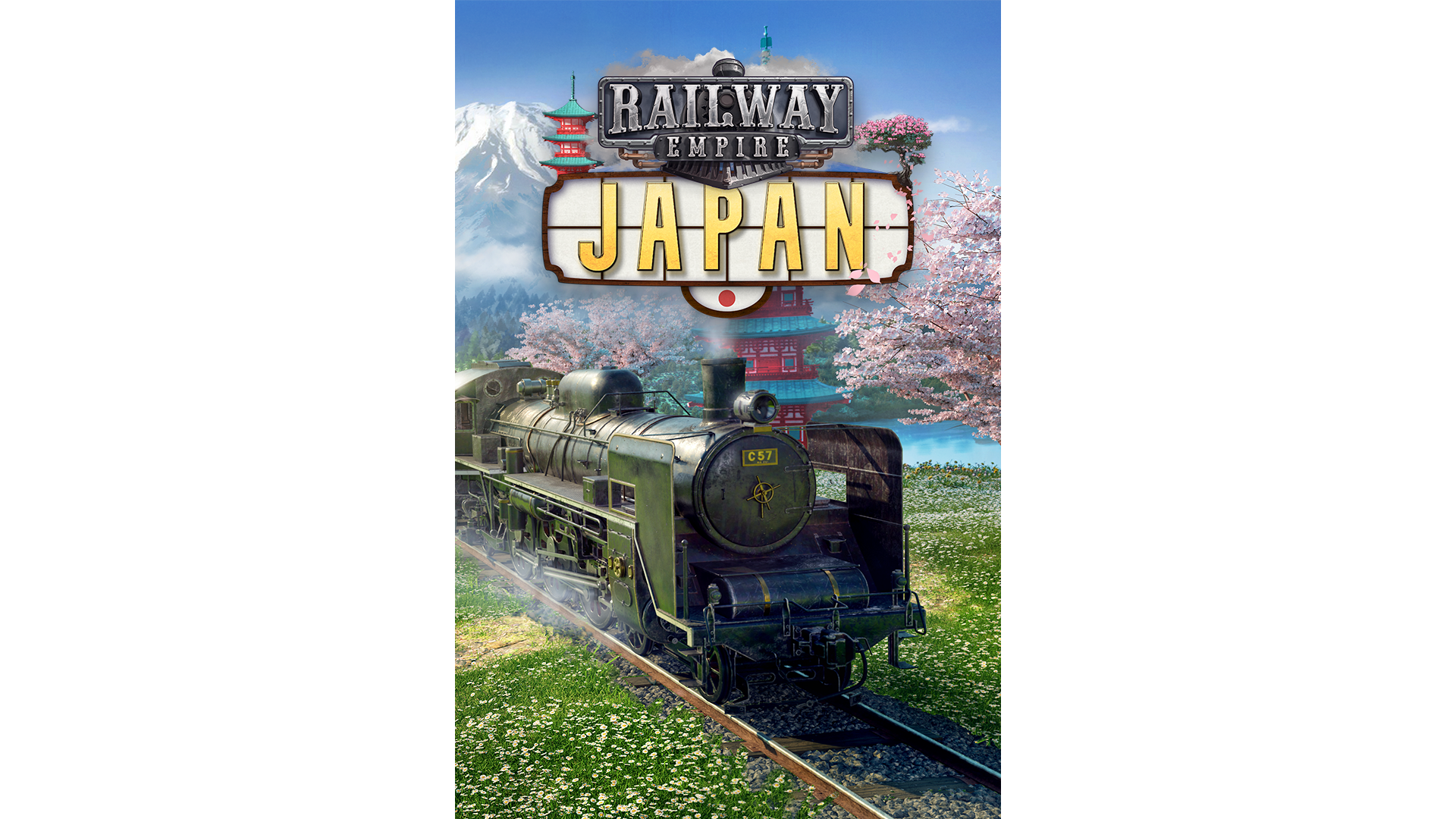
12.99€
6.50€
Added to Wishlist
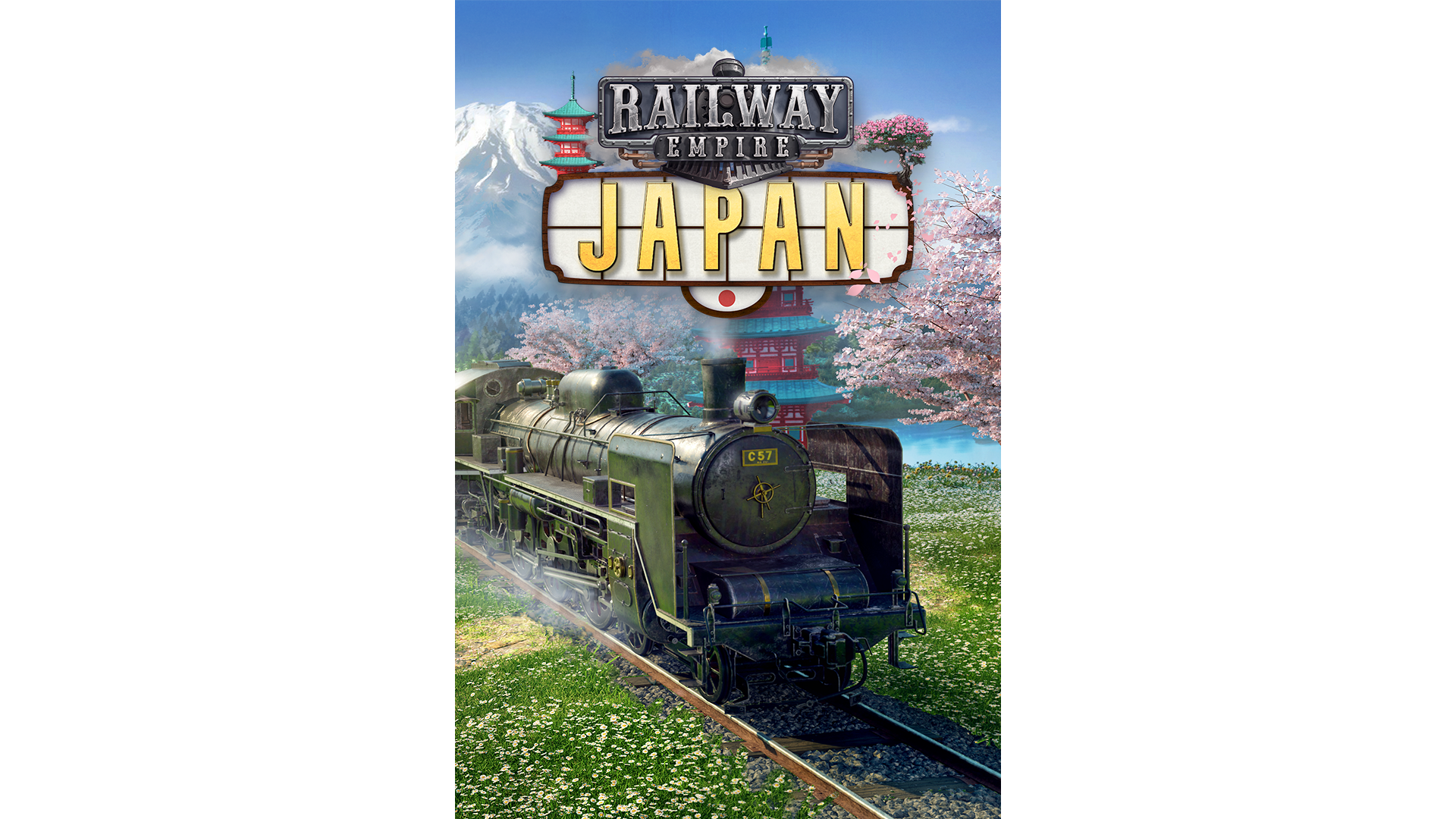
12.99€
6.50€
Japan 1872: after the successful restoration of the Meiji rule, the Land of the Rising Sun moves on to a promising era of major industrial and economic change. Japan’s long-term ambition to develop its own modern nation-wide railway network becomes a reality. People from formerly feudal regions are yearning to travel to booming metropolises.
In Railway Empire – Japan, use foresight, planning and clever strategy to establish a railway network to facilitate this “great commute”. Will you prioritise the much-desired passenger transport or give preference to the transportation of goods? Think carefully and weigh your profits against the satisfaction of your passengers.
Features:
How to activate your Steam key?
1. Open your Steam client. (If you don't have a Steam Client, you can install from here https://store.steampowered.com/about/)
2. Sign in to your Steam account. (If you don't have a Steam Account, you can create from here https://store.steampowered.com/join/)
3. Click “ADD A GAME” button which is at the bottom of the Steam Client.
4. Now select "Activate a product on Steam..."
5. Write or copy-paste your Steam key which you purchased from Gamesforpc.
6. Now your game is in your library.
7. Find your game in your library, select and click install to start your download.