| Release Date | 08.06.2018 | |
| Operating Systems | Linux | |
| Publisher | Kalypso Media UK. Ltd | |
| PEGI Rating | + 3 | |
| Operating Systems | Windows | |
| Genres | Simulation, Strategy |
7.99€
4.00€
Added to Cart
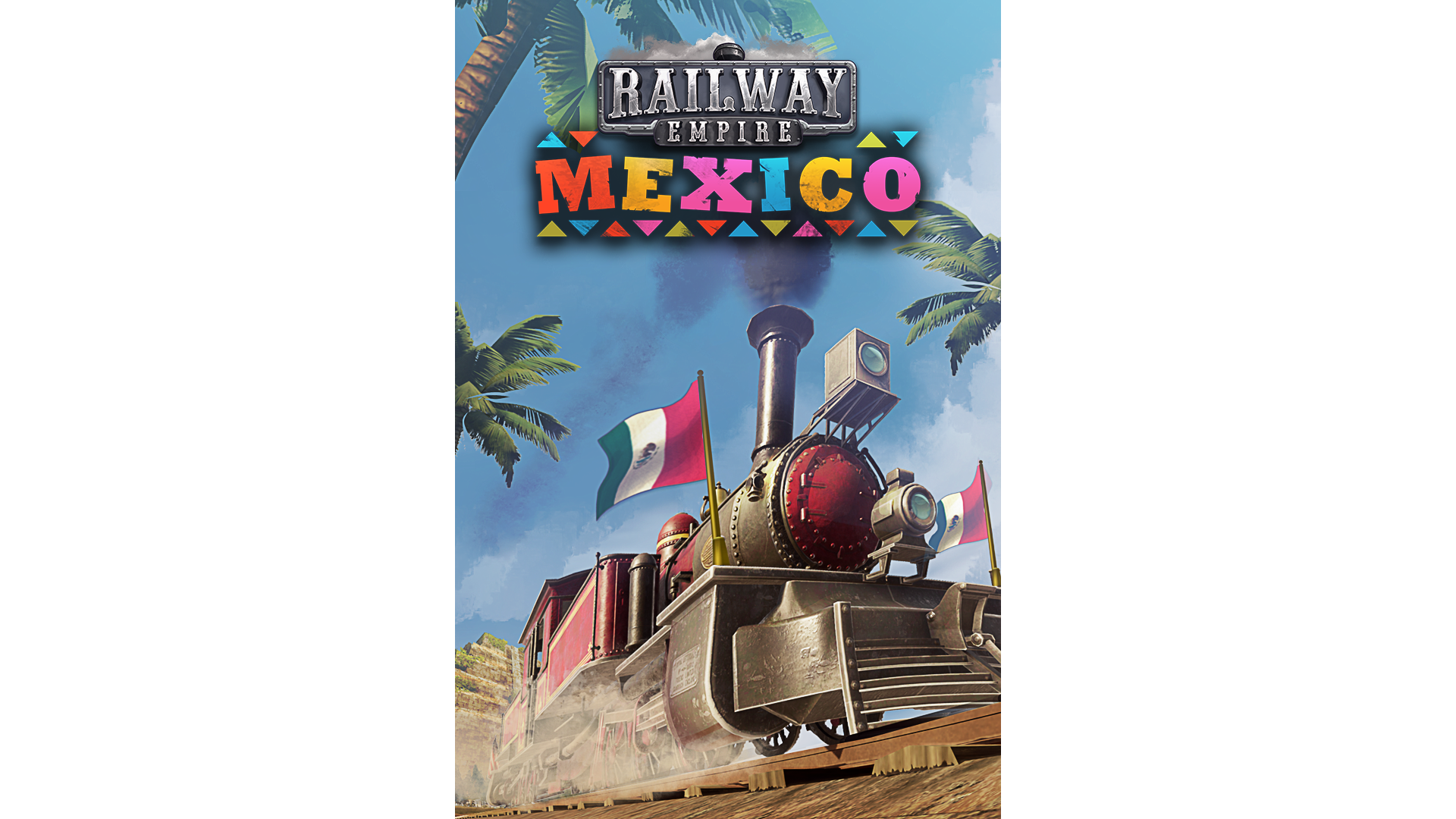
7.99€
4.00€
Added to Wishlist
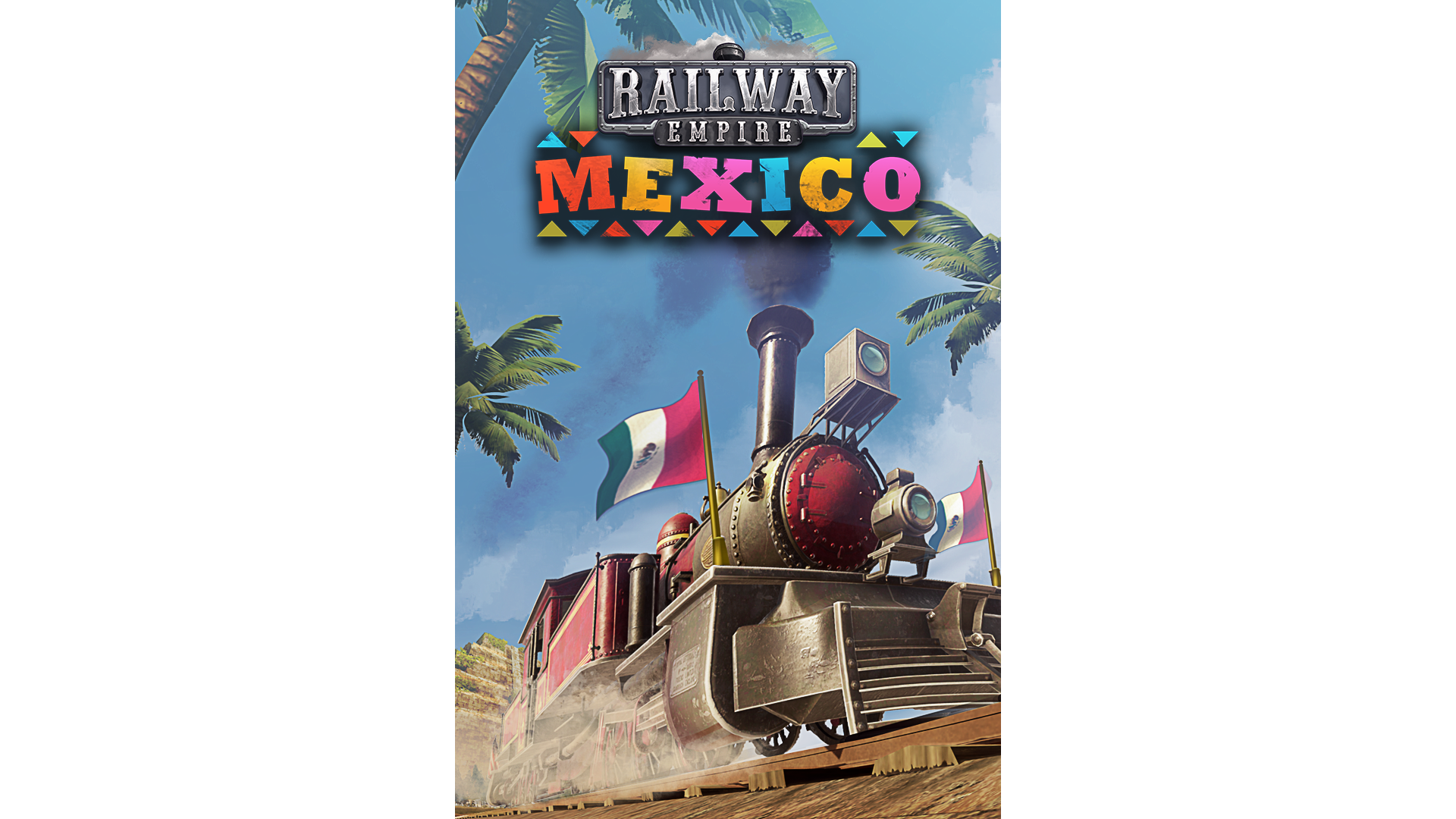
7.99€
4.00€
Discover the diversity of Mexico - take on new and challenging missions in the arid northern regions all the way to the dense jungles in the south of the country. Boost Mexico’s economy in the new scenario by building a thriving infrastructure and exporting to the USA.
How to activate your Steam key?
1. Open your Steam client. (If you don't have a Steam Client, you can install from here https://store.steampowered.com/about/)
2. Sign in to your Steam account. (If you don't have a Steam Account, you can create from here https://store.steampowered.com/join/)
3. Click “ADD A GAME” button which is at the bottom of the Steam Client.
4. Now select "Activate a product on Steam..."
5. Write or copy-paste your Steam key which you purchased from Gamesforpc.
6. Now your game is in your library.
7. Find your game in your library, select and click install to start your download.