| Release Date | 10.06.2010 | |
| Publisher | 1C Online Games Ltd. | |
| PEGI Rating | + 16 | |
| Operating Systems | Windows | |
| Genres | Strategy |
3.99€
Added to Cart
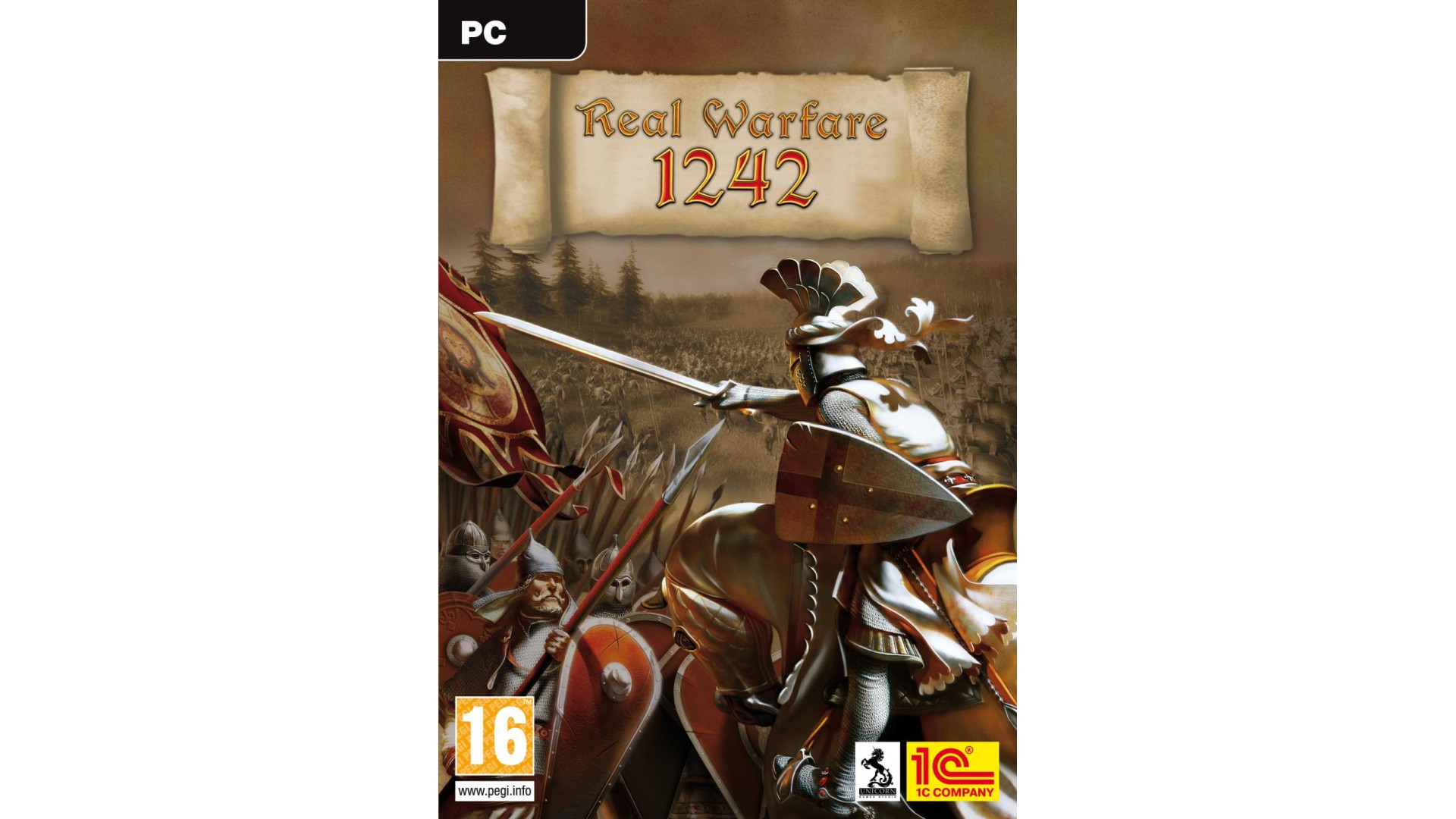
3.99€
Added to Wishlist
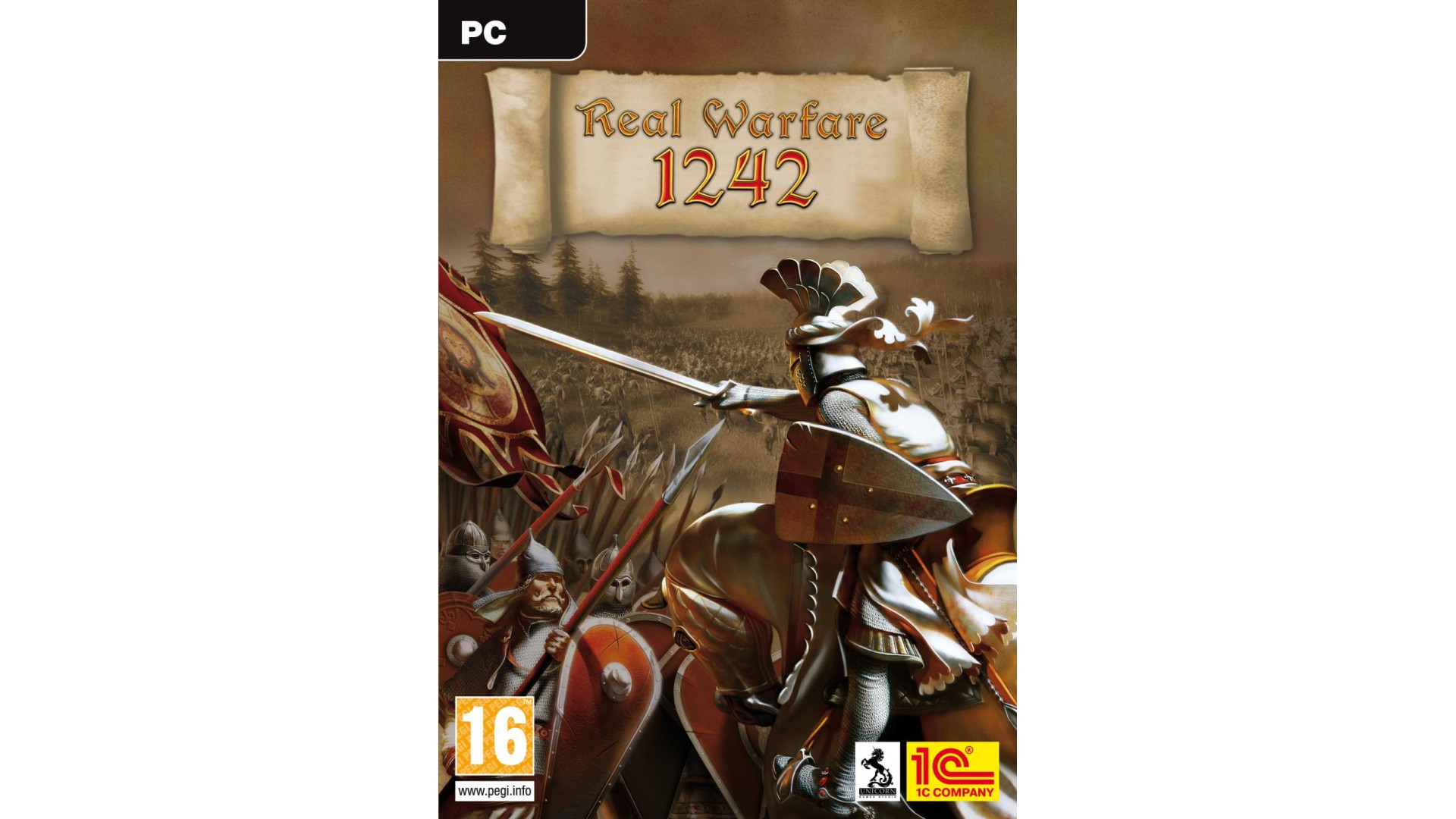
3.99€
Russia during the XIII century was a huge state, much larger than any other European country. Split by internal conflicts, and yet standing strong against numerous outer threats, it was attacked by the infamous Mongol Horde. They came suddenly and pierced through the country like a blazing arrow. The native people fought valiantly, led by a fierce warrior and prince, Prince Alexander Nevsky.
Real Warfare: 1242, is a realistic real-time strategy game based on authentic historic events. It invites you to experience the glorious times of princes, knights and vast battles. The player’s goal is to direct Alexander Nevsky through meticulously recreated historic battlegrounds and achieve the greatest of victories by repelling the attacks of Teutonic and Swedish knights, bringing Lithuania to peace and eliminating every single invader in 1242.
Features:
How to activate your Steam key?
1. Open your Steam client. (If you don't have a Steam Client, you can install from here https://store.steampowered.com/about/)
2. Sign in to your Steam account. (If you don't have a Steam Account, you can create from here https://store.steampowered.com/join/)
3. Click “ADD A GAME” button which is at the bottom of the Steam Client.
4. Now select "Activate a product on Steam..."
5. Write or copy-paste your Steam key which you purchased from Gamesforpc.
6. Now your game is in your library.
7. Find your game in your library, select and click install to start your download.