| Release Date | 29.06.2010 |
| Publisher | 1C Online Games Ltd. |
| Operating Systems | Windows |
| Genres | Strategy |
3.99€
Added to Cart
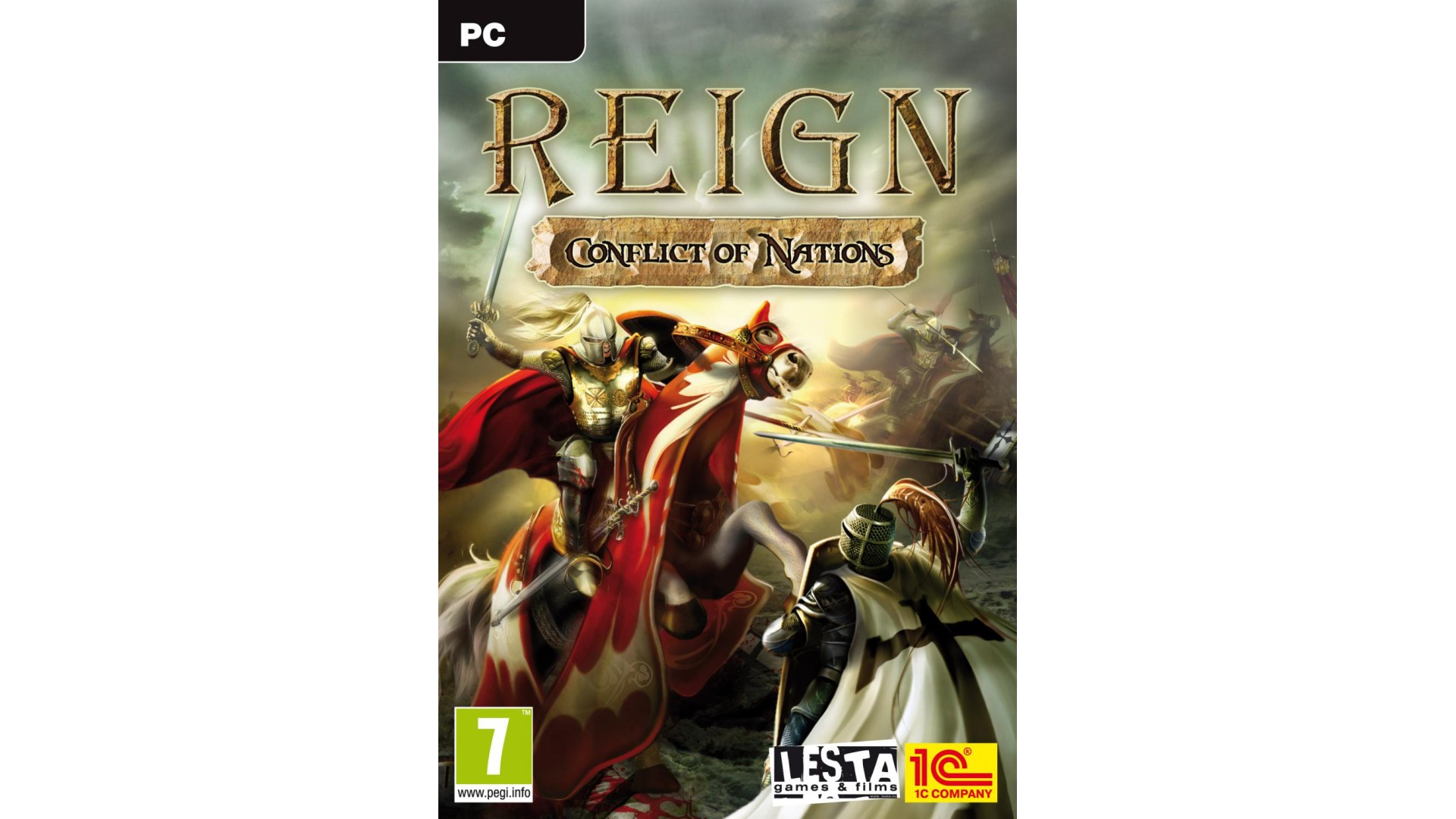
3.99€
Added to Wishlist
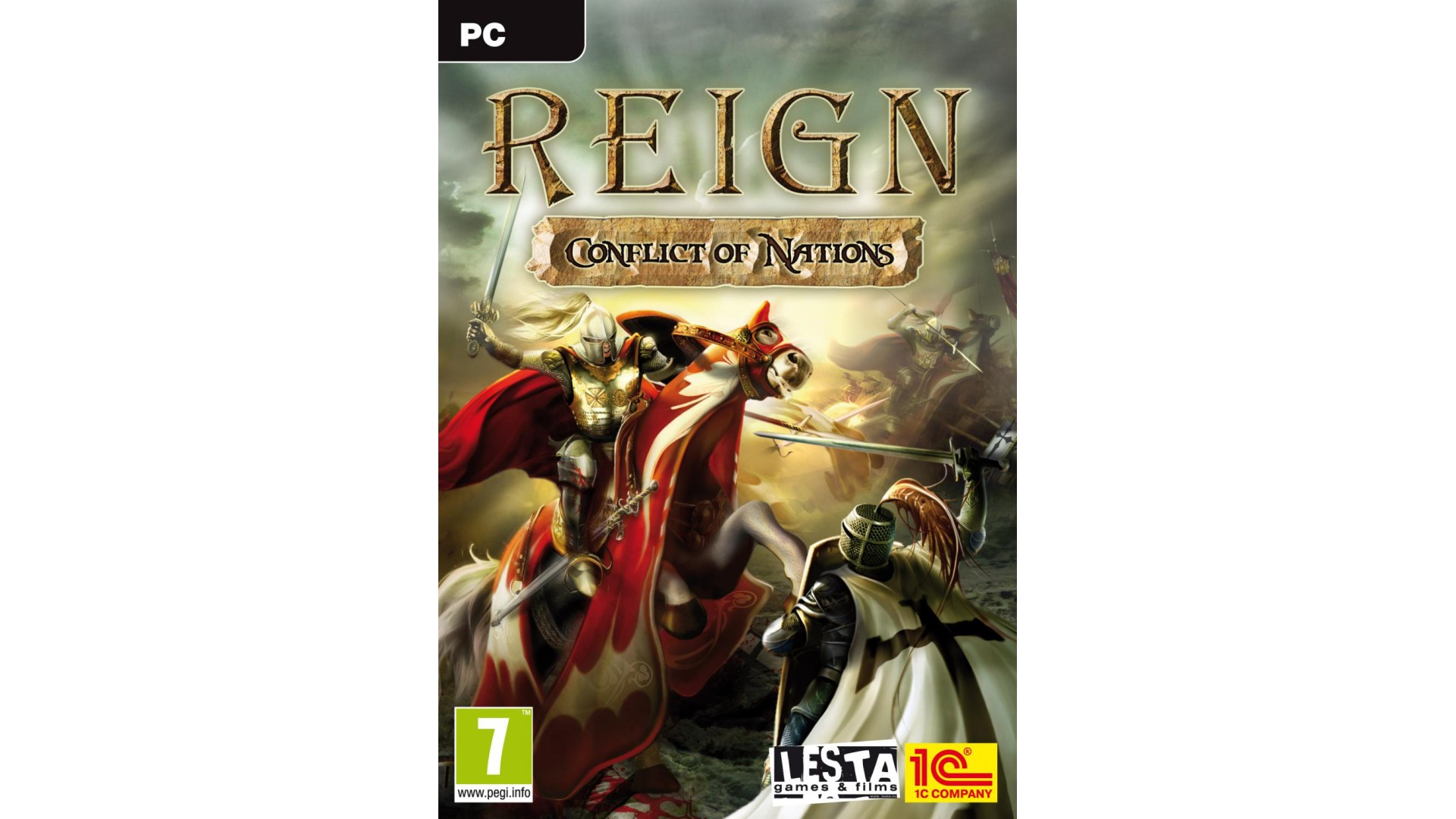
3.99€
Reign: Conflict of Nations is a large-scale real-time historical strategy game covering three centuries of medieval Europe. The player becomes one of the European rulers leading the 26 unique factions as they build prosperous economics, play political games, maintain thoughtful diplomacy, capture resources and wage war. As rulers the players will gain supreme power over their domain and can lead it to glory or collapse.
Reign: Conflict of Nations features a well thought-out and historically accurate system of managing cities, a large selection of scenario-based and random missions, a wide and realistic technology tree, more than 150 types of military units and detailed graphics and animations.
Features:
How to activate your Steam key?
1. Open your Steam client. (If you don't have a Steam Client, you can install from here https://store.steampowered.com/about/)
2. Sign in to your Steam account. (If you don't have a Steam Account, you can create from here https://store.steampowered.com/join/)
3. Click “ADD A GAME” button which is at the bottom of the Steam Client.
4. Now select "Activate a product on Steam..."
5. Write or copy-paste your Steam key which you purchased from Gamesforpc.
6. Now your game is in your library.
7. Find your game in your library, select and click install to start your download.