| Release Date | 17.07.2014 | |
| Publisher | Kalypso Media UK. Ltd | |
| PEGI Rating | + 12 | |
| Operating Systems | Windows | |
| Genres | Simulation, Strategy |
24.99€
5.00€
Added to Cart
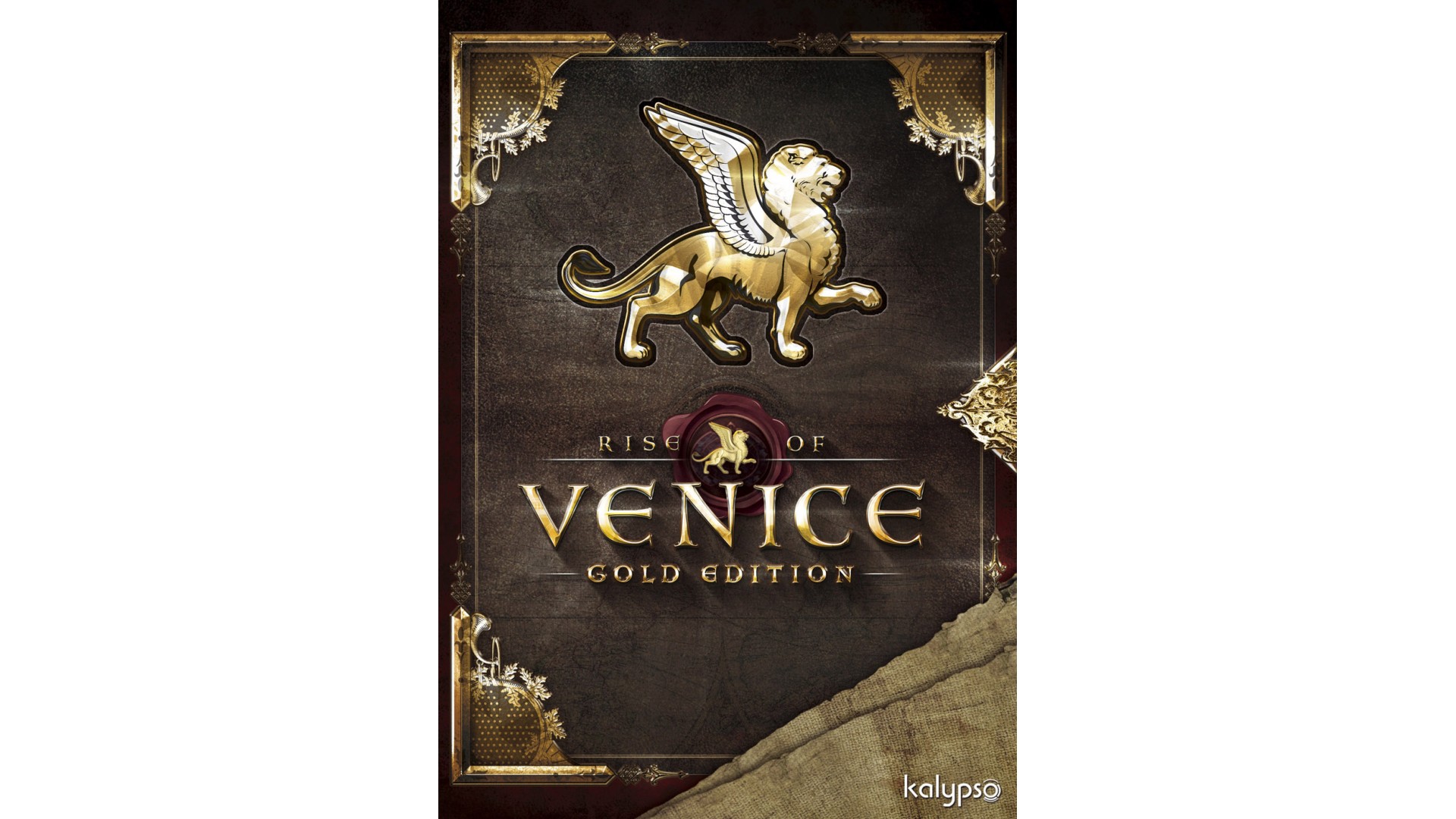
24.99€
5.00€
Added to Wishlist
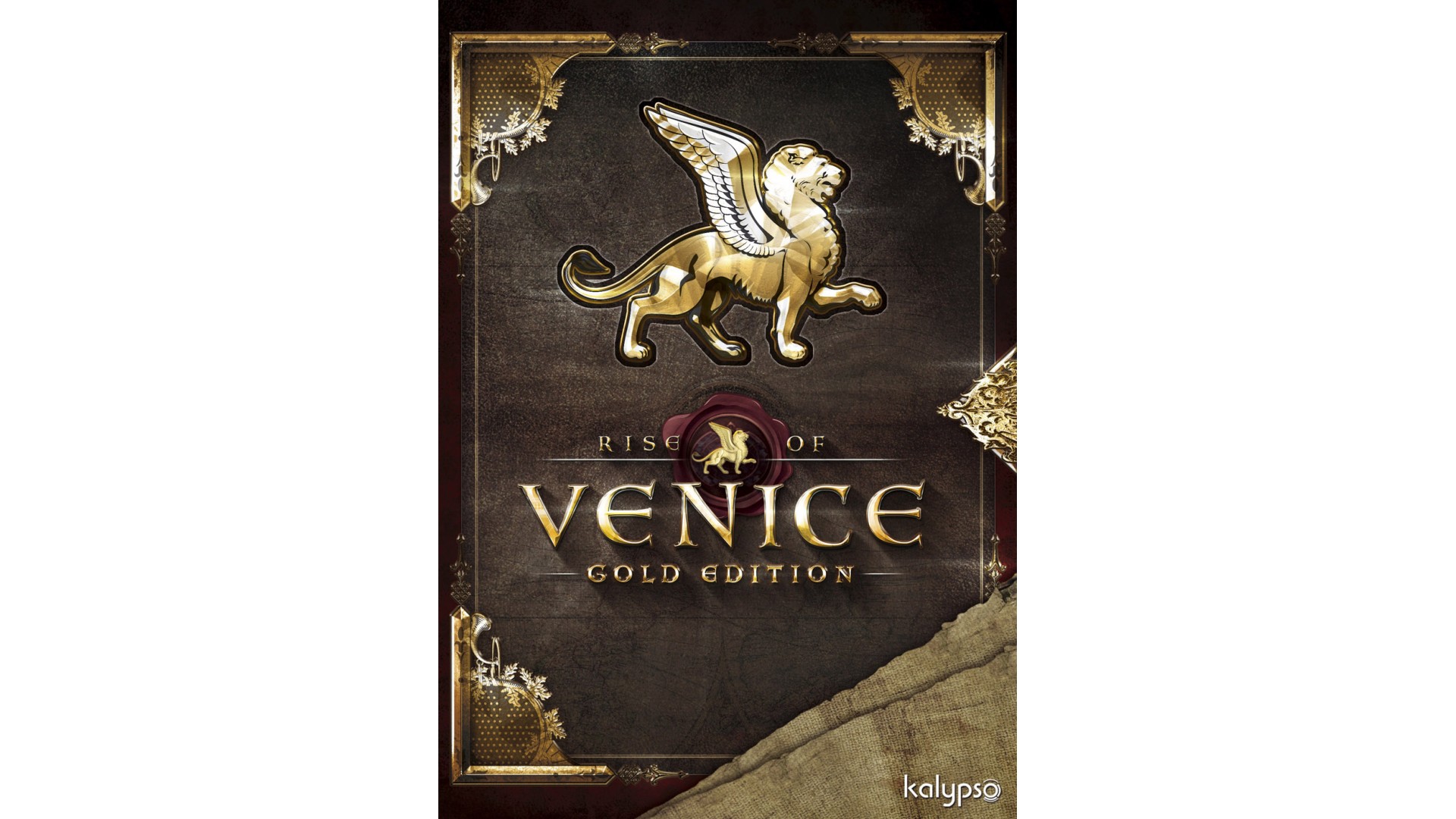
24.99€
5.00€
Rise of Venice – Gold Edition is the comprehensive edition of the award-winning Strategy game Rise of Venice. It features the main game, the official expansion ‘Beyond The Sea’ and all previously released additional content: including the ‘Steamship’ DLC and ‘Sea Monsters’ DLC.
In Rise of Venice, you play as a young man with ambitions of achieving success, power and wealth in Venice at the time of the Renaissance. With the support of your family, you must begin to build up a trading empire across Genua, Tripoli, Rome, Alexandria and Constantinople - in addition to many other significant merchant cities. Through entrepreneurial expertise and maybe even a little Machiavellian intrigue, you must choose between your friends and political allies in order to ascend through the ranks of Venetian society and increase your influence. Create your own fleet, establish production facilities and participate in the political life of Venice. Or venture into challenging battles against pirates, remove competing political rivals and eventually rule as the powerful and illustrious Doge of Venice.
The major add-on ‘Beyond the Sea’ expands the game world of Rise of Venice by adding 13 new cities and numerous residence missions which are given to the player by his family. It also adds special Doge tasks and the NAO ship class: which Christopher Columbus sailed upon when he first discovered America in 1492
Features:
How to activate your Steam key?
1. Open your Steam client. (If you don't have a Steam Client, you can install from here https://store.steampowered.com/about/)
2. Sign in to your Steam account. (If you don't have a Steam Account, you can create from here https://store.steampowered.com/join/)
3. Click “ADD A GAME” button which is at the bottom of the Steam Client.
4. Now select "Activate a product on Steam..."
5. Write or copy-paste your Steam key which you purchased from Gamesforpc.
6. Now your game is in your library.
7. Find your game in your library, select and click install to start your download.