| Release Date | 07.03.2018 | |
| Publisher | Iceberg Interactive | |
| PEGI Rating | + 18 | |
| Operating Systems | Windows | |
| Genres | Action, Strategy, First Person Shooter, simulator, add on, indie |
6.59€
Added to Cart
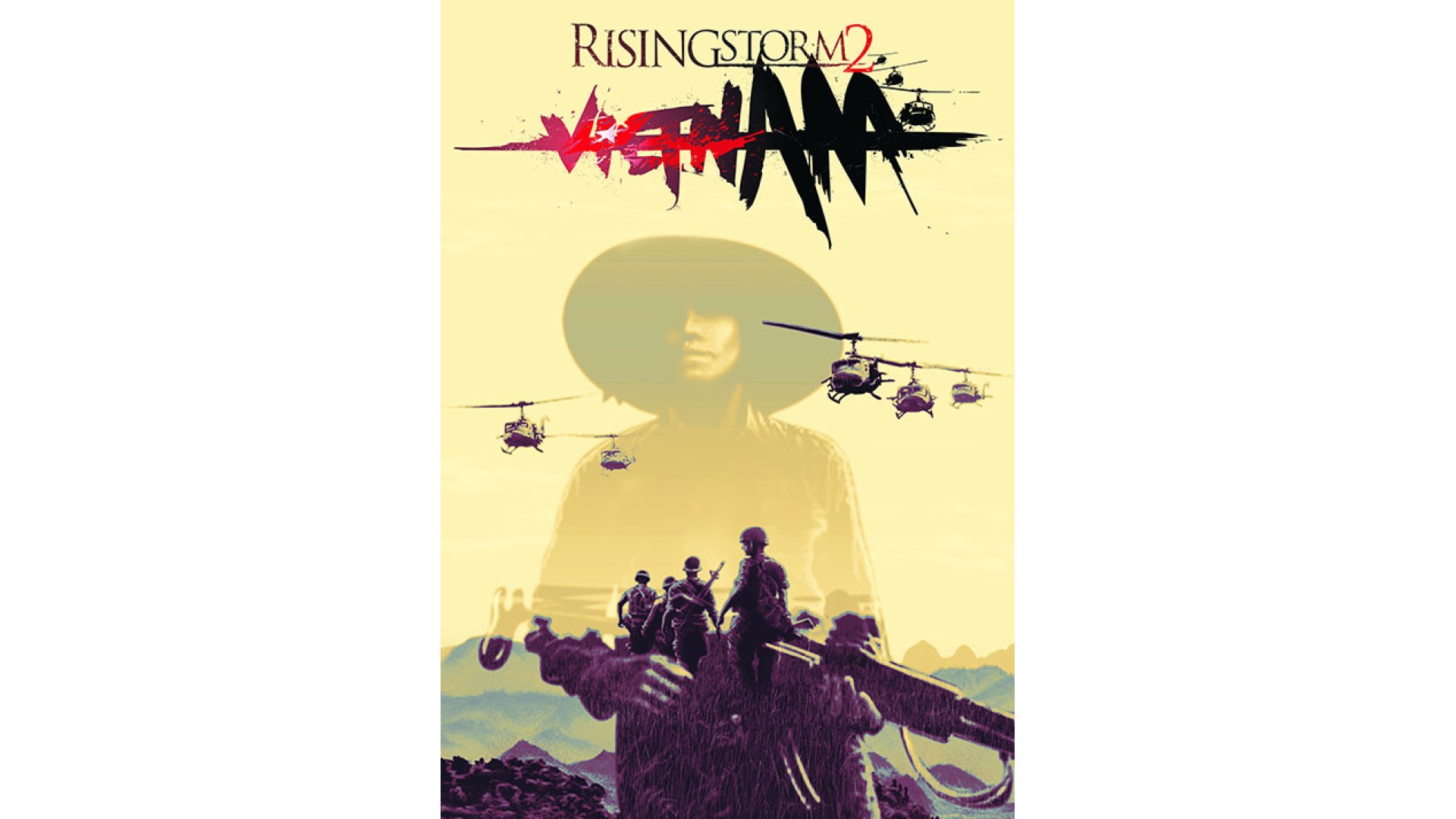
6.59€
Added to Wishlist
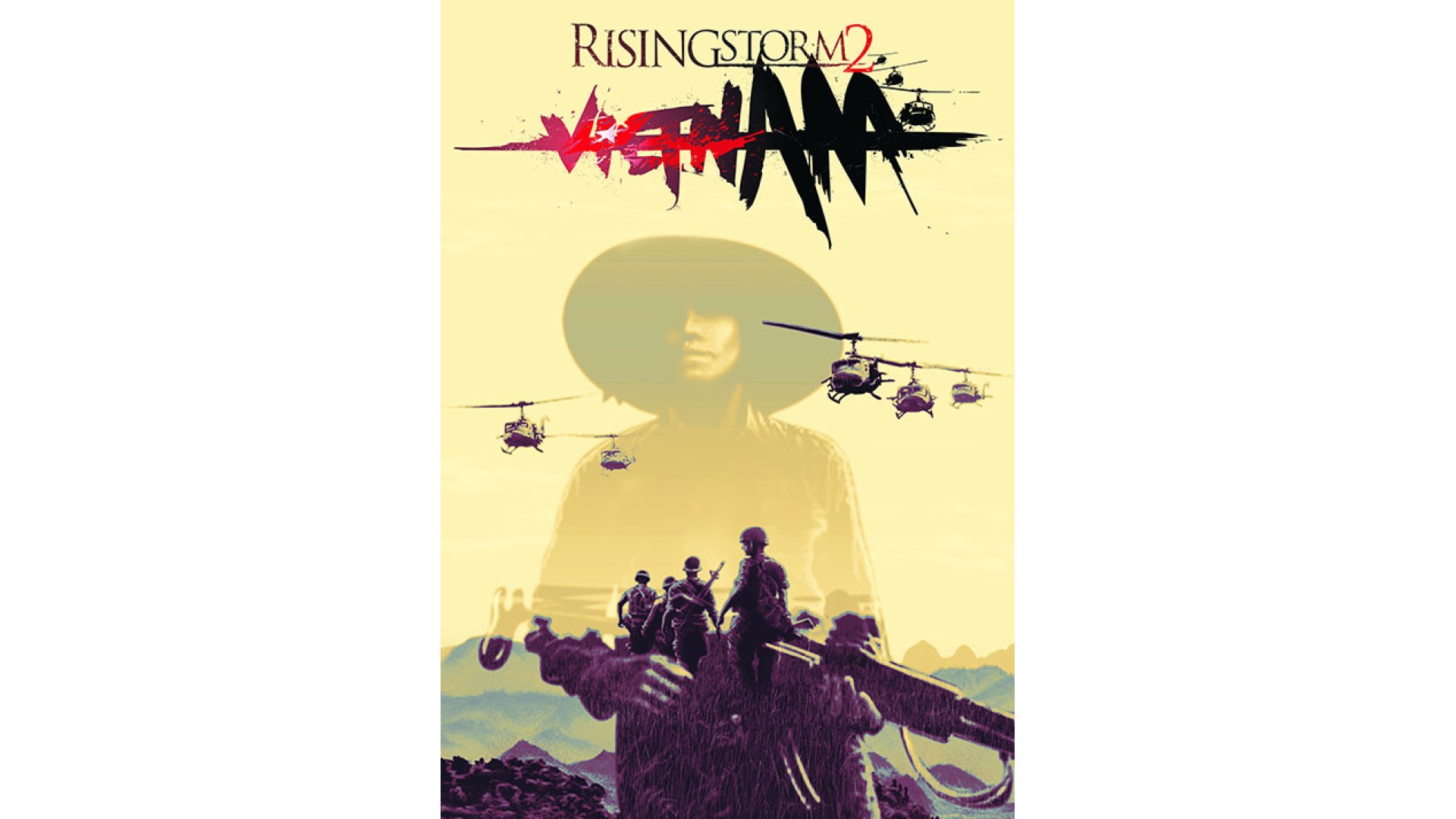
6.59€
Show your team that you're above the rank and file with this set of Customization options that put you a cut above regular infantry.
Features items for both the Northern and Southern forces.
Rising Storm 2: Vietnam ©2017 Tripwire Interactive. Unreal® is a registered trademark of Epic Games, Inc. Unreal® Engine, Copyright 1998-2017, Epic Games, Inc. Steam® is a registered trademark of Valve, Inc. This software product includes Autodesk® Human IK® property of Autodesk, Inc. 2017, Autodesk, Inc. Autodesk, “Autodesk® Human IK®“ is a registered trademark or trademarks of Autodesk, Inc. All rights reserved.
How to activate your Steam key?
1. Open your Steam client. (If you don't have a Steam Client, you can install from here https://store.steampowered.com/about/)
2. Sign in to your Steam account. (If you don't have a Steam Account, you can create from here https://store.steampowered.com/join/)
3. Click “ADD A GAME” button which is at the bottom of the Steam Client.
4. Now select "Activate a product on Steam..."
5. Write or copy-paste your Steam key which you purchased from Gamesforpc.
6. Now your game is in your library.
7. Find your game in your library, select and click install to start your download.