| Release Date | 08.07.2021 |
| Publisher | Capcom Co., Ltd. |
| Operating Systems | Windows |
| Genres | Adventure, roleplaying |
49.99€
Added to Cart
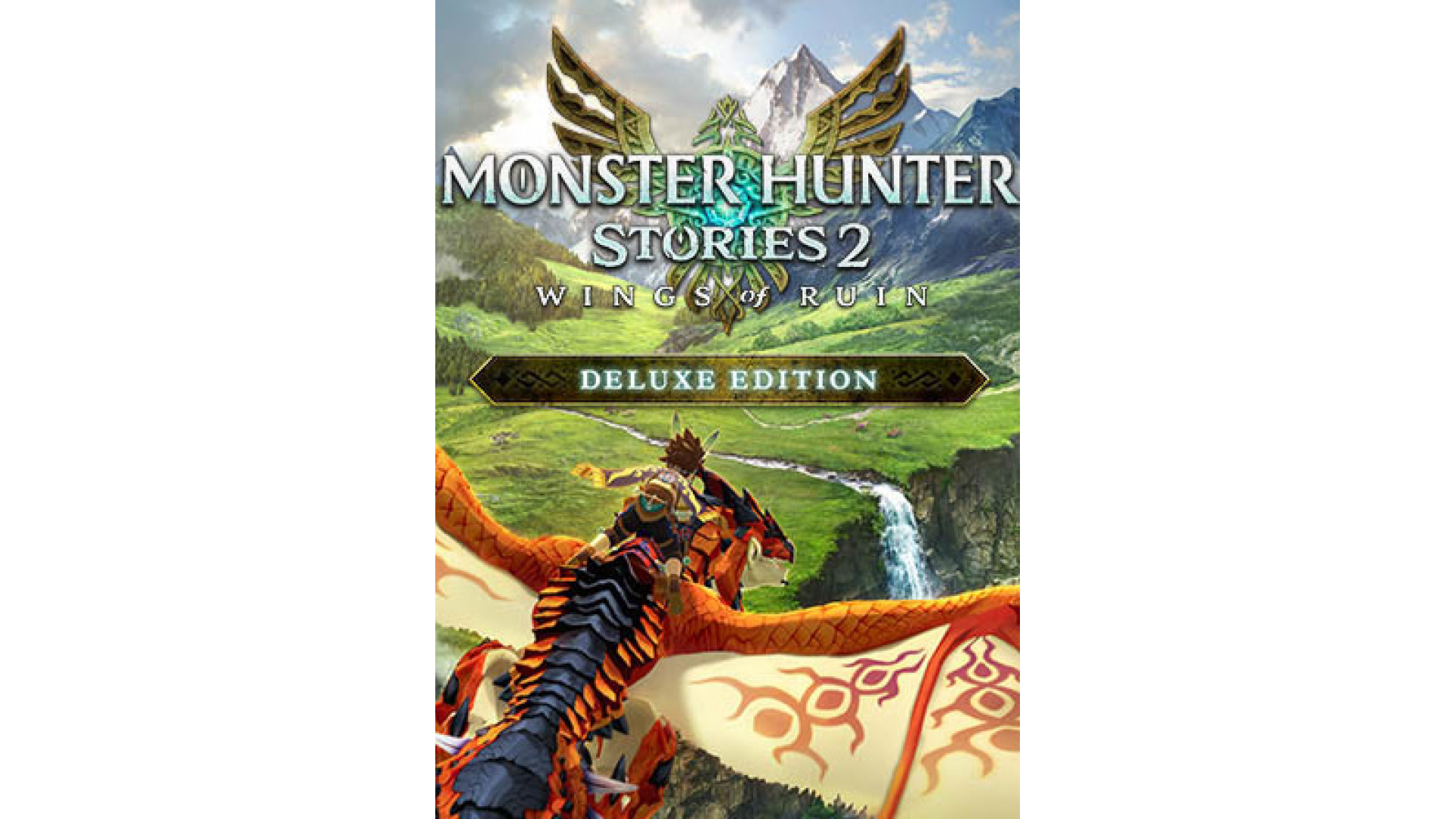
49.99€
Added to Wishlist
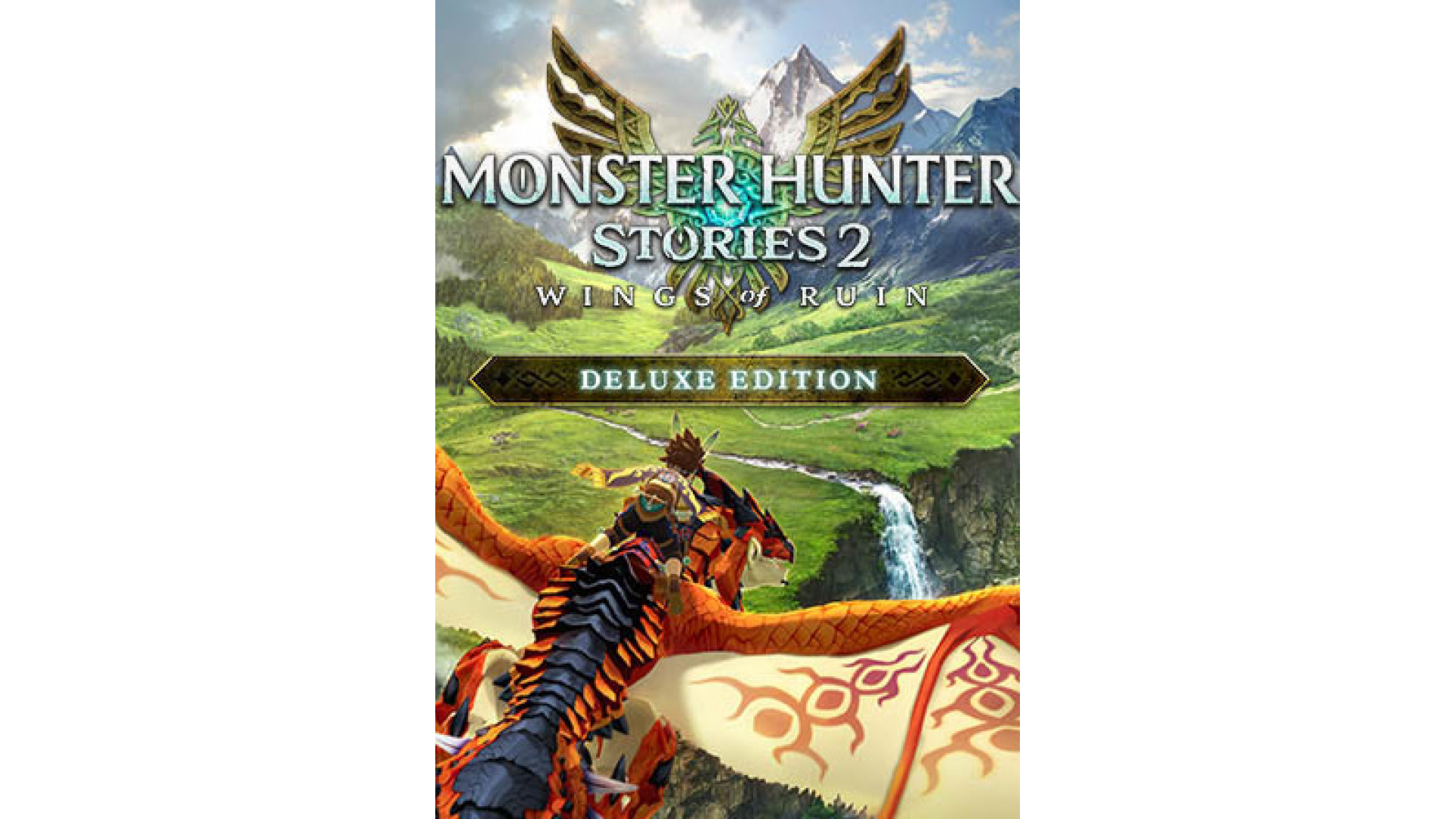
49.99€
Pre-order Incentive
Purchase by July 8, 2021, 11:59 pm EDT to receive the Kamura Maiden Outfit for Ena. This outfit lets you dress Ena as a hub maiden from Kamura village, as featured in Monster Hunter Rise!
May become available at a later date. Changes Ena's appearance only.
The Deluxe Edition of Monster Hunter Stories 2: Wings of Ruin contains a variety of additional content to enhance your experience with the game.
Note: This additional content is also available separately in the Monster Hunter Stories 2: Wings of Ruin Deluxe Kit. Some content will only become useable after progressing through the game.
A new adventure awaits you in this second installment of the turn-based RPG series set in the world of Monster Hunter! Become a Rider and form bonds with friendly monsters known as Monsties to fight alongside them as you take part in an epic story.
You play as the grandson of Red, a legendary Rider. The story begins with a fateful encounter with Ena, a Wyverian girl who has been entrusted with an egg with the potential to hatch into a legendary Rathalos which could wreak havoc if awakened to its destructive power.
Embark on a journey which will test the bonds of friendship in a changing world, and discover the truth behind the legends of old.
©CAPCOM CO., LTD. 2021 ALL RIGHTS RESERVED.
How to activate your Steam key?
1. Open your Steam client. (If you don't have a Steam Client, you can install from here https://store.steampowered.com/about/)
2. Sign in to your Steam account. (If you don't have a Steam Account, you can create from here https://store.steampowered.com/join/)
3. Click “ADD A GAME” button which is at the bottom of the Steam Client.
4. Now select "Activate a product on Steam..."
5. Write or copy-paste your Steam key which you purchased from Gamesforpc.
6. Now your game is in your library.
7. Find your game in your library, select and click install to start your download.