| Release Date | 10.07.2018 |
| Publisher | SEGA |
| Operating Systems | Windows |
| Genres | Adventure, roleplaying |
29.99€
6.00€
Added to Cart
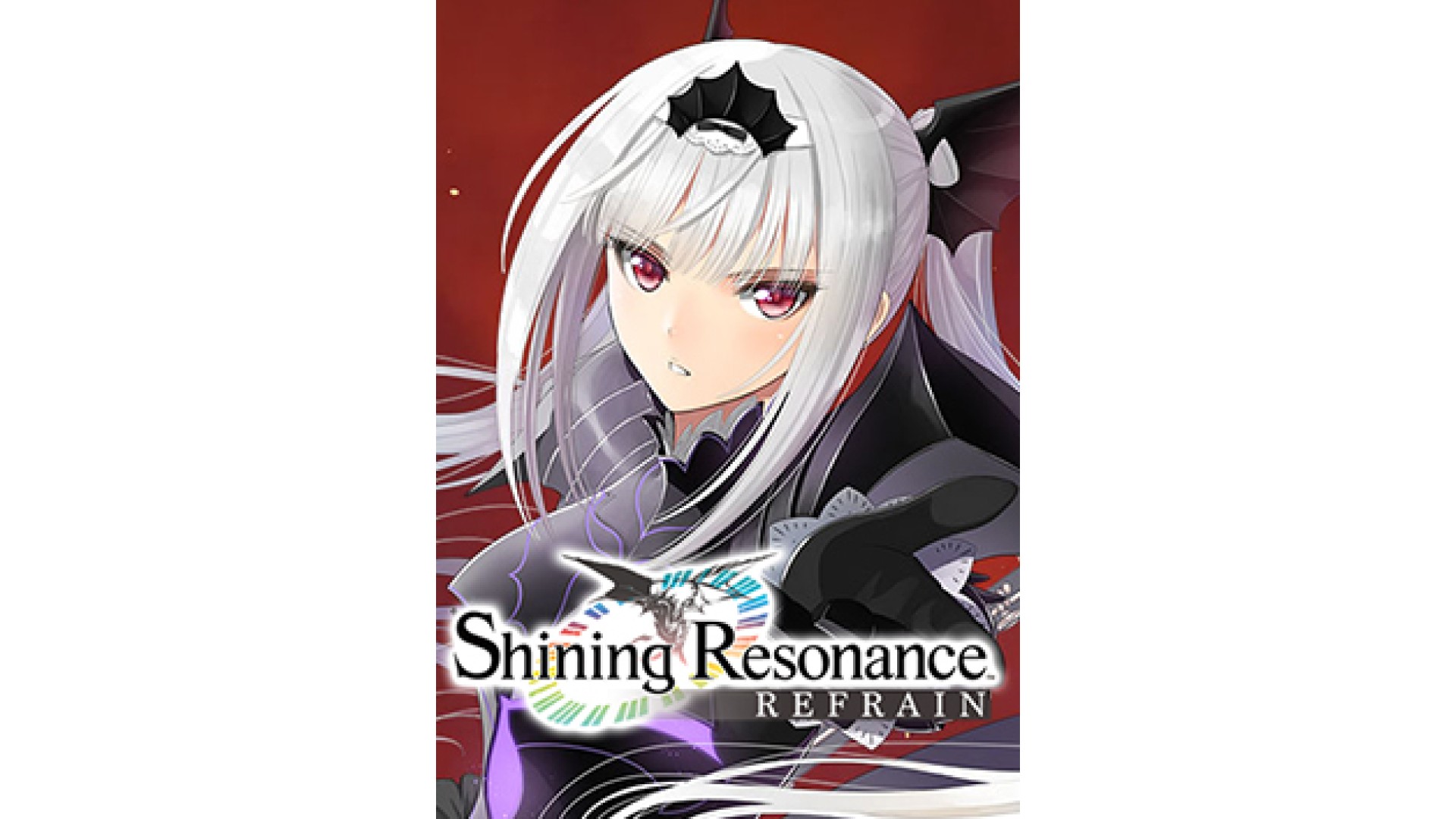
29.99€
6.00€
Added to Wishlist
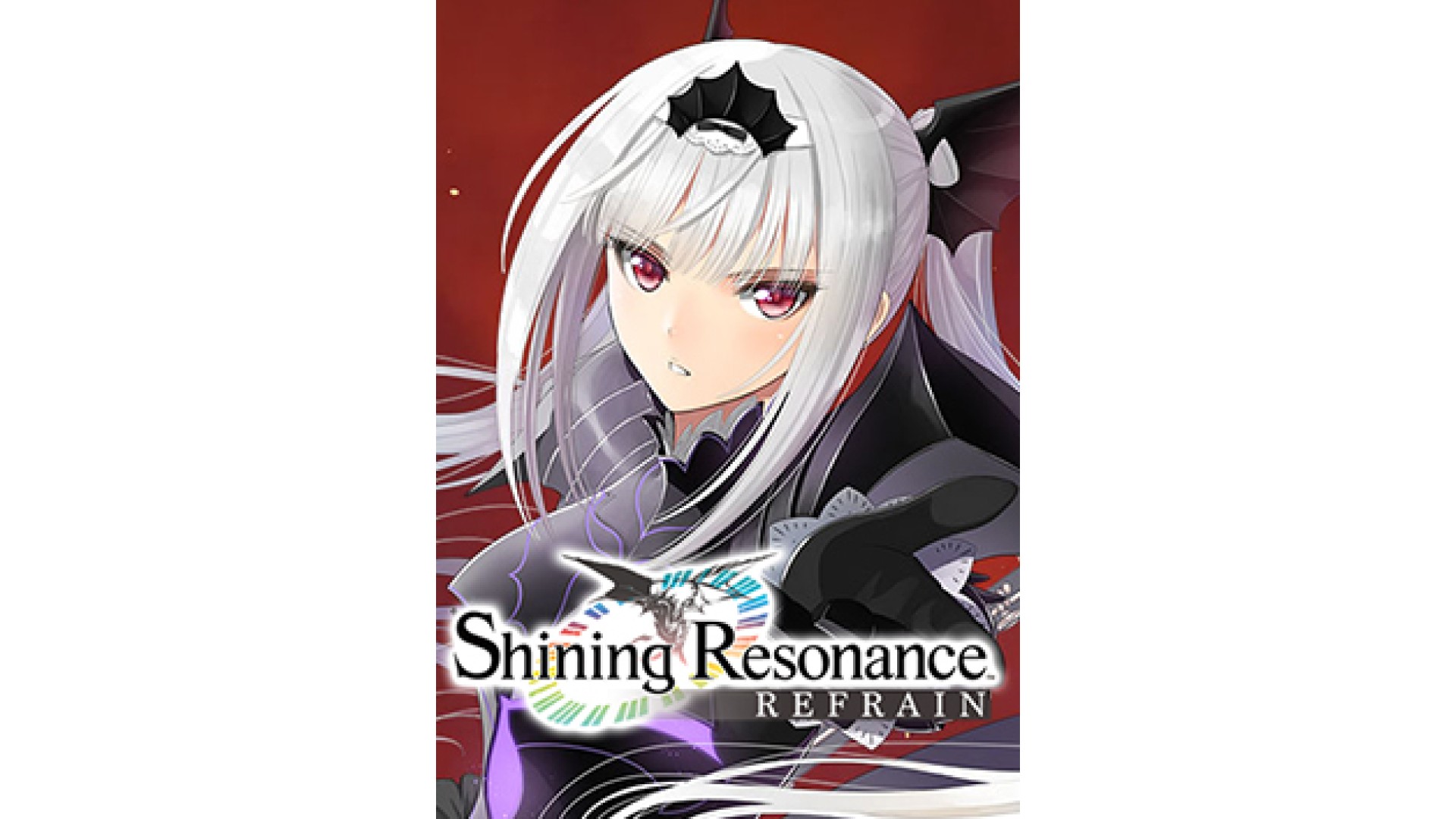
29.99€
6.00€
Play as Yuma Ilvern and stop the Empire from exploiting the power of the ancient dragons, including the soul of the Shining Dragon within you. With the help of your friends, realize your destiny, save Astoria, and unleash the strength you’ve always had locked away.
In the original game, previously released only in Japan, Imperial Princess Excella was an unplayable character, but in the new “Refrain Mode” in Shining Resonance Refrain, both she and Dragonslayer Jinas can be added as party members for a new experience – just be sure to save this for your second playthrough to avoid any spoilers! As an added bonus, all of the extra cosmetic items and side quests are included in this remaster.
Dragons were long thought to be extinct, and because Yuma holds the ability to transform into the Shining Dragon, he was taken as a captive of the Empire. With the help of the Dragoneers, Sonia, princess of Astoria, pleads with Yuma to aid them in their fight to save their land from the Empire’s dominion. Typically timid, will Yuma find the courage to realize the strength he has within him?
© SEGA. SEGA and the SEGA logo are either registered trademarks or trademarks of SEGA Holdings Co., Ltd. or its affiliates. All rights reserved. SEGA is registered in the U.S. Patent and Trademark Office. All other trademarks, logos and copyrights are property of their respective owners. ©2018 Valve Corporation. Steam and the Steam logo are trademarks and/or registered trademarks of Valve Corporation in the U.S. and/or other countries. The ESRB rating icons are registered trademarks of the Entertainment Software Association.
How to activate your Steam key?
1. Open your Steam client. (If you don't have a Steam Client, you can install from here https://store.steampowered.com/about/)
2. Sign in to your Steam account. (If you don't have a Steam Account, you can create from here https://store.steampowered.com/join/)
3. Click “ADD A GAME” button which is at the bottom of the Steam Client.
4. Now select "Activate a product on Steam..."
5. Write or copy-paste your Steam key which you purchased from Gamesforpc.
6. Now your game is in your library.
7. Find your game in your library, select and click install to start your download.