| Release Date | 31.08.2021 |
| Publisher | Iceberg Interactive |
| Operating Systems | Windows |
| Genres | Strategy, roleplaying, simulator |
29.99€
Added to Cart
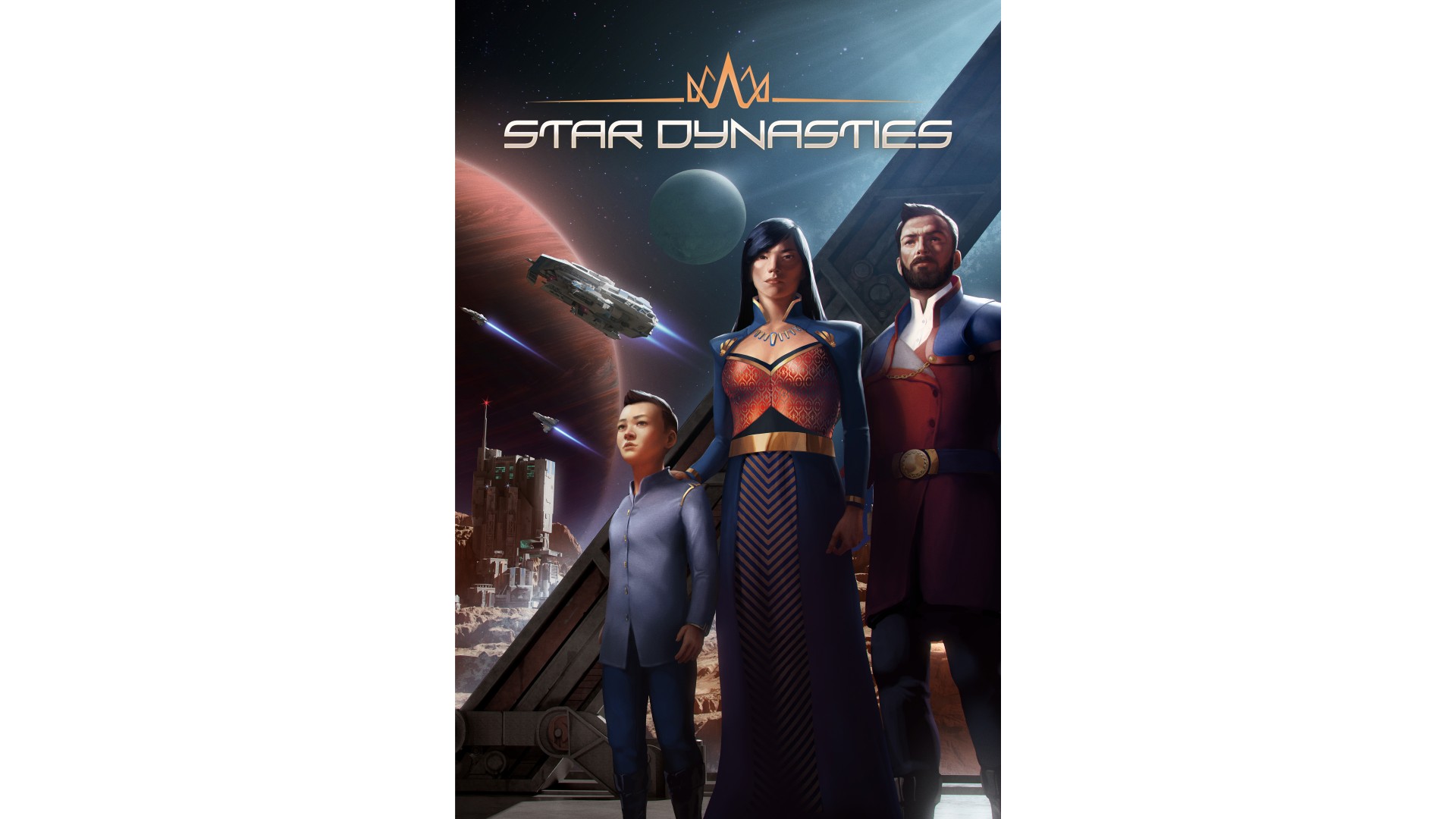
29.99€
Added to Wishlist
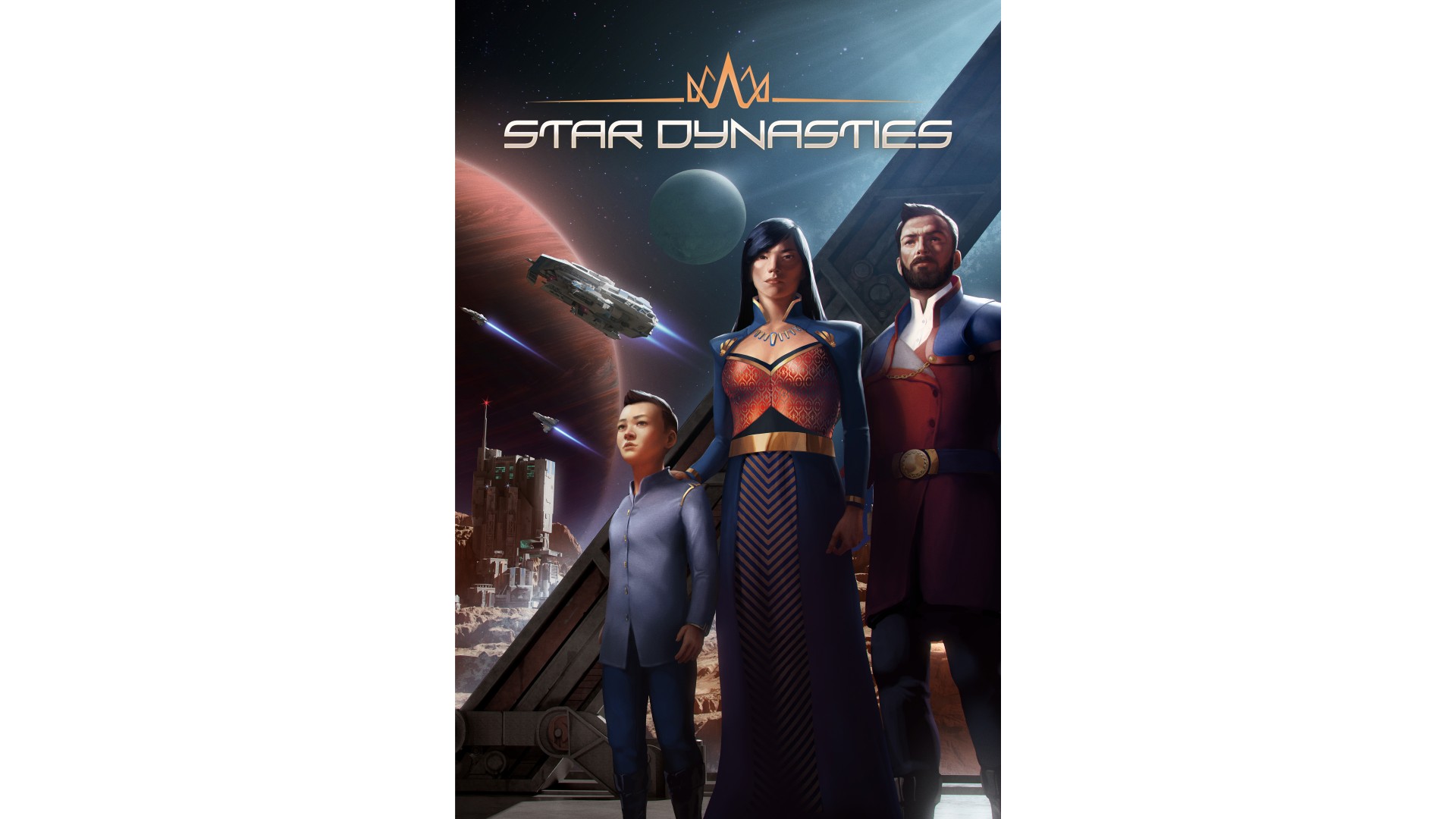
29.99€
Take the reins of a feudal dynasty in a divided galaxy following the destruction of earth. Star Dynasties is a role-playing sci-fi strategy game set in a divided galaxy following the destruction of Earth. A unique procedurally generated narrative of human drama and feudal politics is mixed together with a light empire management layer.
Your choices. Your legacy.
Humanity had just taken its first tentative steps in space, when the catastrophic destruction of Earth plunged the galaxy into a new Dark Age. Now, centuries later, those few surviving colonies have stabilised into a simple feudal society, unable to comprehend or advance the technological artefacts they use to survive. Internecine fights between an aristocratic elite decide the fate of the scattered fragments of humankind.
As the leader of a faction of star systems, you must ensure the survival and prosperity of your dynasty at any cost. Expand your empire, herd your unruly vassals, build political alliances, and navigate a web of agendas, political intrigue and social obligations to emerge as the dominant power of the galaxy.
FEATURES
Star Dynasties © 2017-2021 Pawley Games. Developed by Pawley Games. Licensed exclusively worldwide to and published by Iceberg Interactive B.V. All brands, product names, and logos are trademarks or registered trademarks of their respective owners. All rights reserved. Made in the UK.
How to activate your Steam key?
1. Open your Steam client. (If you don't have a Steam Client, you can install from here https://store.steampowered.com/about/)
2. Sign in to your Steam account. (If you don't have a Steam Account, you can create from here https://store.steampowered.com/join/)
3. Click “ADD A GAME” button which is at the bottom of the Steam Client.
4. Now select "Activate a product on Steam..."
5. Write or copy-paste your Steam key which you purchased from Gamesforpc.
6. Now your game is in your library.
7. Find your game in your library, select and click install to start your download.