| Release Date | 23.09.2020 | |
| Operating Systems | Mac OS | |
| Publisher | Aspyr Media Inc | |
| PEGI Rating | + 3 | |
| Genres | Simulation, Strategy |
19.99€
Added to Cart
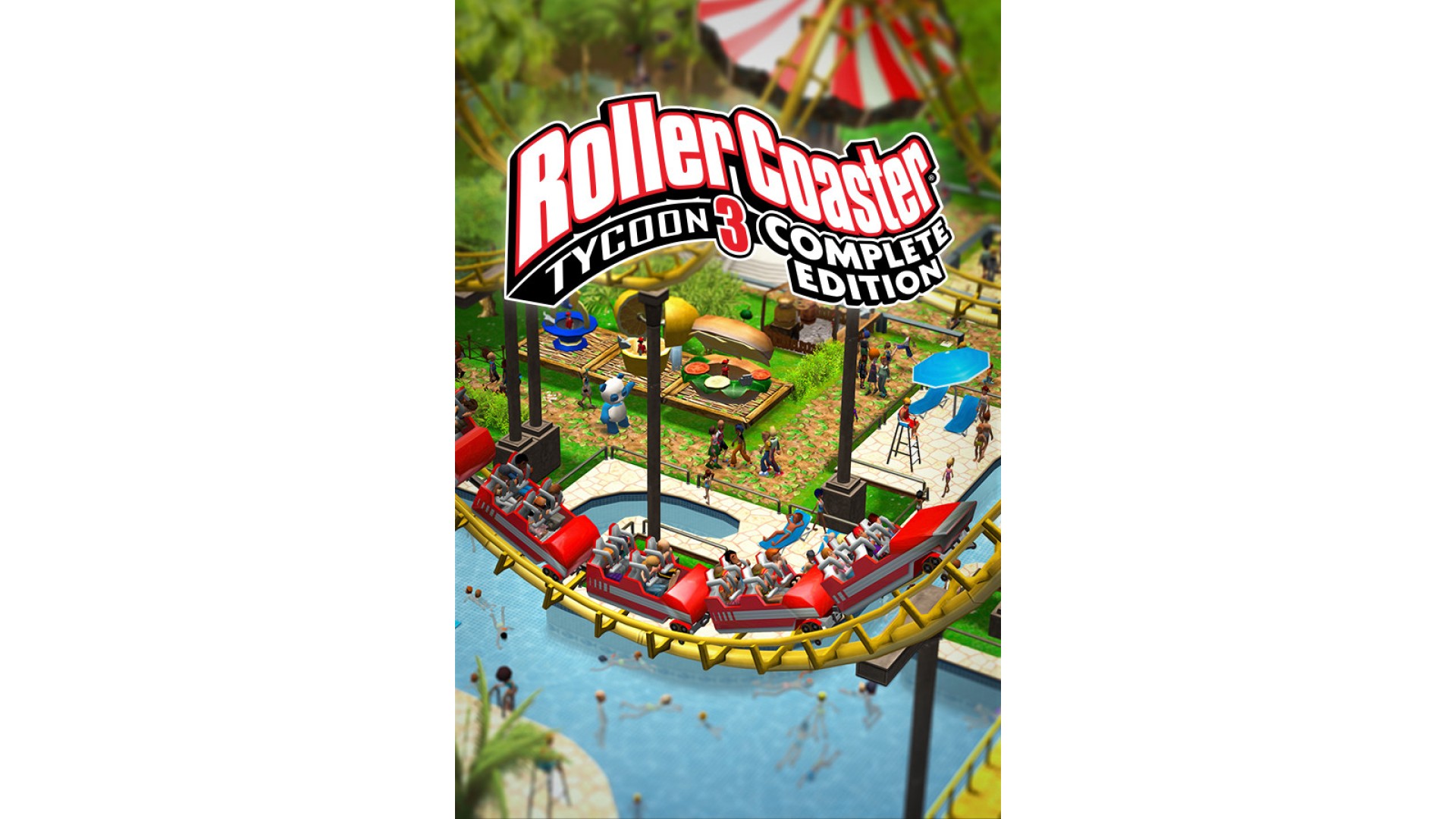
19.99€
Added to Wishlist
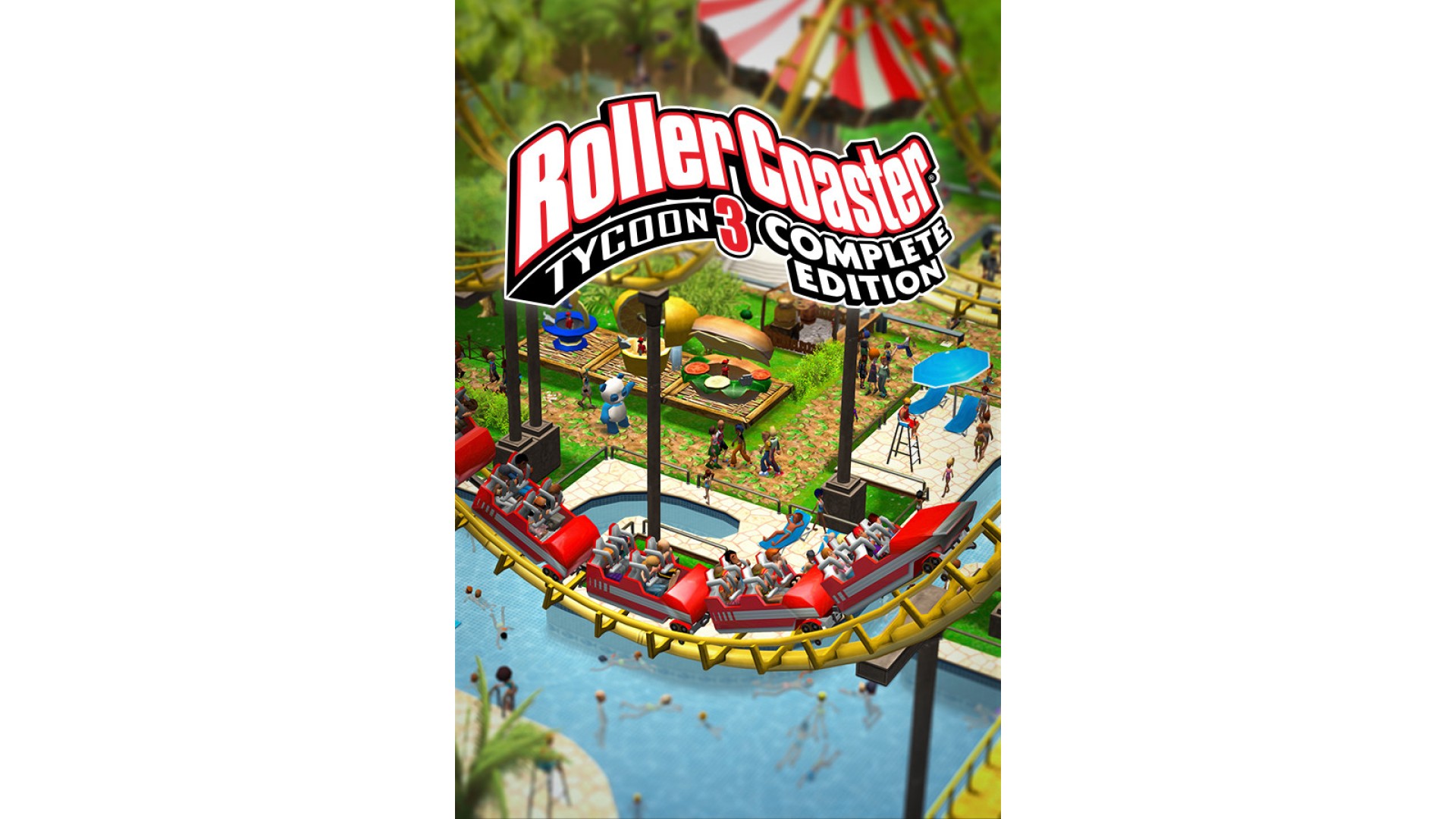
19.99€
Whatever you want to create, RollerCoaster Tycoon 3 gives you the tools and freedom to build the amusement park of your dreams.
Control park finances, shops, services and staff to succeed in dozens of scenarios. Become a true tycoon and embark on your promising new career, or create your ideal park without money woes in sandbox mode. Satisfy your guests’ needs and keep your park running smoothly to succeed.
This complete edition includes all content from both Soaked! and Wild! expansion packs. Relish the added challenge of creating and managing exhilarating waterparks and spectacular animal habitats.
Play RollerCoaster Tycoon 3 in widescreen for the first time with full 1080p resolution and increased compatibility for new PC hardware.
Ride your creations with RollerCoaster Tycoon 3’s signature coaster cam.
You’re free to fill your bustling park with more than 300 coasters and rides, 500 scenery pieces, 60 shops and services, and 20 animals to rear and raise.
Create your own guests and experience your creations through their eyes
Wow your visitors with custom laser light and firework displays to delight and dazzle.
RollerCoaster Tycoon® 3: Complete Edition game © Chris Sawyer 2020; code © Frontier Developments Plc 2020. All rights reserved. 'Frontier' 'Frontier Foundry' and the Frontier logo are trademarks of Frontier Developments plc. All rights reserved. Published and distributed by Aspyr Media, Inc. Aspyr is a registered trademark of Aspyr Media, Inc., and the Aspyr star logo is a trademark of Aspyr Media. Mac and the Mac logo are trademarks of Apple Computer, Inc., registered in the U.S. and other countries. All other trademarks and trade names are the properties of their respective owners. All rights reserved.
How to activate your Steam key?
1. Open your Steam client. (If you don't have a Steam Client, you can install from here https://store.steampowered.com/about/)
2. Sign in to your Steam account. (If you don't have a Steam Account, you can create from here https://store.steampowered.com/join/)
3. Click “ADD A GAME” button which is at the bottom of the Steam Client.
4. Now select "Activate a product on Steam..."
5. Write or copy-paste your Steam key which you purchased from Gamesforpc.
6. Now your game is in your library.
7. Find your game in your library, select and click install to start your download.