| Release Date | 16.03.2022 |
| Publisher | Lightning Games |
| Operating Systems | Windows |
| Genres | Action, Adventure, indie, rpg |
20.99€
Added to Cart

20.99€
Added to Wishlist

20.99€
Welcome to the neon-covered, 2D-meets-3D Cyberpunk world of ANNO: Mutationem. In this Action-Adventure game with RPG elements you become Ann: a highly-skilled combat-trained lone wolf on a personal mission in the giant Metropolis, full of sinister mega-corporations, mysterious fringe groups and creatures more bizarre than words can express.
This is a world full of surprises waiting for you to find out! While going thru the main story you can chat with a Cyborg corgi, take on a part-time bartender job, hunt down vicious criminals reveal the true face of a trending V-streamer! By exploring diverse locations such as neon Noctis Town, an off-shore cargo ship and huge underground structures, players are free to go as they please and act as they want.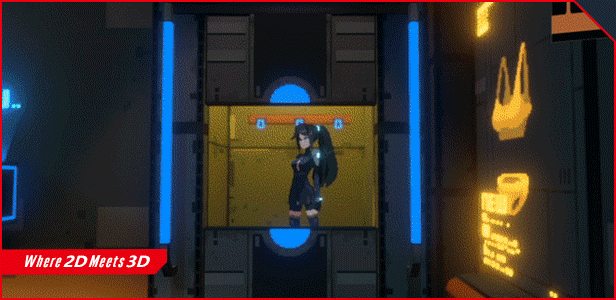
Unique 2D-to-3D gameplay, seamless switching between 2D Action n' Platforming and 3D Exploration to interact with the world and its inhabitants. Let's dive into pixel gaming from another perspective!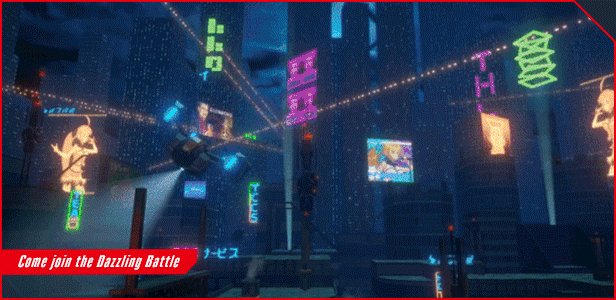
Ann will slash, shoot, combo, grenade-throw & ground-pound her way through hordes of enemies and huge bosses. From great swords to double blades, from pistols to rocket launchers and uppercuts, time to become the one-girl army you always knew you had in you.
A grand story, befitting a rich and dark cyberpunk décor, featuring our main hero Ann Flores and her trusty hyper hacker side-kick Ayane on a personal mission to find out where her missing brother has gone to. Little do the two know just what they will unravel…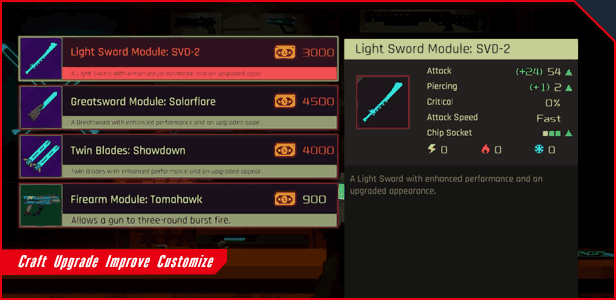
Collect, buy or craft items & upgrade Ann's stats, skills and gear. Use chips to modify any kind of weapon you find. Equip Ann and make her combat-ready for all enemies (both humanoid and not…) that are about to head her way.
©2019-2022 Shenzhen Leiting Information Technology Co., Ltd all rights reserved. Developed by Beijing ThinkingStars Technology Development Co., Ltd.
How to activate your Steam key?
1. Open your Steam client. (If you don't have a Steam Client, you can install from here https://store.steampowered.com/about/)
2. Sign in to your Steam account. (If you don't have a Steam Account, you can create from here https://store.steampowered.com/join/)
3. Click “ADD A GAME” button which is at the bottom of the Steam Client.
4. Now select "Activate a product on Steam..."
5. Write or copy-paste your Steam key which you purchased from Gamesforpc.
6. Now your game is in your library.
7. Find your game in your library, select and click install to start your download.