| Release Date | 24.09.2019 |
| Publisher | Kepler Interactive |
| Operating Systems | Windows |
| Genres | Action, Adventure, indie, rpg |
14.99€
Added to Cart

14.99€
Added to Wishlist

14.99€
CAT QUEST II is a 2D open-world action-RPG set in a fantasy realm of cats and dogs.
Under threat from a continuing war between the cats of Felingard and the advancing dogs of the Lupus Empire, CAT QUEST II tells the tail of two kings, brought together against their will, on a journey of paw-some discovery to reclaim their thrones.
Play as both a cat and dog as you explore their kingdoms solo or with a friend! Quest in a world filled with magic, curious monsters, and go on a catventure like never before!
Following the success of the acclaimed CAT QUEST, developers The Gentlebros return to the world of Felingard to expand on the original with more explosive spells, expanded weapon options, an exciting new character switch mechanic, and local co-op!

Features
- Brand new story set in the world of Felingard - and beyond!
- All new switch and local co-op gameplay. Play as both cat and dog, either alone or with a friend!
- New weapons types – Master swords, staves and more to become a fur-midable fighter!
- More spells bring even more furry judgement to your foes.
- New passive abilities, whose attributes can be mixed and combined for endless paw-sibilities!
- Exciting, and varied dungeons filled with new traps and obstacles, making every pounce into the unknown a fresh experience!
- Em-bark on a litany of side quests, each telling its own story and expanding the lore and universe of CAT QUEST!
Go on the ultimutt catventure today!

Cat Quest II ©2019 The Gentlebros Pte. Ltd. "Cat Quest", "Gentlebros" and their related logos are all brands of The Gentlebros Pte Ltd. Developed by The Gentlebros Pte. Ltd, a member of the Kepler Interactive Group. Published by Kepler Interactive. All rights reserved.
How to activate your Steam key?
1. Open your Steam client. (If you don't have a Steam Client, you can install from here https://store.steampowered.com/about/)
2. Sign in to your Steam account. (If you don't have a Steam Account, you can create from here https://store.steampowered.com/join/)
3. Click “ADD A GAME” button which is at the bottom of the Steam Client.
4. Now select "Activate a product on Steam..."
5. Write or copy-paste your Steam key which you purchased from Gamesforpc.
6. Now your game is in your library.
7. Find your game in your library, select and click install to start your download.