| Release Date | 25.02.2025 | |
| Operating Systems | Linux | |
| Operating Systems | Mac OS | |
| Publisher | Paradox Interactive | |
| PEGI Rating | + 12 | |
| Operating Systems | Windows | |
| Genres | Simulation, Strategy, rpg |
4.99€
Added to Cart
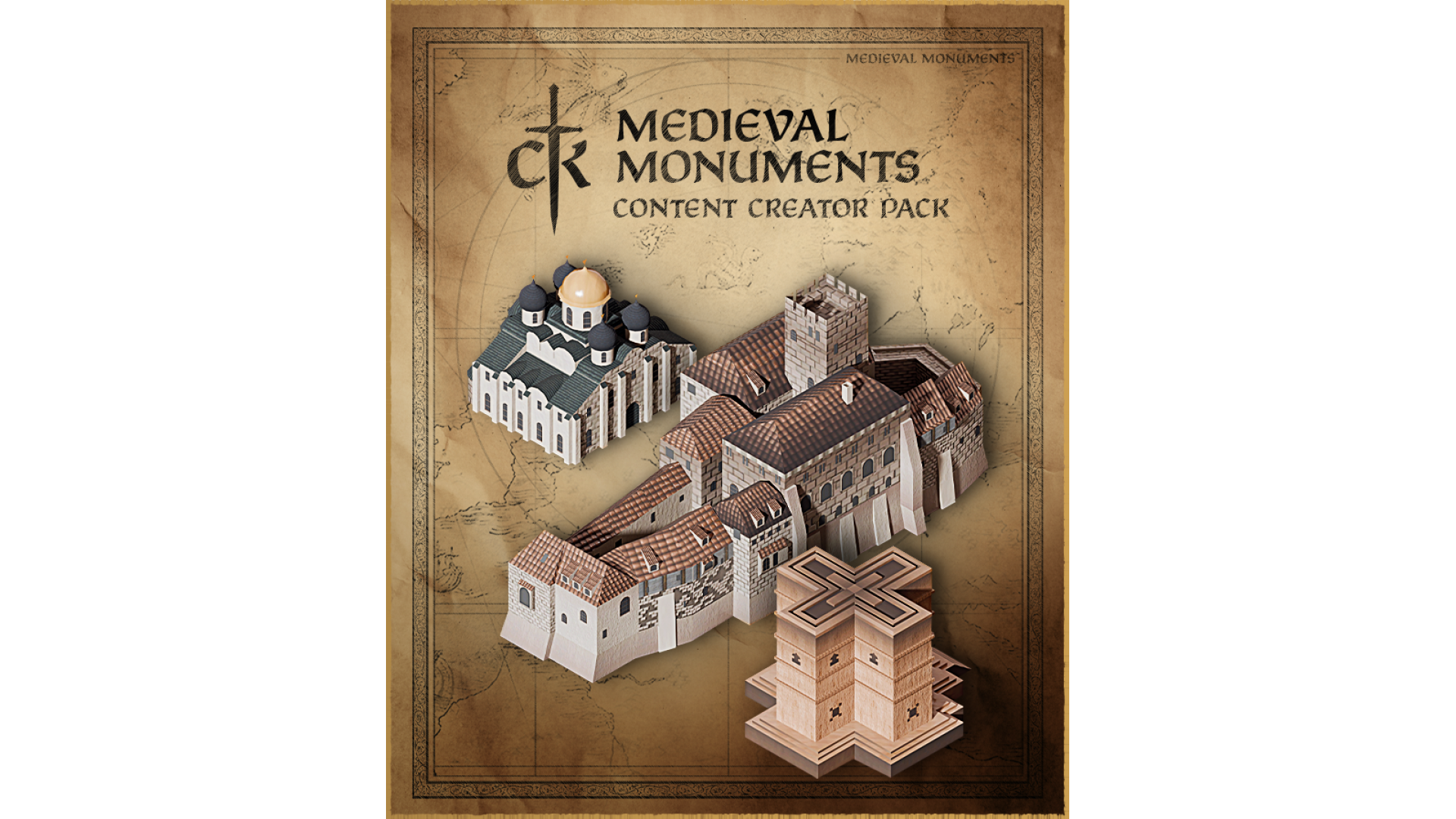
4.99€
Added to Wishlist
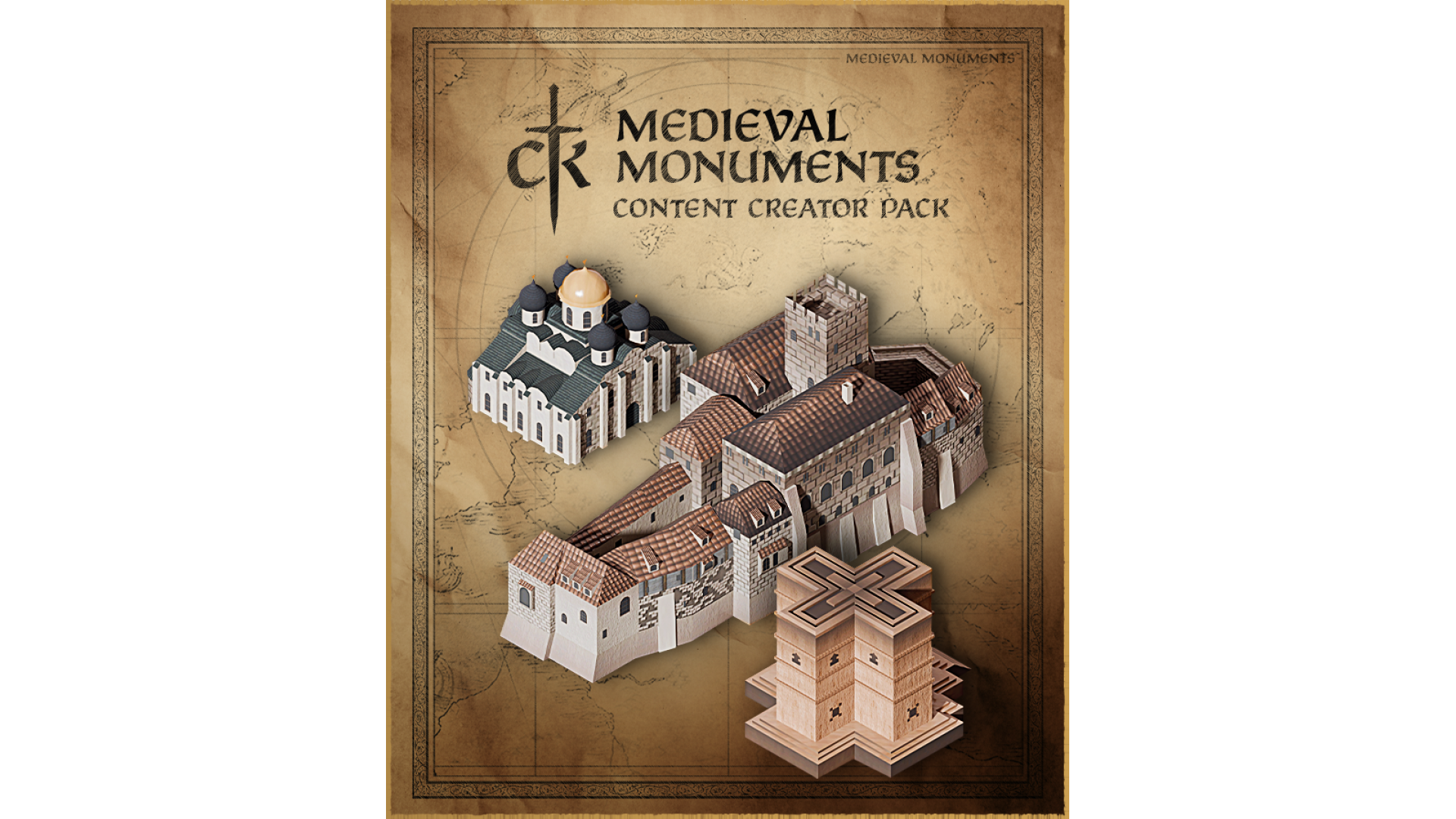
4.99€
Discover the great architectural achievements of the Middle Ages with the Content Creator Pack Medieval Monuments.
Created in collaboration with the established Crusader Kings III modder PiGu, Medieval Monuments brings 20 new varied and culturally significant monuments to the game.
The Content Creator Pack includes the following monuments:
Drassanes
Great Kyz Kala
Cluny Abbey
Duomo of Florence
Walls of York
Great Mosque of Damascus
Jokhang Temple
Wartburg
Beta Giyorgis
Holy Wisdom of Novgorod
St Wenceslaus Cathedral
Visegrad Citadel
University of al-Qarawiyyin
Kairouan Basins
Ghana Palace
Kano Earthworks
Golden Fort of Jaisalmer
Konarak Sun Temple
Somapura University
Vatapi Caves
©2025 and published by Paradox Interactive AB, CRUSADER KINGS and PARADOX INTERACTIVE are trademarks and/or registered trademarks of Paradox Interactive AB in Europe, the U.S., and other countries. All other trademarks, logos, and copyrights are the property of their respective owners.
How to activate your Steam key?
1. Open your Steam client. (If you don't have a Steam Client, you can install from here https://store.steampowered.com/about/)
2. Sign in to your Steam account. (If you don't have a Steam Account, you can create from here https://store.steampowered.com/join/)
3. Click “ADD A GAME” button which is at the bottom of the Steam Client.
4. Now select "Activate a product on Steam..."
5. Write or copy-paste your Steam key which you purchased from Gamesforpc.
6. Now your game is in your library.
7. Find your game in your library, select and click install to start your download.