| Release Date | 23.03.2018 |
| Publisher | BANDAI NAMCO Entertainment |
| Operating Systems | Windows |
| Genres | Adventure, rpg |
19.99€
Added to Cart
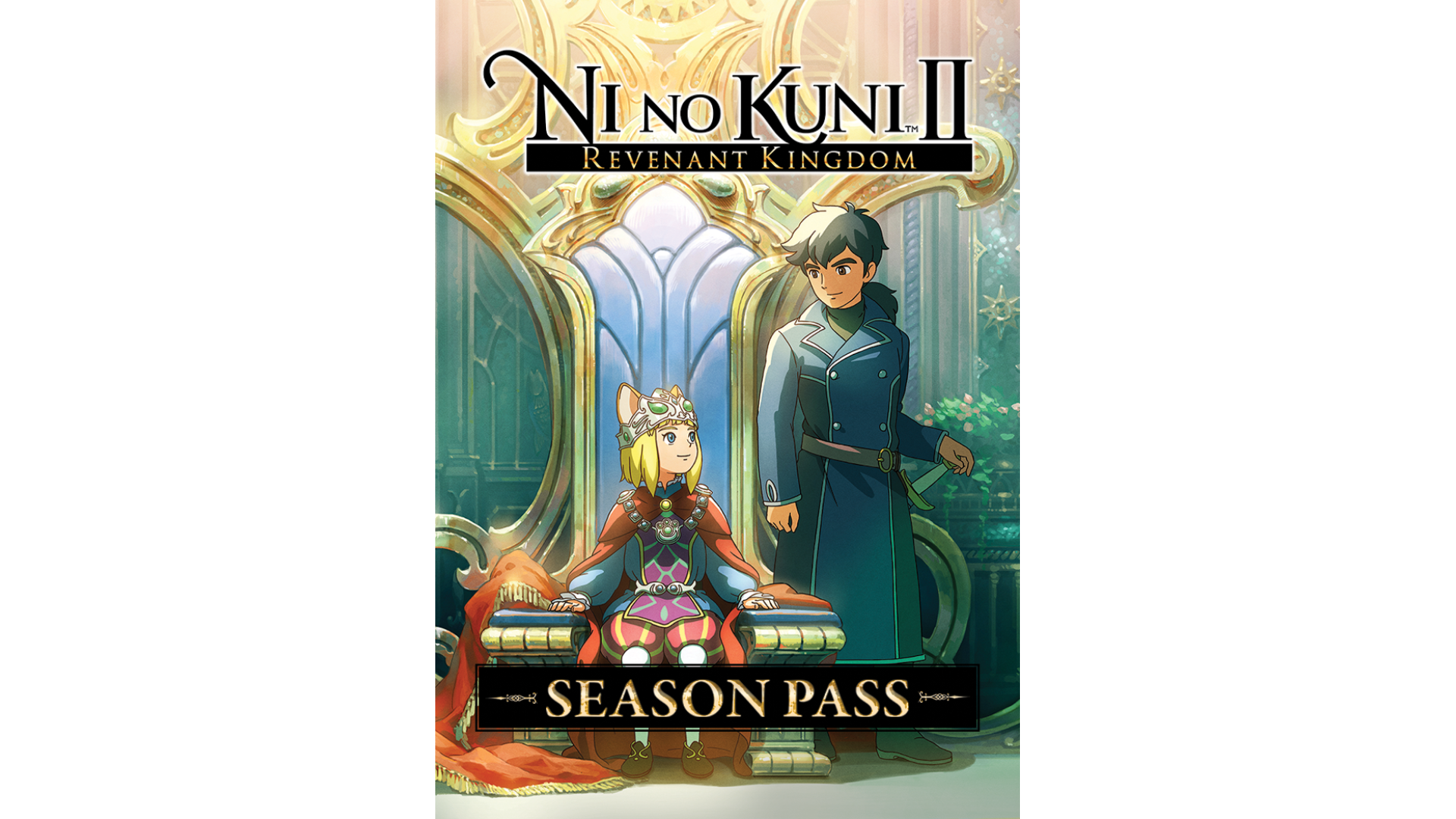
19.99€
Added to Wishlist
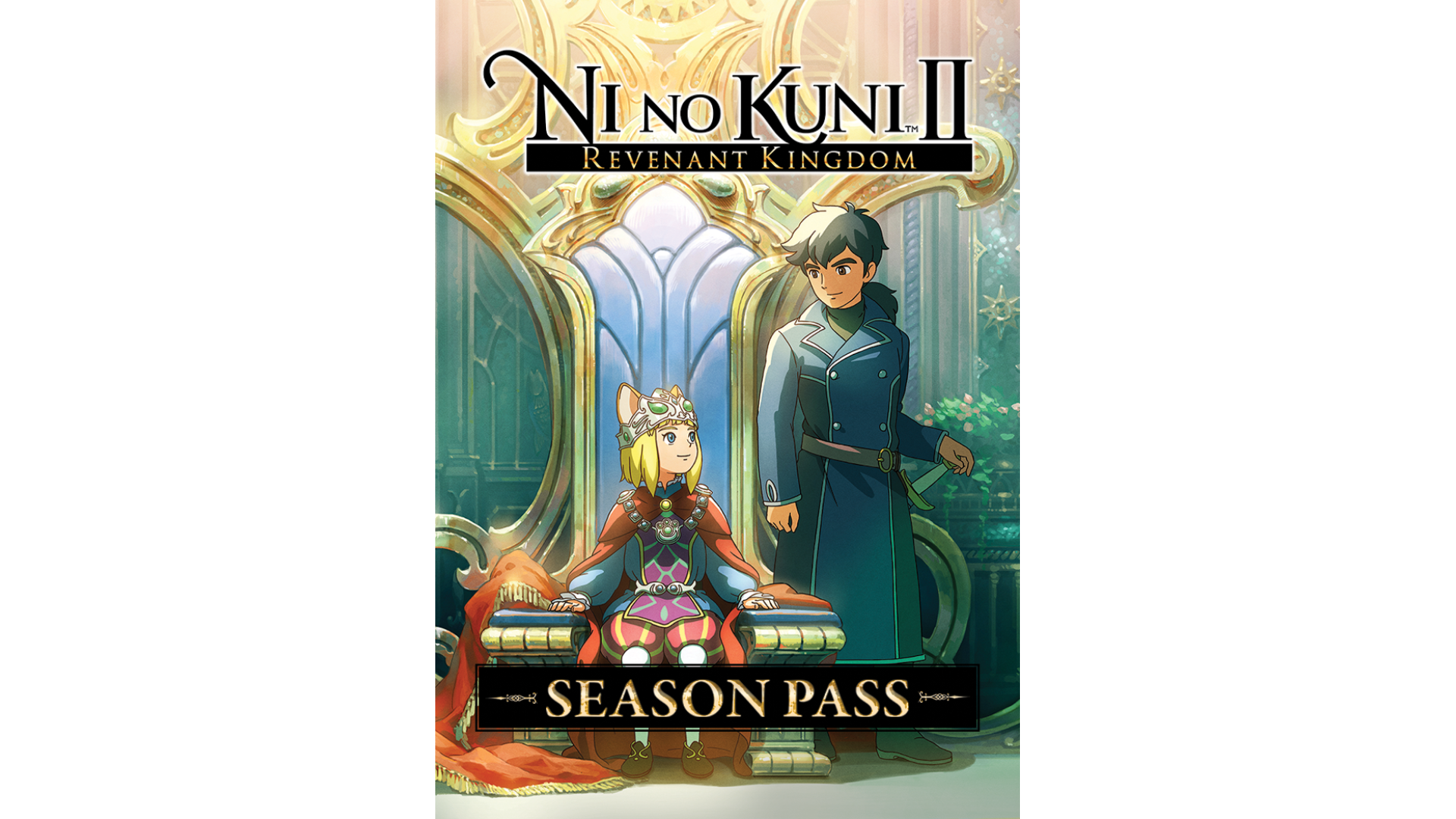
19.99€
Buy the Ni no Kuni™ II: Revenant Kingdom Season Pass and get the upcoming epic expansions the moment they become available.
Explore new dungeons, get exclusive rewards and enjoy a brand new story chapter with hours of additional gameplay at a discount.
Welcome back to Ni no Kuni!
Ni no Kuni II: REVENANT KINGDOM™ & ©LEVEL-5 Inc. All rights reserved.
How to activate your Steam key?
1. Open your Steam client. (If you don't have a Steam Client, you can install from here https://store.steampowered.com/about/)
2. Sign in to your Steam account. (If you don't have a Steam Account, you can create from here https://store.steampowered.com/join/)
3. Click “ADD A GAME” button which is at the bottom of the Steam Client.
4. Now select "Activate a product on Steam..."
5. Write or copy-paste your Steam key which you purchased from Gamesforpc.
6. Now your game is in your library.
7. Find your game in your library, select and click install to start your download.